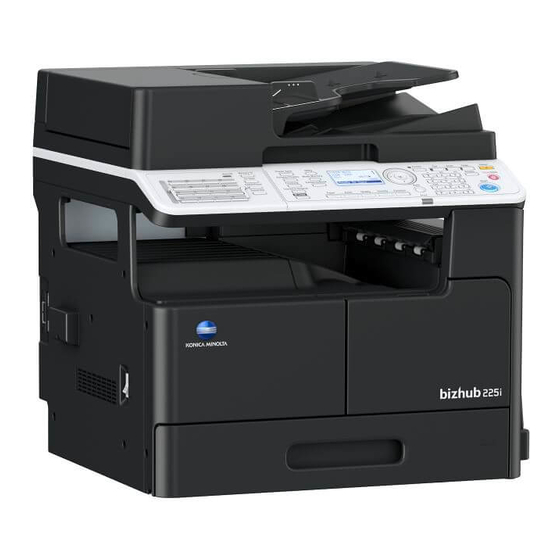
Konica Minolta Bizhub 225i Shortcut Manual
Hide thumbs
Also See for Bizhub 225i:
- User manual (186 pages) ,
- User manual (110 pages) ,
- User manual (104 pages)
Table of Contents
Advertisement
Advertisement
Table of Contents

Summary of Contents for Konica Minolta Bizhub 225i
- Page 1 Shortcut Manual 簡易說明書...
-
Page 2: Table Of Contents
Table of Content ⺫⽬目錄 Pages A) Product Specifications 產品規格 B) 1. Control Panel (Part 1) 控制面板 (第一部份) 2. Control Panel (Part 2) 控制面板 (第二部份) C) Copy Function 影印功能 1. Tray Selection 紙匣選擇 2. Bypass Tray Setting 手送紙盤設定 3. Density 濃淡度 4. - Page 3 D) Fax/Scan Function 傳真/掃描功能 1. Registration of One-Touch Dial 登記單鍵撥號 2. Registration of Speed Dial 登記簡速撥號 3. Destination Selection 選擇地址 4. Duplex Scan 雙面掃描 5. Resolution Setting 解析度設定 6. Change file format 轉換檔案格式 7. Color Setting 色彩設定 E) Scan Function 1.
-
Page 4: A) Product Specifications 產品規格
A) Product Specifications 產品規格 Product Specifications 產品規格 System speed A4 22 ppm System Memory: 256 GB (Standard/Max) Interface: 10/100-BASE-T-Ethernet; USB 2.0 Network protocols: TCP/IP (IPv4/IPv6), SMB, LPD, IPP, SNMP, HTTP, Automatic document feeder(Optional): Up to 130 originals Paper Input Capacity(Standard/Max): 350 sheets/ 1,350 sheets Bypass tray: 100 sheets, A6-A3, Customs sizes, 64-157 gsm... -
Page 5: B) 1. Control Panel (Part 1) 控制面板 (第一部份)
B) 1. Control Panel (Part 1) 控制面板 (第一部份) Control Panel 淸單 Manual 1. 省電 15.組合原稿 1. Power Save 16. Finishing 2. Utility 17. Simplex/Duplex 2. 設定鍵 16.分頁/分類 3. Display 18. Printer 3. 顯示 17.單/雙面設定 4. Direction button Indicator 4. 方向鍵 18.打印指示燈... -
Page 6: Control Panel (Part 2) 控制面板 (第二部份)
2. Control Panel (Part 2) 控制面板 (第二部份) Control Panel Manual 淸單 1. 自動接收指示 1. Auto Rx Indicator 2. Memory Tx 2. 記憶傳送 3. On Hook 3. 拿話筒 4. Redial/ Pause 4. 重撥/暫停 5. Speed Dial 5. 快速撥號 6. Switching Plate 6. 一按鍵轉換板... -
Page 7: C) Copy Function 影印功能
C) Copy Function 影印功能 1. Tray Selection 紙匣選擇 Copy Function 影印功能 2. Bypass Tray Setting 手送紙盤設定 Tray Selection 紙匣選擇 Press [Paper] 按[Paper] Use to select [AUTO] or one of 按 選擇[自動] 或其中一紙匣, the tray, then press [OK] 再按[OK] If want to select 如要設定[紙張... -
Page 8: Density 濃淡度
3. Density 濃淡度 4. Quality 品質 Copy Function 影印功能 Density 濃淡度 按[Density] Press [Density] Use to select 按 選擇[自動]或[手動] [AUTO]or[MANUAL] 如選[自動], 按[OK] If select [AUTO], 如選[手動], 可用 press [OK] 控制濃度, 再按 If select [OK] [MANUAL], use to select a density, then press [OK] Quality 品質... -
Page 9: Sort/Group 分頁/分類
5. Sort/Group 分頁/分類 6. Zoom 倍率 Copy Function 影印功能 Sort/Group 分頁/分組 按[Finishing] Touch [Finishing] to select 按 選擇 [不分 [NON-SORT], 頁],[分頁]或[分組], [SORT]or 再按[OK] [GROUP], then press [OK] Zoom 倍率 按[Zoom] Press [Zoom] Fixed Zoom 固定 Use to select [Fixed],then 按 選擇[固定], 再按[OK] press[OK] 按 選擇需要的倍率, 再按... -
Page 10: Duplex 雙面
7. Duplex 雙面 Copy Function 影印功能 Duplex 雙面 按 [Simplex/Duplex] Press [Simplex/Duplex] Use to select 用 選擇 [1-Side 1-Side], à [單面 單面], à [1-Side 2-Side], à [單面 雙面], à [2-Side 1-Side], à [雙面 單面], à... -
Page 11: Combine Original 原稿組合
8. Combine Original 原稿組合 Copy Function 影印功能 Combine Original 原稿組合 Press [Combine Original] 按 [Combine Original] Use to select [2 in1] 按 選擇[2合1] or [4 in1], 或[4合1], then press [OK] 再按[OK]... -
Page 12: Id Copy Id 影印
9. ID Copy ID 影印 Copy Function 影印功能 ID Copy ID 影印 Place the ID card on the left corner of 把 ID卡的正面向下放在鏡面的左上 original glass with front side of the 角 card facing down 按[ID Copy]選擇 ID 影印功能 Press [ID Copy] to choose ID copy 按[Start] function 把 ID卡的背面向下放在鏡面的左上... -
Page 13: Book Separation 書本分離
10. Book Separation 書本分離 Copy Function 11. Erase 影像消除 影印功能 Book Separation 書本分離 把書本放在鏡面中央 Place original in the 位置 middle of original glass 按[Function] Press [Function] 按 選擇[書本分 Use to select 離], 再按[OK] [Book Sep], then 按... -
Page 14: Outer Erase 外部消除
12. Outer Erase 外部消除 Copy Function 影印功能 Outer Erase 外部消除 按[Function] Press [Function] Use to select [Outer Erase], then 按 選擇 [外部消除], 再按 press [OK] [OK] Use to select [Rectangular], 按... -
Page 15: Black And White Reversed 正負片
13. Black and White Reversed 正負⽚片 Copy Function 影印功能 14. Page Margin 裝訂線 Black and White Reversed 正負片 Press [Function] 按[Function] Use to select 按 選擇[正負 [Neg Pos.], then ßà 片],再按[OK] press [OK] 按... -
Page 16: Stamp 戳記
15. Stamp 戳記 16. X/Y Zoom 偏倍 Copy Function 影印功能 Stamp 戳記 Press [Function] 按[Function] Use to select 按 選擇 [Stamp], then [戳記], 再按[OK] press [OK] 按 選擇需要 Use to select 的戳記, 再按 [OK] desired stamp,... -
Page 17: Register Program 模式記憶
17. Register Program 模式記憶 18. Recall Program 模式記憶呼叫 Copy Function 影印功能 Register Program 模式記憶 Set various items/ 設定要記憶的功能選 settings you want to 項 register 按[Mode Memory] Press 按 選擇[登錄], [Mode Memory] 再按[OK] Use to select 按 選擇記憶號碼, 再按[OK] [Register], then press [OK] Use to select the program number to be registered, then press... -
Page 18: D) Fax/Scan Function 傳真/掃描功能
D) Fax/Scan Function 傳真/掃描功能 1. Registration of One-Touch Dial 登記單鍵撥號 Fax/Scan Function 傳真/掃描功能 2. Registration of Speed Dial 登記簡速撥號 Registration of One-Touch Dial 登記單鍵撥號 1. Press [Utility] 按[Utility] 2. Press to select 按 選 [撥號登錄], [Dial Registration], press [OK] 再按[OK] 3. -
Page 19: Destination Selection 選擇地址
3. Destination Selection 選擇地址 4. Duplex Scan 雙面掃描 Fax/Scan Function 傳真/掃描功能 5. Resolution Setting 解析度設定 Destination Selection 選擇地址 按[Scan] 到掃描模式 / 按[Fax] Press [Scan] to scan mode / Press 到傳真模式 [Fax] to Fax mode Select destination in one touch dial key 選擇單鍵撥號, 簡速撥號或用數字... -
Page 20: Change File Format 轉換檔案格式
6. Change file format 轉換檔案格式 7. Color Setting 色彩設定 Fax/Scan Function 傳真/掃描功能 Change file format 轉換檔案格式 (Scan Mode only) 只限掃描模式) 1. Select or direct input destination 選擇或直接輸入目的地 2. Press to display setting screen 按 到設定畫面 3. Press to select [Image format] 按 選擇[檔案格式] 4. -
Page 21: E) Scan Function
E) Scan Function 掃描功能 Scan Function 1. Scan Density Setting 掃描濃度設定 2. Scan to USB 掃描到USB記憶體 Scan Density Setting 掃描濃度設定 Select or direct input destination 選擇或直接輸入目的地 Press [Density] 按[Density] Use to select a density, then 按 控制濃度, 再按[OK] press [OK] Scan to USB 掃描到USB記憶體... -
Page 22: F) Print Function 列印功能
F) Print Function 列印功能 1. Paper Selection 紙張選擇 Print Function 列印功能 Paper Selection 紙張選擇 Paper Size and Paper Tray 紙張尺寸和紙盤 1.Open the 在電腦打開 document 文件 file in your computer. 到打印機驅 動程式 2.Go to the printer 按[設定] driver. 於[輸出紙張 3.Click 規格]選擇需 [Setup] 要打印的紙張... -
Page 23: Simplex/Duplex 單/雙面
2. Simplex/Duplex 單/雙面 Print Function 列印功能 Simplex/Duplex 單/雙面 Print Simplex or Duplex 列印單面或雙面 1.Open the 在電腦打 document file 開文件 in your computer 到打印機 驅動程式 2.Go to the printer driver 按[版面] 3.Click [Layout] 於[雙面] 選擇單面或 4.Select 1-sided 雙面列印 or 2-sided in [Double-Sides] 執行列印... -
Page 24: Combine 組合
3. Combine 組合 Print Function 列印功能 Combine 組合 Print multiple pages on the same 把多頁印在同一面上 side 在電腦打開 1.Open the 文件 document file in your 到打印機驅 computer 動程式 2.Go to the 按[版面] printer driver 剔選[多合 3.Click [Layout] 一] 4.Click 選擇[2合 [Combination] 1],[4合1], [6合1],[9合... -
Page 25: Print Envelope Or Custom Size Paper (Part 1) 列印信封或自定尺寸(第一部分)
4. Print Envelope or custom size paper (Part 1) 列印信封或⾃自定尺⼨寸(第⼀一部分) Print Function 列印功能 Print envelope or 列印信封或自定尺寸 (第一部份) custom size paper (Part 1) Machine Setting 裝置設定 Load the paper in 把紙張放在手送盤上 bypass tray(Blank (白面向下) page facing Down) 按 選擇[紙張尺 Use to select 寸], 再按[OK] [PAPER SIZE], then... -
Page 26: Print Envelope Or Custom Size Paper (Part 2) 列印信封或自定尺寸(第二部分)
5. Print Envelope or custom size paper (Part 2) 列印信封或自定尺寸(第二部分) Print Function 列印功能 Print envelope or 列印信封或自定尺寸 (第二部份) custom size paper (Part 2) 按[常規編 4. 2.Go to the 輯] printer driver 按[新], 3.Click [Setup] 輸入名稱, [寬度]和[長 4.Click [Edit 度] Custom] 於[原稿文... -
Page 27: G) Check And Print Report 檢查和打印報告
G) Check and Print Report 檢查和打印報告 1. Print Fax TX 檢查和打印傳送記錄 2. Check Meter List 報讀咪錶數 Print and Check Report 打印和檢查報告 Print Fax TX 檢查和打印傳送記錄 (Fax Mode only) 只限傳真模式) Press [Utility] 按[Utility] Press to select [Confirm Mode] 按 選擇[模式確認], 再按[OK] then press [OK] 按 選擇[列印報表],... -
Page 28: H) Remove Jammed Paper 清除塞紙
H) Remove Jammed Paper 清除塞紙 Remove Jammed Paper 清除塞紙... -
Page 29: I) Change Toner Cartridge 更換碳粉
I) Change Toner Cartridge 更換碳粉 Change 更換碳粉 Toner Cartridge 當某碳粉接近不足時,版面會顯示以 If a toner is near empty, the screen will show a toner empty message 下的提示... - Page 32 25658181 客⼾戶服務熱線 部⾨門熱線 聯絡⽅方法 Particulars Contact us 維修保養服務 傳真Fax : 2856 1024 Service & 電郵Email : bhkg_servicectr@gcp.konicaminolta.com Maintenance 傳真Fax : 2565 2128/ 2856 2008 報讀咪錶 Meter Reporting 電郵Email : bhkg_csmeter@gcp.konicaminolta.com 訂購碳粉及紙張 傳真Fax : 2565 2128/ 2856 2008 Toner & Paper 電郵Email : bhkg_csorder@gcp.konicaminolta.com Ordering...









Need help?
Do you have a question about the Bizhub 225i and is the answer not in the manual?
Questions and answers