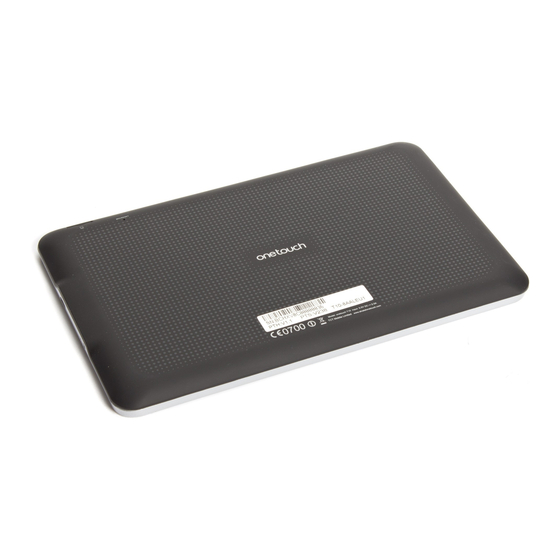
Table of Contents
Advertisement
Quick Links
All manuals and user guides at all-guides.com
Table of Content
Buttons & Ports ........................................................................................................... 2
Charging Battery ......................................................................................................... 3
Installing Memory Card ............................................................................................... 3
Transferring Files ........................................................................................................ 3
Turning On/Off ............................................................................................................ 3
Unlocking the Screen .................................................................................................. 4
Home Screen .............................................................................................................. 4
Accessing Internet ...................................................................................................... 6
Using the Virtual Keyboard ......................................................................................... 7
Playing Music .............................................................................................................. 7
Playing Video .............................................................................................................. 8
Viewing Photos ........................................................................................................... 9
Using the Camcorder/Camera .................................................................................. 11
Sending/Receiving E-mails ....................................................................................... 11
Other Applications ..................................................................................................... 13
Managing Apps ......................................................................................................... 13
Managing Tasks ........................................................................................................ 14
Troubleshooting ........................................................................................................ 14
Safety Precautions ................................................................................................. 14
1
Advertisement
Table of Contents

Summary of Contents for Alcatel One Touch T10
-
Page 1: Table Of Contents
All manuals and user guides at all-guides.com Table of Content Buttons & Ports ......................2 Charging Battery ......................3 Installing Memory Card ....................3 Transferring Files ......................3 Turning On/Off ......................3 Unlocking the Screen ....................4 ... -
Page 2: Buttons & Ports
All manuals and user guides at all-guides.com This device meets applicab ble national SAR R limits of 2.0 W/kg. The s specific maximu um SAR values can be found on page 18 of this user guid de. When carry ying the device or using it while worn on n your body, e... -
Page 3: Charging Battery
All manuals and user guides at all-guides.com Note: Pressing the Reset button will only turn off the device. To turn on the device , user needs to press and hold the Power button. Charging Battery The device has a built-in rechargeable battery. No extra battery installation is required. Just charge the device when it indicates low battery. -
Page 4: Unlocking The Screen
All manuals and user guides at all-guides.com To tu rn off the devic ce, press and h old the Power b button until you see the option “Powe er Off”, tap on “P Power Off” and th hen tap on “OK”. Tip: F For the sake of po ower saving, this... - Page 5 All manuals and user guides at all-guides.com Cust tomizing Hom me Screen Ite To a add a Home Scree en item (shortcut, w widget etc.), you c can tap the applica ation icon disp lay all applications s and widgets, the en hold your tap o on an item to place e it on the home...
-
Page 6: Accessing Internet
All manuals and user guides at all-guides.com Disp play all Applic cations and w widgets The d device has many useful applicatio ons and widgets pre-installed. Yo ou can tap the Applic cation Tab to display them. : Holding your fing ger on an item ca an add it to the d desktop as a shor... -
Page 7: Using The Virtual Keyboard
All manuals and user guides at all-guides.com To dis splay context me enus, tap Using the V Virtual Keyb board Tappin ng on any text inp ut field can open t the virtual board. W With the virtual ke eyboard, you can enter a a website address s or any text requi... -
Page 8: Playing Video
All manuals and user guides at all-guides.com t music files by a artist. Artist t music files by a album. Album t all music files. Songs t your favorite so ongs. Playlists o to the Now Play ying screen. Now Playing Play yback Screen a. -
Page 9: Viewing Photos
All manuals and user guides at all-guides.com Navi gate through h Video Files You s should see the vid deo list when yo u enter the video o player. ou can drag your finger up and do own on the video list to scroll the v video list up and own. - Page 10 All manuals and user guides at all-guides.com Tap a photo thum mbnail to view th he photo in full sc creen. To display the pr revious/next pictu ure, slide your fin nger on the scree en horizontally. To zoom in or ou ut the picture, pin nch your finger o n the picture.
-
Page 11: Using The Camcorder/Camera
All manuals and user guides at all-guides.com Usin ng the Ca amcorde r/Camera Tap th he Camera in the e apps page to la aunch the Camer Preview w window Zoom Viewf inder Start/Stop Settings VCR mod Photograp phy mode o start making vid deo clips, tap on the Start/Stop b... - Page 12 All manuals and user guides at all-guides.com the service provider, network administrator or the Internet. (6) Choose the server type for outgoing emails, and input required server information. (7) Click “Next” to continue. Your tablet will check the server settings. When it prompts you that “Your account is set up, and email is on its way”, your account is set up successfully.
-
Page 13: Other Applications
All manuals and user guides at all-guides.com In the email list, tap on the Menu icon to display the menu. Refresh Refresh the emails. Compose Compose a new email. Folders Go back to email box. Accounts View all email accounts. Account Settings Check your account settings. -
Page 14: Managing Tasks
All manuals and user guides at all-guides.com Note: ou cannot uninstall th e pre-installed applic cations, but you can d deactivate or stop the ake sure all apps yo ou have copied or d downloaded to your r device are in the . .apk format. - Page 15 All manuals and user guides at all-guides.com with the vehicle’s electronic systems such as ABS anti-lock brakes or airbags. To ensure that there is no problem: - do not place your device on top of the dashboard or within an airbag deployment area, - check with your car dealer or the car manufacturer to make sure that the dashboard is adequately shielded from device RF energy.
- Page 16 All manuals and user guides at all-guides.com Mobile Limited a nd its affiliates a nd are compatib le with your devi ice model. TCT Mobile Limited and its a affiliates disclaim m any liability for damage caused d by the use of other chargers o r accessories.
- Page 17 All manuals and user guides at all-guides.com privacy. It is the user's sole resp ponsibility to ens sure that prior a uthorization be obtained, if nece essary, in order to o record private o or confidential co onversations or take a photograp ph of another pe erson;...
- Page 18 All manuals and user guides at all-guides.com ● ADIO WAVES: THIS DEVICE MEETS S INTERNATION NAL GUIDELINES S FOR EXPOSU URE TO RADIO WAVE Your d device is a radio o transmitter and receiver. It is de esigned not to ex xceed the limits for ex xposure to radio...
- Page 19 TCT. You m may download the e source codes f from http://source eforge.net/projec cts/alcatel/files/. The p provision of the so ource code is fre ee of charge from m internet. On ou ur website, you w...
- Page 20 All manuals and user guides at all-guides.com kind, whether express or implied, including the implied warranties of merchantability, fitness for a particular purpose or use/third party application, interoperability with other materials or applications of the purchaser and non-infringement of copyright. The purchaser undertakes that TCT Mobile has complied with all quality obligations incumbent upon it as a manufacturer of mobile devices and handsets in complying with Intellectual Property rights.














Need help?
Do you have a question about the One Touch T10 and is the answer not in the manual?
Questions and answers