Summary of Contents for SafeGuard Compass
- Page 1 Personal Current and Voltage Detector USER GUIDE ALWAYS ON. ALWAYS AWARE. ALWAYS SAFE. Current as of: 05-03-2021...
-
Page 2: Table Of Contents
TABLE OF CONTENTS Introduction..................... 1 Primary Functions. -
Page 3: Primary Functions
Seven sensitivity levels + Smart Adaptive mode (see page 7) Operating Frequency 50 Hz and 60 Hz options are available 20°C to 60°C (-4°F to 140°F): DO NOT charge Compass if <0°C (32°F) RH: Operating Conditions Max. 90% Non-Condensing @25°C. -
Page 4: Device Positioning
DEVICE POSITIONING HARD HAT MOUNTING can be worn on the underside brim of a hard hat, directly in front of the user’s face. Make sure OMPASS® the unit is within the user’s field of peripheral vision to maximize the visibility and effectiveness of voltage and current alerts. - Page 5 DEVICE POSITIONING HANDHELD OPERATION If users are working with low voltage sources (120-2400 VAC) can be used as a handheld device. For best results, sensitivity OMPASS® should be set to high. Users should not attempt to detect voltage under 2400 VAC while C is still attached to their hard hat.
-
Page 6: Operating Instructions
Power Hold button until LEDs in both corners turn ORANGE, then release. Down If Compass does not move for 60 seconds, the unit will go to sleep to Sleep conserve battery life (ORANGE corner LEDs will light up then fade, Mode center LED will stop blinking). -
Page 7: Alerts/Detection Distance
ALERTS/DETECTION DISTANCE PROXIMITY ALERTS When C detects voltage or current, it issues audio (beeping) and visual (flashing LEDs) proximity alerts. OMPASS® As the user approaches an electrified source, LED flashing and audio alerts will steadily increase. RED LED alerts indicate VOLTAGE BLUE LED alerts indicate CURRENT NOTE: If C... -
Page 8: Alert Distance Tables
Distances were measured using a 4ft x 2in diameter busbar elevated 2.5 feet above ground, in an outdoor setting (26°C and 35% RH), by a tester walking at a normal speed with a Compass mounted on a full-brim hard hat. Distances will vary depending on conditions, always verify exact distances for a given situation. -
Page 9: Smart Adaptive Mode/Maximizing Alert Accuracy
SMART ADAPTIVE MODE Smart Adaptive Mode is designed for users working in an environment where electric and magnetic fields are known to be present. C can quickly adapt to the ambient fields and pause alerts if the user is not moving OMPASS®... -
Page 10: Self-Test Mode/Troubleshooting
3. If C continues to malfunction or provides the RED/YELLOW “self-test” error warning OMPASS® after you have attempted charging and/or resetting, stop using immediately and contact Safeguard for service: If you have attempted all troubleshooting measures and C continues to malfunction, OMPASS®... -
Page 11: Limited Warranty And Limitation Of Liability
Items not found defective will be returned at your expense, or failing receipt of instruction from you on return of such items within five (5) business days of our notice to you that the product is not defective, Safeguard Equipment, Inc. may dispose of the product at its discretion and with no liability to you.
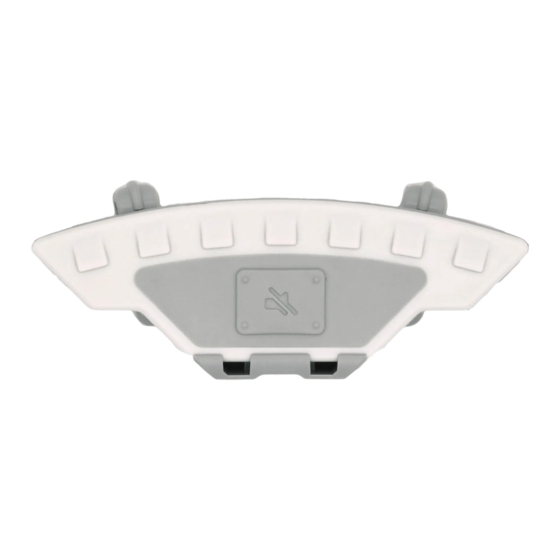


Need help?
Do you have a question about the Compass and is the answer not in the manual?
Questions and answers