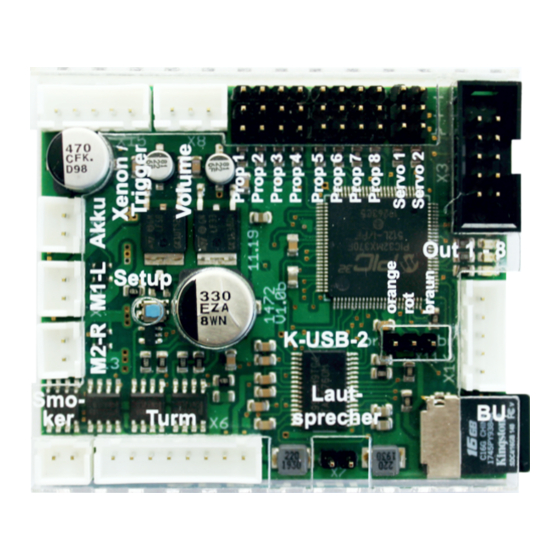
Table of Contents
Advertisement
Quick Links
GB
Double Sound Speed Controller SFR-1-HL
Operating Manual
Double Sound
Speed Controller
SFR-1-HL
V1.01
BEIER-Electronic
Winterbacher Str. 52/4, 73614 Schorndorf - Weiler
Phone +49/7181/46232, Fax +49/7181/45732
eMail: modellbau@beier-electronic.de
Internet:
http://www.beier-electronic.de/modellbau
01.04.2021
BEIER-Electronic
1
Advertisement
Table of Contents

Subscribe to Our Youtube Channel
Summary of Contents for BEIER-Electronic SFR-1-HL
- Page 1 Double Sound Speed Controller SFR-1-HL Operating Manual Double Sound Speed Controller SFR-1-HL V1.01 BEIER-Electronic Winterbacher Str. 52/4, 73614 Schorndorf - Weiler Phone +49/7181/46232, Fax +49/7181/45732 eMail: modellbau@beier-electronic.de Internet: http://www.beier-electronic.de/modellbau 01.04.2021 BEIER-Electronic...
-
Page 2: Table Of Contents
Sounds ........................20 Engine sound ......................21 Turning on/off engine sound ..................23 Engine sound 2 ......................24 Functions of the SFR-1-HL ..................25 Additional sounds 1 - 30 ................... 27 Random sounds ....................... 29 WAV-Player ......................29 Functional assignment at proportional channels #1 - #8 .......... 31 Stick simulation via keys or switches ................ - Page 3 Double Sound Speed Controller SFR-1-HL Current monitoring ....................47 LEDs on the SFR-1-HL ..................... 49 PC software „SFR-1-HL Sound-Teacher“ ..............50 Using software „SFR-1-HL Sound-Teacher“ ............. 52 Saving sounds and configurations on SD card ............86 Transferring configurations with data cable K-USB-2 ..........87 Adjustments of driving sound with the driving sound diagram ........
-
Page 4: Introduction
Double Sound Speed Controller SFR-1-HL Introduction The SFR-1-HL is a multifunction all-rounder module, designed for the tanks of Torro / Taigen and Heng Long (up to 4th generation). The module replaces the (simple) original control unit for a much better sound and driving behaviour. All connectors are compatible with the tank wires. - Page 5 Double Sound Speed Controller SFR-1-HL Movements: Additional movements can be controlled with two mini speed controller (e.g. turret and cannon movement) and two servo outputs (e.g. cannon retraction). Additional ports: Following modules can be connected, controlled and in addition equipped with sound: •...
-
Page 6: Safety Notes
YouTube tutorials If you have questions about basic functions of the sound module SFR-1-HL, please watch our YouTube video tutorials with English subtitles. In these videos we explain for example how to connect the sound module and how to program and control different functions. -
Page 7: Technical Details
Double Sound Speed Controller SFR-1-HL Technical details Supply Voltage (U 6 – 12 V DC Power consumption: Standby current (sound, motor and outputs off): approx. 80 mA Motor current (M1 and M2): Max. 2 x 10 A continuous current, 15 A short-term current (30 seconds) Motor current (M3 and M4): Max. - Page 8 Double Sound Speed Controller SFR-1-HL Random sound generator: Times between 1 to 999 s adjustable Additional ports: • Programming interface for data cable Protection features: • Short circuit protection at motor output stage • Short circuit protection at switching outputs •...
-
Page 9: Pin Assignment
Double Sound Speed Controller SFR-1-HL Pin assignment Connections at SFR-1-HL: 1: Battery + (6 – 12 V) 2: Battery - Proportional input channel #1 – #8 1 – 8: Switching outputs 1 – 8 9 – 10: Positive pole (Battery +) - Page 10 Double Sound Speed Controller SFR-1-HL Volume control with poti Micro SD card Port for data cable K-USB-2 Motor 1 (left track) Motor 2 (right track) 1: Input for cannon shot - 2: Input for cannon shot 3: Xenon flash -...
-
Page 11: Wiring Diagram
Double Sound Speed Controller SFR-1-HL Wiring diagram 01.04.2021 BEIER-Electronic... -
Page 12: Installation
Connection of the supply voltage (battery, via the main switch) The SFR-1-HL is suitable for a DC voltage of 6 - 12 V. The 2-pin connector with the battery voltage ("POWER" / "BAT") is inserted into X1 of the SFR-1-HL. - Page 13 Additional servo patch cables (15 and 30 cm) can be ordered in our online shop. The servo patch cables must be connected to the SFR-1-HL with the orange cable pointing to the center of the board (down) and the brown cable to the edge (up).
- Page 14 An additional receiver battery is not required. The SFR-1-HL has a BEC supply voltage of 5,0 V. The maximum BEC current is 1 A. In case the BEC voltage of the SFR-1-HL should not be used, the red cable from all servo cables from proportional channels #1 - #8 must be disconnected! Connection of switching outputs 1 - 8 The outputs 1 - 8 of the module are located at pin connector X3.
- Page 15 The data cable K-USB-2 is connected to X11. The brown cable points to the white connector X16. The data cable does not supply the module with voltage. For using the data cable, the SFR-1-HL must be supplied with power via the battery. 01.04.2021 BEIER-Electronic...
- Page 16 Double Sound Speed Controller SFR-1-HL General remarks for wiring Always use cables with a core diameter of at least 0,5 mm² for connecting the power supply and the motors M1 and M2. For all other connections, such as lights you can use smaller cables such as 0.25 mm².
-
Page 17: Setup (Teaching Function)
Sound-Teacher before doing the setup, see page 57. In our projects and the delivery setting we use dual mixer #3. The setup can be started with the blue setup button on the SFR-1-HL board, with the data cable K-USB-2 and the function „start setup“ (propoportional channel or nautic/multiswitch). -
Page 18: Loudspeaker
10. The green LED stays on and the setup is completed. Loudspeaker You can connect every loudspeaker to the SFR-1-HL with an impedance of at least 4 Ω and the maximal power you are using. We recommend full range loudspeakers with 4 or 8 Ω. -
Page 19: Volume Control
Double Sound Speed Controller SFR-1-HL Volume control A volume control is possible by an external potentiometer or by different functions with the radio. The external potentiometer (10 kΩ) is connected to X8 (see wiring diagram, page 11). If no potentiometer is connected, the maximum volume, set in the Sound-Teacher (10 –... -
Page 20: Sounds
Double Sound Speed Controller SFR-1-HL Sounds All sounds are stored at the SFR-1-HL with our software SFR-1-HL Sound-Teacher, in so called „slots". You don’t have to use every slot. If you don’t want e.g. any starting-noise, just keep the starting-noise slot free. -
Page 21: Engine Sound
Double Sound Speed Controller SFR-1-HL Engine sound The engine sound consists of several single noises. Normally there is an engine start noise, an idling noise, a driving noise and an engine stop noise. This module also offers the possibility to imitate up to five different driving sounds (for example for... - Page 22 (e.g. slow, normal and fast). Please keep in mind; the “gears” are just generated by the SFR-1-HL and not through a mechanic gearshift. Yet it is not possible to activate the different sounds through an engine control or a real gearshift.
-
Page 23: Turning On/Off Engine Sound
How to open sound files In the folder “SFR-1-HL Sounds”, on the supplied DVD-ROM, you will find some exemplary sounds for different vehicle types. In order to store a new sound on the SFR-1-HL, start the program “SFR-1-HL Sound-Teacher", open a *.SFR-1-HL project file (Menue “File”... -
Page 24: Engine Sound 2
Double Sound Speed Controller SFR-1-HL Using nautic-mode on proportional channel #5 (X2/5) and #6 (X2/6) to switch on engine sound: If you have a nautic swich unit installed in your receiver, you can assign the function “engine sound on/off" to a nautic switch (Configuration Nautic/multiswitch) to turn the engine sound on or off with the selected switch (see page 34). -
Page 25: Functions Of The Sfr-1-Hl
2. These functions continue to be controlled through the throttle channel at the normal engine sound. Functions of the SFR-1-HL Additionally to the driving sound, the SFR-1-HL offers more features, which can be controlled by the remote control. Overview of all the functions: Additional sounds •... - Page 26 Double Sound Speed Controller SFR-1-HL • Engine sound on/off • Engine sound 2 on/off • Random sound enable • Volume + and – • Mute • Play with the accelerator • Engine sound rpm change • Disable reversing sound • Software-Reset (rebooting the module) •...
-
Page 27: Additional Sounds 1 - 30
Double Sound Speed Controller SFR-1-HL Additional sounds 1 - 30 On top of the engine sound, the SFR-1-HL can play up to 30 additional sounds. Typical sounds are e.g. horns, hydraulic and pneumatic noises, warning horns, shooting noises, Songs, radio calls, and so on. There are nearly no limits set to your imaginations. - Page 28 Double Sound Speed Controller SFR-1-HL Triggering with proportional channels #2 - #8 (as memory configured) or with EKMFA-mode: Mode Function Once / complete When the sound is started, it is played exactly once, from start to finish, and then it stops. It is not possible to halt the sound prematurely;...
-
Page 29: Random Sounds
Double Sound Speed Controller SFR-1-HL Random sounds Up to eight random sounds can be played with the SFR-1-HL. The frequency of the sound play-back is determined by a random generator. The time spans (min/max) can programmed by 1 – 999 s for every sound separately. In the same way the conditions (idling/drive - engine sound on/off) the sound should be played can be programmed for each of the 8 random sounds. - Page 30 Double Sound Speed Controller SFR-1-HL After track 30 the internal counter will jump back to track 1. By the way, the sound module always remembers the current track number. The next time the power supply is switched on, this track number “will be loaded“ again. If any changes are made to the SD card via the Sound-Teacher, the track counter will be reset to track number one.
-
Page 31: Functional Assignment At Proportional Channels #1 - #8
Double Sound Speed Controller SFR-1-HL Functional assignment at proportional channels #1 - #8 The proportional channel #1 and #2 are responsible for the speed recognition of M1 and M2. The remaining 6 channels can be used with different functions. (100) - Page 32 Double Sound Speed Controller SFR-1-HL Difference between static and memory function: Static Memory If a function is defined as static, it will be If a function is defined as memory and switched on as long as the joy-stick is in you move the joy-stick for the specified the corresponding area.
-
Page 33: Stick Simulation Via Keys Or Switches
Double Sound Speed Controller SFR-1-HL Hint: With the diagnosis function and the data cable K-USB-2 the neutral position of each channel can be checked. For more information, see page 91. Stick simulation via keys or switches To use the functions of the proportional... -
Page 34: One-Channel Multi-Function Selection (Ekmfa)
To use the EKMFA mode it must be activated in the Sound-Teacher. With the “One-channel multi-function selection” (EKMFA) you can control up to 30 functions of the SFR-1-HL with only one proportional channel (channel #3). You can assign in the Sound-Teacher the functions you would like to trigger with the EKMFA-mode (see page 68). -
Page 35: Sum Signals S-Bus, Sumd/Sumd3 And I-Bus
With correctly received data from the switch module, the blue LED on the SFR-1-HL always flashes at regular intervals. -
Page 36: Digital Switches At Sum Signal Sumd3
Using the Sound-Teacher all 16 channels of the sum signal can be assigned to one of the 16 propotional channels of the SFR-1-HL. It is important to use Prop #1 at the SFR-1-HL for the throttle channel and Prop #2 for the steering channel of the transmitter. - Page 37 Double Sound Speed Controller SFR-1-HL Following output types are possible: • Output static on • Output flashing • Output as pulse • Output flickering (sound dependend) • Daytime running light • Parking light • Low beam headlight • High beam headlight •...
- Page 38 Double Sound Speed Controller SFR-1-HL Output “Flashing“ on An output with this setup can be switched on using a sound, a proportional channel, a nautic switch or the EKMFA-mode. The output flashes as long as a sound is played, with which the output is activated in the Sound-Teacher or the output is switched on with one of the free allocable functions.
- Page 39 Double Sound Speed Controller SFR-1-HL “Parking light“, “Low beam headlight“, “High beam headlight“, “Front fog light“ and “Rear fog light“ outputs The outputs for these lights are switched on as soon as the corresponding function is switched on. The function can be switched on using a proportional channel, a nautic switch or the EKMFA-mode.
- Page 40 Double Sound Speed Controller SFR-1-HL Outputs "Bending light left" and "Bending light right" These outputs can be turned on at cornering. There are 2 ways in which the bending lights can be turned on: 1. By steering on proportional channel #2 (X2/2) 2.
- Page 41 Double Sound Speed Controller SFR-1-HL backward" is activated. In stand always the last switched output remains switched Output “In motion on“ This output is always switched on when the model is in motion, whether it is moving forwards or in reverse.
-
Page 42: Additional Outputs
Double Sound Speed Controller SFR-1-HL Output „Temperature controlled“ If the motor output stage requires some cooling with an additional fan, the fan can be controlled via the existing temperature sensor. In Configuration Outputs Outputs you can define from which temperature the fan should be switched on ("Option 2") and at which temperature the fan should be switched off again ("Option... -
Page 43: Input „Cannon Shot
Double Sound Speed Controller SFR-1-HL Input „Cannon shot“ At output X15/1 and X15/2 a „Cannon shot“ can be activated. If X15/1 and X15/2 are connected with a switch contact, a cannon shot is started. A cannon shot has three parts: •... -
Page 44: Output Sequences
Double Sound Speed Controller SFR-1-HL Output sequences You can assign any number of outputs in up to 8 sequence groups. In the Sound-Teacher up to 36 steps can be programmed for each of the eight sequences (see page 76). For every step, you can program which output is switched on and the intensity of the outputs. -
Page 45: Servo Outputs
The servo outputs deliver usual pulses from 1,000 - 2,000 ms, so you can connect standard servos or speed-controllers. The power supply for these servo outputs is the integrated BEC of the SFR-1-HL. There are two different ways to control the servo outputs: 1. -
Page 46: Function Sequences
Double Sound Speed Controller SFR-1-HL Function sequences All functions that can be triggered with the sound module (see page 25) can be compiled to a special function sequence with defined order and time for each step. More information can be found in this manual starting on page 84. -
Page 47: Current Monitoring
Double Sound Speed Controller SFR-1-HL Some battery types (e.g. LiPo-batteries) should not be subjected to deep discharge, because this can damage the battery! With the help of the integrated voltage monitoring, it is now possible to warn the user. There are two thresholds in the Sound-Teacher: •... - Page 48 Double Sound Speed Controller SFR-1-HL If an overcurrent is detected, the additional sound „Sound at overcurrent“ is played (if the slot is not empty) and the red LED on the sound module is also permanently switched on. BEIER-Electronic 01.04.2021...
-
Page 49: Leds On The Sfr-1-Hl
Double Sound Speed Controller SFR-1-HL LEDs on the SFR-1-HL There are three LEDs on the sound module to show different conditions. Green LED The green LED allways lights up while the supply voltage is connected to X1. Red and blue LED These two LEDs shows different conditions and errors. -
Page 50: Pc Software „Sfr-1-Hl Sound-Teacher
Double Sound Speed Controller SFR-1-HL PC software „SFR-1-HL Sound-Teacher“ With our software „SFR-1-HL Sound-Teacher“ the module can be configured and sound files can be tranfered to the SD-card. System requirements • Windows compatible PC • Windows 2000, NT, XP, Vista, Windows 7, Windows 8 or Windows 10 •... - Page 51 Click on the “Start” button at the bottom left- hand corner of the screen then on “Programs”, on to “SFR-1-HL Sound-Teacher” and finally click on “SFR-1-HL Sound-Teacher”. The program should now start.
-
Page 52: Using Software „Sfr-1-Hl Sound-Teacher
Double Sound Speed Controller SFR-1-HL Using software „SFR-1-HL Sound-Teacher“ Menue Creates a new project Create new project Open project Opens an existing project Saves the current project Save project Save project as Saves a copy of the current project with a... - Page 53 Double Sound Speed Controller SFR-1-HL Configuring sounds A lot of different sounds can be saved in the sound slots of the SFR-1-HL. The sounds are divided into five different parts: • Engine sound • Engine sound 2 • Additional sounds •...
- Page 54 Therefore the Sound-Teacher asks, when you are saving a project, to copy all files to the project directory. Configuring the sound module Click on the “configuration“ tab in order to carry out adjustments to the SFR-1-HL. The settings are divided up into different ranges: • General •...
- Page 55 Double Sound Speed Controller SFR-1-HL Configuration - General SFR-1-HL configuration If digital servos are connected to the servo outputs, the speed of the pulse output on the servo outputs can be reduced from the standard 20 ms to 10 ms. Some digital servos work better with 10 ms than 20 ms.
- Page 56 Bluetooth controller: If you want to control the SFR-1-HL via the Android app "SFR-1 Controller" with the Bluetooth module BTC-1, this must be activated here. A 4-digit PIN protects the model from being controlled by others.
- Page 57 Double Sound Speed Controller SFR-1-HL Configuration – Speed Controller – Motor M1 + M2 Dual mixer If no mixer function is used, both motors M1 and M2 can be used completely separate. Prop #1 (X2/1) controls motor M1 and prop #2 (X2/2) motor M2, just like two separate speed controller.
- Page 58 Double Sound Speed Controller SFR-1-HL Hardness of handbrake Here you can determine how strong (off, soft, medium, hard) the handbrake is. The handbrake can be active only while parking/standing. Without this option, the handbrake hits as soon as the throttle is in neutral position and the vehicle is still rolling.
- Page 59 Control motor via one proportional channel With this setting the speed of motor M3 and M4 can be controlled proportional and steppless with any SFR-1-HL prop. channel. If the sound slots "Gun elevation (M3)" or "Turret turn (M4)" are assigned with sounds, these additional sounds are played automatically when the motors move.
- Page 60 Double Sound Speed Controller SFR-1-HL Configuration – Engine Sound – Engine Sound Engine sound options With no setting the engine sound of the faster motor is played. Optionally the average of both motors can be used for the engine sound.
- Page 61 Double Sound Speed Controller SFR-1-HL throttle stick shortly while standing. After an adjustable time the engine sound turns off automatically. Driving is only possible when the engine sound is on: If this option is activated, the model can only be driven if the engine sound has been switched on before.
- Page 62 Double Sound Speed Controller SFR-1-HL The diagram shows graphically which driving sound/gear is played at the corresponding speed. In addition it is possible to set the driving sound directly in the diagram (see page 88). BEIER-Electronic 01.04.2021...
- Page 63 Double Sound Speed Controller SFR-1-HL Configuration - Engine Sound - Engine Sound 2 Different parameters for engine sound 2 can be configured in this section. Speed via proportional channels: Proportional channels #1 - #8 can be used as source/recognition for speed.
- Page 64 Double Sound Speed Controller SFR-1-HL Configuration - Random sounds Random sounds If you want to play random sounds (see page 29), you can set the time in which interval a random sounds should be triggered. The time ranges between 1 and 999 seconds.
- Page 65 If sum signals should be used, they must be activated here. The sum signal channel of the receiver is connected to proportional channel #8 (X2/8) of the SFR-1-HL. The proportional channels of the SFR-1-HL can be assigned to the sum signal channels (see also page 35).
- Page 66 Double Sound Speed Controller SFR-1-HL Configuration - Proportional channels Assignments and thresholds for proportional channel #3 - #8 For proportional channel #3 - #8, the ranges A, B, C and D can be assigned to various functions of the SFR-1-HL.
- Page 67 Configuration - Nautic/Multiswitch If you want to use the nautic mode 1 or 2, you will first have to activate it here and connect the SFR-1-HL prop. channel #5 (X2/5) or #6 (X2/6) to the receiver channel. Switch assignment Every switch position can be assigned to a function (see page 25).
- Page 68 Double Sound Speed Controller SFR-1-HL Configuration - EKMFA If you want to use EMKFA mode, you have to activate it first. The used functions for EKMFA mode (see page 34) can be configured here. Of course, you don’t have to assign every position (2 x 15 positions).
- Page 69 Kraftwerk. The control pad channel is connected from the receiver output to channel # 5 (X2/5) or channel # 6 (X2/6) of the SFR-1-HL. The control pad can trigger up to 44 functions: • 11 keys on level 1, short key press •...
- Page 70 Double Sound Speed Controller SFR-1-HL Teach-in the control pad: Before first use, the SFR-1-HL must be taught-in on the control pad and the transmitter. This works as follows: 1. Connect throttle channel, steering channel and all other proportional channels you want to use to your receiver.
- Page 71 Configuration - Outputs The colored small boxes next to each output indicate the color of the flat ribbon cable that is connected to each output at the SFR-1-HL. Output type You can assign 10 switching-outputs to various output types/characteristics (see page 36).
- Page 72 Double Sound Speed Controller SFR-1-HL Configuration - Outputs - Output options If the function “Light flickering when starting“ is activated, all 16 outputs will flicker while the starting noise (coldstart or warmstart) is played. The light bulb effect can be set in 3 levels: Light, medium and strong.
- Page 73 Double Sound Speed Controller SFR-1-HL Indicator lights: The indicator can also (e.g. like in a real car) be switched off with the steering channel prop. #2. The lights flash until the steering channel returns to neutral position. The indicator light threshold determines how strong the vehicle must turn until the indicator light is activated.
- Page 74 Double Sound Speed Controller SFR-1-HL The smoke generator can be activated automatically with the engine sound 1 or engine sound 2. If this option is not used, the smoke generator needs to be switched on/off separately with the function “smoke generator on”.
- Page 75 Double Sound Speed Controller SFR-1-HL In the standard setting for step -1 to -4 (blackout lighting for military vehicles) reversing, brake and indicator lights are for example completely switched off. All other lights are actually switched on if there is a „...
- Page 76 Double Sound Speed Controller SFR-1-HL Configuration - Outputs -Sequences With the SFR-1-HL up to 10 outputs can be combined and activated in a defined sequence (duration and intensity). This can be parallel or in a row. In total 8 output sequences can be programmed, each with 36 steps.
- Page 77 Double Sound Speed Controller SFR-1-HL In each step you can set for each output the desired intensity. For this purpose, click with the mouse on the value that you want to change and select in the drop- down box the new value (0% - 100%).
- Page 78 Double Sound Speed Controller SFR-1-HL Output sequence 2: This example shows a simple fluorescent lighting simulation. Here is only one output used, however, the lamp switches not only on and off but it simulates the typical start of a fluorescent lamp.
- Page 79 Double Sound Speed Controller SFR-1-HL Configuration - Servo outputs - Servos 1 + 2 Here you can configure the four servo outputs of the SFR-1-HL (see page 45). If you want to use the servo outputs, you have to activate them here.
- Page 80 Double Sound Speed Controller SFR-1-HL If this option is not activated, the servo will not go back to home position during deactivation, but stays in the current position. This means, any position can be allocated to the servo. For this, the speed should be set relatively slow.
- Page 81 Double Sound Speed Controller SFR-1-HL For #1 and #2, e.g. a crane arm will turn slowly to the right and left and at positions #3 and #4 quickly. With "Speed" the acceleration (slow or fast) can be set from neutral (motor off) to the positions #1 - #4 (maximum rotation speed).
- Page 82 Double Sound Speed Controller SFR-1-HL Configuration - Servo outputs - Servos sequence 1 + 2 For both servo outputs you can program a time controlled flow sequences. A sequence may consist of up to 10 steps. For every step a servo position (1,000 - 2,000ms) must be assigned, that indicates the starting position of the servo.
- Page 83 Double Sound Speed Controller SFR-1-HL Sound at servo movement With this option the sound (additional sound) for the servo is always played as long as the servo moves. Sound when not in home position With this option, the sound will be played when the servo is not in home position (position of step 1).
- Page 84 Double Sound Speed Controller SFR-1-HL Configuration - Function sequences All functions of the SFR-1-HL (see page 25) can be compiled to a timed sequence of up to 36 functions/steps. For each step a function can be selected and switched on or off. In Duration the time can be defined until the next step is activated.
- Page 85 Double Sound Speed Controller SFR-1-HL Project notes In project notes you have space for remarks about your project and settings. 01.04.2021 BEIER-Electronic...
-
Page 86: Saving Sounds And Configurations On Sd Card
The sound module must be disconnected from the supply voltage before inserting or pulling out the SD card! 1. Pull out the SD card from the slot of the SFR-1-HL. The card should be handled with care in order to prevent damage because the side with the golden contacts is very sensitive to scratches. -
Page 87: Transferring Configurations With Data Cable K-Usb-2
SFR-1-HL can not be found with data cable If the SFR-1-HL port can not be found with the data cable, check the port in the device manager. If there is a yellow warning sign a new hardware driver (Prolific) is required. -
Page 88: Adjustments Of Driving Sound With The Driving Sound Diagram
The range starts at 60% and goes up to 300 %. This percent refers to the play-back speed of the driving sounds (100 %) saved in the SFR-1-HL slots. A higher play-back speed (e.g. 150 %) equals a higher engine speed. - Page 89 Double Sound Speed Controller SFR-1-HL The thresholds can be adjusted with the red quadrates. As soon as the driving speed reaches the speed at the red line, a change of the driving sound takes place. Depending on the number speed steps/gears the same amount of red lines will appear.
-
Page 90: Sound Simulation
• Button 1 - 0 Additional sound 11 - 20 Testing functions with help of data cable K-USB-2 The function “Control SFR-1-HL functions with data cable” can be found under menu “Data cable”. With the help of the data cable K-USB-2, all functions can be controlled directly from the PC and not only via the remote control. -
Page 91: Diagnosis
Double Sound Speed Controller SFR-1-HL Diagnosis A diagnosis function is integrated in the SFR-1-HL to control different functions, values and features. There are two different types of diagnosis: 1. Diagnosis with datacable (live) 2. Diagnosis with SD card (recorded) The diagnosis window is divided into different areas: proportional channels, outputs, servo outputs, motor, nautic mode and others. - Page 92 The additional datacable K-USB-2 is needed for live-diagnosis. It is connected to X11. The brown cable points to the SD-card. A live-diagnosis using the data cable is generally only useful when the SFR-1-HL in the model is completely installed; wired and all necessary equipment is switched on (e.g.
- Page 93 Double Sound Speed Controller SFR-1-HL Record diagnosis with SD card You can also record diagnosis data from the SFR-1-HL to the SD card. This data can be displayed with the Sound-Teacher on the computer. Consider following points: • The must be enabled first in the Sound-Teacher.
-
Page 94: Firmware Update
The sound-Teacher writes the firmware file automatically while saving the project data onto SD card. A firmware update of the SFR-1-HL is always performed automatically when the Sound-Teacher version is different from the current version of the SFR-1-HL firmware. The firmware update will be started after the supply voltage is switched on and it takes 10 seconds. -
Page 95: How To Create New Sounds
Double Sound Speed Controller SFR-1-HL How to create new sounds On the supplied DVD-ROM there are plenty of sounds with which you can make your first attempts with the sound speed controller. At some point you will certainly want to play your own sounds on your sound speed controller. - Page 96 Double Sound Speed Controller SFR-1-HL Please note that we are not the developer of the “Audacity” software, have no rights to it and cannot offer any further support for this product. The following example explains how you can record sounds with the “Audacity”...
- Page 97 Double Sound Speed Controller SFR-1-HL 7. The waveform of the recorded sound is shown in blue. You can listen to the recorded sound by clicking the play button (green triangle). The sound can now be edited using the extensive functions of the software. In addition, the sound must also be converted into the appropriate format.
-
Page 98: How To Convert Sound Files
Double Sound Speed Controller SFR-1-HL How to convert sound files If the sound files are not available in the required format, they must be converted before they can be read by the sound speed controller. Any sound processing program that offers the required functions can be used for this purpose. -
Page 99: How To Edit Sounds With The Pc
Double Sound Speed Controller SFR-1-HL How to edit sounds with the PC "Amplify" sounds So that the sound is played loud enough, the sound must be controlled accordingly. In practice, it has been shown that a certain amount of overdrive does not immediately deteriorate the sound quality, but of course increases the volume. - Page 100 Double Sound Speed Controller SFR-1-HL "Cutting" sounds To create usable sounds, it is often necessary to cut out or remove individual parts of the soundtrack. For this you need: 1. The selection tool for marking 2. The zoom tool to enlarge Method: 1.
- Page 101 Double Sound Speed Controller SFR-1-HL 8. If something should be deleted, use the selection tool to mark the part that is no longer required and click on “Delete” in the “Edit” menu. Create simple driving sounds A "very simple" driving noise consists of a starting noise, the loop of the stationary / driving noise and a stopping noise.
- Page 102 Double Sound Speed Controller SFR-1-HL 8. Observe how the signal course has changed: 9. Export the finished starting noise and save it in the correct format under a new name (eg "anlassgeräus.wav"). 10. Then open the original sound again and select a suitable loop for the standing noise.
- Page 103 Double Sound Speed Controller SFR-1-HL c. Then click to the right of the soundtrack in the free area and then select “Paste” in the “Edit” menu. d. Now select “Backward” under “Effect”. e. Next, invert the inserted track using “Effect” and “Invert”.
- Page 104 Double Sound Speed Controller SFR-1-HL h. Listen to the loop again. i. Use the zoom tool to find "cracking spots" and try with the help of the drawing tool to improve this. j. Such points can arise from jerky transitions in the sound track, or if the end point and the start point of a loop are far apart k.
- Page 105 Double Sound Speed Controller SFR-1-HL n. Also, look at the beginning and the end of the loop and use the drawing tool to try to improve the transition. In the picture on the left, the last sample of the loop is in the upper area. If the loop starts again from the beginning, a sample follows directly in the lower area.
- Page 106 Double Sound Speed Controller SFR-1-HL 17. With a click on "Fit project." “You have a better overview. 18. Click with the selection tool at the beginning of the first sound and use the play button to listen to the sound.
- Page 107 Double Sound Speed Controller SFR-1-HL k. If a slight "cracking" occurs again, it is best to remove this only after the audio tracks have been joined. l. To merge your new cranking noise, first remove the loop and click twice in the “Tracks”...
- Page 108 Double Sound Speed Controller SFR-1-HL 25. First create a "fade out" at the end of the shutdown noise. The length to be selected depends on the sound. In the example, about 0.5s would be optimal. 26. Then listen to the transition from standing noise to stopping noise.
- Page 109 Double Sound Speed Controller SFR-1-HL f. Now listen to the sound g. If you are satisfied, you can now put your finished stop sound together. To do this, first remove the standing noise. h. Then click twice in the "Tracks" menu on "Merge Tracks"...
- Page 110 Double Sound Speed Controller SFR-1-HL BEIER-Electronic 01.04.2021...




Need help?
Do you have a question about the SFR-1-HL and is the answer not in the manual?
Questions and answers