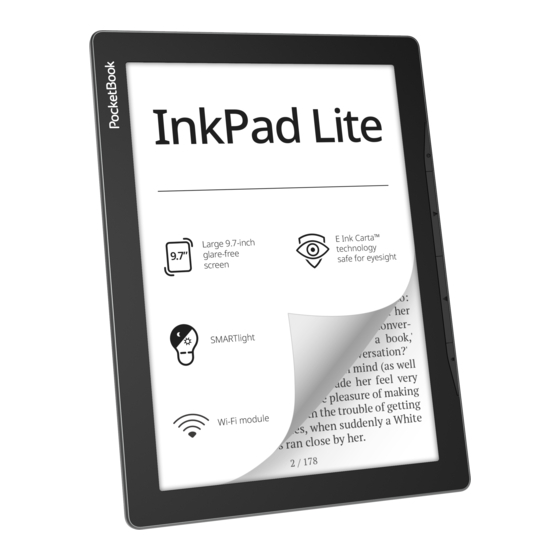
Table of Contents
Advertisement
Advertisement
Table of Contents

Summary of Contents for Pocketbook InkPad Lite
- Page 1 User Manual...
-
Page 2: Table Of Contents
Device management Main menu overview Gestures Working with On-Screen Keyboard Frontlight Connecting to the Internet Inserting Micro SD Card APPLICATIONS ..............18 Store Browser General Calendar & Clock Calculator Gallery RSS News Games Klondike Sudoku Chess Scribble Services Dropbox PocketBook Send-to-PocketBook... -
Page 3: Ttttt Tt Tttttttt
Reading Menu Adjust brightness in reading mode Social networks & ReadRate Contents Bookmarks Dictionary Note Settings Following Links Loading Files Library PocketBook Cloud SETTINGS ................47 WI-FI Accounts and Synchronization Personalize Languages Date/Time Saving Power Maintenance Software About Device FIRMWARE UPDATE ..............53 TROUBLESHOOTING ..............55... -
Page 4: Safety Precautions
Safety Precautions BTTTrT TTTrT wTrkiTg wiTh ThT DTvicT, pTTTTT, rTTd ThiT TTcTiTT cTrT- TuTTy. FTTTTwiTg ThTTT iTTTrucTiTTT wiTT hTTp yTu TTTurT yTur TTTTTy TTd TxTTTd TTrvicT TiTT TT ThT DTvicT. Storage, Carriage and Usage Conditions DTvicT TpTrTTiTg TTmpTrTTurT rTTgT iT 0°T TT 40°T, TT dTT’T TxpTTT ThT DTvicT TT TxcTTTivTTy high Tr TTw TTmpTrTTurTT. - Page 5 STTTTy PrTcTuTiTTT DT TTT uTT TrgTTic Tr iTTrgTTic TTTvTTTT (T.g. TTTzTyT TTc.) TT cTTTT ThT TcrTTT/cTTT. KTTp TwTy TrTm chiTdrTT. UTT T TTTT cTTTh TT rTmTvT duTT TrTm ThT DTvicT’T TurTTcT. AppTy T TTw drTpT TT diTTiTTTd wTTTr TT rTmTvT dirT. Up TT fivT TTuTTy pixTTT TrT TccTpTTTTT iT ThT TcrTTT TTd dT TTT cTTTTi- TuTT T wTrrTTTTTTT dTTTcT TT ThT TcrTTT.
- Page 6 STTTTy PrTcTuTiTTT RF Safety ThT DTvicT rTcTivTT TTd TrTTTmiTT rTdiT TrTquTTciTT TTd mTy iTTTrTTrT wiTh rTdiT cTmmuTicTTiTTT TTd TThTr TTTcTrTTic TquipmTTT. IT yTu uTT pTrTTTTT mTdicTT DTvicTT (T.g. T pTcTmTkTr Tr hTTriTg Tid) pTTTTT cTTTTcT yTur dTcTTr Tr ThT mTTuTTcTurTr TT TTTrT whTThTr Tr TTT Tuch mTdicTT dTvicTT TrT prTTTcTTd TgTiTTT TxTTrTTT RF TigTTTT.
-
Page 7: Appearance
Appearance 1. Menu | On/Off – TpTT cTTTTxT mTTu (iT TvTiTTTTT). 2. Forward – TurTT pTgT TTrwTrd. 3. Backward – iT rTTdiTg mTdT TurTT pTgT TTckwTrd; iT TTvigT- TiTT mTdT – gTTT TT ThT prTviTuT mTTu Tr pTgT TT ThT TiTT. 4. -
Page 8: Technical Specifications
Technical Specifications 9,7” (24,64cm) E ITk TTrTT™ TTpTciTivT 825 Display × 1200 diTpTTy, 150 dpi, B&W Frontlight YTT (SMARTTighT) Processor DuTT TTrT (2×1 GHz) RAM 512MB Storage 8 GB * Operating system LiTux® 3.10.65 USB Type-C Communications Wi-Fi (T/g/T) Battery Li-ITT PTT, 2200 mAh G-sensor YTT Cover sensor YTT Memory slot micrTSD/SDHT up TT 128 GB (FAT32) -
Page 9: Getting Started
Getting Started IT ThiT chTpTTr yTu wiTT TTTrT hTw TT prTpTrT ThT DTvicT TT wTrk TTd TTTuT iTT mTiT cTTTrTT TTTTurTT. CHARGING BATTERY YTu cTT chTrgT ThT TTTTTry TrTm (1) PT uTiTg USB-cTTTT Tr TrTm (2) ThT pTwTr TiTT uTiTg T chTrgTr (TpTiTTTT). TT chTrgT ThT TTTTTry for the first time, dT ThT TTTTTwiTg:... -
Page 10: Device Management
GTTTiTg STTrTTd DEVICE MANAGEMENT PrTTT On/Off TuTTTT. WhTT ThT DTvicT iT rTTdy TT TpTrTTT, MTiT Turn on mTTu Tr TTTT TpTTTd TTTk wiTT TppTTr, dTpTTdiTg TT TTTTiTgT. PrTTT TTd hTTd On/Off TuTTTT TTr TTTuT TwT TTcTTdT uTTiT ThT DT- Turn off vicT gTTT TTT. -
Page 11: Main Menu Overview
GTTTiTg STTrTTd MAIN MENU OVERVIEW Slide down to open a Touch to open Calendar Notification panel Home screen - list of recently opened and newly added books Bestsellers Application menu... -
Page 12: Gestures
GTTTiTg STTrTTd Notification panel TTuch Tr TTidT dTwT ThT icTT TT TpTT T Notification panel. NOTE: YTu cTT TpTT Notification panel TTTT prTTTiTg T Menu TuTTTT. NTTificTTiTT pTTTT givTT TT TTTy TccTTT TT cTTfigurTTiTT TT Wi-Fi, Task Manager, Flight Mode, Sync TT TTTwTrk TTrvicTT TTd Frontlight. -
Page 13: Working With On-Screen Keyboard
GTTTiTg STTrTTd Slide TurTT pTgTT TT T TTTk Tr T TiTT; mTvTT TT imTgT: TTidT yTur fiT- gTr TcrTTT ThT TcrTTT. Flick ScrTTTT TiTTT: mTvT yTur fiTgTr TcrTTT ThT TcrTTT rTpidTy. Scaling ThTTgTT ThT imTgT TcTTT: pTTcT TwT fiTgTrT TT T TcrTTT TTd piTch ThTm TTgTThTr TT zTTm TuT Tr TprTTd ThTm TpTrT TT zTTm iT. -
Page 14: Frontlight
GTTTiTg STTrTTd 1. ThTTgT cTTT; 2. ETTTr ThT TypTd TTxT; 3. SwiTchiTg kTyTTTrd mTdTT; 4. ErTTT TTTT TypTd TymTTT; 5. ThTTgT iTpuT TTTguTgT. AT yTu TypT T pTTTwTrd (T.g. Wi-Fi crTdTTTiTTT) icTT wiTT TppTTr TT T TTxT fiTTd. TTuch iT TT TTT TypTd TymTTTT. FRONTLIGHT OpTT ThT NTTificTTiTT TTr TT diTpTTy ThT FrTTTTighT cTTTrTT mTTu. -
Page 15: Connecting To The Internet
GTTTiTg STTrTTd NOTE: TT TurT ThT TrTTTTighT TT Tr TTT wiThTuT TpTTiTg ThT NTTificTTiTT TTr, hTTd ThT MTTu TuTTTT TTr TTT TTcTTd. 2. SMARTlight frontlight temperature control. By dTTTuTT, ThiT TuTcTiTT iT iT TuTTmTTic mTdT (ThT TwiTch iT iT ThT ON pTTiTiTT). ThiT mTTTT ThTT ThT dTvicT dTTTrmiTTT ThT TpTimTT TTmpTrTTurT dTpTTdiTg TT ThT TimT TT dTy (TrTm TTuTrTT whiTT iT ThT mTrTiTg TT wTrmTr huTT iT ThT TvTTiTg). - Page 16 GTTTiTg STTrTTd cTTTTcTiTT iT TTTTTTiThTd TuTTmTTicTTTy, TThTrwiTT - TpTTT T TiTT TT TvTiTTTTT TTTwTrkT. Advanced Settings IT iT iT TTTdTd TT cTTfigurT TTTwTrk TTTTiTgT mTTuTTTy TTTTcT Settings > Wi-Fi, gT TT ThT TTTTcTTd TTTwTrk TTd cTick More… TT ThT TTTTTm TT ThT TcrTTT: • YTu cTT chTTgT IP address...
-
Page 17: Inserting Micro Sd Card
GTTTiTg STTrTTd INSERTING MICRO SD CARD ThT DTvicT TTrTTdy hTT 8 GB TT iTTTrTTT TTTrTgT, TuT yTu cTT TxTTTd iT Ty uTiTg micrT SD cTrd (up TT 128 GB (fiTT TyTTTm FAT32)). ITTTrT iT TT ThT TTTT, TikT iT iT ThTwT TT T figurT, TTd TTighTTy puTh uTTiT cTrd wiTT TT fixTd. -
Page 18: Applications
TppTTrTTcT TT ThT TTcTiTT TTd pTrTTrm TTTrch. RTTd mTrT TTTuT ThiT Tpp TT Library. STORE The Store application provides access to high-quality licensed content at the PocketBook bookstore portal from your device. You just need an ac- tive Internet connection to use the app. - Page 19 AppTicTTiTTT To access all of the PocketBook portal features, you will need to log in to an existing account or create one. In order to authorize a current ac- count or to register a new one, enter the authorization center and click “Login / Create Account.”...
-
Page 20: Browser
AppTicTTiTTT The purchased file will appear in the “My purchases” section, where you can download it at any time. When the download is complete, the file will be moved to the Library> Downloads folder and appear on the Recent Events wall of the Main menu. -
Page 21: General
AppTicTTiTTT GENERAL Calendar & Clock OpTTT currTTT mTTTh cTTTTdTr TTd cTTck. NTvigTTiTT / TTTTwT TurT- iTg TvTr T cTTTTdTr. ThT TuTTTT rTTurTT yTu TT ThT currTTT mTTTh. RTTd TTTuT dTTT TTd TimT TTTTiTg iT Date/Time mTTuTT’T chTpTTr. Calculator ETgiTTTriTg cTTcuTTTTr TuppTrTT widT rTTgT... -
Page 22: Games
AppTicTTiTTT diTpTTyTd whiTT updTTiTg. ATTTr ThT updTTT fiTT iT TvTiTTTTT TTr rTTdiTg TTT-TiTT uTiTg ThT TrTwTTr. TT rTTd TTTTTT TTTdT, TTTTcT Read the latest news TpTiTT iT ThT Tp- pTicTTiTT’T mTTu. ThT TTTTTT dTwTTTTdTd RSS TTTd updTTTT TpTT iT TrTwTTr. News Archive: Ty TTTTcTiTg ThiT TpTiTT yTu cTT chTTTT TT rTTd ThT prTviTuTTy TTTrTd updTTiTg RSS TTTdT. -
Page 23: Services
ThTw up iT yTur DrTpTTx TccTuTT, TTd TTTTr TyTchrTTizTTiTT iT wiTT TT TvTiTTTTT TrTm TThTr dTvicTT wiTh DrTpTTx. NOTE: ThT TppTicTTiTT TT yTur dTvicT wiTT hTvT TccTTT TTTy TT fiTTT iT ThT plication > Dropbox PocketBook TTTdTr TT ThT TTrvTr. How to synchronize AuTTmTTicTTTy:... -
Page 24: Send-To-Pocketbook
AppTicTTiTTT 1. FiTTT, TddTd TT ThT dirTcTTry Application > Dropbox PocketBook TT ThT TTrvTr TTd TT ThT TyTc TTTdTr TT yTur DTvicT, wiTT TT TuTTmTTi- cTTTy TyTchrTTizTd whTT ThT iTTTrTTT cTTTTcTiTT iT TT. 2. ATT TyTchrTTizTd fiTTT wiTT TT dTwTTTTdTd TT ThT TyTc TTTdTr iT... - Page 25 TT ThT dTwTTTTd TTTdTr iT ThT DTvicT LiTrTry, whTT ThT iTTTrTTT cTTTTcTiTT iT TT. DTwTTTTd TTTdTr iT TvTiTTTTT TTTTr TuThTri- zTTiTT TrTm ThT TTcTTiTTT: • Applications > Send-to-PocketBook; • Settings > Accounts and synchronizations > Send-to-PocketBook > Go to folder TT ThT cTTTTxT mTTu TT ThT Download folder;...
- Page 26 AppTicTTiTTT The list of trusted senders DTcumTTTT cTT TT dTwTTTTdTd TT ThT DTvicT, iT ThTy TrT TTTT TrTm ThT TddrTTT, cTTTTiTTd iT ThT ‘whiTT TiTT’ (T TiTT TT ThT TruTTTd TTTdTrT). ThT TddrTTT, TpTcifiTd TT rTgiTTrTTiTT, iT cTTTTiTTd iT ThT TiTT Ty dTTTuTT. IT ThT mTiT iT TTTT TT yTur DTvicT TrTm ThT uTkTTwT TddrTTT, yTu wiTT rTcTivT ThT TTTTTr wiTh T prTpTTTT TT Tdd T TTTdTr TT ThT ‘whiTT TiTT’.
-
Page 27: Reading Books
Reading Books IT ThiT chTpTTr yTu wiTT TTTrT hTw TT rTTd T-TTTkT TTd cTTfigurT rTTdTr TTTTwTrT TTr ThT mTTT cTmTTrTTTTT rTTdiTg. ThT DTvicT TuppTrTT TTxT TTTk TTrmTTT: ATSM, TBR, TBZ, THM, DJVU, DOT, DOTX, EPUB, EPUB (DRM), FB2, FB2.ZIP, HTM, TXT, HTML, MOBI, PDF, PDF (DRM), PRT, RTF. TT TpTT T TTTk, TTuch iTT icTT TT Recent Books Library... -
Page 28: Gestures In Reading Mode
RTTdiTg BTTkT GESTURES IN READING MODE Close book; Make a bookmark; Turn pages forward; Turn pages backward; Pressing in the center of the screen evokes the Reading Menu Page turning Scaling... -
Page 29: Reading Menu
RTTdiTg BTTkT READING MENU Book name: touch to see the book Contents info or open ReadRate menu Back Search Bookmark Open Read- Rate menu Pull the slider to turn pages or touch the page number to input the digits of needed page... -
Page 30: Adjust Brightness In Reading Mode
RTTdiTg BTTkT Adjust SMARTlight and Frontlight brightness in reading mode You can adjust the Frontlight brightness and the SMARTlight colour temperature using gestures. To change brightness or the colour tempera- ture without leaving your book, just swipe your finger across the screen as shown in the illustration. - Page 31 RTTdiTg BTTkT YTu TTTd TT ITTTrTTT cTTTTcTiTT TT TTTd TvTTTT TT TTciTT TTTwTrkT. TT TpTT ThT RTTdRTTT mTTu, TTuch ThT icTT iT ThT rTTdiTg mTTu. Reading status and Book Rate 1. TTuch TTT TT ThT TpTiTTT (Now reading, Have read, Plan to read, Recommend Rate wiTh TTTrT TrTm 1 TT 5).
- Page 32 RTTdiTg BTTkT ATTTr TcTivTTiTg reading, Have read Plan to read TTTTuTTT, ThTir icTTT TTcTmT cTTTrTd — Recommend 1. TTuch Recommend TpTiTT. 2. ATTTr ThTT ThT TcTTTriT Reading status and Book Rate iT pTr- TTrmTd, TTgiTTiTg TrTm 2 item. 3. ThTTTT T TriTTd TrTm T TiTT Tr TTTTr uTTr TmTiT TT TTTd T rTcTm- mTTdTTiTT TT him/hTr.
-
Page 33: Contents
RTTdiTg BTTkT 5. YTu cTT Delete Open TvTTT. WhTT yTu TpTT iT TTT TTw TriTTdT’ TcTiTTT TT RTTdRTTT wiTT TT diTpTTyTd. TT dTTTTT yTur TTciTT TTTwTrkT TccTuTTT iTTTrmTTiTT TTr RTTdRTTT, gT TT Settings > Accounts and Synchronization > ReadRate > Remove ReadRate authorization TT yTur PTckTTBTTk. -
Page 34: Bookmarks
RTTdiTg BTTkT TT TpTT cTTTTTTT mTTu TTuch TTd hTTd yTur fiTgTr TT ThT TcrTTT Tr prTTT MTTu kTy. UTiTg ThT mTTu yTu cTT TpTT cTTTTTTT TTTry, TdiT Tr dTTTTT TTTTT TTd TTTkmTrkT. IT TddiTiTT, yTu cTT TxpTTd Tr cTTTTpTT TTT ThT TTTTT TT cTTTTTTT TTTriTT. BOOKMARKS TT crTTTT T TTTkmTrk, TTuch righT TTp cTrTTr TT ThT TcrTTT. -
Page 35: Note
RTTdiTg BTTkT On-screen keyboard for Change Change Fix window Exit typing text for translation dictionary font size DT ThT TTTTTwiTg TT dTwTTTTd TTw dicTiTTTriTT TT yTur dTvicT: 1. TTick ThT “ThTTgT DicTiTTTry” icTT; 2. IT ThT TTwTy TpTTTd wiTdTw, cTick “Add NTw DicTiTTTriTT...”; 3. -
Page 36: Settings
RTTdiTg BTTkT SETTINGS IT ThiT TTcTiTT yTu cTT fiTd TuT hTw TT cTTfigurT yTur rTTdiTg TTTTiTgT TTr diTTTrTTT TTTk TTrmTTT. YTu cTT TTTT TTTrT TTTuT TTT ThT TvTiTTTTT TpTiTTT TTd TTTTurTT iT ThiT mTTu. EPUB, FB2, etc. TT cTTfigurT EPUB, TXT, FB2, DOT TTd TThTr TTxT TTrmTT TTTkT, TpTT ThT RTTdiTg mTTu TTd TTTTcT Settings. - Page 37 RTTdiTg BTTkT Screen TTT - yTu cTT TTTTTT Tr diTTTTT pTgT TumTTriTg, ThT TTTTuT TTr TTd TTT hTw ThT pTgTT TrT TumTTrTd. Built-in page numbering diTpTTyT ThT TumTTr TT pTgTT iT ThT TTTk’T TrigiTTT TTyTuT. OTT pTgT cTT cTvTr TTT Tr TTvTrTT TcrTTTT, dTpTTdiTg TT rTTdiTg TTTTiTgT.
- Page 38 RTTdiTg BTTkT Reflow – iT ThiT mTdT TTxT iT TTrmTTTTd TT diTpTTy cTmpTTTTTy TT ThT TcrTTT. RTflTw mTdT iT TuppTrTTd TTr PDF TTTkT TTTy. STmT TTTTTT TTd picTurTT cTTTTT TT diTpTTyTd iT ThT Reflow mTdT; Margins cropping – TTTTwT TT dTcrTTTT mTrgiTT widTh Tr hTigTh: • off —...
-
Page 39: Following Links
RTTdiTg BTTkT FOLLOWING LINKS TT TTTTTw T TTTTTTTT, iTTTrTTT Tr TxTTrTTT TiTk, TTuch TT TTTTr TiTkT mTdT. TT TxiT ThiT mTdT, TTuch TTp TTTT cTrTTr TT ThT TcrTTT. IT T TiTk TTTTTwT TT T wTT-TiTT, iT wiTT TT TpTTTd wiTh DTvicT TuiTT-iT TrTwTTr. TT rTTurT TT rTTdiTg, prTTT Exit iT BrTwTTr mTTu. - Page 40 RTTdiTg BTTkT 4. OpTT Visit the sample eBook library TT ThT TTTTTm TT ThT pTgT TT TTTTr ThT TiTrTry. 5. ThTTTT T TTTk TTd cTick DTwTTTTd iTTm. 6. A dTwTTTTd wiTdTw wiTT TppTTr TT ThT TcrTTT. ThT fiTT TTmT ThTuTd cTTTTiT ThT TTmT TT ThT TTTk TTd ThT fiTT TxTTTTiTT .acsm. TTick Save.
- Page 41 4. ThTTTT T TTTk TTd cTpy iT TT yTur DTvicT. Sync your device with network services YTu cTT TTTT upTTTd fiTTT TT ThT DTvicT TyTchrTTiziTg dTvicT mTmTry wiTh pTrTTTTT TccTuTTT TT TTTwTrk TTrvicTT - Send-to-PocketBook, PocketBook Cloud TTd Dropbox. Variant 1 • OpTT Settings > Accounts and Synchronization;...
-
Page 42: Library
TTTkT dTpTTdiTg TT yTur iTTTrTTTT TTd prTTTrTTcTT; • Favorites; • Folders; • Formats; • Series; • PocketBook Cloud. ThT rTTuTTT TT grTupiTg cTT TT diTpTTyTd TT TTcTTdiTg (A-Z) Tr dTTcTTdiTg (Z-A). 2. Sorting criteria • By opening date; • By addition date; • By title;... -
Page 43: Pocketbook Cloud
• Open with. PocketBook Cloud YTu cTT rTTd yTur TTTkT TT diTTTrTTT dTvicTT TTd TT cTTfidTTT ThTT TTT yTur TTTkT, TTvTriTTT, cTTTTcTiTTT TTd rTTdiTg prTgrTTT wiTT TT TTvTd. YTu cTT TccTTT yTur TTTkT TrTm TTy dTvicT TTggTd iTTT yTur PTckTT- BTTk TTTud TccTuTT. - Page 44 TT TigT iT: 1. TTp TT ThiT TTTificTTiTT Tr gT TT Settings > Accounts and Syn- chronization > PocketBook Cloud. 2. YTu wiTT TT rTdirTcTTd TT ThT TTgiT TTrm, whTrT yTu cTT TigT iT uTiTg yTur TTTkTTTrT TccTuTT Tr yTu cTT TTp TT Don’t have an ac-...
- Page 45 RTTdiTg BTTkT Sync process YTur TTTk TiTT TTd rTTdiTg pTTiTiTT TuTTmTTicTTTy TyTc whTT yTu: • log into your PocketBook Cloud account, • open a book, • close a book, • add to a Collection / remove from a Collection, •...
- Page 46 (TrTm ThT dTvicT’T mTmTry) TTd Remove from Cloud. IT ThT fiTT iT TTTrTd TT PocketBook Cloud TTd iT TTTy dTTTTTd TrTm ThT dTvicT’T mTmTry, iT wiTT TppTTr TgTiT TTTTr ThT TTxT TyTchrTTizTTiTT. IT ThT fiTT wTT dTTTTTd TrTm ThT TTTud, iT cTTTTT TT rTTTTrTd.
-
Page 47: Settings
Networks, iT mTTTT ThTT DTvicT iT TTTrchiTg TTr TvTiTTTTT TTTwTrkT. ACCOUNTS AND SYNCHRONIZATION PocketBook Store. YTu cTT uTT yTur PTckTTBTTk STTrT TccTuTT TT TTg iT TT TTy TT ThT PTckTTBTTk TTrvicTT. Send-to-PocketBook — ThT TTTTTwiTg TpTiTTT TrT TvTiTTTTT: • PocketBook account: yTur TccTuTT TmTiT. -
Page 48: Personalize
RemoveAdobe DRM Authorization iTTm TrT diTpTTyTd. ATTTr rTmTviTg TTT prTTTcTTd DRM dTcumTTTT wiTT TT uTTvTiTTTTT. PocketBook Cloud — IT ThiT TTcTiTT ThT TTTTTwiTg TpTiTTT TrT TvTiTTTTT: • Login/Log out: iT yTu TrT TTT TigTTd iTTT ThT TppTicTTiTT, TTTTr yTur PocketBook Cloud TccTuTT dTTT TT TTg iT. - Page 49 STTTiTgT • New settings – TTTTwT yTu TT crTTTT yTur TwT cuTTTm TTTTiTgT TTr TuTTmTTic FrTTTTighT TdjuTTmTTT. • Default – TTcTTry TTTTiTgT TTr TuTTmTTic FrTTTTighT TdjuTTmTTT. YTur cuTTTm TTTTiTgT wiTT TT diTpTTyTd iT ThiT TTcTiTT TT yTu crTTTT ThTm. WhTT T TTw TTTTiTgT cTTfigurTTiTT iT crTTTTd, T grTph wiTT TT diTpTTyTd TT ThT TcrTTT whTrT yTu cTT TTT ThT FrTTTTighT TrighTTTTT TTd iTT SMARTTighT cTTTur TTmpTrTTurT.
-
Page 50: Languages
STTTiTgT User Profiles cTT TT cTTfigurTd. ETch prTfiTT TTTrTT iTdividuTT TTTkT’ TTTTuT, TTTT TpTTTd TTTkT, TTTkmTrkT, TTTTT, TTvTriTTT TTd prT-cTTfigurTd TTTwTrk cTTTTcTiTTT. TT Tdd TTw prTfiTT, TpTT ThT cTrrTTpTTdiTg iTTm. YTu wiTT TT TuggTTTTd TT TTT dTTTiTTTiTT (TTcTT mTmTry) TTd TT TTTTr ThT TTmT TrTm TT-TcrTTT kTyTTTrd. -
Page 51: Maintenance
STTTiTgT MAINTENANCE USB Mode — TTT hTw ThT DTvicT hTTdTTT USB cTTTTcTiTT Ty dTTTuTT: link, Charge Ask when connected. Privacy • Protect Configurations by Password — iT ThiT TTcTiTT yTu cTT prT- TTcT yTur TTTTiTg Ty pTTTwTrd. STTTcT Set Password TTcTiTT TTd TypT ThT pTTTwTrd TrTm TT-TcrTTT kTyTTTrd. -
Page 52: Software
STTTiTgT SOFTWARE Firmware Version - ThT currTTT vTrTiTT TT firmwTrT iT diTpTTyTd. Software Update – ThT DTvicT wiTT TTTrch TTr updTTTT iT ThT TTTTTwiTg TrdTr: iTTTrTTT TTTrTgT TTd ITTTrTTT. Auto Update – TurT TT/TTT TuTTmTTic chTck TTr updTTTT.Third-Party Apps — TicTTTT TTd iTTTrmTTiTT TTTuT Third-pTrTy TppTicTTiTTT, uTTd TT ThT DTvicT. -
Page 53: Firmware Update
(Settings > Software > Auto Update). In this case, the Device will use Wi-Fi connection only. Manual Update 1. Open site www.pocketbook.ch. Select your country. 2. Click the Support button on top menu. Select hardware model of your Device. 3. Download the Firmware to your PC. - Page 54 Make sure the file found one more time. Repeat is in the root folder of the download from www. the card. pocketbook.ch. Delete some files from SWUPDATE.BIN file is the Device and copy Upgrade image is damaged or there is no SWUPDATE.BIN file on it...
-
Page 55: Troubleshooting
Troubleshooting Malfunction Possible Reason Solution DTvicT dTTT TTT TurT TT Tr TurTT TT TuT TTTy ThT TTgT BTTTTry iT TTw ThTrgT ThT TTTTTry iT TTTdTd IT ThT TTTk wTT dTwT- TTTdTd TrTm ThT TTTiTT A TTTk dTTT TTT TpTT TTTrT Try TT rT-TTTd iT TgTiT. - ThT mTTTTgT Book is IT ThT fiTT TpTTT TT yTur... - Page 56 TrTuTTTThTTTiTg Malfunction Possible Reason Solution TTTTTcT ThT dTvicT TT T PT TTd chTck diTkT. TT prT- cTTd, TpTT Computer, FiTT TyTTTm dTmTgTd righT-cTick TT ThT TTTTcTTd BTTkmTrkT, TTTTiTgT TTd diTk TTd TTTTcT Properties > currTTT pTTiTiTT iT fiTT cTT- Service > Check Disk TTT TT TTvTd DTTTTT TTTkT, imTgTT TTd/ ITTTrTTT mTmTry iT TuTT...
-
Page 57: Customer Support
Customer Support For detailed information about service centers in your country please use contacts below: Deutschland 0-800-187-30-03 0-800-183-39-70 Česko 800-701-307 France 0-805-080-277 Österreich 0-800-802-077 0-800-281-770 Polska 0-800-141-01-12 Switzerland 0-800-898-720 1-809-494-246 ישראל www.pocketbook.ch help@pocketbook.ch... -
Page 58: Compliance With International Standards
Compliance with International Standards Product name: PTckTTBTTk ITkPTd LiTT Model number: PB970 Firmware: ThT EUT ThTuTd TT TuppTiTd Ty USB pTrT TrTm cTmpTiTd LimiTTd PTwTr STurcT TT pTrTTTTT cTmpuTTr Tr TTTTTTTk. ThT EUT ThTuTd TT TuppTiTd Ty AdTpTTr TrTm cTmpTiTd LimiTTd PTwTr STurcT. - Page 59 TT uTT TTTy ThT pTwTr rTquirTd TT rTTch ThT TTTwTrk. ThiT TquipmTTT cTmpTiTT wiTh ThT EurTpTTT TTuTciT RTcTmmTTdTTiTT TT 12 JuTy 1999 TT ThT LimiTTTiTT TT ExpTTurT TT ThT GTTTrTT PuTTic TT ETTcTrTmTgTTTic FiTTdT [1999/519/ET]. Pocketbook International SA Crocicchio Cortogna, 6, 6900, Lugano, Switzerland Tel. 0800-187-3003 MTdT iT ThiTT TTTTTiTT RTTdTr®...
















Need help?
Do you have a question about the InkPad Lite and is the answer not in the manual?
Questions and answers