Table of Contents
Advertisement
Quick Links
All manuals and user guides at all-guides.com
USER'S MANUAL
www.proform.com
Model No. PFTL59906.4
Serial No.
Write the serial number in the space
above for reference.
Serial Number Decal
QUESTIONS?
As a manufacturer, we are com-
mitted to providing complete cus-
tomer satisfaction. If you have
questions, or if parts are damaged
or missing, DO NOT CONTACT
THE STORE; please contact
Customer Care.
IMPORTANT: You must note the
product model number and ser-
ial number (see the drawing
above) before contacting us:
1-888-533-1333
CALL TOLL-FREE:
Mon.–Fri. 6 a.m.–6 p.m. MT
Sat. 8 a.m.–4 p.m. MT
ON THE WEB:
www.proformservice.com
CAUTION
Read all precautions and instruc-
tions in this manual before using
this equipment. Save this manual
for future reference.
Advertisement
Table of Contents

Summary of Contents for Pro-Form 560 Crosstrainer
- Page 1 All manuals and user guides at all-guides.com USER'S MANUAL www.proform.com Model No. PFTL59906.4 Serial No. Write the serial number in the space above for reference. Serial Number Decal QUESTIONS? As a manufacturer, we are com- mitted to providing complete cus- tomer satisfaction.
-
Page 2: Table Of Contents
TABLE OF CONTENTS All manuals and user guides at all-guides.com WARNING DECAL PLACEMENT ............2 IMPORTANT PRECAUTIONS . -
Page 3: Important Precautions
All manuals and user guides at all-guides.com IMPORTANT PRECAUTIONS WARNING: To reduce the risk of serious injury, read all important precautions and in- structions in this manual and all warnings on your treadmill before using your treadmill. ICON as- sumes no responsibility for personal injury or property damage sustained by or through the use of this product. - Page 4 All manuals and user guides at all-guides.com 20. Never leave the treadmill unattended while it 24. Never insert any object into any opening on is running. Always remove the key, unplug the treadmill. the power cord, and switch the reset/off cir- cuit breaker to the off position when the 25.
-
Page 5: Before You Begin
Thank you for selecting the new PROFORM ual. To help us assist you, note the product model ® CROSSTRAINER treadmill. The 560 CROSSTRAINER number and serial number before contacting us. The treadmill combines advanced technology with innova- model number and the location of the serial number tive design to let you enjoy an excellent form of cardio- decal are shown on the front cover of this manual. -
Page 6: Assembly
All manuals and user guides at all-guides.com ASSEMBLY To hire an authorized service technician to assemble the treadmill, call toll-free 1-800-445-2480. Assembly requires two persons. Set the treadmill in a cleared area and remove all packing materials; do not dispose of the packing materials until assembly is completed. Note: The underside of the treadmill walking belt is coated with high-performance lubricant. - Page 7 All manuals and user guides at all-guides.com 2. With the help of a second person, carefully tip the treadmill onto its right side. Do not fully fold the treadmill until it is completely assembled. Insert the other Extension Leg (89) into the base of the Uprights (84).
- Page 8 All manuals and user guides at all-guides.com 5. Attach the Latch Housing (73) to the left Upright (84) with two Screws (3); start both Screws and then tighten them. Note: Make sure that the large hole in the Latch Housing is on the indicated side.
-
Page 9: Operation And Adjustment
OPERATION AND ADJUSTMENT All manuals and user guides at all-guides.com THE PRE-LUBRICATED WALKING BELT tric shock. This product is equipped with a cord having an equipment-grounding conductor and a grounding plug. Plug the power cord into a surge suppressor, Your treadmill features a walking belt coated with high- performance lubricant. - Page 10 All manuals and user guides at all-guides.com CONSOLE DIAGRAM Clip FEATURES OF THE CONSOLE treadmill and prompt you to perform a variety of strength exercises during your workouts. One upper The treadmill console offers a selection of features de- body program, one lower body program, and two total signed to make your workouts more effective.
- Page 11 All manuals and user guides at all-guides.com HOW TO TURN ON THE POWER Enter your weight if desired. IMPORTANT: If the treadmill has been exposed to If you enter your weight cold temperatures, allow it to warm to room tem- into the console, the con- perature before turning on the power.
- Page 12 All manuals and user guides at all-guides.com Change the incline of the treadmill as desired. Measure your heart rate if desired. To change the incline of Note: If you use the handgrip pulse sensor and the treadmill, press the the optional chest pulse sensor at the same Power Incline increase time, the console will not display your heart and decrease buttons.
- Page 13 All manuals and user guides at all-guides.com Each program is divided into 30, 35, 40, or 45 HOW TO USE A CALORIE PROGRAM one-minute segments. One speed setting and one incline setting are programmed for each segment. Insert the key into the console. Note: The same speed setting and/or incline setting may be programmed for consecutive segments.
- Page 14 All manuals and user guides at all-guides.com Follow your progress with the display. Press the Start button to start the program. See step 6 on page 12. A moment after the button is pressed, the tread- mill will automatically adjust to the first speed and incline settings of the program.
- Page 15 All manuals and user guides at all-guides.com repetitions with your right arm and half the repeti- Perform the first strength exercise when tions with your left arm. The strength exercises re- prompted. quire the use of dumbbells and an inflatable exer- cise ball (not included).
- Page 16 All manuals and user guides at all-guides.com THE INFORMATION MODE The console features a display demo mode, designed to be used if the treadmill is displayed in a store. While The console features an information mode that keeps the demo mode is turned on, the console will function track of treadmill usage information.
-
Page 17: How To Fold And Move The Treadmill
HOW TO FOLD AND MOVE THE TREADMILL All manuals and user guides at all-guides.com HOW TO FOLD THE TREADMILL FOR STORAGE Before folding the treadmill, adjust the incline to the lowest position. If this is not done, the treadmill may be perma- nently damaged. -
Page 18: Troubleshooting
All manuals and user guides at all-guides.com TROUBLESHOOTING Most treadmill problems can be solved by following the steps below. Find the symptom that applies, and follow the steps listed. If further assistance is needed, please see the front cover of this manual. PROBLEM: The power does not turn on SOLUTION: a. - Page 19 All manuals and user guides at all-guides.com Locate the Reed Switch (63) and the Magnet (46) on the left side of the Pulley (47). Turn the Pulley until the Magnet is aligned with the Reed Switch. Make 1/8 in. sure that the gap between the Magnet and the Reed Switch is about 1/8 in.
-
Page 20: Exercise Guidelines
All manuals and user guides at all-guides.com EXERCISE GUIDELINES WARNING: Burning Fat—To burn fat effectively, you must exer- cise at a low intensity level for a sustained period of Before beginning any time. During the first few minutes of exercise, your exercise program, consult your physician. - Page 21 All manuals and user guides at all-guides.com SUGGESTED STRETCHES The correct form for several basic stretches is shown at the right. Move slowly as you stretch—never bounce. 1. Toe Touch Stretch Stand with your knees bent slightly and slowly bend forward from your hips.
-
Page 22: Part List
PART LIST—Model No. PFTL59906.4 All manuals and user guides at all-guides.com R1108A To locate the parts listed below, see the EXPLODED DRAWING near the end of this manual. Key No. Qty. Description Key No. Qty. Description Foot Rail Decal Rear Roller 3/4"... - Page 23 All manuals and user guides at all-guides.com Key No. Qty. Description Key No. Qty. Description Roller Ground Wire Crossbar Photo Switch Wire Fan with Cover Isolator Bracket Cover Console Ground Wire Center Isolator Bolt – 10" Red Wire, M/F Rear Roller Lock Washer –...
-
Page 24: Exploded Drawing
EXPLODED DRAWING A—Model No. PFTL59906.4 All manuals and user guides at all-guides.com R1108A... - Page 25 EXPLODED DRAWING B—Model No. PFTL59906.4 All manuals and user guides at all-guides.com R1108A...
- Page 26 EXPLODED DRAWING C—Model No. PFTL59906.4 All manuals and user guides at all-guides.com R1108A...
- Page 27 EXPLODED DRAWING D—Model No. PFTL59906.4 All manuals and user guides at all-guides.com R1108A...
-
Page 28: Ordering Replacement Parts
All manuals and user guides at all-guides.com ORDERING REPLACEMENT PARTS To order replacement parts, please see the front cover of this manual. To help us assist you, be prepared to provide the following information when contacting us: • the model number and serial number of the product (see the front cover of this manual) •...
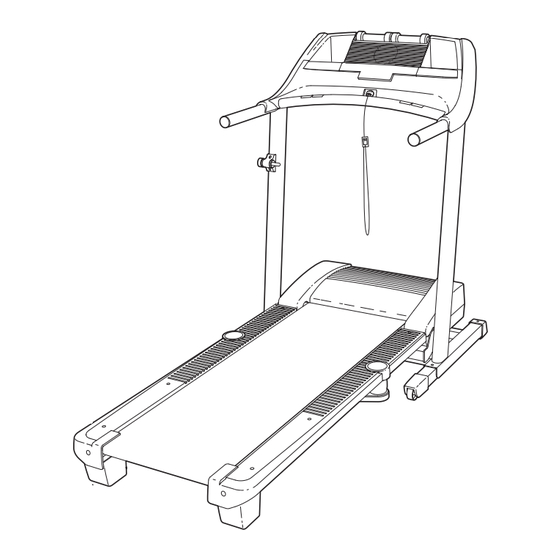








Need help?
Do you have a question about the 560 Crosstrainer and is the answer not in the manual?
Questions and answers
Does this treadmill need lubricating
Yes, the Pro-Form 560 Crosstrainer needs lubricating. The underside of the walking belt must be lubricated once per year to meet the requirements for the lifetime warranty.
This answer is automatically generated