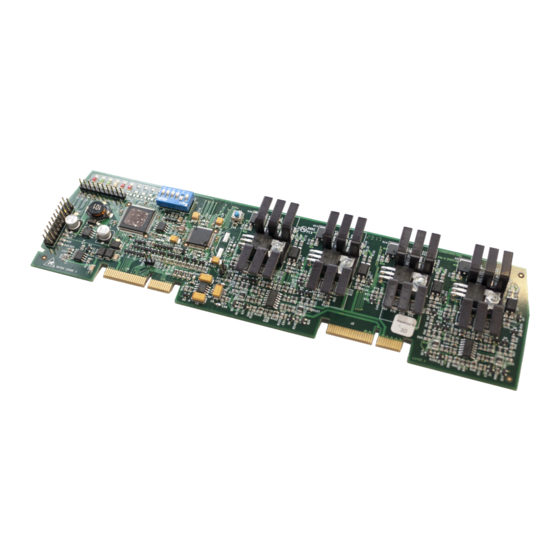
Summary of Contents for Kentec Electronics S793
- Page 1 4 Channel NAC Module (S793) Information Guide UL Version 1.00 | March 2021 | MAN-1442KE...
-
Page 2: Table Of Contents
4 Channel NAC Module (S793) Information Guide CONTENTS Contents Compliance Underwriters Laboratories (UL) Installation Introduction Technical Support Return Material Authorization (RMA) Warranty Service Advanced Replacements Overview Package Contents Installation Before You Begin Setting the Address Placement Wiring Circuits Field Wiring... - Page 3 4 Channel NAC Module (S793) Information Guide Pattern Output Strobe Output Power Output UL Compliance Limitations Troubleshooting Specifications Overall Module Electrical Ratings Operating Environment Physical Specifications NAC Outputs Regulated NAC Outputs Special Application NAC Outputs NAC Power Output Modes Connections for NAC Power Output Modes...
-
Page 4: Compliance
Any changes or modifications not expressly approved by Kentec Electronics Ltd could void the user's authority to operate this equipment under the rules and regulations of the FCC. -
Page 5: Introduction
4 Channel NAC Module (S793) Information Guide INTRODUCTION Technical Support For technical support, contact Kentec Electronics, Ltd at +44 (0)1322 222121 or techsupport@kentec.co.uk. Prior to contacting technical support, have the following information available: Product part number Purchase order or order number... -
Page 6: Warranty Service
4 Channel NAC Module (S793) Information Guide Attention: RMA # _____________ Kentec Electronics, Ltd Units 25-27 Fawkes Avenue Questor, Dartford Kent. DA1 1JQ United Kingdom Warranty Service Technical Support can replace or repair a defective product when the original purchase is within the warranty period defined in the sales contract. -
Page 7: Overview
4 Channel NAC Module (S793) Information Guide OVERVIEW 4 Channel NAC Module (S793) The 4 Channel NAC panel modules are typically used in applications that require more than the standard panel NAC outputs. Each of these modules adds 4 additional supervised NAC outputs, each of which can be individually programmed. - Page 8 4 Channel NAC Module (S793) Information Guide (1) S793 4 Channel NAC Panel Module (4) End-of-Line Diode (S2029) Kentec Electronics Ltd UL Version 1.00 | March 2021 | MAN-1442KE 4 Channel NAC Module (S793) Information Guide Page 8...
-
Page 9: Installation
4 Channel NAC Module (S793) Information Guide INSTALLATION This section explains the installation procedure for the 4 Channel NAC Panel Module. Using Loop Explorer 2, add the panel module to the existing configuration and configure it as required for the system. -
Page 10: Before You Begin
4 Channel NAC Module (S793) Information Guide Install this product in accordance with NFPA 72, the National Electrical Code, and all local codes. IMPORTANT! The module must be installed by personnel familiar with electronic components. Electronic components within the module are vulnerable to damage from electrostatic discharge. Ground straps must be worn by installers before handling to prevent electrostatic discharge damage. -
Page 11: Placement
4 Channel NAC Module (S793) Information Guide Placement To install modules on the Taktis Fire Alarm Control Panel: 1. Disconnect AC power and standby batteries prior to performing the module installation. 2. Remove the retaining screw and plastic cover. 3. Remove the panel module from the protective packaging using adequate electrostatic protection. -
Page 12: Wiring
4 Channel NAC Module (S793) Information Guide The photo above is an example of panel module placement and may not be representative of the specific module and slot placement described in this guide. Refer to the checklist above for details on placement. -
Page 13: Field Wiring
4 Channel NAC Module (S793) Information Guide By default, all circuits are programmed Class B. When circuits are wired Class A but not programmed to match (and vice versa), circuits will report wiring trouble. Field Wiring All devices on a given circuit need to be connected in a daisy-chain. For Class A circuits, only one of the two End- of-Line diodes is used. -
Page 14: Testing The Installation
4 Channel NAC Module (S793) Information Guide circuits. Reroute wiring as shown, to ensure all wiring is properly supervised. Testing the Installation 1. Confirm communication from the panel via the LED status indicators. LED indicators provide functional and diagnostic information as shown below. -
Page 15: Configuration
4 Channel NAC Module (S793) Information Guide CONFIGURATION The 4 Channel NAC Panel Module can be configured via LE2 or the Panel GUI. NOTE The panel module must be added to the configuration via Loop Explorer 2 or an Autolearn on the panel. -
Page 16: Channel Properties
4 Channel NAC Module (S793) Information Guide Channel Properties Notification Circuit Parameters. The Notification Circuit Parameter should be selected first because it defines which of the three broad categories the output will use. The three categories are: Pattern Output (default) -
Page 17: Pattern Output
4 Channel NAC Module (S793) Information Guide Pattern Output To configure a continuous 24 V output (i.e., to power one or more notification appliances that are not required to be synchronized) during activation, select Pattern Output, then Continuous from the Pattern drop-down menu. -
Page 18: Ul Compliance Limitations
4 Channel NAC Module (S793) Information Guide NOTE If checked, - the initial activation of the output will be delayed based on the settings in the First Delay field. - if the output is silenceable, subsequent re-sounding of the output will be delayed based on the settings in the Second Delay field. -
Page 19: Troubleshooting
4 Channel NAC Module (S793) Information Guide TROUBLESHOOTING Problem Solution(s) Open Circuit. End-of-Line Diodes are installed backwards, Install the End-of-Line Diode in the proper orientation. causing a trouble event: "NAC Output # has a full open circuit trouble". Investigate the wiring problem and correct any interruptions in Open Circuit. - Page 20 4 Channel NAC Module (S793) Information Guide Problem Solution(s) contains the short. 4. Repeat steps 2 and 3 until the short is located. 5. Repair the cause of the short, reconnect all of the breaks, and reconnect the field wiring to the panel.
- Page 21 4 Channel NAC Module (S793) Information Guide Problem Solution(s) NACs will shut down completely and the panel will display a on the circuit. Current Limit Trouble. Kentec Electronics Ltd UL Version 1.00 | March 2021 | MAN-1442KE 4 Channel NAC Module (S793) Information Guide...
-
Page 22: Specifications
4 Channel NAC Module (S793) Information Guide SPECIFICATIONS This appendix provides electrical and environmental specifications for the 4 Channel NAC Panel Module. Overall Module Electrical Ratings Supply Voltage Range 24 V DC Quiescent Current 28 mA Maximum Current (with MAX NAC Load) -
Page 23: Nac Outputs
4 Channel NAC Module (S793) Information Guide NAC Outputs Each NAC, whether Class A or Class B, has the following ratings: AUX Power Output Range Channels configured to power non-NAC devices are rated special application 20V - 26.4V at 2A max, power-limited. Refer to NAC Power Output Modes... -
Page 24: Special Application Nac Outputs
4 Channel NAC Module (S793) Information Guide Special Application NAC Outputs NAC outputs can operate in a special application mode. NACs configured for special application have specific loading limitations, as detailed below. Manufacturer Maximum No. of Maximum Current Power Maximum Current Draw Across All... -
Page 25: Nac Power Output Modes
4 Channel NAC Module (S793) Information Guide NAC Power Output Modes Connections for NAC Power Output Modes There are 3 NAC power output modes: continuous constant power, door holder, and resettable. NAC power outputs can be wired as 2-wire or 4-wire circuits as shown. When wired using 2-wire configuration, select "Class B"... -
Page 26: Door Holder
4 Channel NAC Module (S793) Information Guide When powering these devices, the circuit acts as a Class B pathway. The wiring loss must not exceed 4V. If devices other than those listed are powered by this circuit, the circuit may not meet the Class B supervision requirements.









Need help?
Do you have a question about the S793 and is the answer not in the manual?
Questions and answers