Table of Contents
Advertisement
Quick Links
RS6200-TTL.book Page 1 Tuesday, December 5, 2000 2:54 PM
USER'S GUIDE
AND COOKING GUIDE
Over-The-Range Microwave Oven
Model JMV8100AA
Read these instructions carefully before using your microwave oven.
Part no.8112p172-60 MCS p/n 74005588 A/08/00
SAVE THESE INSTRUCTIONS
1
8112p172.pdf | Imported from Cleveland on 1/17/2007
Advertisement
Table of Contents

Subscribe to Our Youtube Channel
Summary of Contents for Jenn-Air JMV8100AA
- Page 1 RS6200-TTL.book Page 1 Tuesday, December 5, 2000 2:54 PM USER’S GUIDE AND COOKING GUIDE Over-The-Range Microwave Oven Model JMV8100AA Read these instructions carefully before using your microwave oven. Part no.8112p172-60 MCS p/n 74005588 A/08/00 SAVE THESE INSTRUCTIONS 8112p172.pdf | Imported from Cleveland on 1/17/2007...
- Page 2 (2) HINGES AND LATCHES (broken or loosened) (3) DOOR SEALS AND SEALING SURFACES should not be adjusted or repaired by anyone except The oven properly qualified service personnel. SPECIFICATIONS Model: JMV8100AA Power Source: AC 110-120V, 60 Hz Power Consumption: 1500W Maximum Output: 1000W* Oven Capacity: 1.7 cu.
-
Page 3: Table Of Contents
RS6200-TTL.book Page 3 Tuesday, December 5, 2000 2:54 PM For additional questions, please contact us: REGISTRATION CARD packed with the oven. Maytag Appliance Sales Company ® 1. Check the model and serial Atten: CAIR Center numbers on the card to see that P .O.Box 2370 they match the numbers on the Cleveland, TN 37320-2370... -
Page 4: Safety
RS6200-TTL.book Page 4 Tuesday, December 5, 2000 2:54 PM SAFETY IMPORTANT SAFETY INSTRUCTIONS When using electrical appliances, basic safety precautions should be followed, including the following: WARNING - To reduce the risk of burns, electric shock, fire, injury to persons or exposure to excessive microwave energy: 1. -
Page 5: Proper And Safe Use Of Your Oven
RS6200-TTL.book Page 5 Tuesday, December 5, 2000 2:54 PM 19. This oven is suitable for use 22. When flaming foods under the above both gas and electric hood, turn the fan on. cooking equipment. 23. Use care when cleaning the 20. -
Page 6: Grounding Instructions
RS6200-TTL.book Page 6 Tuesday, December 5, 2000 2:54 PM GROUNDING INSTRUCTIONS This appliance must be grounded. In the event of an electrical short circuit, grounding reduces DANGER the risk of electric shock by providing an escape Electric Shock Hazard wire for the electric current. This appliance is Touching some of the •... -
Page 7: Interference Note
RS6200-TTL.book Page 7 Tuesday, December 5, 2000 2:54 PM INTERFERENCE NOTE Microwave ovens generate radio frequency energy during operation and if not installed properly may cause interference to radio and television reception. You can determine if this unit is causing interference by turning it on and off while the interference is occurring. -
Page 8: Materials
RS6200-TTL.book Page 8 Tuesday, December 5, 2000 2:54 PM Materials you can use in microwave oven Utensils Remarks Aluminum foil Shielding only. Small smooth pieces can be used to cover thin parts of meat or poultry to prevent overcook- ing. Arcing can occur if foil is too close to oven walls. -
Page 9: Set Up
RS6200-TTL.book Page 9 Tuesday, December 5, 2000 2:54 PM SET UP NAMES OF OVEN PARTS AND ACCESSORIES Remove the oven and all materials from the carton. Your oven comes with the following materials and accessories: Turntable Grease filter Turntable roller rest Charcoal filter Instruction Manual Damper assembly... -
Page 10: Turntable Installation
RS6200-TTL.book Page 10 Tuesday, December 5, 2000 2:54 PM TURNTABLE INSTALLATION • Both turntable and roller rest must always be used during Turntable cooking. • All food and containers of food must always be placed on the turntable for cooking. •... -
Page 11: Operation
RS6200-TTL.book Page 11 Tuesday, December 5, 2000 2:54 PM OPERATION CONTROL PANEL AND FEATURES Remember: After connecting supply cord, follow word prompts for setting proper ventilation direction. The oven will not operate until ventilation direction is selected. 8112p172.pdf | Imported from Cleveland on 1/17/2007... - Page 12 RS6200-TTL.book Page 12 Tuesday, December 5, 2000 2:54 PM CONTROL PANEL AND FEATURES (CONT.) (1) Display Window (7) Auto Defrost (page 19) Upper line: Counts down cooking Provides two options. Press once to time in minutes and/or seconds. set Quick Defrost, twice to set Shows clock time when oven is not Defrost.
-
Page 13: Selecting Ventilation Direction
RS6200-TTL.book Page 13 Tuesday, December 5, 2000 2:54 PM SELECTING VENTILATION DIRECTION After connecting power supply cord, you must select proper ventilation direction. If your microwave oven has been installed for room venting, turn DIAL right. If your oven has been installed for roof or wall venting, turn DIAL left. -
Page 14: Timer
RS6200-TTL.book Page 14 Tuesday, December 5, 2000 2:54 PM TIMER You can set and use the Timer function independently, or while a cooking program is in progress. The Timer will be displayed on the lower line of the display. Timer can be set from 0 to 9 hours. Example: To set timer for 3 minutes: Step Procedure... - Page 15 RS6200-TTL.book Page 15 Tuesday, December 5, 2000 2:54 PM To cook at power level P80 for 40 seconds: Example: Step Procedure Keypad Press Cook Time. Turn DIAL until :40 is indicated in the display. The time increments are as follows: Time Increment 0-5 min.
-
Page 16: Auto Sensor Microwaving
RS6200-TTL.book Page 16 Tuesday, December 5, 2000 2:54 PM AUTO SENSOR MICROWAVING The Auto Sensor feature uses a built-in humidity sensor that measures the amount of steam/humidity in the oven to accurately determine correct cooking time and power level for the food placed in the oven. A variety of popular foods have been preprogrammed. -
Page 17: Auto Sensor Microwaving Tips
RS6200-TTL.book Page 17 Tuesday, December 5, 2000 2:54 PM AUTO SENSOR MICROWAVING TIPS General Sensor Cooking/Reheating: • The following foods are not • For foods not listed in the Sensor recommended: Boil-in-the-bag Reheating/Cooking Guide (pages entrees or vegetables, raw or 27 - 28), use Timed Cooking. -
Page 18: Optional Settings
RS6200-TTL.book Page 18 Tuesday, December 5, 2000 2:54 PM OPTIONAL SETTINGS The Options key allows you to customize oven feature settings as shown below. Optional Features Push DIAL after selection Word Prompt on/off once-ON The Word Prompt may be turned on or off*. twice-OFF *Prompt words may be shortened. -
Page 19: Defrost
RS6200-TTL.book Page 19 Tuesday, December 5, 2000 2:54 PM DEFROST Auto Defrost allows you to easily defrost food two ways. Power levels and times are automatically determined when the food weight is entered. Press Auto Defrost once for QUICK DEFROST. Press Auto Defrost twice for DEFROST. -
Page 20: Add 30 Seconds
RS6200-TTL.book Page 20 Tuesday, December 5, 2000 2:54 PM Note: • Maximum weight for defrosting is 5.9 lbs. If weight is entered at more than 5.9 lbs, a beep sounds to alert you to enter correct weight. • If START is pressed without entering a weight, the control will default to 1.0 lb. -
Page 21: Quick Start Cooking
RS6200-TTL.book Page 21 Tuesday, December 5, 2000 2:54 PM QUICK START COOKING This feature allows you to cook at maximum power level for 1 minute without pushing the DIAL to start cooking. You can also extend the cooking time up to 90 minutes by repeatedly pushing this keypad during Time Cooking. -
Page 22: Custom Programs
RS6200-TTL.book Page 22 Tuesday, December 5, 2000 2:54 PM CUSTOM PROGRAMS For food or recipes prepared most often, you can easily customize a program using your own sequences or cooking stages (power levels/cooking times). You can set 3 different custom programs (No. 1, No. 2 and No. 3). Each program may have 1 - 3 cooking stages. -
Page 23: Turntable Setting
RS6200-TTL.book Page 23 Tuesday, December 5, 2000 2:54 PM TURNTABLE SETTING The turntable plays an important part in even heat distribution in your microwave oven. The turntable, however, may be turned off to accommodate large dishes. Press Turntable On/Off once to turn turntable off and twice to turn turntable back on. -
Page 24: Delay Off-Fan
RS6200-TTL.book Page 24 Tuesday, December 5, 2000 2:54 PM DELAY OFF-FAN Delay off allows you to turn the fan off automatically at a selected time up to 30 minutes. After you have selected the time, delay off time disappears from the display. Press Delay off time once... -
Page 25: Cooking Guide
RS6200-TTL.book Page 25 Tuesday, December 5, 2000 2:54 PM COOKING GUIDE COOKING PRINCIPLES AND TECHNIQUES Reheating: Cooked food reheats The advantages of microwave cooking are speed and efficiency. extremely well by using a low level For warming, heating, and of microwave energy. Place denser defrosting, nothing compares. -
Page 26: Cooking With Metal Rack
RS6200-TTL.book Page 26 Tuesday, December 5, 2000 2:54 PM COOKING WITH METAL RACK The metal rack gives you extra space when cooking more than one dish at the same time. Set the metal rack on the hooks located on the inside walls of the oven. -
Page 27: Auto Sensor Cooking Tips
RS6200-TTL.book Page 27 Tuesday, December 5, 2000 2:54 PM AUTO SENSOR COOKING TIPS Reheating Guide Menu Item/Amount Special Notes Course Plate of food Arrange less dense foods in the center of plate. Pasta in sauce, Cover with plastic wrap. turkey dinner, Allow to stand, covered, for a few minutes after meatloaf dinner reheating. - Page 28 RS6200-TTL.book Page 28 Tuesday, December 5, 2000 2:54 PM AUTO SENSOR COOKING TIPS (CONT.) Menu Item/Amount Special Notes Course Pizza Slice Pizza should not be frozen. Place precooked 1-6 slices pizza on a paper towel or paper plate. Do not 1 slice (3 oz.) cover.
-
Page 29: Sensor Cooking Recipes
RS6200-TTL.book Page 29 Tuesday, December 5, 2000 2:54 PM SENSOR COOKING RECIPES BAKED POTATO RECIPE Twice-Baked Potatoes Cooking Time: About 15 - 19 minutes baking potatoes (8 oz - 230 g each) Pierce potatoes with a fork several times. Place in oven end-to-end in a ring cup (125 mL) butter or margarine on a paper towel, spacing about 1 inch cup (125 mL) dairy sour cream... - Page 30 RS6200-TTL.book Page 30 Tuesday, December 5, 2000 2:54 PM SENSOR COOKING RECIPES (CONT.) FRESH VEGETABLE RECIPES Creamy Cabbage Cooking Time: About 12 - 15 minutes lb (450 g) cabbage, shredded Place cabbage and water in 2 quart (2 litre) microwave-safe casserole. cup (50 mL) water Cover with casserole lid.
-
Page 31: Meats, Poultry And Fish
RS6200-TTL.book Page 31 Tuesday, December 5, 2000 2:54 PM TIMED COOKING - MEATS, POULTRY AND FISH PREPARATION CHECKING DONENESS • Use a microwave-safe dish. See page 25 for internal temperatures for desired doneness. • Defrost frozen food completely. Beef: The color of the meat, on the Wash poultry and fish in cool •... - Page 32 RS6200-TTL.book Page 32 Tuesday, December 5, 2000 2:54 PM Cooking Standing Food Power Special Notes Time Time Arrange in dish. Cover Beef with wax paper. Meat loaf, 1 15 - 20 min. 5 min. Place in a shallow dish. Pork Cover loosely with wax Chops, loin inch...
- Page 33 RS6200-TTL.book Page 33 Tuesday, December 5, 2000 2:54 PM Cooking Standing Food Power Special Notes Time Time Poultry Arrange skin-side up Chicken pieces, in a baking dish, with up to 2 lb meatier portions 1 lb P100 5 - 8 min. 5 min.
-
Page 34: Maintenance
RS6200-TTL.book Page 34 Tuesday, December 5, 2000 2:54 PM MAINTENANCE TROUBLESHOOTING Check your problem by using the chart below and try the solutions for each problem. If the microwave oven still does not work properly, contact the nearest authorized service center. TROUBLE POSSIBLE CAUSE POSSIBLE REMEDY... - Page 35 RS6200-TTL.book Page 35 Tuesday, December 5, 2000 2:54 PM TROUBLE POSSIBLE CAUSE POSSIBLE REMEDY ERROR (ERROR 1, 2) • • Press STOP/CLEAR and ERROR 1: If door is opened message appears in before time countdown restart using Timed the display window. appears in the display.
-
Page 36: Questions And Answers
RS6200-TTL.book Page 36 Tuesday, December 5, 2000 2:54 PM QUESTIONS AND ANSWERS Q. When the microwave oven is plugged into a wall outlet for the first time, it does not work properly. What is wrong? A. The microcomputer used in the microwave oven control may temporarily become scrambled and fail to function as programmed. -
Page 37: Care And Cleaning
RS6200-TTL.book Page 37 Tuesday, December 5, 2000 2:54 PM CARE AND CLEANING Wipe the microwave oven inside and outside with a soft cloth and a mild detergent solution. Then rinse and wipe dry. This should be done on a weekly basis, more often if needed. Never use cleaning powders or rough pads. - Page 38 RS6200-TTL.book Page 38 Tuesday, December 5, 2000 2:54 PM SPECIAL CARE For best performance and safety, the inner door panel and the oven front frame should be free of food or grease buildup. Clean them often with a mild detergent. Then rinse and wipe dry. Never use cleaning powders or abrasive pads.
- Page 39 RS6200-TTL.book Page 39 Tuesday, December 5, 2000 2:54 PM MICROWAVE OVEN WARRANTY Full Two Year Warranty For two (2) years from the date of original retail purchase, any part which fails in normal home use will be repaired or replaced free of charge.
-
Page 40: Warranty
RS6200-TTL.book Page 40 Tuesday, December 5, 2000 2:54 PM MICROWAVE OVEN WARRANTY(CONT.) If You Need Service • Call the dealer from whom your appliance was purchased or call Maytag Appliances Sales Company, Maytag Customer Assistance at 1-800-688-1100, USA and Canada or 1-423-472-3333 to locate an authorized servicer.
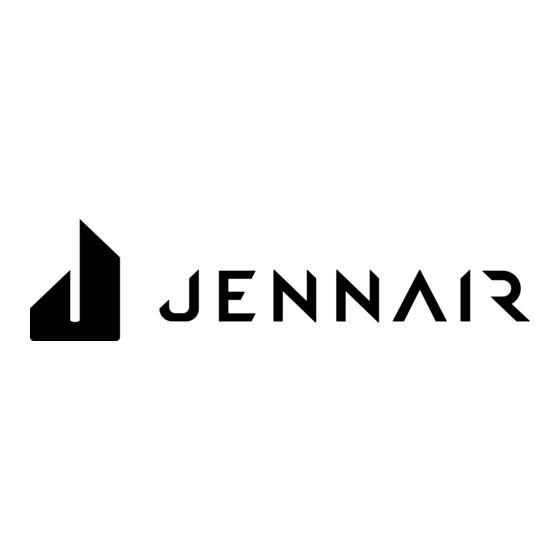









Need help?
Do you have a question about the JMV8100AA and is the answer not in the manual?
Questions and answers