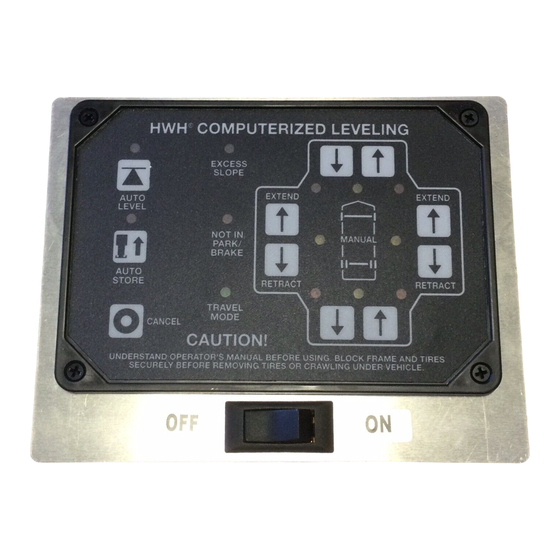
HWH 2000 Series Operator's Manual
Hwh computer-controlled leveling system
Hide thumbs
Also See for 2000 Series:
- Operator's manual (52 pages) ,
- Operator's manual (16 pages) ,
- Operator's manual (14 pages)
Table of Contents
Advertisement
Quick Links
OPERATOR'S MANUAL
HWH COMPUTER-CONTROLLED
Ph: 800/321-3494 (or) 563/724-3396 | Fax: 563/724-3408
AP40382
H H
W
CORPORATION
LEVELING SYSTEM
2000 SERIES
FEATURING:
Touch Panel Leveling Control
Air Leveling (With Tag Axle Lift)
Multiple Room Extensions (With Air Seals)
Generator Slide
HWH COMPUTERIZED LEVELING
EXCESS
SLOPE
AIR
NOT IN
PARK/
TRAVEL
BRAKE
MODE
DUMP
EMERGENCY
STOP
TRAVEL
MODE
CAUTION!
RAISE
UNDERSTAND OPERATOR'S MANUAL BEFORE USING. BLOCK FRAME AND TIRES
SECURELY BEFORE REMOVING TIRES OR CRAWLING UNDER VEHICLE.
HWH CORPORATION
(On I-80, Exit 267 South)
2096 Moscow Road | Moscow, Iowa 52760
www.hwh.com
R
ML40383/MP04.3940
08MAR07
Advertisement
Table of Contents

Summary of Contents for HWH 2000 Series
- Page 1 CORPORATION OPERATOR’S MANUAL HWH COMPUTER-CONTROLLED LEVELING SYSTEM 2000 SERIES FEATURING: Touch Panel Leveling Control Air Leveling (With Tag Axle Lift) Multiple Room Extensions (With Air Seals) Generator Slide HWH COMPUTERIZED LEVELING EXCESS SLOPE NOT IN PARK/ TRAVEL BRAKE MODE DUMP...
-
Page 2: How To Obtain Warranty Service
HWH CORPORATION personnel will contact you to the problem quickly. If the dealer has difficulty solving determine whether or not your claim is valid. If it is, HWH the problem, he should immediately contact the Customer CORPORATION will authorize repair or replacement of the Service Department, at HWH CORPORATION. -
Page 3: Control Identification
CONTROL IDENTIFICATION "EXCESS SLOPE" HARD RESET SWITCH LIGHT (SEE HWH LIGHTED RESET SWITCH) "NOT IN PARK" LIGHT MASTER WARNING LIGHT LEVELING SYSTEM ACTIVE LIGHT LOWER FRONT BUTTON "AIR" (ON) BUTTON RAISE FRONT BUTTON HWH COMPUTERIZED LEVELING DUMP LIGHT WARNING LIGHTS... - Page 4 MASTER WARNING LIGHT This light is on the dash, separate from the control panels. The light will be on if a HWH low air pressure switch is on, It can be on only if the ignition key is in the "ON" position.
-
Page 5: Cold Weather Operations
For cold weather information see "COLD WEATHER OPERATIONS" below. The HWH systems with a computer processor monitor the pump run time and will turn the pump off if the run time exceeds a specified time. This time can vary with different systems. Due to available electronics or system design, the pump run time programs will also vary. -
Page 6: Network Information
The HWH lighted reset switch is located on the shifter panel. A network problem with one room will not inhibit the use of If there is a failure at any time in the HWH CAN network, the the other rooms or leveling system after the reset switch is network will shut down. - Page 7 Refer to "DUMP" and "RAISE" FUNCTIONS operating procedures when moving the vehicle with the suspension A lit "TRAVEL MODE" light indicates that the HWH Leveling NOT at the proper ride height. System is in the TRAVEL MODE. It does not indicate that the suspension is at ride height or that the coach is ready to travel.
- Page 8 OPERATING PROCEDURES AUTOMATIC AIR OPERATION (Continued) NOTE: The CAN Network will stay active for 10 minutes NOTE: Room extensions can not be extended if the "EXCESS SLOPE" light is on but they can be retracted. after releveling the vehicle and then shut down, turning the touch panel lights OFF.
- Page 9 OPERATING PROCEDURES MANUAL AIR OPERATION NOTE: The ignition must be in the "ON" or "ACC" panel in conjunction with the yellow LEVEL indicator lights. position to use the "AIR" button. Once the operation Any side to side leveling should be done, if needed, is started, the ignition can be moved to the "OFF"...
-
Page 10: Operating Procedures
DO NOT FORCE THE ROOM. DO NOT REVERSE DIRECTION OF THE ROOM. BINDING OF ROOM CAN NOTE: Make sure there is adequate clearance to fully CAUSE ROOM DAMAGE. CONTACT HWH CORPORATION extend the room. CUSTOMER SERVICE FOR ASSISTANCE. 2. Insert the KEY into the KEY SWITCH on the room NOTE: The READY TO OPERATE light will flash when extension operator’s panel and turn it to the "ON"... - Page 11 "READY TO OPERATE" light will flash while the DIRECTION OF THE ROOM. BINDING OF ROOM CAN Leveling System is being operated. CAUSE ROOM DAMAGE. CONTACT HWH CORPORATION CUSTOMER SERVICE FOR ASSISTANCE. 3. To retract the room, push and hold the ROOM CONTROL SWITCH in the retract position.
- Page 12 OPERATING PROCEDURES GENERATOR SLIDE EXTEND PROCEDURE WARNING: KEEP PEOPLE AND OBSTRUCTIONS IMPORTANT: Do not hold the GENERATOR SLIDE CLEAR OF SLIDE WHEN OPERATING. CONTROL SWITCH in the "EXTEND" position for more than ten seconds after the slide is fully extended or stops moving. NOTE:Make sure there is adequate clearance to fully extend DO NOT FORCE THE SLIDE.
-
Page 13: Maintenance
Any HWH hydraulic equipment, including jacks, slide-outs and steps should be fully retracted before checking fluid FLUID: HWH Specialty Hydraulic Oil is recommended. In an level. The oil reservoir is part of the pump / manifold emergency Dexron automatic transmission fluid can be used. - Page 14 SENSING UNIT MAINTENANCE/SERVICE SENSING UNIT ACCURACY TOLERANCE The sensing unit has an accuracy tolerance of ± 5.4 inches front to rear and ± 1 inch side to side on a 36 foot vehicle. Typical leveling results will be better. SENSING UNIT ADJUSTMENT Level the vehicle by placing a bubble level in the center of NOTE: If opposing LED’s are lit, there is a problem with the freezer floor or upon whichever surface within the vehicle...








Need help?
Do you have a question about the 2000 Series and is the answer not in the manual?
Questions and answers