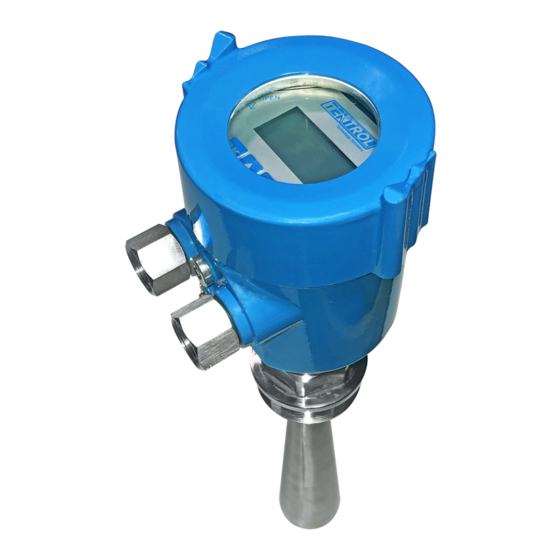
Summary of Contents for TEKTROL TEK-WAVE 4300C
- Page 1 Quick Start Guide TEK-WAVE 4300C Free Space Radar Level Transmitter 796 Tek Drive, Crystal Lake, IL 60014 USA +1 847 857 6076 +1 847 655 6147 www.tek-trol.com...
-
Page 2: Before You Begin
Tek-Wave 4300C Free Space Radar Level Transmitter 3. Dimensional Drawing Ø5 (125mm) ½” NPT 2” NPT Fig 1: Front view Fig 2: Side View Fig 4: Tek-Wave 4300C Free Space Radar Level Transmitter Line Size in (mm) in (mm) in (mm) 2” (50) 1 ¾” (φ46) 5 ½”... -
Page 3: Power Supply
Technology Solutions 4. Display ① ② Adjustment keypad Fig 5: Display of Tek-Wave 4300C Table 1: Display Keys and its function Display Key Function Enter programming mode; Confirm programming options and modifications to parameters Modify parameter values and select display mode Select programming options and digit of parameters to edit;... - Page 4 Display Fig 8: Display or Key • Upper Computer Debugging 24VDC RS232 interface / USB interface Tek-Wave 4300C Free Space Radar Level Transmitter HART adapter 250Ω resistance Fig 9: Connection to the computer through HART • HART Handheld Programmer Programming...
-
Page 5: Installation
• Installation on Conical Tank Fig 12: Installation at Conical Tank in Top Plane Ĕ In order to ensure the cone bottom measurement, conical tank’s top plane can be installed in the middle of the tank top. TEK-WAVE 4300C... - Page 6 Quick Start Guide 1/4 Diameter Fig 13: Installation at Conical Tank in inclined Plane Ĕ When there is a material pile, the antenna must be vertically aligned with the material surface. Ĕ If the material surface is uneven, the angle of the horn must be adjusted by the universal flange to align the horn with the material surface as much as possible (because the inclined solid surface may cause echo attenuation or even signal loss).
- Page 7 Therefore, it cannot be installed in the center position. Fig 16: Installation at Round Tank Fig 17: Installation with Height Requirement Ĕ Height requirement of connecting pipe: The antenna must extend at least 3/8” (10mm) into the tank. TEK-WAVE 4300C...
- Page 8 Quick Start Guide Basic Settings 1 Display 2 Diagnostics 3 796 Tek Drive, Crystal Lake, IL 60014 USA +1 847 857 6076 +1 847 655 6147 www.tek-trol.com...
- Page 9 Technology Solutions TEK-WAVE 4300C...
- Page 10 Tek-Trol Middle East FZE 796 Tek Drive Crystal Lake, IL Florijnstraat 18, 4879 AH SAIF Zone, Y1-067, PO BOX No. 60014, USA Etten-Leur, Netherlands 21125, Sharjah, UAE Sales: +1 847-857-6076 Sales: +31 76-2031908 Sales: +971-6526-8344 Support: +1 847-857-6076 Email: tektrol@tek-trol.com www.tek-trol.com TEK-WAVE 4300C...






Need help?
Do you have a question about the TEK-WAVE 4300C and is the answer not in the manual?
Questions and answers