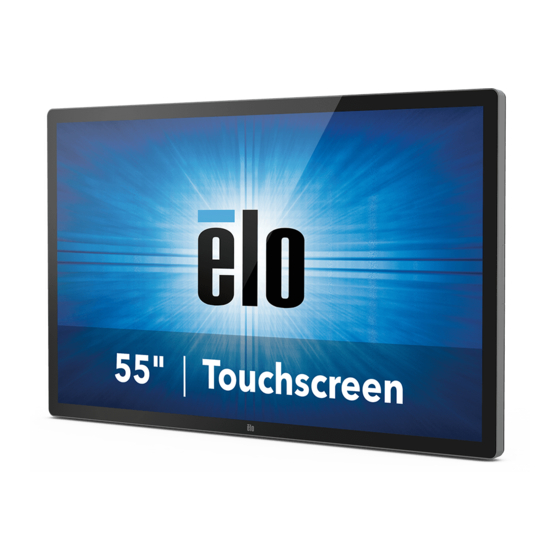
Summary of Contents for Elo Touch Solutions ET5503L
- Page 1 USER MANUAL Elo Touch Solutions IDS ET5503L Display User Manual – IDS ET5503L UM600482 Rev. A, page 1 of 36...
- Page 2 Disclaimer The information in this document is subject to change without notice. Elo Touch Solutions, Inc. and its Affiliates (collectively “Elo”) makes no representations or warranties with respect to the contents herein, and specifically disclaims any implied warranties of merchantability or fitness for a particular purpose. Elo reserves the right to revise this publication and to make changes from time to time in the content hereof without obligation of Elo to notify any person of such revisions or changes.
-
Page 3: Table Of Contents
Section 6: Maintenance Information ........................................26 Section 7: Technical Support ........................................... 27 Section 8: Regulatory Information ..........................................28 Section 9: Warranty Information ..........................................33 Section 10: Appendix A ............................................34 User Manual – IDS ET5503L UM600482 Rev. A, page 3 of 36... -
Page 4: Section 1: Introduction
Section 1: Introduction Product Description Your new Interactive Digital Signage (IDS) Display combines Elo Touch Solutions reliable performance with the latest developments in touchscreen technology and display design. This combination of features creates a natural flow of information between a user and the IDS Display. -
Page 5: Section 2: Unpacking
1. The carton should be oriented in the manner according to its labeling. The hinged plastic locks should be at the ‘bottom’. 2. Unlock and remove all 4 hinged plastic locks. User Manual – IDS ET5503L UM600482 Rev. A, page 5 of 36... - Page 6 IEC 60320-C13 to UK plug • Serial 3.5mm male to Serial DB9 female cable • Energy label according to EU Regulation 1062/2010 • Quick Install Guide User Manual – IDS ET5503L UM600482 Rev. A, page 6 of 36...
-
Page 7: Section 3: Ids Display Installation
IDS Display I/O ports Optional Expansion Bay (Elo Conference Hub) HDMI 1 HDMI 2 DisplayPort Touch USB OSD Remote Serial RS-232 Audio Out User Manual – IDS ET5503L UM600482 Rev. A, page 7 of 36... - Page 8 5. In order to access the power, OSD menu and Video Select button, open the door that is located on the right side of the monitor. Power OSD Menu Video Select User Manual – IDS ET5503L UM600482 Rev. A, page 8 of 36...
- Page 9 2. Slide the Elo Computer Module into the bay and secure the ECM with the locking screws. a. Note: The ECM can be plugged in while there is power to the monitor. 3. As soon as video is detected, the monitor will begin to display the content. Visit the Elo Touch Solutions website www.elotouch.com for: •...
-
Page 10: Section 4: Mounting Information
The following mounting orientations are supported: landscape, portrait, tabletop and tilt. Landscape Orientation When mounting the IDS Display in landscape orientation, ensure that the Elo logo appears in the same location as the pictures below. User Manual – IDS ET5503L UM600482 Rev. A, page 10 of 36... - Page 11 Cooling methods must be put in place to ensure that the air temperature beneath the monitor does not exceed the operating specifications. Refer to the Operating & Storage Conditions section for tabletop mode requirements. User Manual – IDS ET5503L UM600482 Rev. A, page 11 of 36...
- Page 12 Tilt Mode The IDS Display can support a tilt of 15º. 15 degrees max User Manual – IDS ET5503L UM600482 Rev. A, page 12 of 36...
- Page 13 Optional Mounting Methods An optional low profile wall-mount kit is available for the IDS ET5503L Displays. Detailed information is available on the marketing specification drawing at www.elotouch.com. Elo Low Profile Wall Mount kit: Elo Part Number: E727774 Drawing Numbers: MS602320 for IDS ET5503L Consult the wall mount user guide for detailed installation information.
- Page 14 1. Remove the mounting screw of the speaker and slide the speaker downward to disengage the mounting hooks. Pull the speaker downward enough so the cable connector is exposed and disengage the connector. User Manual – IDS ET5503L UM600482 Rev. A, page 14 of 36...
- Page 15 Cable Connector emove the mounting screw from the mounting cover on the top right of the IDS Display and slide the cover downward to disengage the mounting hooks. User Manual – IDS ET5503L UM600482 Rev. A, page 15 of 36...
- Page 16 4. Install the cover removed in step 2 in the old speaker location by sliding it in so the hooks engage the slots in the back cover and then install the mounting screw. User Manual – IDS ET5503L UM600482 Rev. A, page 16 of 36...
-
Page 17: Section 5: Operation
When connected to Windows 10 computer, the IDS Display will report the corresponding simultaneous touches: TouchPro supports up to 40 touch Infrared support up to 20 touch The IDS Display product specification can be found by visiting https://www.elotouch.com/ User Manual – IDS ET5503L UM600482 Rev. A, page 17 of 36... - Page 18 All IDS Display adjustments made through the OSD are automatically stored as soon as they are entered. This feature saves you from having to reset your choices every time the IDS Display is unplugged or powered off and on or if there is a power failure. User Manual – IDS ET5503L UM600482 Rev. A, page 18 of 36...
- Page 19 R, G, and B gains on a scale from 0 to 100. Preset color modes that change the color parameters to enhance color definitions. Picture Modes Available modes are: Standard, Movie, Gaming, Photo, Line mode, Color Enhance User Manual – IDS ET5503L UM600482 Rev. A, page 19 of 36...
- Page 20 Wake Up Default: Enabled Time Set Option to set the current time Time Set the monitor to turn off and on at specific times. On/Off Schedule Default: Everyday User Manual – IDS ET5503L UM600482 Rev. A, page 20 of 36...
- Page 21 Note: CPU Sensor temperature is only available if the feature is supported by the Temperature computer module. Help & Support Display information regarding Elo Touch Solutions contact information. User Manual – IDS ET5503L UM600482 Rev. A, page 21 of 36...
- Page 22 Note: When headphone is plugged into the headphone output jack, the internal speakers turn off and audio is played over the headphone. Volume and muting of the speaker and headphone outputs are controlled by the OSD. User Manual – IDS ET5503L UM600482 Rev. A, page 22 of 36...
- Page 23 Select M W F o Set the ON time for 09:00:00 and the OFF time for 17:00:00 *Note that all of time settings operate on the 24-hour clock. User Manual – IDS ET5503L UM600482 Rev. A, page 23 of 36...
- Page 24 (<50 lux) to bright (>200 lux). To enable this feature, ensure that the power saving mode for the monitor is disabled. Energy Saving Mode IDS ET5503L can meet Energy Star 8.0 requirements, if Energy Saving Mode is enabled. When Energy Saving Mode is enabled, four side peripheral ports, MDC command and Auto Display Wake Up function will be limited. To restore full functionality of the IDS Display, disable the Energy Saving Mode ENERGY STAR is a program run by the U.S.
- Page 25 Available on all four sides of the monitor. The micro USB ports are designed for Elo’s optional peripherals. See www.elotouch.com for the optional peripherals that work with the IDS ET5503L display. The pinout is as follows: Pin1: 5V Power Pin2: USB D-...
-
Page 26: Section 6: Maintenance Information
Elo IDS Display. Use of an unauthorized power cord may invalidate your warranty. Ensure that the system is maintained and runs within the specified environmental conditions listed in the products specifications available on the Elo Touch Solutions website www.elotouch.com. User Manual – IDS ET5503L... -
Page 27: Section 7: Technical Support
Technical Assistance Support Technical Specifications visit www.elotouch.com/products visit www.elotouch.com/support for technical support for technical specifications for this device Refer to last page for worldwide technical support phone numbers. User Manual – IDS ET5503L UM600482 Rev. A, page 27 of 36... -
Page 28: Section 8: Regulatory Information
1) This device may not cause harmful interference; and 2) This device must accept any interference, including interference that may cause undesired operation of the device. Notice to Users in Canada: User Manual – IDS ET5503L UM600482 Rev. A, page 28 of 36... - Page 29 Move the digital device away from the affected receiver. ii.Reposition (turn) the digital device with respect to the affected receiver. iii. Reorient the affected receiver’s antenna User Manual – IDS ET5503L UM600482 Rev. A, page 29 of 36...
- Page 30 If you need additional help, consult your dealer, manufacturer, or an experienced radio or television technician. Agency Certifications The following certifications and marks have been issued or declared for the IDS ET5503L monitor: • UL, FCC (US) - Class A •...
- Page 31 Operating Temperature: See table on next page. Storage Temperature: See table on next page. It is encouraged and recommended that product packaging be recycled and reused according to local laws. User Manual - IDS ET5503L UM600482 Rev. A, page 31 of 36...
- Page 32 Tabletop 0°C - 35°C / 32° F to 95° F Humidity 20% to 80% (non-condensing) Storage Conditions Temperature -20°C - 60°C / -4° F to 140° F Humidity 10% to 95% (38.7° C max wet bulb temperature) User Manual - IDS ET5503L UM600482 Rev. A, page 32 of 36...
-
Page 33: Section 9: Warranty Information
Section 9: Warranty Information For warranty information, go to http://support.elotouch.com/warranty/ User Manual – IDS ET5503L UM600482 Rev. A, page 33 of 36... -
Page 34: Section 10: Appendix A
Section 10: Appendix A Light Sensor Curve Brightness Curve 95 100 100 Light Sensor Value User Manual – IDS ET5503L UM600482 Rev. A, page 34 of 36... - Page 35 Color Sensor The color sensor functions according to the following chart: User Manual – IDS ET5503L UM600482 Rev. A, page 35 of 36...
- Page 36 • Press Releases • Software Drivers • IDS Display Newsletter To find out more about our extensive range of Elo touch solutions, go to www.elotouch.com, or call the office nearest you. North America Europe Asia-Pacific Latin America Tel +1 408 597 8000...





Need help?
Do you have a question about the ET5503L and is the answer not in the manual?
Questions and answers