Subscribe to Our Youtube Channel
Summary of Contents for Welch Allyn BP100SBP
- Page 1 Welch Allyn Remote Monitoring Blood Pressure Device RPM- BP100SBP Directions for use 901042 Automated Blood Pressure System, Software Version 1.X...
- Page 2 © 2016 Welch Allyn. All rights are reserved. To support the intended use of the product described in this publication, the purchaser of the product is permitted to copy this publication, for internal distribution only, from the media provided byWelch Allyn. No other use, reproduction, or distribution of this publication, or any part of it, is permitted without written permission from Welch Allyn.
-
Page 3: Table Of Contents
Contents Introduction ..................... 1 Indications for use ....................1 Contraindications ....................1 Symbols ....................... 2 About warnings and cautions ................4 Contents list ......................6 Controls and indicators ..................7 Power options ...................... 8 Screen elements ....................9 Measuring blood pressure ..............11 Overview ...................... - Page 4 Contents Welch Allyn Remote Monitoring Blood Pressure Device RPM-BP100SBP...
-
Page 5: Introduction
Introduction The Welch Allyn Remote Monitoring Blood Pressure Device is indicated for adult use in the home or domestic setting only. The Welch Allyn blood pressure monitor features blood pressure measurement via ® SureBP , pulse rate measurement, and data management using Bluetooth® Smart technology. -
Page 6: Symbols
2 Introduction Welch Allyn Remote Monitoring Blood Pressure Device RPM-BP100SBP Symbols Documentation symbols Warning: The warning statements in this manual identify conditions or practices that could lead to illness, injury, or death. Caution: The caution statements in this manual identify conditions or practices that could result in damage to the equipment or other property, or loss of data. - Page 7 Directions for use Introduction 3 Blood pressure device and cuff symbols SureBP technology logo Artery marker Range Index edge Limb circumference (Minimum/Maximum) Lot code Not made with natural rubber latex Miscellaneous symbols Type BF applied part Serial number Product Identifier Manufacturer Reorder number, Model number Non-ionizing electromagnetic radiation...
-
Page 8: About Warnings And Cautions
Caution statements can appear on the Welch Allyn blood pressure device, the packaging, the shipping container, or in this Directions for use. The Welch Allyn blood pressure device is safe for you, the patient, when used in accordance with the instructions and caution statements presented in this Directions for use. - Page 9 Directions for use Introduction 5 Warning Patient injury risk. If you experience discomfort during a measurement, such as pain in the arm, press the Power button immediately to release the air from the cuff. Loosen and remove the cuff from your arm. Warning Patient injury risk.
-
Page 10: Contents List
6 Introduction Welch Allyn Remote Monitoring Blood Pressure Device RPM-BP100SBP CAUTION To avoid measurement errors, avoid taking blood pressure measurements near a strong electromagnetic field radiated interference signal or electrical fast transient/burst signal. CAUTION The materials of the cuff have been tested and found to comply with requirements of ISO 10993-5:2009 and ISO 10993-10:2010. -
Page 11: Controls And Indicators
Directions for use Introduction 7 Controls and indicators Monitor front No. Feature Description D-Ring blood pressure cuff Apply to upper arm to take a blood pressure measurement Air tube Connects the cuff to the air connector plug Air connector plug Air tube connects to the air connector plug Power button Powers on the monitor, starts and stops a blood pressure... -
Page 12: Power Options
8 Introduction Welch Allyn Remote Monitoring Blood Pressure Device RPM-BP100SBP Monitor back No. Feature Description Direct current power connection When used with an accessory power cord (not included), connects the monitor to a power outlet Battery compartment (behind cover) Houses 4 AA alkaline batteries... -
Page 13: Screen Elements
Directions for use Introduction 9 Screen elements The liquid crystal display (LCD) displays the following: systolic blood pressure (mmHg), diastolic blood pressure (mmHg), pulse rate (bpm), heart beat (regular or irregular) while acquiring blood pressure measurements, excessive motion alert, Bluetooth connectivity status or data transmission error, alarm priority, and battery charge level. - Page 14 10 Introduction Welch Allyn Remote Monitoring Blood Pressure Device RPM-BP100SBP Symbol Description Bluetooth connectivity status or data transmission error Motion indicator Motion may result in an inaccurate measurement. Reading out of range Either SYS > 260mmHg or DIA > 220mmHg. The symbol may appear in either the SYS or DIA area of the screen.
-
Page 15: Measuring Blood Pressure
Measuring blood pressure Overview You, as the patient, are an intended operator of the device. You can measure your blood pressure and then save and send measurement data to a smartphone or tablet. You can also maintain your device and its accessories, and you can change the batteries under normal circumstances. - Page 16 12 Measuring blood pressure Welch Allyn Remote Monitoring Blood Pressure Device RPM-BP100SBP 2. Install the batteries by matching the polarity as shown in the diagram. 3. Replace the cover. Connect the blood pressure air tube 1. Locate the air connector plug on the left side of the blood pressure monitor.
-
Page 17: Position The Blood Pressure Cuff
Contact your Remote Patient Monitoring Solution provider or use the instructions that office provided to set up these communications devices. • If you are using the Welch Allyn app, follow the pairing instructions presented in the app. With either alternative, you complete the same steps on the monitor: 1. -
Page 18: Start The Measurement
14 Measuring blood pressure Welch Allyn Remote Monitoring Blood Pressure Device RPM-BP100SBP 3. Open the cuff to resize it as needed and slide it over your bare upper arm. The bottom edge of the cuff should be 2 to 3 centimeters (0.8 to 1.2 inches) above the bend in your arm, and the tube and artery marker should appear on your arm as shown. - Page 19 Directions for use Measuring blood pressure When the inflation cycle is complete, systolic and diastolic measurements as well as your pulse rate appear onscreen. 4. Record your measurement results. Either record these measurements manually along with the time of measurement, or transfer them electronically to your connected device.
-
Page 20: Blood Pressure Facts, Pointers, And Best Practices
16 Measuring blood pressure Welch Allyn Remote Monitoring Blood Pressure Device RPM-BP100SBP Blood pressure facts, pointers, and best practices Helpful definitions Systolic pressure When ventricles contract and pump blood out of your heart, the point at which blood pressure reaches its maximum value in the cycle. - Page 21 Directions for use Measuring blood pressure • Taking a measurement immediately after smoking or drinking caffeinated beverages • Taking a measurement while talking or moving your fingers • Taking a measurement when you need to urinate • Taking measurements in rapid succession Factors that promote accurate blood pressure measurements •...
- Page 22 18 Measuring blood pressure Welch Allyn Remote Monitoring Blood Pressure Device RPM-BP100SBP...
-
Page 23: Maintenance And Troubleshooting
Maintenance and troubleshooting Maintain the monitor and cuff The monitor does not require calibration. To get the best performance from your monitor, follow the maintenance steps below. • Store the unit in a dry place away from direct sunlight. • Avoid shaking and dropping the monitor. - Page 24 20 Maintenance and troubleshooting Welch Allyn Remote Monitoring Blood Pressure Device RPM-BP100SBP Problem Symptom Root cause Solution Batteries are inserted incorrectly. Insert the batteries correctly AC adapter is inserted incorrectly. Insert the AC adapter tightly The display indicates the Batteries are low.
-
Page 25: Appendix
Appendix Specifications Item Specification Power supply: Battery powered 6VDC 4*AA batteries mode Power supply: AC adapter Input: 100–240V, 50–60Hz, 400mA powered mode Output: 6V, 1A Power supply model number UE08WCP-06100SPA Display mode Digital LCD V.A. 68mm*90mm Measurement mode Oscillometric testing mode Measurement range Rated cuff pressure: 0mmHg to 300mmHg (0kPa to 40kPa) -
Page 26: General Radio Compliance
22 Appendix Welch Allyn Remote Monitoring Blood Pressure Device RPM-BP100SBP Item Specification Circumference of the upper arm Part Number Cuff size Extra small = RPM-BPACC-01 15cm to 24cm Standard wide = RPM-BPACC-02 22cm to 42cm Extra large = RPM-BPACC-03 40cm to 54cm Net weight Approx. - Page 27 Directions for use Appendix 23 the equipment off and on, the user is encouraged to try to correct the interference by one of the following measures. 1. Reorient or relocate the receiving antenna. 2. Increase the separation between the equipment and receiver. 3.
-
Page 28: Complied Standards List
24 Appendix Welch Allyn Remote Monitoring Blood Pressure Device RPM-BP100SBP Complied standards list Item Standard Risk management ISO/EN 14971 Medical devices — Application of risk management to medical devices Labeling ISO/EN 15223-1 Medical devices. Symbols to be used with medical device labels, labeling and information to be supplied. -
Page 29: Emissions And Immunity Information
The Welch Allyn Home Blood Pressure Monitor is intended for use in the electromagnetic environment specified below. The customer or the user of the Welch Allyn Home Blood Pressure Monitor should assure that it is used in such an environment. - Page 30 Electromagnetic immunity The Welch Allyn Home Blood Pressure Monitor is intended for use in the electromagnetic environment specified below. The customer or the user of the Welch AllynHome Blood Pressure Monitor should assure that it is used in such an environment.
- Page 31 RF transmitters, an electromagnetic site survey should be considered. If the measured field strength in the location in which the Welch Allyn Home Blood Pressure Monitor is used exceeds the applicable RF compliance level above, the Welch Allyn Home Blood Pressure Monitor should be observed to verify normal operation.
- Page 32 28 Appendix Welch Allyn Remote Monitoring Blood Pressure Device RPM-BP100SBP Recommended separation distances between portable and mobile RF communications equipment and the Welch Allyn Home Blood Pressure Monitor Note 2: These guidelines may not apply in all situations. Electromagnetic propagation is affected by absorption and...
-
Page 33: Warranty
Appendix 29 Warranty Welch Allyn will warranty the blood pressure monitor to be free of defects in material and workmanship and to perform in accordance with manufacturer specifications for the period of two years from the date of purchase from Welch Allyn or its authorized distributors or agents.
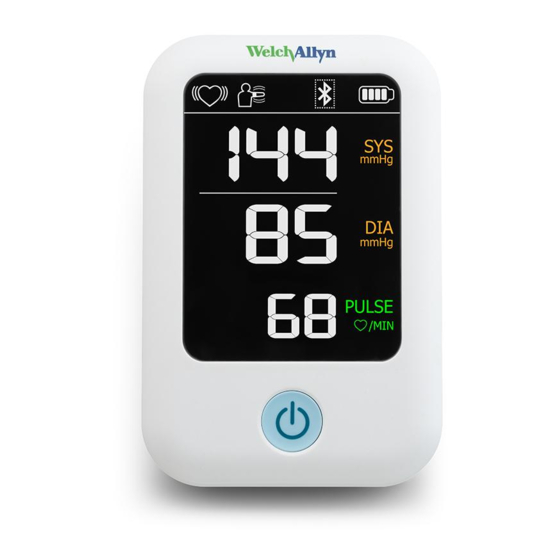













Need help?
Do you have a question about the BP100SBP and is the answer not in the manual?
Questions and answers