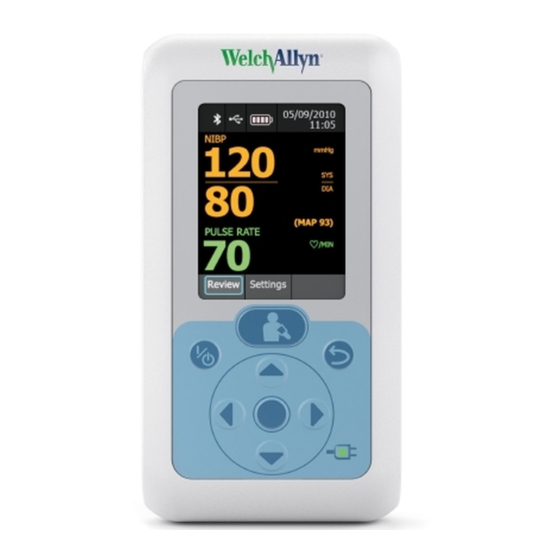
Welch Allyn connex probp 3400 Instructions For Use Manual
Hide thumbs
Also See for connex probp 3400:
- Assembly instructions manual (17 pages) ,
- Assembly instructions manual (12 pages) ,
- Outline (4 pages)
Table of Contents
Advertisement
Advertisement
Table of Contents
Troubleshooting

Summary of Contents for Welch Allyn connex probp 3400
- Page 1 Welch Allyn Connex® ProBP™ 3400 digital blood pressure device Directions for use...
- Page 2 Welch Allyn. Welch Allyn assumes no responsibility for any injury to anyone, or for any illegal or improper use of the product, that may result from failure to use this product in accordance with the instructions, cautions, warnings, or statement of intended use published in this manual.
-
Page 3: Table Of Contents
Contents Initial device setup ................. 1 Introduction ..................... 3 Intended use ............................3 Symbols ....................5 General warnings and cautions ............. 9 NIBP warnings and cautions ..............13 Contents checklist ................. 15 Controls and indicators ................. 17 Screen elements ..................19 Connections ................... - Page 4 Contents Welch Allyn Connex® ProBP™ 3400 digital blood pressure device Battery ....................31 Startup ....................33 Standby mode ..................35 Blood pressure measurement .............. 37 Settings ....................39 Settings matrix ..........................39 Unit of measure ..........................39 Pressure presets ..........................40 Bluetooth wireless technology .....................
- Page 5 Directions for use Contents v Appendix ....................69 ProBP 3400 approved accessories ....................69 Configuration options ........................72...
- Page 6 Contents Welch Allyn Connex® ProBP™ 3400 digital blood pressure device...
-
Page 7: Initial Device Setup
Initial device setup Before using ProBP 3400 for the first time, you must configure the device for use. See Setup for additional information. - Page 8 2 Initial device setup Welch Allyn Connex® ProBP™ 3400 digital blood pressure device...
-
Page 9: Introduction
Introduction This Directions for use manual is a comprehensive guide designed to help you understand the capabilities and operation of the ProBP 3400 non-invasive blood pressure device. The information in this manual includes all options available with the device. Read this manual thoroughly before attempting to setup, configure, use, troubleshoot, or maintain the device. - Page 10 4 Introduction Welch Allyn Connex® ProBP™ 3400 digital blood pressure device...
-
Page 11: Symbols
Symbols Documentation symbols Warning: The warning statements in this manual identify conditions or practices that could lead to illness, injury, or death. Caution: The caution statements in this manual identify conditions or practices that could result in damage to the equipment or other property, or loss of data. Consult operating instructions. - Page 12 6 Symbols Welch Allyn Connex® ProBP™ 3400 digital blood pressure device Navigation (Up, Down, Left, Right) Shipping, storing, and environment symbols Fragile; handle with care Relative humidity limits Temperature limits Lithium-ion battery Recovery/Recyclable Recycle the product separate from other disposables...
- Page 13 Directions for use Symbols 7 Class II equipment Available for sale only upon order of a physician or licensed health care provider Serial number Manufacturer Reorder number Call for maintenance Non-ionizing electromagnetic radiation...
- Page 14 8 Symbols Welch Allyn Connex® ProBP™ 3400 digital blood pressure device...
-
Page 15: General Warnings And Cautions
WARNING Use only Welch Allyn approved accessories. Use of unapproved accessories with the device can affect patient and operator safety, and can reduce product performance and accuracy. - Page 16 10 General warnings and cautions Welch Allyn Connex® ProBP™ 3400 digital blood pressure device WARNING Welch Allyn is not responsible for the integrity of any mounting installation. Welch Allyn recommends that customers contact their Biomedical Engineering Department or maintenance service to ensure professional installation for safety and reliability of any mounting accessory.
- Page 17 Directions for use General warnings and cautions 11 Caution The device is not heat-resistant. Do not autoclave. Caution Use the device within stated operating temperature ranges. The device will not meet performance specifications if used outside these temperatures ranges. Caution Always unplug the external power source from the outlet before moving the device to a new location.
- Page 18 12 General warnings and cautions Welch Allyn Connex® ProBP™ 3400 digital blood pressure device...
-
Page 19: Nibp Warnings And Cautions
Wrapping the cuff too loosely (preventing proper inflation) may result in inaccurate NIBP readings. WARNING Patient injury risk. Never install Luer Lock connectors on Welch Allyn blood pressure tubing. Using these connectors on blood pressure cuff tubing creates the risk of mistakenly connecting this tubing to a patient's intravenous line and introducing air into the patient's circulatory system. - Page 20 14 NIBP warnings and cautions Welch Allyn Connex® ProBP™ 3400 digital blood pressure device WARNING NIBP measurements may be inaccurate in the presence of excessive motion artifact. Minimize extremity and cuff motion during blood pressure readings. WARNING The position and physiologic condition of the subject can affect a blood pressure reading.
-
Page 21: Contents Checklist
Unpack the ProBP 3400 and any applicable accessories and inspect for missing items. Retain the shipping materials in the event of shipping damage or for return, if necessary, to Welch Allyn for repair or warranty service. Report any signs of shipping damage to the carrier. Report any missing or damaged items to the Welch Allyn Service Center near you. - Page 22 16 Contents checklist Welch Allyn Connex® ProBP™ 3400 digital blood pressure device...
-
Page 23: Controls And Indicators
Controls and indicators Power on/power off button: controls power to the device. Blood Pressure Start/Stop button: initiates a new blood pressure cycle from the Home screen. Pressing again aborts an active blood pressure measurement. This button returns user to the Home screen from any other screen on the device. Up navigation button: highlights the previous option in the Display window or increases numeric values. - Page 24 18 Controls and indicators Welch Allyn Connex® ProBP™ 3400 digital blood pressure device...
-
Page 25: Screen Elements
Screen elements The liquid crystal display (LCD) may indicate any of the following: systolic blood pressure (mmHg or kPa), diastolic blood pressure (mmHg or kPa), MAP (mmHg or kPa), pulse rate (bpm), date, time, record number, and battery charge level. Your model may not contain all of these options. - Page 26 20 Screen elements Welch Allyn Connex® ProBP™ 3400 digital blood pressure device...
-
Page 27: Connections
Connections Mounting connection Battery door screw Blood pressure hose connection port USB/external power cord connection port... - Page 28 22 Connections Welch Allyn Connex® ProBP™ 3400 digital blood pressure device...
-
Page 29: Blood Pressure Hose And Cuff
Identify and have available the ProBP 3400, blood pressure cuff, and the blood pressure hose. Inspect the blood pressure hose; notice that one end has a single, gray Welch Allyn FlexiPort fitting and the other end is plain with two recessed holes. - Page 30 24 Blood pressure hose and cuff Welch Allyn Connex® ProBP™ 3400 digital blood pressure device Cuff Size Soft Reusable One- Circumference Circumference Disposable Piece Cuff (cm) (in) One-Piece (1 per pack) Cuff (5 per pack) Small child (size 8) Soft-08 Reuse-08 12.0 –...
-
Page 31: Power Transformer
Power transformer Power transformer and wall plug/line cord assembly The power transformer and wall plug are packaged separately and must be assembled prior to use. The power transformer assembles to a line cord for the mobile stand configuration of the ProBP 3400. -
Page 32: Charge The Device
Welch Allyn Connex® ProBP™ 3400 digital blood pressure device Charge the device Charge the ProBP 3400 with the Welch Allyn-supplied power supply. To charge the device: Insert the USB B connector into the USB/external power connection port on the back of the device. -
Page 33: Setup
Setup Before first-time use of the ProBP 3400, complete the following steps: Insert the battery The battery is shipped separately from the ProBP 3400 device. You must install and charge the battery for six hours before the device can be used. Remove the screw from the battery compartment door with a Phillips screwdriver. -
Page 34: Mount The Device
28 Setup Welch Allyn Connex® ProBP™ 3400 digital blood pressure device Mount the device For mounting instructions, see the accessory's directions for use. For mounting options, see the ProBP 3400 approved accessories in the Appendix. Assemble power cord and wall plug/line cord Align the grooves and two prong plug in the wall plug or line cord with the casing and plug receptacle located on the transformer. - Page 35 Directions for use Setup 29 Set time and time format The Time format field is highlighted. Press the Up navigation or Down navigation buttons to access the correct format option. Press the Select button to accept the time format as shown. Press the Down navigation button to highlight the time.
- Page 36 30 Setup Welch Allyn Connex® ProBP™ 3400 digital blood pressure device...
-
Page 37: Battery
Battery WARNING Defective batteries can damage the device. If the battery shows any signs of damage, leakage, or cracking, it must be replaced immediately, and only with a battery recommended for or supplied with the device. WARNING Improper disposal of batteries may create an explosion or contamination hazard. - Page 38 32 Battery Welch Allyn Connex® ProBP™ 3400 digital blood pressure device Replace the battery compartment door. Secure the screw with the screwdriver. The battery charges when the ProBP 3400 is connected to an external power source. While the ProBP 3400 is charging, the...
-
Page 39: Startup
Startup Press the Power on/power off button to turn the device on or off. Upon each power up, the display lights up and the ProBP 3400 displays the model number. When the internal self-check completes, the display shows the Home screen with all values blank, and the device is ready for operation. - Page 40 34 Startup Welch Allyn Connex® ProBP™ 3400 digital blood pressure device...
-
Page 41: Standby Mode
Standby mode The standby mode conserves battery power. The display goes black, then enters standby mode two minutes after a reading or last button pressed. Press any button to bring the ProBP 3400 out of Standby Mode. If disconnected from an external power source, the ProBP 3400 automatically powers off when not used for 30 minutes. - Page 42 36 Standby mode Welch Allyn Connex® ProBP™ 3400 digital blood pressure device...
-
Page 43: Blood Pressure Measurement
Blood pressure measurement The preferred blood pressure measurement site for adults and children is the upper arm. Keep the patient’s arm relaxed and motion-free during measurement(s). WARNING Inaccurate measurement risk. Do not place the cuff where it can disturb proper circulation. Do not place the cuff on any area where circulation is compromised or on any extremity used for intravenous infusions. - Page 44 38 Blood pressure measurement Welch Allyn Connex® ProBP™ 3400 digital blood pressure device When complete, the ProBP 3400 device displays systolic, diastolic, pulse rate measurements, and if enabled, MAP calculation.
-
Page 45: Settings
Settings From the Home screen, press the Right navigation button. Settings is highlighted. Press the Select button. The Settings menu displays. Use Up or Down navigation buttons to highlight the Unit of measure, Pressure preset, Bluetoothradio, or Advanced menus. The Bluetooth radio menu option is only visible for devices that Note contain the Bluetooth licensed feature. -
Page 46: Pressure Presets
40 Settings Welch Allyn Connex® ProBP™ 3400 digital blood pressure device The default unit of measure is mmHg. Pressure presets To select a pressure preset: From the Settings screen, use Up or Down navigation buttons to highlight Pressure presets. Press the Select button. The Pressure presets menu displays. -
Page 47: Advanced Settings
Directions for use Settings 41 Connect the ProBP 3400 to a target device When the ProBP 3400 is paired to a target device, it will attempt to automatically reconnect each time you turn on the ProBP 3400. If the devices do not connect within 60 seconds of turning on the ProBP 3400, the Bluetooth radio will shut down to conserve battery power. - Page 48 42 Settings Welch Allyn Connex® ProBP™ 3400 digital blood pressure device Select date To modify the date shown on the Home screen: From the Advanced screen, use Up or Down navigation buttons to highlight Date. Press the Select button to edit the entry.
- Page 49 Directions for use Settings 43 NIBP algorithm To modify the NIBP algorithm used on the device: From the Advanced screen, use Up or Down navigation buttons to highlight NIBP algorithm. Press the Select button to edit the entry. Use the Up or Down navigation buttons to highlight SureBP or Step. Press the Select button to accept the entry as shown.
- Page 50 44 Settings Welch Allyn Connex® ProBP™ 3400 digital blood pressure device...
-
Page 51: Data Review
Data review Data is accessed through the Review menu. Data can be identified by number, date, time reading was taken, diastolic/systolic parameters, MAP, and pulse rate data captured at the time of the reading. Review data From the Home screen, press the Left navigation button. The Review menu option is highlighted. - Page 52 46 Data review Welch Allyn Connex® ProBP™ 3400 digital blood pressure device...
-
Page 53: Maintenance And Service
• Use the Welch Allyn Service Tool. • Send the device to a Welch Allyn Service Center near you. Change the battery WARNING Defective batteries can damage the device. If the battery shows any signs of damage, leakage, or cracking, it must be replaced immediately, and only with a battery recommended for or supplied with the device. -
Page 54: Clean The Device
48 Maintenance and service Welch Allyn Connex® ProBP™ 3400 digital blood pressure device To remove the battery: Remove the screw from the battery compartment door with a Phillips screwdriver. Remove the battery compartment door. Remove the battery from the battery compartment. - Page 55 Directions for use Maintenance and service 49 10 percent chlorine bleach/90 percent water solution Wipe the device with a clean cloth slightly dampened with a 10 percent bleach and 90 percent water solution. Rinse with a clean cloth slightly dampened with clean water. Allow the device surface to dry for a minimum of 10 minutes before using the device.
- Page 56 50 Maintenance and service Welch Allyn Connex® ProBP™ 3400 digital blood pressure device...
-
Page 57: Specifications
Specifications Physical specifications Performance This section describe normal ranges for the ProBP 3400 device. Blood Pressure Accuracy Blood pressure accuracy meets or exceeds ANSI.AAMI SP10:2002 standards for noninvasive blood pressure accuracy (±5 mmHg mean error, 8 mmHg standard deviation). Blood pressure accuracy is validated for pressure measurement using the upper arm only. -
Page 58: Electrical Specifications
52 Specifications Welch Allyn Connex® ProBP™ 3400 digital blood pressure device Electrical specifications Power requirements: Input: 100-240VAC, 0.18A, 50-60Hz Output: 5VDC, 0.5A Degree of protection: Type BF applied part Safety classification: Class II Internally powered: Battery, lithium-ion type, 3.7V, 2100mAh, 7.8Wh Protection against the ingress of water: IPXØ... -
Page 59: Product Disposal
Council of the European Union on Waste Electronic and Electrical Equipment (WEEE). If this product is contaminated, this directive does not apply. For more specific disposal information, see www.welchallyn.com/weee, or contact Welch Allyn Customer Service at +44 207 365 6780. - Page 60 54 Specifications Welch Allyn Connex® ProBP™ 3400 digital blood pressure device...
-
Page 61: Standards And Compliance
Standards and compliance General radio compliance The Bluetooth Wireless Card must be used in strict accordance with the manufacturer’s instructions as described in the user documentation that comes with the product. This device complies with Part 15 of the FCC rules and with the rules of the Canadian ICES-003. Operation is subject to the following two conditions: (1) This device may not cause harmful interference and (2) this device must accept any interference received, including interference that may cause undesired operation. - Page 62 56 Standards and compliance Welch Allyn Connex® ProBP™ 3400 digital blood pressure device Welch Allyn is not responsible for any radio or television interference caused by unauthorized modification of the devices included with this Welch Allyn product, or the substitution or attachment of connecting cables and equipment other than specified by Welch Allyn.
-
Page 63: Guidance And Manufacturer's Declaration
Guidance and manufacturer's declaration Emissions and immunity information Electromagnetic emissions The device is intended for use in the electromagnetic environment specified below. The customer or user of the device should assure that it is used in such an environment. Emissions test Compliance Electromagnetic environment - guidance RF emissions... - Page 64 58 Guidance and manufacturer's declaration Welch Allyn Connex® ProBP™ 3400 digital blood pressure device Electromagnetic immunity The device is intended for use in the electromagnetic environment specified below. The customer or the user of the device should assure that it is used in such an environment.
- Page 65 Directions for use Guidance and manufacturer's declaration 59 Electromagnetic immunity whereP is the maximum output power rating of the transmitter in watts (W) andd is the recommended separation distance in meters (m). Field strengths from fixed RF transmitters, as determined by an electromagnetic site survey , should be less than the compliance level in each...
- Page 66 60 Guidance and manufacturer's declaration Welch Allyn Connex® ProBP™ 3400 digital blood pressure device Recommended separation distances between portable and mobile RF communications equipment and the device Note 1: At 80 MHz and 800 MHz, the separation distance for the higher frequency range applies.
-
Page 67: Warranty
Warranty Welch Allyn will warranty the ProBP 3400 device and battery to be free of defects in material and workmanship and to perform in accordance with manufacturer specifications for the period of one year from the date of purchase from Welch Allyn or its authorized distributors or agents. - Page 68 62 Warranty Welch Allyn Connex® ProBP™ 3400 digital blood pressure device...
-
Page 69: Troubleshooting
Inaccurate blood pressure readings Possible cause Corrective action and explanation Incorrect cuff size Use Welch Allyn approved cuffs only. Measure patient’s arm circumference midway between elbow and shoulder (see “Blood pressure cuff selection” to select correct cuff size). Patient’s arm position Ensure patient’s arm is at heart level. -
Page 70: Cuff Inflation And Deflation With No Blood Pressure Reading Displayed
64 Troubleshooting Welch Allyn Connex® ProBP™ 3400 digital blood pressure device Possible cause Corrective action and explanation recommends deflation no faster than 3 mmHg per second. Only use a sphygmomanometer that is calibrated. • An uncalibrated sphygmomanometer may result in inaccurate blood pressure measurements. -
Page 71: Cuff Pops Off
Welch Allyn Technical Support. Cuff not applied securely Smooth hook and loop securely before inflating cuff. Cuff applied inside out Re-apply cuff. Verify that the Welch Allyn label is facing away from arm. Cuff deflating too slowly Possible cause... -
Page 72: Device Does Not Turn On
66 Troubleshooting Welch Allyn Connex® ProBP™ 3400 digital blood pressure device Possible cause Corrective action and explanation the Step algorithm to inflate the cuff to a higher pressure, then attempt to measure the blood pressure while deflating the cuff. Arm movement during blood pressure cycle Keep arm still during blood pressure cycle. -
Page 73: Bluetooth Troubleshooting
Directions for use Troubleshooting Bluetooth troubleshooting ProBP 3400 and the target device will not pair Possible cause Corrective action and explanation Bluetooth radio is not enabled on the ProBP 3400 See Bluetooth wireless technology section for instructions on enablingBluetooth functionality in the device. - Page 74 68 Troubleshooting Welch Allyn Connex® ProBP™ 3400 digital blood pressure device ProBP 3400 and the target device lost connection Possible cause Corrective action and explanation Unexpected loss in Bluetooth communication Exit the target application. The ProBP 3400 powered down Power down the ProBP 3400 Restart the ProBP 3400 Relaunch the target application.
-
Page 75: Appendix
Appendix ProBP 3400 approved accessories Flexiport® cuffs (Latex free) Part Number Model Description Reuse-08 Reusable Cuff, reuse, SM CHILD, 2-tube Reuse-09 Reusable Cuff, reuse, CHILD, 2-tube Reuse-10 Reusable Cuff, reuse, SM AD, 2-tube Reuse-11 Reusable Cuff, reuse, ADULT, 2-tube Reuse-11L Reusable Cuff, reuse, AD LONG, 2-tube Reuse-12... - Page 76 70 Appendix Welch Allyn Connex® ProBP™ 3400 digital blood pressure device Blood pressure accessories (Latex free) Part Number Model Description 3400-30 ProBP 3400 Double tube blood pressure hose (5 ft) 3400-31 ProBP 3400 Double tube blood pressure hose (10 ft)
- Page 77 Biomed Partner Program, ProBP 3400, 1 year S3-3400 Investment Pro Partner Program, ProBP 3400, 1 year S4-3400 Preventive Partner Program, ProBP 3400, 1 year 103521 Welch Allyn Service Tool CD Licensed features Part Number Description 3400-SUREBP SureBP activation code 3400-BT...
-
Page 78: Configuration Options
72 Appendix Welch Allyn Connex® ProBP™ 3400 digital blood pressure device Part Number Description Startup Guide 407673 Startup Guide ProBP 3400 Directions for Use, Mounting Options 104388 Directions for use, Mounting kit instructions for ProBP 3400 mobile stand 104387 Directions for use, Mounting kit instructions for ProBP 3400... - Page 79 Directions for use Appendix 73 Model Description 34XXST-B* Includes rechargeable lithium-ion battery, size 11 and size 12 FlexiPort® cuffs, mobile stand mounted configuration *Replace final digit in model number with regional code listed in the table below. Accessories and replacement parts Code Region Australia/New Zealand - Orange...













Need help?
Do you have a question about the connex probp 3400 and is the answer not in the manual?
Questions and answers