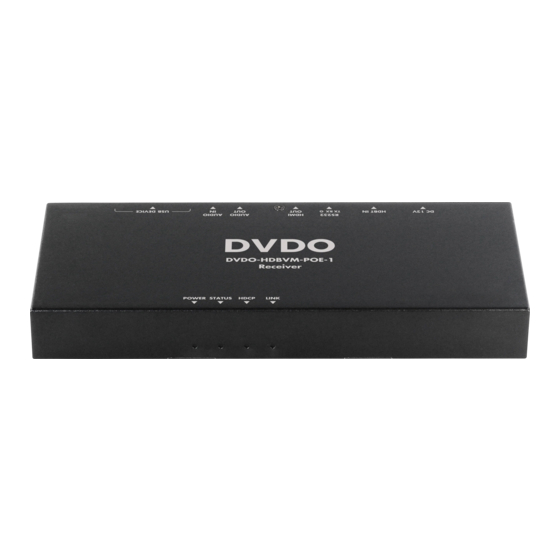
Table of Contents
Advertisement
Quick Links
Advertisement
Table of Contents

Summary of Contents for DVDO HDBVM-POE-1
- Page 1 DVDO-HDBVM-POE-1 4K HDBaseT 2.0 Extender with USB 2.0 User Manual Version: V1.0.0...
- Page 2 DVDO DVDO-HDBVM-POE-1 4K HDBaseT 2.0 Extender with USB 2.0 User Manual Important Safety Instructions 1. Do not expose this apparatus 6. Clean this apparatus to rain, moisture, dripping or only with dry cloth. splashing and that no objects filled with liquids, such as vases, shall be placed on the apparatus.
-
Page 3: Table Of Contents
DVDO DVDO-HDBVM-POE-1 4K HDBaseT 2.0 Extender with USB 2.0 User Manual Table of Contents Introduction ...................... 4 Overview ....................4 Features ....................5 Package Contents ..................5 Specifications ................... 6 Panel Description ..................8 Transmitter ..................8 Receiver .................... 9 Installation and Wiring ................... -
Page 4: Introduction
DVDO DVDO-HDBVM-POE-1 4K HDBaseT 2.0 Extender with USB 2.0 User Manual Introduction Overview DVDO-HDBVM-POE-1 is a 4K HDBaseT 2.0 extender that transmits HDMI, analog stereo audio, power, RS232 and USB 2.0 up to 70m/230ft using a single Cat X cable. -
Page 5: Features
DVDO DVDO-HDBVM-POE-1 4K HDBaseT 2.0 Extender with USB 2.0 User Manual Features Via a Cat 6a/7 cable, transmits 4K@60Hz (YUV 4:2:0 color sub-sampling) up to 40m/131ft and 1080P@60Hz signal up to 70m/230ft. Via a Cat 5e/6 cable, transmits 4K@60Hz (YUV 4:2:0 color sub-sampling) ... -
Page 6: Specifications
DVDO DVDO-HDBVM-POE-1 4K HDBaseT 2.0 Extender with USB 2.0 User Manual Specifications Technical Transmitter: 1 x HDMI IN, 1 x HDBT OUT, 1 x RS232, 1 x AUDIO IN, 1 x AUDIO OUT, 1 x USB HOST, 1 x DC 12V IN... - Page 7 DVDO DVDO-HDBVM-POE-1 4K HDBaseT 2.0 Extender with USB 2.0 User Manual Technical Input Video Level 0.5-1.0 V p-p Input DDC Signal 5V p-p Maximum Pixel 340MHz Clock HDMI: Supports multi-channel audio formats, including PCM 2.0/5.1/7.1, Dolby TrueHD, Dolby Atmos, DTS-HD Master...
-
Page 8: Panel Description
DVDO DVDO-HDBVM-POE-1 4K HDBaseT 2.0 Extender with USB 2.0 User Manual Panel Description Transmitter Front Panel Name Description On: The transmitter is powered on. POWER LED Off: The transmitter is powered off. Blinking: The transmitter is working properly. STATUS LED Off: The transmitter is not working properly. -
Page 9: Receiver
DVDO DVDO-HDBVM-POE-1 4K HDBaseT 2.0 Extender with USB 2.0 User Manual Rear Panel Name Description Connect to the power adapter provided. With PoH DC 12V function, the receiver can be powered by the transmitter. Connect to HDBT IN port of receiver. - Page 10 DVDO DVDO-HDBVM-POE-1 4K HDBaseT 2.0 Extender with USB 2.0 User Manual Name Description Off: The receiver is not working properly. On: HDCP protected content is being transmitted. Blinking: Non-HDCP protected content is being HDCP LED transmitted. Off: No content is being transmitted.
-
Page 11: Installation And Wiring
DVDO DVDO-HDBVM-POE-1 4K HDBaseT 2.0 Extender with USB 2.0 User Manual Installation and Wiring Installation Note: Before installation, please ensure the unit is disconnected from the power source. Steps to install the unit in a suitable location: Position and install the mounting brackets of the transmitter with the two mounting screws provided. - Page 12 DVDO DVDO-HDBVM-POE-1 4K HDBaseT 2.0 Extender with USB 2.0 User Manual Connect the included 12V power supply to the Transmitter. The PoH function carries power along the length of the cable one-way to power the Receiver. No additional power supply is required for the receiver.
-
Page 13: Rs232 Pass-Through
DVDO DVDO-HDBVM-POE-1 4K HDBaseT 2.0 Extender with USB 2.0 User Manual RS232 Pass-Through RS232 port can be used for bi-directional RS232 signal pass-through between transmitter and receiver. Steps to set up for RS232 Pass-Through: Connect a RS232 Master (or Slave) Device to RS232 port of transmitter with a RS232 cable. - Page 14 DVDO DVDO-HDBVM-POE-1 4K HDBaseT 2.0 Extender with USB 2.0 User Manual RS232 Device RS232 Transmitter RS232 Port Connected RS232 Device Pins Cat X cable Receiver RS232 RS232 Device DVDO-HDBVM-POE-1_V1.0.0...
-
Page 15: Warranty Terms And Conditions
DVDO DVDO-HDBVM-POE-1 4K HDBaseT 2.0 Extender with USB 2.0 User Manual Warranty Terms and Conditions For the following cases we shall charge for the service(s) claimed for the products if the product is still remediable and the warranty card becomes unenforceable or inapplicable.


Need help?
Do you have a question about the HDBVM-POE-1 and is the answer not in the manual?
Questions and answers