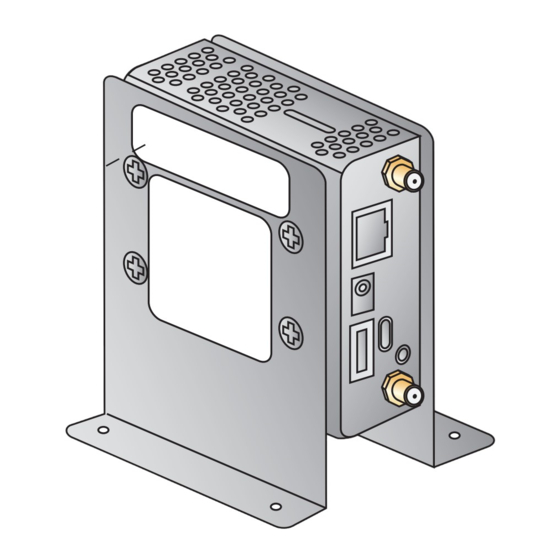
Advertisement
Quick Links
Distributor of Digi International: Excellent Integrated System Limited
Datasheet of DG-M2M-SB-KIT - KIT M2M SOLUTION BUILDER
Contact us: sales@integrated-circuit.com Website: www.integrated-circuit.com
Excellent Integrated System Limited
Excellent Integrated System Limited
Stocking Distributor
Stocking Distributor
Click to view price, real time Inventory, Delivery & Lifecycle Information:
Click to view price, real time Inventory, Delivery & Lifecycle Information:
Digi International
Digi International
DG-M2M-SB-KIT
DG-M2M-SB-KIT
For any questions, you can email us directly:
For any questions, you can email us directly:
sales@integrated-circuit.com
sales@integrated-circuit.com
Advertisement

Summary of Contents for Digi M2M
- Page 1 Distributor of Digi International: Excellent Integrated System Limited Datasheet of DG-M2M-SB-KIT - KIT M2M SOLUTION BUILDER Contact us: sales@integrated-circuit.com Website: www.integrated-circuit.com Excellent Integrated System Limited Excellent Integrated System Limited Stocking Distributor Stocking Distributor Click to view price, real time Inventory, Delivery & Lifecycle Information: Click to view price, real time Inventory, Delivery &...
- Page 2 This step is required only if you have a cellular SIM card. If you NOTE: The primary HDMI port is the upper port on the M2M Gateway. do not have a cellular SIM card, please skip to step “f”. Connect the power cord to the appropriate power supply and Attach RF Gender Changers to cellular antennas.
- Page 3 NOTE: It may initially take up to 60 seconds for the M2M Gateway to connect. If your M2M Gateway does not appear after refreshing 60 seconds after power up, please contact the technical support experts at www.digi.com/support/ or by telephone at 877-912-3444 (US only).












Need help?
Do you have a question about the M2M and is the answer not in the manual?
Questions and answers