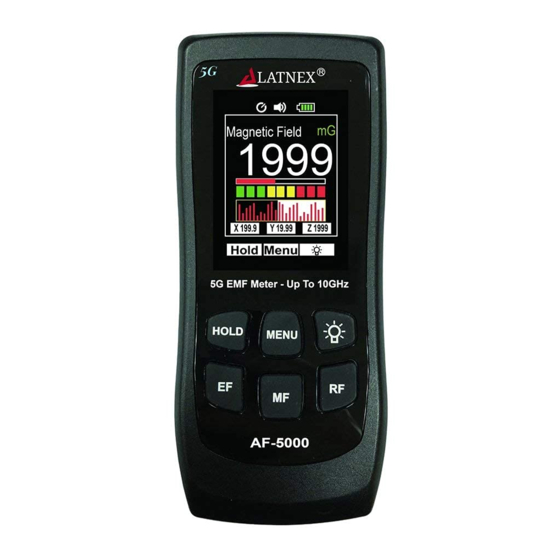
Table of Contents
Advertisement
Advertisement
Table of Contents

Summary of Contents for LATNEX AF-5000
- Page 1 AF-5000 5G EMF Meter - Up To 10GHz User’s Manual HB4AF5000000 MADE IN TAIWAN...
- Page 2 AF-5000...
-
Page 3: Table Of Contents
AF-5000 Contents: 1 Features ............4 2 Accessories ........... 4 3 Safety Precaution .......... 2 4 Instrument Description ........3 Identifying Parts ............ 3 TFT description ............. 4 Safe Level Color Indication ........4 5 Measurement Procedures ......5 Power ON/OFF Button: ........5 Electric Field Button ........ -
Page 4: Features
AF-5000 Features Data Hold (HOLD) Low Battery indication:HIGH Over Load Display “OL”. Brightness Options: 3 options. Magnetic Unit: Gauss(mG) or Tesla(μT). RF Strength Unit: (μW/m² ~mW/m²) (μW/cm²) (m V/m ~V/m) (mA/m) (dBm). Languages: English; Traditional Chinese; Simplified Chinese;... -
Page 5: Safety Precaution
AF-5000 Safety Precaution Caution! Please refer to this manual. Improper use may damage the meter and its components. Complies with European Directive. Do not operate in environments with flammable gas or humid environments. Operating altitude: Up to 2000M. -
Page 6: Instrument Description
AF-5000 Instrument Description Identifying Parts Instrument Description: 1. 2.4” 240*320 resolution color TFT 2. Power button 3. Hold and Enter button 4. Menu button 5. Brightness select and menu setup set select button 6. EF Electric field button 7. MF Magnetic field button 8. -
Page 7: Tft Description
AF-5000 TFT description 1. Data Hold indicator 2. Auto power off indicator 3. Buzzer indicator 4. Battery indicator 5. Unit of EF: V/m 6. Bar graph 7. Danger level color indication 8. Histogram display 9. Screen brightness options 10. Menu key indication 11. -
Page 8: Measurement Procedures
AF-5000 Measurement Procedures Power ON/OFF Button: Press to turn on or turn off. >> Electric Field Button Select to measure the electric field. Please hold the meter from the bottom of the display, as shown in the figure below:... -
Page 9: Rf Field Strength Button
AF-5000 Because of environment-related magnetic field factors, this electromagnetic field EMF meter may display a reading of under 0.50mG prior to testing. This is caused by the magnetic noise in the environment, rather than meter failure. RF Field Strength Button Select to measure the RF strength. - Page 10 AF-5000 enter the main menu, where 6 options can be selected: Magnetic unit RF Strength Unit Language Power off Sound Information Press the button to make the displayed blue brick scroll down. Press the button repeatedly, and the displayed blue brick will cycle through the options.
-
Page 11: Magnetic Unit
AF-5000 Magnetic Unit Following the operation procedures in 5.8. Magnetic Unit setting Gauss/mG or Tesla/uT. Default: Gauss/mG RF Strength Unit Following the operation procedures in 5.8. RF Strength Unit setting option: uW/m²~mW/m², uW/cm², mV/m~V/m, mA/m, and dBm. Default: uV/m² ~ mW/m²... -
Page 12: Language
AF-5000 Language Following the operation procedures in 5.8. Language setting option: English, Traditional Chinese, Simplified Chinese, Japanese, and Español (Spanish). Default: English Power Off Time Following the operation procedures in 5.8. Power Off setting options: NO, 1, 3, 5, 10, 15, and 30 (min). -
Page 13: Sound On/Off
AF-5000 Default: 5 minutes Sound ON/OFF Following the operation procedures in 5.8. Sound setting Enable or Disable. Information Following the operation procedures in 5.8. Select the Information option to display the software version (V1.0). -
Page 14: General Specifications
AF-5000 General Specifications Display: 4 digits Triple LCD display. Sample rate: 1 seconds per time. Battery life: Approximate 8 hours. Battery: 1.5V AAA Alkaline Battery*3. Audible Key tone alarm: Buzzer Operating temperature & humidity: 5°C to 40°C, ... -
Page 15: Electric Fields (Ef)
AF-5000 Resolution: 0.02/0.1/1 mG or 0.02/0.1/1 µT. Frequency response: 50/60 Hz. Sensor: Triple Axis (X, Y, Z). Accuracy: ± (15%+100dgt). Electric Fields (EF) Range: 50V/m to 2000V/m. Frequency response: 50/60Hz. Accuracy: ± (7% 50dgt). -
Page 16: Battery Replacement
AF-5000 Battery replacement WARNING If the symbol “ ” appears on the screen, please replace the battery immediately Turn off the instrument. Open the batteries cover and remove the battery. Take 3 new 1.5VAAA alkaline batteries, and install ... -
Page 17: Safety And Maintenance Standards
AF-5000 Safety and Maintenance Standards Do not operate around combustible gases or in damp environment. Operating altitude: Below 2,000m. Operating environment: For indoor use, expose to pollution level II. This is a precision device. During use or storage, do ... -
Page 18: 10 Liability Waiver
AF-5000 10 Liability Waiver You hereby agree to release and forever discharge EMR Shielding Solutions Inc and its affiliates, successors, assigns, officers, employees, representatives, partners, agents and anyone claiming through them, in their individual and/or corporate capacities, from causes of action of any nature and... - Page 19 EMR Shielding Solutions Inc. 10 Westcreek Dr unit 17, Woodbridge, Ontario, L4L 9R5, Canada E-mail: info@emrss.com www.emrss.com Canada: (416) 583-2005 USA: (310) 746-3686...
- Page 20 Toll-free: +1 (855)267-2582...










Need help?
Do you have a question about the AF-5000 and is the answer not in the manual?
Questions and answers