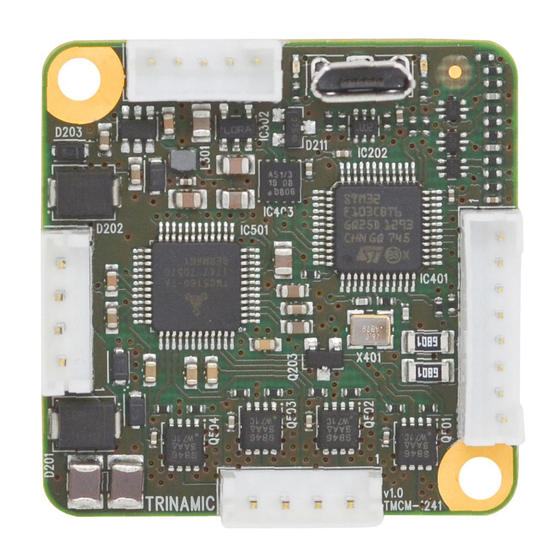
Table of Contents
Advertisement
Quick Links
Trinamic CANopen quickstart guide
Document Revision V1.00 • 2021-Sept-10
Contents
. . . . . . . . . . . . . . . . . . . . . . . . . . . . . . . . . . . . . . . . . . . . . . .
. . . . . . . . . . . . . . . . . . . . . . . . . . . . . . . . . . . . . . . . . . . . . . .
1 Introduction
This quickstart guide will show the bring up of a Trinamic CANopen module based on the TMCM-1240. To
get started with Trinamic CANopen modules a CANopen master is needed as well as CAN adapter which
is supported by the CANopen master.
for the Trinamic CANopen modules. It supports reading and writing of CANopen objects as well as con-
trolling the CiA-402 modes of a CANopen drive.
CAN adapters supported by the TMCM-CANopen tool:
• Kvaser
• ESD
• Peak
• IXXAT
For a detailed list of supported CAN adapters refer to
2 Resources
•
TMCM-1240 Hardware manual
•
TMCM-1240 CANopen Firmware manual
•
EDS File
For other modules, the above mentioned les are provided on their respective product webpages.
©2021 TRINAMIC Motion Control GmbH & Co. KG, Hamburg, Germany
Download newest version at:
www.trinamic.com
. . . . . . . . . . . . . . . . . . . . . . . . . . . . . . . . . . .
. . . . . . . . . . . . . . . . . . . . . . . . . . . . . . . . . . . . . . . . . . . .
TMCM-CANopen
(not TMCL-IDE) is an easy to use CANopen master
TMCM-CANopen tool manual V1.5.0.0
GUIDE
1
1
2
2
2
4
5
9
10
10
(chapter 3).
Advertisement
Table of Contents

Summary of Contents for Trinamic CANopen
-
Page 1: Table Of Contents
6 Revision History 1 Introduction This quickstart guide will show the bring up of a Trinamic CANopen module based on the TMCM-1240. To get started with Trinamic CANopen modules a CANopen master is needed as well as CAN adapter which is supported by the CANopen master. -
Page 2: Wiring
Trinamic CANopen quickstart guide • Guide • Document Revision V1.00 • 2021-Sept-10 2 / 10 3 Wiring For the setup following parts are needed: • TMCM-1240-CANopen • Stepper motor (e.g. QSH4218-35-10-027) • CAN adapter (here: Kvaser Leaf Light HS v2) •... - Page 3 By factory defaults the module is set to node ID 1 and to the bit rate of 1000kBit/s. Figure 3 5. The module is now connected to the TMCM-CANopen. The red error led will be off, while the green run led will blink (200ms on, 200ms off).
-
Page 4: Motor Run Current
Trinamic CANopen quickstart guide • Guide • Document Revision V1.00 • 2021-Sept-10 4 / 10 Figure 4 Usually an .eds needs to be added to the CANopen Master. However, this is not necessary for Trinamic modules in TMCM-CANopen. For adding other .eds les to TMCM-CANopen refer to TMCM-CANopen tool manual V1.5.0.0 chapter 4.3. -
Page 5: Position Mode
Trinamic CANopen quickstart guide • Guide • Document Revision V1.00 • 2021-Sept-10 5 / 10 Figure 5 5. The new motor current setting can be con rmed using the Read button. Figure 6 4.3 Position Mode In this section the motor will be controlled in position mode. For this the limit switches must be disabled (if they are not being used). - Page 6 6 / 10 CANopen DS402 state machine In CANopen the DS402 (or CiA-402) state machine de nes the states of the CANopen drive (e.g. which objects can be written, motor status). The state of the state machine can be changed by the object 0x6040 (Controlword).
- Page 7 Trinamic CANopen quickstart guide • Guide • Document Revision V1.00 • 2021-Sept-10 7 / 10 1. Open the toolbox CiA-402 State Machine and read out the status word of the DS402 state machine Figure 8 2. Change the status of the DS402 state machine to switch on disabled.
- Page 8 Trinamic CANopen quickstart guide • Guide • Document Revision V1.00 • 2021-Sept-10 8 / 10 Figure 10 5. Open the CiA-402 State Machine. 6. Switch from Switch on disabled to Ready to switch on. 7. Switch to Switched on Figure 11 8.
-
Page 9: Velocity Mode
Trinamic CANopen quickstart guide • Guide • Document Revision V1.00 • 2021-Sept-10 9 / 10 Figure 12 9. Open CiA-402 Pro le Position Mode Figure 13 10. Set target position to 51200 and use Move relative or Move absolute to move the motor one motor revolution. -
Page 10: Additional Resources
Trinamic CANopen quickstart guide • Guide • Document Revision V1.00 • 2021-Sept-10 10 / 10 Figure 14 3. Input the motor target velocity (0x60FF) of 51200 (equals 1rps) and click on the play button. The motor runs in velocity mode with the target velocity.



Need help?
Do you have a question about the CANopen and is the answer not in the manual?
Questions and answers