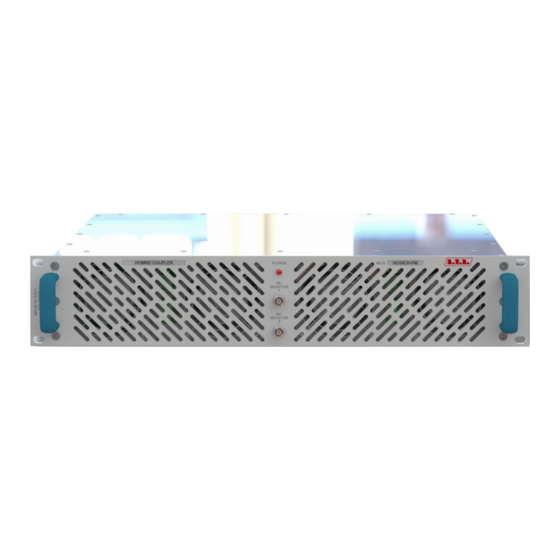
Table of Contents
Advertisement
Quick Links
Advertisement
Table of Contents

Summary of Contents for R.V.R. Elettronica HC04CH-FM
- Page 1 HC04CH-FM HC04CH-FM USER MANUAL VOLUME1 Manufactured by R.V.R ELETTRONICA Italia...
- Page 2 Declaration of Conformity Hereby, R.V.R. Elettronica, declares that this FM transmitter is in complian- ce with the essential requirements and other relevant provisions of Directive 2014/53/EU.
- Page 3 HC04CH-FM ELETTRONICA Technical Specifications HC04CH-FM Parameters U.M. Value Notes GENERALS Frequency range 87.5 ÷ 108 Rated output power Unbalaced Power Limit Ambient working temperature °C -5 to + 50 Ambient Working Humidity 85 (Without condensing) INPUTS Connector Impedance Power Coupler...
-
Page 4: Table Of Contents
HC04CH-FM ELETTRONICA Table of Contents 1. Preliminary Instructions 2. Warranty 3. First aid 3.1 Treatment of electric shocks 3.2 Treatment of electrical burns 4. General description 4.1 Unpacking 4.2 Features 4.3 Description of the Front Panel 4.4 Description of the Rear Panel 5. -
Page 5: Preliminary Instructions
The product should not be incorporated into a rack unless retailers. it is provided with adequate ventilation or the manufacturer's if your retailer cannot help you, contact R.V.R. Elettronica instructions have been followed. and describe the issue; if the staff deems it necessary, the authorization to send the equipment will be sent to you with the appropriate instructions;... -
Page 6: First Aid
HC04CH-FM ELETTRONICA The customer always assumes the risks of loss (i.e., R.V.R. is never liable for damage or loss), until the package reaches the R.V.R. facility. For this reason, we suggest that you insure the goods for their full value. -
Page 7: General Description
(or two outputs if the option is present) or to slotted cables. The HC04CH- FM combines up to four sources of 150 W max power (150 W total). The HC04CH-FM is designed to be contained in a 2HE 19” rack box. 4.1 Unpacking The package contains the following: 1 HC04CH-FM... -
Page 8: Description Of The Front Panel
HC04CH-FM ELETTRONICA 4.3 Description of the Front Panel ELETTRONICA Figure 4.1 [1] RF MONITOR 1 BNC connector for RF monitor 1 output before the pass band filter. The output level is -60dB referred to the power output in 87.5 - 108 MHz range. [2] POWER Red LED, turns on when amplifier is switched on. [3] RF MONITOR 2 BNC connector for RF monitor 1 output after the pass band filter. The output level is -60dB referred to the power output in 87.5 - 108 MHz range. -
Page 9: Description Of The Rear Panel
HC04CH-FM ELETTRONICA 4.4 Description of the Rear Panel INTERLOCK INTERLOCK INPUT 1 INPUT 5 INPUT 6 INPUT 2 OUTPUT1 OUTPUT2 INPUT 3 INPUT 7 INPUT 8 INPUT 4 Figure 4.2 [1] INTERLOCK 1 BNC connector 1 to disable an external device, such as an exciter. -
Page 10: Installation And Configuration Procedure
HC04CH-FM ELETTRONICA 5. Installation and Configuration Procedure Instructions are given in this chapter on installation and configuration of the equipment. Carefully perform all the steps described in this chapter both upon initial start-up and every time the main configuration is changed, for example when moving to a new transmission station or when replacing the equipment. -
Page 11: Installation
HC04CH-FM ELETTRONICA 5.1 Installation 5.1.1 General Requirements The ventilation of the equipment and workplace must be suitable for maintenance according to the directive in force in the country in which this equipment is installed. To ensure correct operation of the appliance, there must be a clearance of at least 50 cm at the front and back of the device to facilitate the circulation of air through the ventilation grids. - Page 12 HC04CH-FM ELETTRONICA HC04CH-FM @ 230 Vac Main fuse (1x) F 3.15A type 5x20 Table 5.1: Fuses 5.1.3 Placement of the device Useful tips for correct installation: • Avoid the presence of external elements near the ventilation inlets and outlets, as they could prevent proper ventilation of the device.
- Page 13 HC04CH-FM ELETTRONICA The station normally has an air outlet at the rear of the equipment: in which case, ensure adequate ventilation of the room. COLD 50cm Alternatively it is cooled by forced ventilation and the air intake is located on the roof of the equipment.
- Page 14 HC04CH-FM ELETTRONICA It is strongly recommended to install the rack at least 50 cm from the rear and side walls in order to allow optimal air flow and ease of maintenance. 50cm 50cm 5.1.4 Power supply connections of the device Prepare the following connection (valid for both functional tests and final commissioning): √ Single-phase mains power connector, 230 (-15% / + 10%) Vac.
- Page 15 Prepare the following connection (valid for both functional tests and final commissioning): √ For functional tests only: • a dummy load with 50 Ohm impedance and of appropriate power (minimum 150W for HC04CH-FM). • Coaxial cable with BNC connectors for connecting the INTERLOCK signal to the load protection. INTERLOCK...
- Page 16 5.1.6 Initial start-up and setting of operation For initial start-up, follow the procedure below. Due to its function, an HC04CH-FM is always used inside a transmitter. The description given in this section therefore refers to these devices in general. When the HC04CH-FM is powered up, check that the POWER lamp lights up.
- Page 17 HC04CH-FM ELETTRONICA Activate the exciter at minimum power and wait for it to lock onto the working frequency. Once the exciter has locked on, gradually increase its output power, checking the exciter instruments, the amplifiers and the combiner display. Increase the power of the exciter until the combiner output reaches the desired value, that is, the full power of the station at the very most.
-
Page 18: Identification And Access To The Modules
ELETTRONICA 6. Identification and Access to the Modules 6.1 Identification of the Modules The HC04CH-FM is composed of several modules which are interconnected with connectors to facilitate maintenance and replacement of the modules. 6.1.1 HC04CH-FM Top view The figure below shows the top view of the device, indicating the various components. - Page 19 HC04CH-FM ELETTRONICA 6.1.2 HC04CH-FM Bottom view The figure below shows the bottom view of the device, indicating the various components. Figure 6.2 [1] Band Pass Filter Card [2] RF Measure Card User Manual / 24 Rev. 1.0 - 29/01/21...
-
Page 20: Principles Of Operation
HC04CH-FM ELETTRONICA 7. Principles of Operation There is a schematic view of the modules and connections that make up the HC04CH-FM in figure 7.1. Figure 7.1 A brief description of the functions of each module is given below, and the complete diagrams and layouts of the boards can be found in the “Technical Appendix” Vol.2. - Page 21 HC04CH-FM ELETTRONICA The combiner contains special resistive terminations mounted on the main heat sink to absorb any imbalance power in case of bad adjustments, differences in performance between the amplifiers or malfunctions. 7.1.2 RF Measure Card The task of this card is to take a part of the RF signal, with attenuation at -60dBc, and subsequently sends it to the RF MONITOR output connector.
-
Page 22: Maintenance And Repair Procedures
HC04CH-FM ELETTRONICA 8. Maintenance and Repair Procedures 8.1 Introduction This section gives general information on maintenance and electrical adjustments for the HC2-5GRL exciter. Maintenance is divided into two sections depending on the complexity of the procedure and the test equipment required to complete the maintenance. -
Page 23: Options
HC04CH-FM ELETTRONICA 9. Options This section shows views on the variants with respect to the basic version to be requested when ordering. For more information about the options, refer to the respective instruction manuals. 9.1 Option \OUT2-HCCH 9.1.2 Description of the Front Panel ELETTRONICA Figure 9.1... - Page 24 HC04CH-FM ELETTRONICA 9.1.3 Description of the Rear Panel INTERLOCK INTERLOCK INPUT 1 INPUT 5 INPUT 6 INPUT 2 OUTPUT1 OUTPUT2 INPUT 3 INPUT 7 INPUT 8 INPUT 4 Figure 9.2 [1] INTERLOCK 1 BNC connector 1 to disable an external device, such as an exciter.
- Page 25 HC04CH-FM ELETTRONICA 9.1.4 HC04CH-FM\OUT2-HCCH Top View The figure below shows the top view of the device, indicating the various components.. Figure 9.3 [1] Hybrid Combiner Board User Manual / 24 Rev. 1.0 - 29/01/21...
- Page 26 HC04CH-FM ELETTRONICA 9.1.5 HC04CH-FM\OUT2-HCCH Bottom view The figure below shows the bottom view of the device, indicating the various components. Figure 9.4 [1] Band Pass Filter Card 1 [2] RF Measure Card 1 [3] Band Pass Filter Card 2 [4] RF Measure Card 2...
- Page 27 HC04CH-FM ELETTRONICA 9.1.6 Principles of Operation There is a schematic view of the modules and connections that make up the HC04CH-FM\OUT2-HCCH in figure 9.5. Figure 9.5 User Manual / 24 Rev. 1.0 - 29/01/21...
- Page 28 HC04CH-FM ELETTRONICA This page was intentionally left blank / 24 User Manual Rev. 1.0 - 29/01/21...
- Page 29 ______________________________________________________________________________ ______________________________________________________________________________ ______________________________________________________________________________ ______________________________________________________________________________ ______________________________________________________________________________ ______________________________________________________________________________ ______________________________________________________________________________ ______________________________________________________________________________ ______________________________________________________________________________ ______________________________________________________________________________ ______________________________________________________________________________ ______________________________________________________________________________ ______________________________________________________________________________ ______________________________________________________________________________ ______________________________________________________________________________ ______________________________________________________________________________ ______________________________________________________________________________ ______________________________________________________________________________ ______________________________________________________________________________ ______________________________________________________________________________ ______________________________________________________________________________ ______________________________________________________________________________ ______________________________________________________________________________ ______________________________________________________________________________ ______________________________________________________________________________...
- Page 30 ______________________________________________________________________________ ______________________________________________________________________________ ______________________________________________________________________________ ______________________________________________________________________________ ______________________________________________________________________________ ______________________________________________________________________________ ______________________________________________________________________________ ______________________________________________________________________________ ______________________________________________________________________________ ______________________________________________________________________________ ______________________________________________________________________________ ______________________________________________________________________________ ______________________________________________________________________________ ______________________________________________________________________________ ______________________________________________________________________________ ______________________________________________________________________________ ______________________________________________________________________________ ______________________________________________________________________________ ______________________________________________________________________________ ______________________________________________________________________________ ______________________________________________________________________________ ______________________________________________________________________________ ______________________________________________________________________________ ______________________________________________________________________________ ______________________________________________________________________________...
- Page 31 ______________________________________________________________________________ ______________________________________________________________________________ ______________________________________________________________________________ ______________________________________________________________________________ ______________________________________________________________________________ ______________________________________________________________________________ ______________________________________________________________________________ ______________________________________________________________________________ ______________________________________________________________________________ ______________________________________________________________________________ ______________________________________________________________________________ ______________________________________________________________________________ ______________________________________________________________________________ ______________________________________________________________________________ ______________________________________________________________________________ ______________________________________________________________________________ ______________________________________________________________________________ ______________________________________________________________________________ ______________________________________________________________________________ ______________________________________________________________________________ ______________________________________________________________________________ ______________________________________________________________________________ ______________________________________________________________________________ ______________________________________________________________________________ ______________________________________________________________________________...
- Page 32 R.V.R Elettronica S.r.l. Via del Fonditore 2 / 2c 40138 · Bologna · Italy Phone: +39 051 6010506 · Fax: +39 051 6011104 e-mail: info@rvr.it ·web: http://www.rvr.it The RVR Logo, and others referenced RVR products and services are trademarks of RVR Elettronica in Italy, other countries or both. RVR ® 1998 all rights reserved. All other trademarks, trade names or logos used are property of their respective owners.




Need help?
Do you have a question about the HC04CH-FM and is the answer not in the manual?
Questions and answers