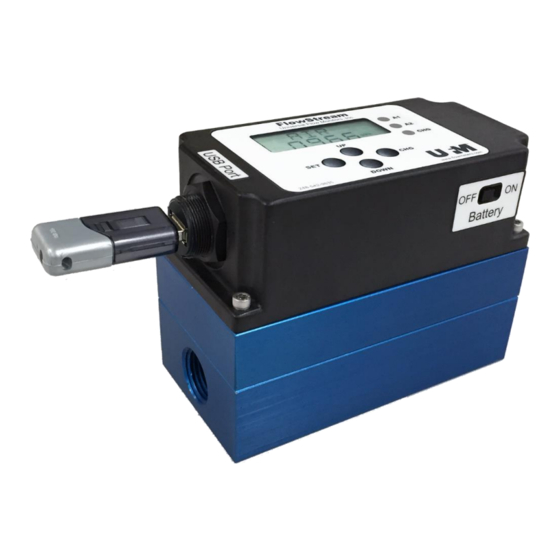
Summary of Contents for Universal Flow Monitors FlowStream FD Series
- Page 1 ™ Laminar Mass Flowmeters User Manual Series: FD UNIVERSAL FLOW MONITORS, INC. 1755 East Nine Mile Road PO Box 249 Hazel Park, MI 48030-0249 TEL (248) 542-9635 FAX (248) 398-4274 http://www.flowmeters.com...
-
Page 2: Table Of Contents
TABLE OF CONTENTS PROPRIETARY NOTICE ......................3 NAMEPLATE EXAMPLE ......................4 GENERAL SPECIFICATIONS ....................5 ELECTRICAL SPECIFICATIONS ....................5 ENVIRONMENTAL CONDITIONS .................... 5 OPERATION ..........................6 APPLICATIONS ........................... 6 Using FlowStream at Varying Temperatures ................6 Reference Conditions for Mass Flow Measurement ..............7 BATTERY OPERATION ...................... -
Page 3: Proprietary Notice
Universal Flow Monitors, Inc. reserves the right to change the information contained in this publication at any time and without prior notice. -
Page 4: Nameplate Example
NAMEPLATE EXAMPLE FD-EF-2N-360SCFH-A-USB FD-EF-2N-360SCFH-A-USB Serial numbers are formatted as YY MM ID 000 YY = year, MM = month, ID = product identifier, 000 through 999 = three-digit sequential number. FDMAN-1-190214 Page 4... -
Page 5: General Specifications
GENERAL SPECIFICATIONS Flow Ranges: 2 SLPM/5 SCFH F.S. to 1300 SLPM/2600 SCFH F.S. Turndown Ratio: 400:1 Accuracy: ± 1% of reading Repeatability: ± 0.2% of full-scale Maximum Measurable Flow: Up to 125% of full-scale, gas dependent Pressure Effect on Accuracy: Less than 0.04% of reading/ PSI ±... -
Page 6: Operation
OPERATION FlowStream flowmeters accurately measure the mass flow rate of most gases. The flow rate is determined by measuring the pressure drop across a unique internal restriction, known as Laminar Flow Element (LFE). The restriction is designed such that the gas molecules are forced into moving in parallel paths along the entire length of the passage for the entire range of operation of the device. -
Page 7: Reference Conditions For Mass Flow Measurement
Since the temperature sensor is embedded inside the sensor block, if ambient temperature is different from gas temperature, there would be a discrepancy between what the sensor reads and the true gas temperature. The flowmeter body would track ambient temperature while gas temperature would heat/cool the body at a different rate. -
Page 8: Battery Operation
BATTERY OPERATION The flowmeter includes an internal 800 mAh Lithium-Polymer battery that allows for 40 hours of continuous operation. The battery can be charged from any USB charger, and it typically takes 2 hours for a full charge when using a 1-Amp charger. When the meter is plugged into a PC for data logging, the battery will continue to charge through the USB port. -
Page 9: Features
FEATURES USB Port Power Switch Flow Inlet USB Memory Stick USB Connection to a PC FDMAN-1-190214 Page 9... -
Page 10: Keypad Options
KEYPAD OPTIONS UP: Pressing and holding the UP button for 5 seconds will take you into the data Upload mode (refer to USB data upload mode). UP: Consecutive (short) button press cycles between the following information on top of the display. -
Page 11: User Menu
CHG: Pressing CHG once shows the user menu. Once the desired menu item is selected, you can do one of the following: To change the set points Press SET to choose the particular menu item. Consecutive pressing of SET will cycle through the different digits of the set point. ... -
Page 12: Flow Lo
FLOW LO: Low set point for flow alarm. Range is 0 to FLOW HI – 2% FS. If set to 0, alarm is disabled. Alarm hysteresis is 1% FS. Use SET, UP, DOWN buttons as explained above to change the set point. LOG I: Time interval between data samples logged to USB memory stick. -
Page 13: Avg
AVG: Moving average array size. Use SET, UP, DOWN buttons as explained above to change the set point. This is the number of samples that are averaged when calculating the flow. Range is 1-100. Samples are added to the internal moving average array and a new output is displayed once every 100 msec. -
Page 14: Reset
RESET: Reset the parameters back to the original factory settings. Hold the SET button until the letters RESET will be displayed on the LCD one by one. This will provide a 5 second delay that is intended to prevent and accidental reset. - Page 15 Gas number: 1 Byte Gas Name Number Argon Carbon Dioxide Helium Hydrogen Methane Nitrogen Oxygen User Factor Flow: 2 Bytes Flow in SCFH or SLPM transmitted as Flow x 10 (depends on the units selected on the LCD) ...
- Page 16 Checksum – 1 Byte 2’s complement of the sum of the data sent (excluding Start Delimiter) Example: Gas = Air Flow = 72.8 SCFH Sensor status = Okay No alarms Temperature = 22.2 Degree Celsius Pressure = 14.4 PSIA Totalizer = 000000.01 (SCFH) Sending the command “D!”...
-
Page 17: Data Download Mode
Data Download Mode A USB thumb drive can be plugged in into the USB port of the device to log the data. It only supports FAT file system. File is saved in a standard .CSV format to be easily opened into programs such as Microsoft Excel. -
Page 18: Changing The Firmware Using Usb Drive
Saving the data and exiting out of the Data Download Mode Pressing the SET button will save the current log and displays “DONE” on the LCD, then returns to normal mode. Changing the firmware using USB drive The flowmeter firmware can be updated when a new version becomes available. You can obtain a USB drive with the new firmware from UFM. -
Page 19: Available Flow Sizes
AVAILABLE FLOW SIZES Each flow meter is offered with the full scale value specified which corresponds to the max flow rate of the gas. The available ranges for each port size and gas are shown in the below table. Please refer to the model code in the Ordering Information section to select the desired flow rate. Port size Air, N, O2, CO2, Air, N, O2, CO2,... -
Page 20: Ordering Information
ORDERING INFORMATION FDMAN-1-190214 Page 20... - Page 21 INSTALLATION DIMENSIONS FDMAN-1-190214 Page 21...
-
Page 22: Return Material Authorization
NOTICE RETURN MATERIAL AUTHORIZATION Please read the following UFM policy information carefully. By following the guidelines outlined below you will assist in providing a timely evaluation and response regarding the status of your flowmeter. UFM evaluates all AUTHORIZED RETURNED MATERIALS in a timely manner and will promptly provide notification regarding the status of the related materials and/or a written quotation indicating the total charges and description of the necessary repairs. - Page 23 If no disposition is received by UFM within 30 days, the goods will be scrapped and the $90.00 evaluation fee will be billed. WARRANTY RETURNS Warranty returns must be shipped prepaid to UFM. UFM will review the goods and advise the customer of the evaluation and validity of the warranty claim. Valid warranty claims will be repaired or replaced at no charge.
-
Page 24: Warranty Information
1) ACCEPTANCE AND INTEGRATION CLAUSE: This Sales Order Acknowledgment and the sales order information that Universal Flow Monitors, Inc. ("Universal") attaches to or associates with it (herein "Acknowledgment"), constitutes an acceptance by Universal of an offer by the buyer upon the conditions and terms and at the prices stated in this Acknowledgment. - Page 25 (b) Aircraft Applications. Any application involving direct or indirect installation in or on, or use in connection with, any aircraft or aircraft product. (c) Definitions. As used in this section, the following definitions apply, whether the terms use initial capitals or not.





Need help?
Do you have a question about the FlowStream FD Series and is the answer not in the manual?
Questions and answers