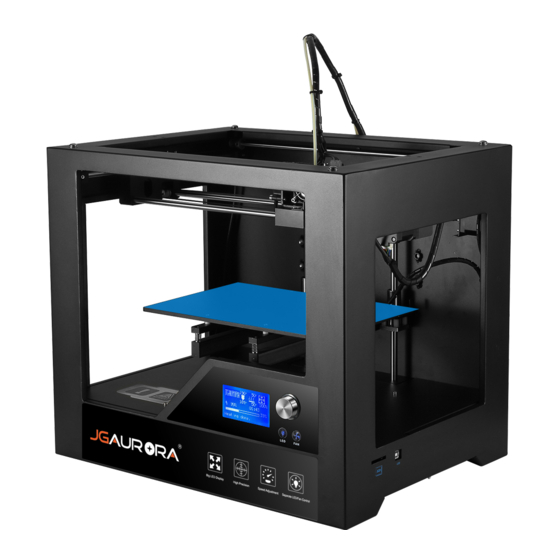
Summary of Contents for JGaurora Z-603S
- Page 1 JGAURORA 3D Printer Model:Z-603S Operation Instruction www.jgaurora3d.com Read it carefully before printing and keep it properly. - 0 -...
- Page 2 Shenzhen Aurora Technology Co.,Ltd. ----3D printer operation instruction CONTENTS …………………………………………………… - 2 - Introduction - 1 -...
- Page 3 Shenzhen Aurora Technology Co.,Ltd. ----3D printer operation instruction INTRODUCTION Z- 603S model is designed FDM 3d printer by Shenzhen Aurora Technology Co., Ltd, which could print the plastic models that you drawn. characteristics: CNC laser cutting Metal body, transmit by belt and screw rod ,linear bear in X-Y-Z axis,which construction make printing much more table and high precision with less shake.
- Page 4 Shenzhen Aurora Technology Co.,Ltd. ----3D printer operation instruction A,Security Considerations Please read below items, in case of damage and danger. Do not touch the extruder and hot bed, when machine working, temp. of extruder will be about 200 centigrade, hot bed could be 110 centigrade.
- Page 5 ----3D printer operation instruction Shenzhen Aurora Technology Co.,Ltd. B.PRODUCT DETAILS 1.Specifications Model:Z-603S Nozzle diameter: 0.4mm Layer thickness:0.1-0.3mm Machine size: 480*365*410mm Printing speed:10-300mm/s Machine weight:17KG XY axis position accuracy:0.05mm Packing size:580*460*510mm Z axis position accuracy:0.015mm Gross weight:20KG Printing material:ABS,PLA,TPU,PA Build size:280*180*180mm Material tendency:PLA...
- Page 6 Shenzhen Aurora Technology Co.,Ltd. ----3D printer operation instruction 3.Extruder drawing Pic. 2 Pic.3 Pic.3 4.Tool list Pic. 4 - 5 -...
- Page 7 Shenzhen Aurora Technology Co.,Ltd. ----3D printer operation instruction C.CURA SOFTWARE 1、Cura14.07 installation a.Where can I find the software ? 1).SD card with shipment ; 2).download from internet; b.installation process 1).From SD card with shipment Insert SD card and open the file Pic.
- Page 8 Shenzhen Aurora Technology Co.,Ltd. ----3D printer operation instruction Select the right version as per your company system Pic. 8 b.Software installation process Double click and follow the steps to install it Pic.9 - 7 -...
- Page 9 Shenzhen Aurora Technology Co.,Ltd. ----3D printer operation instruction Pic.10 Pic.11 - 8 -...
- Page 10 Shenzhen Aurora Technology Co.,Ltd. ----3D printer operation instruction Pic.12 Pic.13 - 9 -...
- Page 11 Shenzhen Aurora Technology Co.,Ltd. ----3D printer operation instruction Pic.14 Pic.15 - 10 -...
- Page 12 Shenzhen Aurora Technology Co.,Ltd. ----3D printer operation instruction Pic.16 Pic.17 - 11 -...
- Page 13 Shenzhen Aurora Technology Co.,Ltd. ----3D printer operation instruction Pic.18 Pic.19 Max build size - 12 -...
- Page 14 Shenzhen Aurora Technology Co.,Ltd. ----3D printer operation instruction Click OK Pic. 20 Pic.21 - 13 -...
- Page 15 Shenzhen Aurora Technology Co.,Ltd. ----3D printer operation instruction Configurations loading as per below 1->2 step Open configuration file Pic. 22 Position of configuration file:Computer/SD card)/Software/installation file/myamps1.4.ini (suggestion :keep this file copy to your computer) SD card you keep Pic. 23 - 14 -...
- Page 16 Shenzhen Aurora Technology Co.,Ltd. ----3D printer operation instruction After Loading, the basic and advanced configuration will be changed to the Z-603S regular printing configuration. Pic.24 Set “ print all at once”. Pic.25 - 15 -...
- Page 17 Shenzhen Aurora Technology Co.,Ltd. ----3D printer operation instruction 2.Cura software setting Layer height setting Pic. 26 Pic. 27 - 16 -...
- Page 18 Shenzhen Aurora Technology Co.,Ltd. ----3D printer operation instruction pic. 28 Pic. 29 - 17 -...
- Page 19 Shenzhen Aurora Technology Co.,Ltd. ----3D printer operation instruction Pic. 30 Speed and temperature setting Pic. 31 - 18 -...
- Page 20 Shenzhen Aurora Technology Co.,Ltd. ----3D printer operation instruction Pic.32 Pic .33 - 19 -...
- Page 21 Shenzhen Aurora Technology Co.,Ltd. ----3D printer operation instruction Pic 34 Pic. 35 - 20 -...
- Page 22 Shenzhen Aurora Technology Co.,Ltd. ----3D printer operation instruction Pic. 36 Pic. 37 - 21 -...
- Page 23 Shenzhen Aurora Technology Co.,Ltd. ----3D printer operation instruction Basic setting of model in the software Pic.38 Pic.39 - 22 -...
- Page 24 Shenzhen Aurora Technology Co.,Ltd. ----3D printer operation instruction Pic.40 Pic.41 - 23 -...
- Page 25 Shenzhen Aurora Technology Co.,Ltd. ----3D printer operation instruction Pic.42 Pic.43 - 24 -...
- Page 26 Shenzhen Aurora Technology Co.,Ltd. ----3D printer operation instruction 1,Software expert mode Pic.44 Pic.45 - 25 -...
- Page 27 Shenzhen Aurora Technology Co.,Ltd. ----3D printer operation instruction Pic.46 Pic.47 - 26 -...
- Page 28 Shenzhen Aurora Technology Co.,Ltd. ----3D printer operation instruction Pic.48 Pic.49 - 27 -...
- Page 29 Shenzhen Aurora Technology Co.,Ltd. ----3D printer operation instruction Pic.50 Pic.51 - 28 -...
- Page 30 Shenzhen Aurora Technology Co.,Ltd. ----3D printer operation instruction Pic.52 - 29 -...
-
Page 31: Lcd Display Interface
Shenzhen Aurora Technology Co.,Ltd. ----3D printer operation instruction C Printer Operating 1. LCD display interface Pic.53 Pic.53 - 30 -... - Page 32 Shenzhen Aurora Technology Co.,Ltd. ----3D printer operation instruction 2、Platform leveling: A,press rotation button choice“Prepare”-“Auto”,let all axis go to home point; B,when motor stop,twist rotation button choice“Prepare”-“Disable steppers” - 31 -...
- Page 33 Shenzhen Aurora Technology Co.,Ltd. ----3D printer operation instruction C,move extruder on top of platform by hand, check the distance between platform and nozzle; D , put one A4 paper on printing area and let it under nozzle, when move A4 paper should have little friction force.:...
- Page 34 Shenzhen Aurora Technology Co.,Ltd. ----3D printer operation instruction E, after adjust , A4 can be withdrawn with little friction force. The distance between nozzle and platform is about 0.15mm, move extruder will not scratch platform. - 33 -...
- Page 35 Shenzhen Aurora Technology Co.,Ltd. ----3D printer operation instruction 3. Filament Feeding Press button-->Prepare-->Preheat PLA Pic.54 Pic.55 - 34 -...
- Page 36 Shenzhen Aurora Technology Co.,Ltd. ----3D printer operation instruction Put filament to filament holder Pic.54 Filament pass this tube to extruder Pic.56 Cut a small bevel angle at the tip of filament Pic. 57 Straighten the filament and Insert it into feeding hole,press the lock(nut)down by another hand.
- Page 37 Shenzhen Aurora Technology Co.,Ltd. ----3D printer operation instruction Pic. 61 After filament loaded, press filament make it come out from nozzle evenly Pic.60 Filament changed notice: - 36 -...
- Page 38 Shenzhen Aurora Technology Co.,Ltd. ----3D printer operation instruction 4.Printing (1)Offline printing by SD card Pic. 66 G-code generating Pic.67 - 37 -...
- Page 39 Shenzhen Aurora Technology Co.,Ltd. ----3D printer operation instruction Pic.68 Pic.69 - 38 -...
- Page 40 Shenzhen Aurora Technology Co.,Ltd. ----3D printer operation instruction Printing: Pic.70 Select “Print from SD” from LCD display---Select the gcode you want to print (such as : 123.gcode). then press the rotary button, the printer will automatically work up. It will heat up to the temp. which been setted in the slice software , Remark: The distance between nozzle and platform is one of the most important factor that effects printing result.
- Page 41 Shenzhen Aurora Technology Co.,Ltd. ----3D printer operation instruction b,Close distance: the path is too flat and the side of path is upwrap, what’s more, it will damage the nozzle, shown as pic 72. Pic. 72 c,Right distance:Flat skinning, gapless, shown as picture 73 Pic.
- Page 42 Shenzhen Aurora Technology Co.,Ltd. ----3D printer operation instruction Pic.74 Modifying Serial port Number ( Serial port is according to computer) Pic.75 and Baudrate setting(115200). B,Online printing Pic. 76 Click print Extruder and hotbed is heating - 41 - Pic. 77...
- Page 43 Shenzhen Aurora Technology Co.,Ltd. ----3D printer operation instruction The progress of printing Printing Pic. 78 - 42 -...
- Page 44 Shenzhen Aurora Technology Co.,Ltd. ----3D printer operation instruction FAQ and Solutions Extruder Plugged Tip: Electric fan should be took off before doing maintenance as picture shown Situation A: only little filament leave down and cannot pull out Pic.79 - 43 -...
- Page 45 Shenzhen Aurora Technology Co.,Ltd. ----3D printer operation instruction Push filament by hand for a little bit, then press the lock(nut) down by another hand, and pull it out rapidly Pic. 80 Situation B: filament do not feed into feeding mouth Keep heating, use allen wrench to dismantle fan and heat sank part,and use smallest hexagon wrech in tool box(as picture) to press the remain filament till it out from nozzle competely...
- Page 46 Shenzhen Aurora Technology Co.,Ltd. ----3D printer operation instruction Pic.82 Pic.83 - 45 -...
- Page 47 Shenzhen Aurora Technology Co.,Ltd. ----3D printer operation instruction Problems description Reason Solution slip Filament is too thin Cut the thin filament T emp. Is unusual Broken temp.sensor Change the sensor Motor Pulley Screw loose Check and Lock the screws Different shape as STL Adjust hot bed level The model is warped The hot bed is not at a level...
- Page 48 Shenzhen Aurora Technology Co.,Ltd. ----3D printer operation instruction F,MAITENANCE a. maintenance of X,Y,Z axis: Add some lubricants on the rods to reduce friction Important maintenance tips: b. Please refer to the USER MANUAL before printing, do preparation of hot bed when the machine works noisy and a little bit shake c.
- Page 49 Shenzhen Aurora Technology Co.,Ltd. ----3D printer operation instruction G,AFTER SALES SERVICE Shenzhen Aurora Technology Co.,Ltd. Add:5F,No.17th.Chiling Rd Chiling County,Gaofeng community,Dalang street,Longhua District,Shenzhen, China 518109 Website: www.jgaurora3d.com - 48 -...









Need help?
Do you have a question about the Z-603S and is the answer not in the manual?
Questions and answers