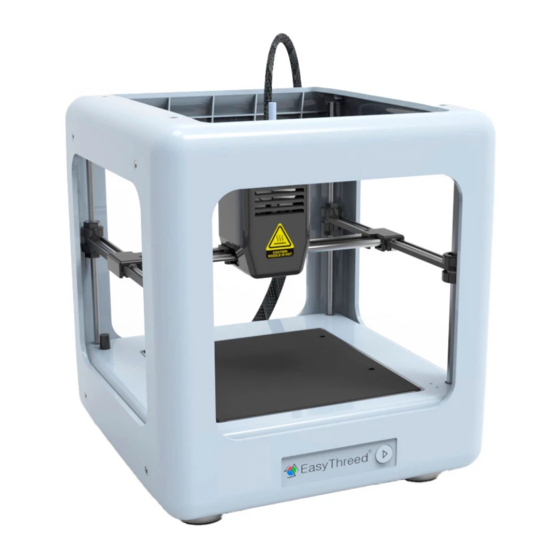
Table of Contents
Advertisement
Quick Links
USERS MANUAL
Please watch operation video in Website or YouTube Channel:Easythreed3D
Thank you for purchasing E3D NANO 3d Printer,NANO is kind of consumer 3d printer,it can make
your custom creations come to life, Just plug in the printer, download the models, click print, and
watch as you bring an object into the world through 3D printing
For updated information, please visit
www.easythreed.com
Advertisement
Table of Contents

Summary of Contents for EasyThreed NANO
- Page 1 Please watch operation video in Website or YouTube Channel:Easythreed3D Thank you for purchasing E3D NANO 3d Printer,NANO is kind of consumer 3d printer,it can make your custom creations come to life, Just plug in the printer, download the models, click print, and...
- Page 2 1.0 Un-Boxing NANo 3d printer 1. Lift The nano from it packaging box. Remove bubble wrap, foam. Tape. 2. Inside is an NANO 3d printer and accessories box with manual, filament, power adaptor, TF card, card reader, screw driver. Filament holder 3.
- Page 3 ●How to use Easyware slicer pls refer to the instruction of Easyware slicing software ●CURA slicer can be used for NANO 3d printer too, but don’t suggest for beginner user Warm Notice: there is a gcode file inside the TF card when it come from factory.
- Page 4 When Rotate the screw counterclockwise the bed will go up. ●another is leveling before printer start to print Pls you can watch video how to leveling in our Youtube channel “Easythreed 3D” (2) Bed removable after printing You can remove the bed from the printer as the picture show below) 4.5 Retract: If want to replace another roll of filament or the machine does not print for long time...
- Page 5 Do not leave the product running while unattended. ●Precaution None of components of the nano 3d Printer or parts printed from it or using filaments are certified for food safety nor should they be regarded as food-safe therefore should not come in touch with the mouth or foods/liquids that will be ingested by humans or animals ●Maintenance:Long time use or improper use, nozzles, nozzle assemble parts, or other may need...
- Page 6 A:First,straighten the filament and gently push into the feeding hole,at the same time,use the other hand to operate the screen to “in filament” choose it and confirm . Then wait about 1 minute(machine is warming up),release the material when feel the filament is caught by the machine.
- Page 7 A:Yes, it needs to use third party slicing software CURA. Please refer to the above step of point 5.0 Online printing(For experts) Thanks for choosing Easythreed, we will try our best to serve you ShenZhen Easythreed Technology CO.,LTD Address : No.A2 , 2nd Floor , Avant Low Carbon Innovation Park , No1034 of...











Need help?
Do you have a question about the NANO and is the answer not in the manual?
Questions and answers