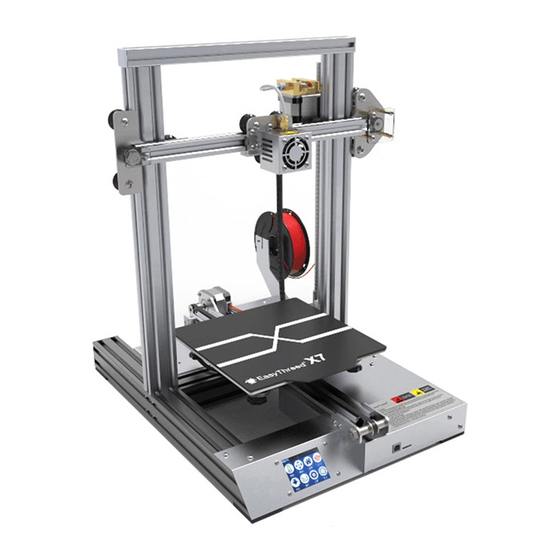
Advertisement
Quick Links
EasyThreed X7 3D Printer Install instruction
Please watch operation video in Website or YouTube Channel:Easythreed 3D
This manual is written in accordance
with EasyThreed X7 3D printer。
Printer upgrades and equipment models
are slightly different, is a normal phenomenon,
based on the actual products received.
User manual inside TF card.
Advertisement

Summary of Contents for EasyThreed X7
- Page 1 EasyThreed X7 3D Printer Install instruction Please watch operation video in Website or YouTube Channel:Easythreed 3D This manual is written in accordance with EasyThreed X7 3D printer。 Printer upgrades and equipment models are slightly different, is a normal phenomenon, based on the actual products received.
- Page 2 List of install parts: All parts listed as shown in the figure 1, Assemble the X&Z set and the printer base as shown in the following figure. Note that the print head is facing the front of the printer 2,Then fix the printer base and the X&Z set with M5 * 40 screw, and use M5 wrench. 3,Install filament holder , With M3 Screw 。...
- Page 3 4, Printer Wire Connection, connect X.Z,E motor cable. There are signs on the motor lines.Corresponding connection。 X motor E motor Cable connector Z motor Connect Z Axis limit switch Connect Z Axis limit switch Connect the Power Cable. And Power On.
- Page 4 Thank you for choosing Easythreed 3D Printer Shenzhen Easythreed Technology CO.,Ltd http://www.easythreed.com Info@easythreed.com...











Need help?
Do you have a question about the X7 and is the answer not in the manual?
Questions and answers