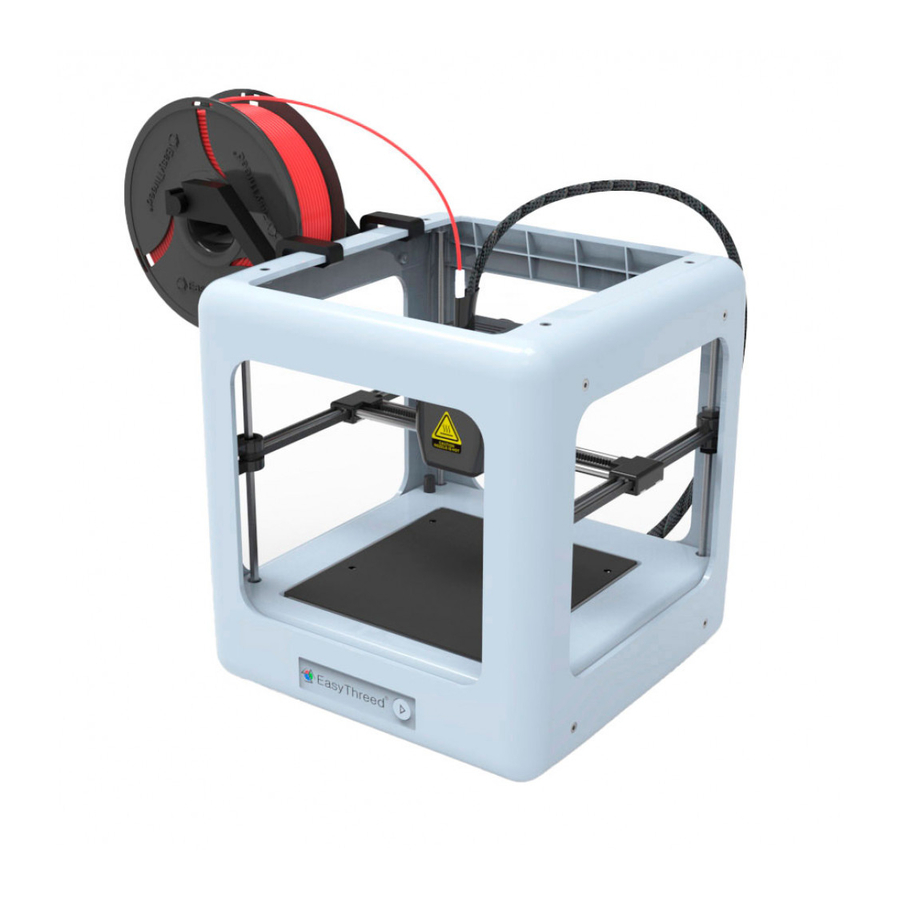
Advertisement
Quick Links
Advertisement

Summary of Contents for EasyThreed E3D Minnie
- Page 1 E3D Minnie USER'S MANUAL Please watch operation video in Website or YouTube Channel:Easythreed 3D...
- Page 2 Thank you for purchasing E3D Minnie 3d printer. Minnie is a kind of consumer 3D printer. Its very good and very easy for kids to use. This Manual subject change. updated information, please visit www.easythreed.com 1, Un-Boxing Minnie 3d printer 1:Lift The Minnie from its packaging box.Remove all bubble wrap,foam,and tape(may...
-
Page 3: Steps To Print
4:Place the filament holder at the left or right side of the printer( best is the right side),then hang filament on(As shown in the figure 2) Precaution:Do not place the filament holder at the front or back of the printer,which will affect the printing quality. - Page 4 4.1 Install 3D filament Feed: before print need load filament inside the nozzle, step as followed, Insert filament into the guiding tube until it can not go further,and gently press the filament to stop it runs back. Then use another hand to operate the screen , choose “prepare” and confirm, and choose “in/out filament”...
- Page 5 4.4 Pause/Restore during printing, choose”Pause print” press button , then printing paused. If need to continue print , choose”Resume print” press button , the printer goes back to print . Stop Print If you want to stop print during printing , choose”Stop print” press button, the machine will stop printing, then printing cancelled.
- Page 6 Precaution:Printing bed leveling and removable platform plate If found the bed is not leveled in the process of printing, then needs to adjust the screws in the bed, Gently rotate the screws clockwise,the bed will goes down,rotate the screws anti-clockwise,the bed will goes up. After print you can take off the platform magnet plate (can use a pen to assist with ) 5.
-
Page 7: Maintenance
5.1:Install the USB driver(in TF card or download from easythreed.com)to computer. 5.2:Install Cura-15.04.6 slicing software(in TF card or download from easythreed.com) 5.3:The above software installation and how to print online,please refer to the electronic version of “Nano online printing user manual”(in TF card or download from easythreed.com) - Page 8 7. Safety (1) Safety and Warnings: Children under the age of 10 should use the product under adult supervision.the printhead,exposed nozzle,extruded plastic,and areas near the nozzle may be extremely hot.Keep finders away from the printhead and extruded material unless it has been unplugged for at least 10 minutes.Use the products in a well-ventilated area.Use the printer only as intended,as described by the user manual.Do not leave the product running while unattended.
- Page 9 from the machine. There is about 10cm filament come out.Till this time,filament feed successfully.If you operate based on the above steps,but no silks come out from nozzle after waiting for more than 5 minutes,please re-power machine and try again. Q3:How to retract filament?How to solve when the filament can not retracted. A:First, operate the screen to the “out filament”...
- Page 10 (3) The distance is too close:the “silks” are irregular protrusion(with burrs)on the both sides,but thin in the middle. Or there are no silks coming down. Or the bed is scratched with a deep trace . Q7:Why do there twist lots of filament nearby the nozzle in the process of printing?Model become mess of silks? A:there are several situation: (1) When it happens in the initial printing,the distance between nozzle and bed is too far,...
- Page 11 A:Yes, it needs to use third party slicing software CURA. Please refer to the above step of point 5.0 Online printing(For experts) Thanks for choosing Easythreed, we will try our best to serve you ShenZhen Easythreed technology CO.,LTD Address : No.A2 , 2nd Floor , Avant Low Carbon Innovation Park , No1034 of...











Need help?
Do you have a question about the E3D Minnie and is the answer not in the manual?
Questions and answers