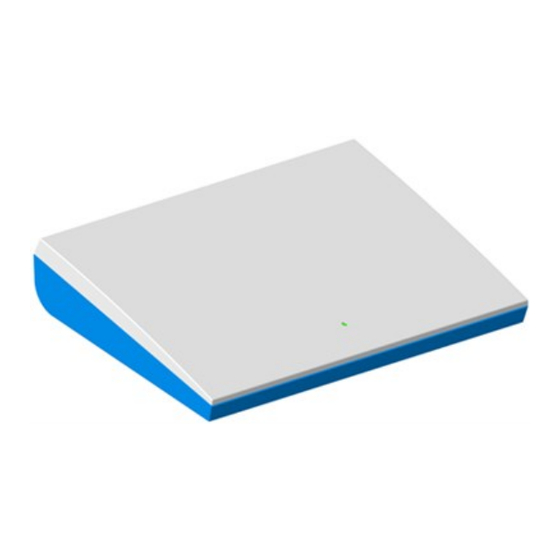
Table of Contents
Advertisement
Quick Links
Advertisement
Table of Contents

Summary of Contents for natus Madsen A450
- Page 1 Madsen A450 User Guide Doc. No.7-50-1830-EN/06 Part No.7-50-18300-EN...
- Page 2 Copyright notice © 2017, 2021 Natus Medical Denmark ApS. All rights reserved. ® Natus, the Natus Icon, Aurical, Madsen, HI-PRO 2, Otoscan, ICS and HORTMANN are registered trademarks of Natus Medical Denmark ApS in the U.S.A. and/or other countries. Version release date 2021-06-01 (221163) Technical service and support Please contact your supplier.
-
Page 3: Table Of Contents
User Guide Table of Contents Device description Intended use Unpacking Installation Connecting accessories to Madsen A450 Powering the device Connecting Madsen A450 to Otosuite Control panels and on-screen controls Toolbar icons in the Audiometry Module 10 PC keyboard controls 11 Proper transducer placement... - Page 4 Madsen A450...
-
Page 5: Device Description
Clinical Benefit Madsen A450 is used to conduct diagnostic and clinical audiometric testing, thereby providing a means to determine the presence, type and degree of hearing loss, assist in the diagnosis of otologic disorders, and provide input for hearing aid programming. -
Page 6: Unpacking
Madsen A450 is fully assembled on delivery, and you simply have to connect the cables. Warning To connect Madsen A450 to the PC, use the supplied USB cable. The cable length must not • exceed 3 m (approx. 10 feet). -
Page 7: Connecting Accessories To Madsen A450
The connected equipment must comply with IEC 60601-1 (Ed. 3.1) except for the PC. See also General warnings ► For a detailed description of the connection panel, see the Madsen A450 Reference Manual. Connection panel - Madsen A450 Connect the plugs to the sockets in the connection panel. Madsen A450... - Page 8 When you connect other electrical equipment to Madsen A450, remember that equipment that does not com- • ply with the same safety standards as Madsen A450 can lead to a general reduction in the system's safety level. Connecting an external speaker External speakers can be connected to Madsen A450 via powered output terminals or line-out terminals.
-
Page 9: Powering The Device
To connect Madsen A450 to the mains supply, plug the mains plug into the wall mains outlet. To disconnect Madsen A450 from the mains supply, pull the mains plug out of the wall mains outlet. Do not position the unit so that it is difficult to pull the mains plug out of the wall mains. -
Page 10: Control Panels And On-Screen Controls
• Right-click on the blue masking link area in the control Masking Options panel to view the right-click menu. Click to enable or disable selections of your choice. Tone testing Test ear selection Right • Both • Madsen A450... - Page 11 (Sound field speaker - Aided 1 and 2) Stimulus type selection • Tone Warble • FRESH • noise • Pulsed Test type selection • (audiogram threshold curve) • (Speech Recognition Threshold) • (Word Recognition Score) • (Most Comfortable Loudness level) • (Uncomfortable Loudness level) Madsen A450...
- Page 12 Recorded stimulus Talk Forward Talk Forward Click to open the dialog. See the Madsen A450 Reference Manual. Talk Forward Enables communicating with the patient in the sound booth. This will display the dialog box, where you can control the talk forward microphone sensitivity and the output level in dB HL to the patient.
- Page 13 Test Selector Test Selector Click to open the dialog. For more information, refer to the Madsen A450 Reference Manual. The Control Panel right-click menu Right-click on the buttons in the control panel to view the right-click menu. Click to enable or disable selections of your choice.
- Page 14 Audiometry General On-screen controls Silence Mode • To enable silence mode, select > > > > > > • To change the level and frequency by more than one click at a time, use the mouse scroll wheel. Madsen A450...
-
Page 15: Toolbar Icons In The Audiometry Module
Click to select the perspective of the patient's ears as presented on entation the screen for graph and table views. You can also select the location of the stimulus control. View Manual entry > Click to create an audiogram manually. Madsen A450... -
Page 16: Pc Keyboard Controls
For unmasked bone thresholds, you can store binaural data: • Both Ear Selection - Select in the part of the control panel. If there is a difference of 10 dB or greater between the bone conduction threshold and the air conduction threshold of Madsen A450... -
Page 17: Performing Tone Audiometry
The environment in which sound-field audiometry is performed may affect the sound field near the patient. The performance of loudspeakers for Madsen A450 was tested by Natus under free-field conditions in a large anechoic chamber. Sound pressure level, frequency response and distortion were measured by a microphone placed 1 m from the front of the speaker. -
Page 18: Performing Speech Audiometry
Whenever the test buttons and other functions are used, you can use the corresponding keys on the keyboard, or the on- screen controls located at the top of the screen or in the Control Panel to the left. Madsen A450... - Page 19 If an external playback device is used to generate speech stimuli via the line input of Madsen A450, only a high quality CD player or similar device should be used; tape recordings may not provide a sufficient signal to noise ratio.
-
Page 20: Maintenance
12. Repeat until all the measurements you need have been completed. Dosimeter A dosimeter is built into Madsen A450. If you are using live speech, it will be working in the background as a safety pre- caution. The system monitors the sound level versus duration of exposure (1) . - Page 21 14 Maintenance Warning Under no circumstances disassemble Madsen A450. Contact your supplier. Parts inside Madsen A450 • must only be checked or serviced by authorized personnel. Warning • Accidental damage and incorrect handling can have a negative effect on the functionality of the device.
-
Page 22: Other References
3. Insert the USB memory stick in an empty slot on your PC. 4. Call your Natus technical support team. They will use the application TeamViewer to ensure correct remote install- ation of the new calibration data on your system. -
Page 23: Technical Specifications
16 Technical specifications Technical specifications Type identification Madsen A450 is type 1081 from Natus Medical Denmark ApS. Channels Two separate and identical channels. Frequency range Insert earphones: Standard frequencies: 125 - 8000 Hz TDH39 earphones: Standard frequencies: 125 - 8000 Hz Standard frequencies: 250 - 4000 Hz Standard frequencies: 125 - 8000 Hz... - Page 24 250 to 4000 Hz: ±4 dB The reference conditions for the specification of frequency response and sound pressure level depend on the type of audi- ometer. Madsen A450 can be calibrated as either a “corrected” (Type AE) or “uncorrected” (Type A) speech audiometer: Madsen A450...
- Page 25 1 or 5 dB step resolution over the entire range. HL Range The maximum output levels from Madsen A450 depend on the actual sensitivity of the individual transducers, and they will be slightly different for each device. However, the minimum requirements from IEC and ANSI standards are fulfilled for all devices per the IEC and ANSI standards listed in this Technical Specifications section.
- Page 26 6000 8000 Distortion of signals occurs for higher stimulus levels. Madsen A450 complies with IEC and ANSI standards with respect to maximum distortion. The following specification from IEC 60645-1:2017 applies: Specification of allowable distortion levels for airborne sound (test level and distortion)
- Page 27 - For children and below normal skull size HB7 shall be applied (HB7 provides a greater force required to accommodate smaller skull size) For audiometric testing outside of noise attenuating test rooms, Natus recommends using earphones which feature passive noise reduction. For the applicable earphone models, the attenuation is specified in the following table.
- Page 28 Normal: The signal is presented when the Stimulus Presentation button is activated. Continuous ON: The signal is interrupted when the Stimulus Presentation button is activated. Pulse: The signal is pulsed. Pulse duration: 200 ms on and 200 ms off configurable Madsen A450...
- Page 29 Additionally, Madsen A450 includes a feature which allows the operator to select the maximum output level from a bone conductor. Using this feature, the maximum output may be set lower than the physically available output level (installation option).
- Page 30 (Operation in temperatures exceeding -20°C (-4°F) or +60°C (140°F) may cause permanent damage.) Warm-up time < 5 min. Note Should be extended if Madsen A450 has been stored in a cold environment. • Disposal Madsen A450 can be disposed of as normal electronic waste, according to WEEE and local regulations. Madsen A450...
- Page 31 < 60 VA Mains cables 7-08-017 POWER CABLE, SJ, US HOSP. PLUG Essential performance Madsen A450 has no essential performance. Standards Audiometer: IEC 60645-1:2017, Type 2 Class A, ANSI S3.6:2004 Type 2A Patient Safety: IEC 60601-1:2005/A1:2012 Class II Type B (Ed. 3.1), UL 60601-1: CAN/CSA C22.2 No.
- Page 32 2066 Speech Material CD, CH 2066 Speech Material DVD, FR - Lafon et Speech Material 8-49-95300 Fournier Speech Material 8-49-91800 1066 Speech Material with Mono-Syllable, ES Speech Material 22600171 Mainzer Sprachtest Nr 4 Speech Material 22600901 Oldenburger Messprogramm Madsen A450...
- Page 33 Notes on EMC (Electromagnetic Compatibility) • Madsen A450 is part of a medical electrical system and is thus subject to special safety precautions. For this reason, the installation and operating instructions provided in this document should be followed closely. Madsen A450...
- Page 34 Guidance and manufacturer's declaration - electromagnetic emissions for all equipment and systems Madsen A450 is intended for use in the electromagnetic environment specified below. The user of Madsen A450 should ensure that it is used in such an envir- onment.
- Page 35 Guidance and manufacturer's declaration - electromagnetic immunity - for equipment and systems within Professional Healthcare use environment Madsen A450 is intended for use in the electromagnetic environment specified below. The user of Madsen A450 should ensure that it is used in such an envir- onment.
- Page 36 Guidance and manufacturer's declaration - electromagnetic emissions for all equipment and systems Madsen A450 is intended for use in the electromagnetic environment specified below. The user of Madsen A450 should ensure that it is used in such an envir- onment.
- Page 37 Guidance and manufacturer's declaration - electromagnetic immunity - for equipment and systems that are NOT life-supporting Madsen A450 is intended for use in the electromagnetic environment specified below. The user of Madsen A450 should ensure that it is used in such an envir- onment.
-
Page 38: Definition Of Symbols
(EC) No 178/2002 and able requirements set out Regulation (EC) No 1223/2009 in this Regulation and and repealing Council Dir- other applicable Union ectives 90/385/ EEC and harmonisation legislation 93/42/EEC providing for its affixing Madsen A450... - Page 39 Keep away from labels, labeling, and inform- from moisture Reference rain ation to be supplied – Part 1: no. 5.3.4. ISO 15223 Keep dry General requirements. (ISO 7000- ISO 7000 Keep away from 0626) rain Madsen A450...
- Page 40 Indicates the need for the 1:2016 Refer- be used with medical device tions for use Oper- user to consult the instruc- ence no. labels, labelling and inform- ator's manual; tions for use 5.4.3. (ISO ation to be supplied. operating instruc- 7000-1641) tions Madsen A450...
- Page 41 IEC 60601-1, Medical electrical equipment Type BF Applied To identify a type BF Reference — Part 1: General require- Part applied part complying no. Table ments. for basic safety and with, IEC 60601-1. D.2, Symbol essential performance 20 (ICE 60417-5333) Madsen A450...
- Page 42 The product is a medical Medical device device. 21 CFR Part Labeling-Prescription devices. Prescription only Indicates the product is 801.109(b)(1) authorized for sale by or on the order of a licensed healthcare practitioner. UL Listing Nationally Recognized Testing Laboratories (NRTL) certifications Madsen A450...
- Page 43 Directive 2012/19/EU. These regulations state that electrical and electronic waste must be separately collected for the proper treatment and recovery to ensure that WEEE is reused or recycled safely. In line with that commitment Natus may pass along the obligation for take back and recycling to the end user, unless other arrangements have been made.
-
Page 44: Warnings, Cautions, And Notes
• All connectors within the red frame are connected directly to patient transducers. Fig. 1 Sockets with direct connections to patient transducers - Madsen A450 connection panel Isolated connectors • All connectors within the red frame are isolated from patient transducers. - Page 45 Warning Computer and printer must be placed out of reach of the patient, i.e. not closer than approx. 1.5 • meters/5 ft. Warning • Any PC connected to the device must comply with the requirements of IEC 62368-1:2020. Madsen A450...
- Page 46 Do not use the device for purposes other than the applications defined in the intended use. • Caution Madsen A450 requires regular maintenance to continue operating as intended. This includes visual • inspection, cleaning, and calibration. If the equipment shows signs of damage or material degradation, do not use the device and contact your supplier.
-
Page 47: Manufacturer
It is recommended to install the device in an environment that minimizes the amount of static electricity. For • example, anti-static carpeting is recommended. Note Do not use accessories other than those specified by Natus. • Note • Any serious incident that has occurred in relation to the device should be reported to the manufacturer and to the competent authority of the country or the EU Member State in which the user and/or patient is established. - Page 48 19 Manufacturer Madsen A450...
















Need help?
Do you have a question about the Madsen A450 and is the answer not in the manual?
Questions and answers