Table of Contents
Advertisement
Quick Links
Advertisement
Table of Contents

Summary of Contents for Kurabo QuickGene-Auto12S
- Page 1 Operation Manual QuickGene-Auto12S QuickGene-Auto24S Ver. CEIVD2.0...
- Page 3 Introduction Thank you very much for purchasing our Automated Nucleic Acid Isolation Device QuickGene-Auto12S / QuickGene-Auto24S. This document contains important information about correct and safe use of the functions of this device. Before using, be sure to read this document. For quick reference, please keep this document within easy reach of this equipment.
- Page 4 Note: "Note" indicates precautions, instructions to abide by, supplemental explanations, etc. Intended Use QuickGene-Auto12S / QuickGene-Auto24S with QuickGene-AutoS DNA Blood Kit is intended to isolate high-quality genomic DNA automatically from human whole blood sample. Generally, DNA isolated by the system is useful for PCR based analysis like HLA typing or karyotyping to know patients’...
- Page 5 Precautions for Use This manual is designed to assist you with the operation of the QuickGene-Auto12S / QuickGene-Auto24S system in advance. Read it thoroughly before using the equipment or beginning any maintenance on it. These WARNINGS and CAUTIONS are intended to protect you and other persons from injuries and damages.
- Page 6 Never attempt to alter QuickGene-Auto12S / QuickGene-Auto24S without the Caution: manufacturer’s permission. Doing so may cause fire or electric shock. Do not place or drop objects on the device. Blunt force impact to the device may cause failure or malfunction of QucickGene-Auto12S / QuickGene-Auto24S.
- Page 7 Warning: amount) leakage from the front door and its peripheral part, joints with exteriors, etc. Exposure to ultraviolet light may cause damage such as eye or skin irritation. Avoid exposure of skin or eyes to ultraviolet light. QuickGene-Auto12S/QuickGene-Auto24S Operation Manual...
- Page 8 Warning, caution, instruction and obligation labels are affixed to this system. : Wear protective equipment QuickGene-Auto12S / QuickGene-Auto24S may become contaminated with infectious substances, etc. When inserting your hands into the device, be sure to wear protective gloves. : Read operation manual Read and understand operation manual before using this equipment.
- Page 9 Consult instructions for use European Authorized Serial number Representative Do not dispose of this product Humidity limitation as unsorted municipal waste Caution! Consult Temperature limitation accompanying documents Vitro Diagnostic Recyclable materials Medical Device CE Marking Product Name Label QuickGene-Auto12S QuickGene-Auto24S QuickGene-Auto12S/QuickGene-Auto24S Operation Manual...
- Page 10 Restrictions on Use This section indicates the restrictions on use of QuickGene-Auto12S / QuickGene-Auto24S and dedicated kit. ・ No liability is assumed for the results regardless of the purpose of use. ・ Validation of performance on samples shall be based on the judgment and responsibility of the user.
-
Page 11: Table Of Contents
Daily Maintenance Weekly Maintenance Half a Year Maintenance How to replace the power fuse 4 Before Concluding as a Failure p. 31 Troubleshooting Appendix A p. 33 Options Warranty After-Sales Services Customer Consultation Desk Precautions for Transportation Disposal QuickGene-Auto12S/QuickGene-Auto24S Operation Manual... - Page 12 QuickGene-Auto12S/QuickGene-Auto24S Operation Manual...
- Page 13 2 How to Operate The isolation operation is explained. 3 Cleaning and Maintenance The procedures for cleaning and maintenance are explained. 4 Before Concluding as a Failure The handling procedures when you consider a failure has occurred are explained. QuickGene-Auto12S/QuickGene-Auto24S Operation Manual...
- Page 14 QuickGene-Auto12S/QuickGene-Auto24S Operation Manual...
-
Page 15: Installation Procedures
To avoid the risk of electric shock, this equipment must only be connected to a Warning supply mains with protective earth. Install QuickGene-Auto12S / QuickGene-Auto24S on a clean, dry, sturdy surface within 1.2 M of an electrical outlet, and clearance around the instrument base at all times to ensure proper ventilation. - Page 16 1 Installation Procedures ■ Installation location of QuickGene-Auto12S Please install this device in an indoor location as shown below for normal, safe use. Required footprint: Width ≧68 cm × Depth ≧92 cm × Height ≧79 cm (20 cm) 79 cm...
- Page 17 30-80 % relative humidity, non-condensing Humidity Input power 100-240 V/50-60Hz Transient overvoltage category II Overvoltage category definition Table tolerance weight QuickGene-Auto12S: ≧55 kg QuickGene-Auto24S: ≧80 kg ■ Operating parameters Item Specification Processing time 20-50 mins (Depend on protocol) Sample volume 200 µl (Can be customized)
-
Page 18: How To Open The Package
Follow the instructions to unpack the device. 1.2.1 Remove the outer carton, four foam pieces, and take out the device. Wooden carton dimension QuickGene-Auto12S: 70 x 85 x 85 cm, GW: 105 kg QuickGene-Auto24S: 85 x 104 x 93 cm, GW: 143 kg QuickGene-Auto12S/QuickGene-Auto24S Operation Manual... - Page 19 Remove the foam between the Y2 axis and worktable from inside the instrument and cut the cable tie of Collection holder. 1.2.4 Take out the Collection holder, remove the wing screw and take out the UV lamp, then install it. QuickGene-Auto12S/QuickGene-Auto24S Operation Manual...
- Page 20 Plug in the Power Cable and turn on the rear power switch. 1.2.6 Turn on the main switch (Orange). Warning: Do not obstruct the mains plug or position the equipment where the connection to the mains line can be accidentally disconnected. QuickGene-Auto12S/QuickGene-Auto24S Operation Manual...
-
Page 21: Checking Of Packed Contents
□ Power Cable □ Reagent Holder □ Collection Holder □ O-ring □ Plastic tank □ UV Lamp □ Grease Item QuickGene-Auto12S QuickGene-Auto24S Main Unit Operation Manual Power Cable Reagent Holder Collection Holder O-Ring Plastic Tank UV lamp Grease QuickGene-Auto12S/QuickGene-Auto24S Operation Manual... -
Page 22: Device Overview
1.4 Device Overview The names of parts and their functions are explained below. ■ QuickGene-Auto12S Operation panel USB Port Front Door Power Switch AC inlet Ventilation hole ■ Interior View of QuickGene-Auto12S Holder guide (upper) Heater Holder guide (under) QuickGene-Auto12S/QuickGene-Auto24S Operation Manual... - Page 23 1 Installation Procedures ■ QuickGene-Auto24S Operation panel USB Port Front Door Power Switch AC inlet Ventilation hole ■ Interior view of QuickGene-Auto24S Holder guide (upper) Heater Holder guide (under) QuickGene-Auto12S/QuickGene-Auto24S Operation Manual...
-
Page 24: Safety Function
E.coli Plasmid PLASMID Semi-Auto 1 ml culture Installed by manufacturer of Full-Auto distributor depending on your CUSTOMIZED request and select the PROTOCOL Semi-Auto appropriate reagent kit. * IVD: In vitro diagnostics device ** RUO: Research use only QuickGene-Auto12S/QuickGene-Auto24S Operation Manual... -
Page 25: Mounting Of Uv Lamp
(1) Insert the UV lamp along the vertical groove of the lamp socket (to the end). (2) Turn the UV lamp clockwise 90° to mount on the lamp socket. (Turn until a clicking sound is heard.) NB: To remove the UV lamp, follow the reverse order of above. QuickGene-Auto12S/QuickGene-Auto24S Operation Manual... - Page 26 1 Installation Procedures QuickGene-Auto12S/QuickGene-Auto24S Operation Manual...
-
Page 27: How To Operate
2.1 Confirmation of Articles to be Prepared Explanation regarding confirmation of prepared articles before conducting isolation work. ■QuickGene-Auto12S or QuickGene-Auto24S Main Unit and Accessories Refer to "1.4 Checking of Packed Contents" and confirm that all are included. ■Other articles to prepare The following articles shall be prepared. -
Page 28: Preparation Of Reagents
(>99%) Ethanol 270 µl Elution Buffer 250 µl Short Tip 2 pcs Tip pack 1 pc Cartridge 1 pc Pressure Adapter 1 pc ■ Preparation of Reagents Please refer to the Handbook including in the dedicated kits. QuickGene-Auto12S/QuickGene-Auto24S Operation Manual... -
Page 29: Preparation For Operation
(4) Set 1 ml long tip at the (6) of reagent strips. Note: Confirm tip packs is correctly set before setting 1 ml long tip. (5) Check adaptors are correctly set on the cartridges and close the lid. QuickGene-Auto12S/QuickGene-Auto24S Operation Manual... - Page 30 Be careful not to hit your head against the front door when setting the Caution: holder to the equipment. (8) Put the Reagent holder into the device. Note: The cartridges should be set at the front side of the device. Lock the reagent holder by four stoppers (front and back) QuickGene-Auto12S/QuickGene-Auto24S Operation Manual...
- Page 31 (>99%) Ethanol of reagent strip. Press it to the end. Note; Open the lid of tube and set the specific position. Please refer to the kit handbook for sample preparation. Warning: If you set inappropriate sample, cartridges may clog. QuickGene-Auto12S/QuickGene-Auto24S Operation Manual...
-
Page 32: Operation Of Dna/Rna Isolation
(blue), Customized protocol (green) or System (purple). Each means as follows; Protocol (blue): DNA WHOLE BLOOD DNA TISSUE RNA CULTURE CELL RNA BLOOD RNA TISSUE PLASMID CUSTOMIZED PROTOCOL (green): ISOLATE A-E *Optional protocol SYSTEM (purple): Information QuickGene-Auto12S/QuickGene-Auto24S Operation Manual... - Page 33 When you select “Yes”, the operation will be terminated and the screen will go back to the Home screen. When you select “No”, the operation will be continued and the screen will be returned to the previous one. (7) During the running step, the touch panel show the processing and remaining time. QuickGene-Auto12S/QuickGene-Auto24S Operation Manual...
- Page 34 At this warning page; When you press No, the device will continue the protocol and the touch panel will go back to running screen. When you press Yes, the protocol will be finished. QuickGene-Auto12S/QuickGene-Auto24S Operation Manual...
- Page 35 (2) Choose Protocol Note: When the protocol is not installed, the following page will be showed up. If you need customized protocol, please contact to your distributor. ■ How to use the System (purple) (1) Press the SYSTEM. QuickGene-Auto12S/QuickGene-Auto24S Operation Manual...
- Page 36 (Used by manufacturers and distributors) UV lamp (UV irradiation) Before start of UV irradiation, please make sure front door has been closed, the Warning: Collection holder and the Reagent holder has been removed. Press OK to start UV irradiation. QuickGene-Auto12S/QuickGene-Auto24S Operation Manual...
- Page 37 Press “Stop” if you really want to terminate UV irradiation. Press “Continue” if you want to continue UV irradiation. Delivery mode (Used by manufacturers and distributors) As usual, if you proceed the operation, this screen will be showed up. QuickGene-Auto12S/QuickGene-Auto24S Operation Manual...
- Page 38 2 How to Operate Device test (Used by manufacturers and distributors) This function is only for engineer use. QuickGene-Auto12S/QuickGene-Auto24S Operation Manual...
-
Page 39: Collection Of Isolation Samples
(2) Securely close the cap of microtubes (collection tubes) on Collection tube holder. (3) Take out the Collection holder from the device. (4) Collect the microtubes (collection tubes). QuickGene-Auto12S/QuickGene-Auto24S Operation Manual... -
Page 40: After Operation
When the operation is to be continued, start from "2.3 Preparation for Operation ". Important: If the device will not be used again for more than 1 week, refer to "3.2 Weekly Maintenance" and carry out maintenance. QuickGene-Auto12S/QuickGene-Auto24S Operation Manual... -
Page 41: Cleaning And Maintenance
Apply 0.1% Sodium Hypochlorite solution to area and wait for at least 1 minute (no greater than 5 minutes, prolonged metal/bleach contact will pit the surface). iii. Apply deionized/distilled water and wipe off bleach. Apply 70% ethanol. QuickGene-Auto12S/QuickGene-Auto24S Operation Manual... - Page 42 Wash Collection holder with water and air dry then replace the new Plastic tank and tight the screw. Notice the direction! Front: For Waste Tube iii. Clean Piercing Needles. Wipe with 70% ethanol. Clean system worktable. Wipe with 0.1% Sodium Hypochlorite and 70% ethanol. QuickGene-Auto12S/QuickGene-Auto24S Operation Manual...
-
Page 43: Weekly Maintenance
It is recommended to replace O-ring every half a year. (It may be changed up to your frequency of use.) Use a sharp blade to cut off old O-ring Put grease on O-ring iii. Apply with new one Please wipe the excessive grease by paper. QuickGene-Auto12S/QuickGene-Auto24S Operation Manual... -
Page 44: How To Replace The Power Fuse
Make sure the fuse is installed in the middle. Two side silver parts (red frame) should be exposed outside. Insert the fuse holder to AC inlet. Ensure the direction is correct. If it is available. Please prepare spare fuse for further used. Specification: AC250V, 5A QuickGene-Auto12S/QuickGene-Auto24S Operation Manual... -
Page 45: Before Concluding As A Failure
Something may interfere machine position. is working. operation. Power off and contact to local distributor. Abnormal noise from system. Possibility of system failure. Contact to local distributor. Strange smell from the system. Possibility of system failure. Contact to local distributor. QuickGene-Auto12S/QuickGene-Auto24S Operation Manual... - Page 46 Check the cylinder and air tube is Elution volume is less. cartridge? working well. Wash buffer is not passed through Sample input is too much. Elution volume is more. completely. Please follow the recommended Maybe Tube is clogged. volume in the operation manual. QuickGene-Auto12S/QuickGene-Auto24S Operation Manual...
-
Page 47: Options
・ Repair fee will be charged for cases below even if warranty has not expired: Improper use, damage caused by products other than those our company approves, or ・ damage caused by other devices. ・ Failure or damage caused by transportation or rough handling. QuickGene-Auto12S/QuickGene-Auto24S Operation Manual... -
Page 48: After-Sales Services
A.5 Precautions for Transportation When system is to be transported, please be sure to contact our system service personnel or sales agent. A.6 Disposal System disposal should be conducted in accordance with disposal procedures specified by law and local ordinance. QuickGene-Auto12S/QuickGene-Auto24S Operation Manual... - Page 49 ・ The contents of this document are subject to change without prior notification. ・ Kurabo Industries Ltd. is not liable for violation of any patent rights or other rights of a third party caused by the use of data described in this document.
- Page 50 MedNet GmbH Borkstrasse 10, 48163 Muenster, Germany Kurabo Industries, Ltd. Advanced Technology Division, Bio-Medical Department 14-30 Shimokida-cho, Neyagawa City, Osaka, 572-0823, Japan 15℃-30℃ , 30%-80% KURABO INDUSTRIES LTD.
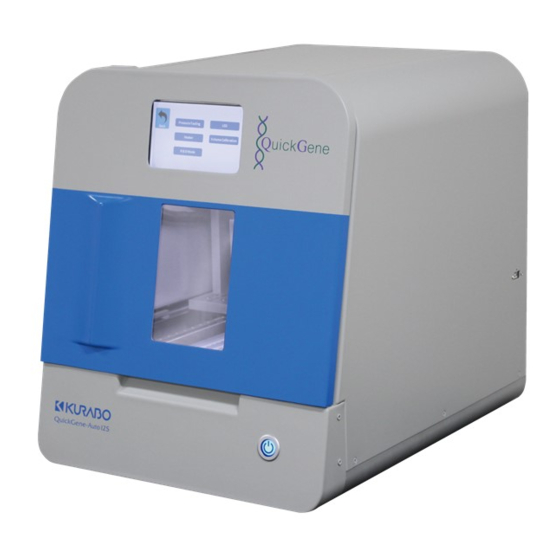





Need help?
Do you have a question about the QuickGene-Auto12S and is the answer not in the manual?
Questions and answers