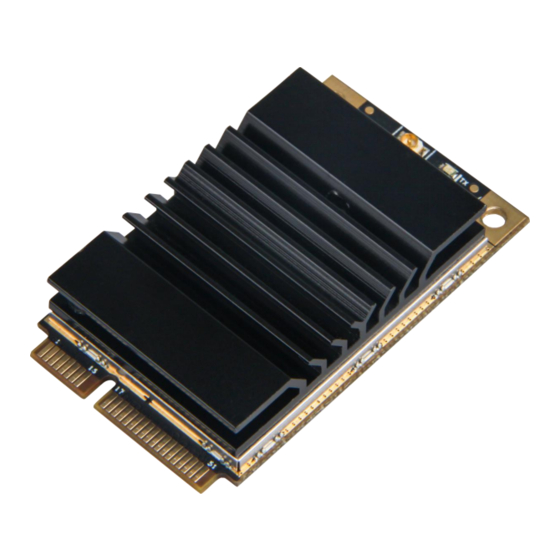
Summary of Contents for RAKwireless WisLink-LoRa RAK2247 SPI/USB
- Page 1 User Manual for WisLink-LoRa Concentrator Module Mini-PCIe Edition RAK2247 SPI/USB Version V1.1 | January 2019 www.RAKwireless.com Visit our website for updated documents. 18 PAGES...
-
Page 2: Table Of Contents
2247 Table of Contents 1 Overview..............................3 1.1 Introduction............................3 1.2 Main Features............................ 3 1.3 Package Contents..........................3 2 WisLink LoRa Module RAK2247......................4 2.1 Overview............................. 4 2.2 Block Diagram............................ 4 2.3 Mini-PCIe Interface..........................5 2.4 Operating Frequencies........................5 2.5 Pin Definition............................6 2.6 Power Supply............................. - Page 3 2247 List of Tables Table 1 | Mini-PCIe Pins ......................... 5 Table 2 | Operating Frequencies.........................5 Table 3 | Pin Definitions..........................7 Table 4 | Absolute Maximum Ratings.......................10 Table 5 | Maximum ESD Ratings......................11 Table 6 | Operation Temperature Range....................11 Table 7 | Power Supply Range........................12 Table 8 | Power Consumption........................
-
Page 4: Overview
2247 Overview Introduction RAK2247 is a LoRa concentrator module with mini-PCIe form factor based on SX1301. This enables easy integration to existing routers and other network equipment with LoRa Gateway capabilities, and can be used in any embedded platform offering mini- PCIe slot with SPI or USB connection. -
Page 5: Wislink Lora Module Rak2247
2247 WisLink LoRa Module RAK2247 Overview The module which is the mini-PCIe edition as shown below. The outer dimension of the RAK2247 is 50.95 x 30.0 x 10.4mm (nominal value). The board with top-side and bottom-side keep-out areas, and all other dimension is defined by PCI Express Mini Card Electromechanical Specification except for the card thickness. -
Page 6: Mini-Pcie Interface
2247 Figure 3 | RAK2247 Block Diagram Mini-PCIe Interface RAK2247 is compliant to 52-pin PCI Express Full-Mini Card Type F2 form factor, with top-side and bottom-side keep-out areas. The pin configuration is defined below: Pin(s) Item 4, 9, 15, 18, 21, 26, 27, 29, 34, 35, 37, 40, 43, 50 3.3V 2, 24, 39, 41, 52... -
Page 7: Pin Definition
2247 Pin Definition Mini PCIEx PIN RAK2247 Power Description Remarks Rev. 2.0 WAKE# Internally not connected RAK2247 power 3.3Vaux 3.3Vaux 3.3Vaux Connect to 3.3 V supply input COEX1 Internally not connected Ground Connect to Ground COEX2 Internally not connected 1.5V Internally not connected CLKREQ# Internally not connected... -
Page 8: Table 3 | Pin Definitions
2247 …Continuation. Mini PCIEx PIN Pin # RAK2247 PIN Power Description Remarks Rev. 2.0 1.5V Internally not connected Ground Connect to ground SMB_CLK Internally not connected PETn0 Internally not connected SMB_DATA Internally not connected PETp0 Internally not connected Ground Connect to ground Ground Connect to ground 90Ω... -
Page 9: Power Supply
2247 Power Supply RAK2247 card must be supplied through the 3.3Vaux pins by a DC power supply. The voltage must be stable, because during this operation the current drawn from 3.3Vaux can vary significantly, based on the power consumption profile of the SX1301 chip (see SX1301 DS). -
Page 10: Antenna Rf Interface
2247 Antenna RF Interface 2.11 The modules have one RF interfaces over a standard UFL connectors (Hirose U. FL-R- SMT) with a characteristic impedance of 50Ω. The RF port (J1) supports both Tx and Rx, providing the antenna interface. Electrical Characteristics 2.12 Stressing the device above one or more of the ratings listed in the Absolute Maximum Rating section may cause permanent damage. -
Page 11: Maximum Esd
2247 The product is not protected against overvoltage or reversed voltages. If necessary, voltage spikes exceeding the power supply voltage specification, given in table above, must be limited to values within the specified boundaries by using appropriate protection devices. Maximum ESD 2.12.2 The table below lists the maximum ESD. -
Page 12: Power Consumption
2247 The table below lists the power supply range. Input voltage at 3.3Vaux must be above the normal operating range minimum limit to switch-on the module. Symbol Parameter Min. Typical Max. Module supply operating input 3.3Vaux 3.3 V 3.6 V voltage14 Table 7 | Power Supply Range Power Consumption... -
Page 13: Lora Antenna
2247 LoRa Antenna Overview The LoRa Antenna with RP-SMA female connector shown as follow figures. Figure 5 | LoRa Antenna Overview Antenna Dimension The antenna’s mechanical dimension is shown below: Figure 6 | LoRa Antenna Dimension Antenna Parameter Items Specifications Voltage Standard Wave Radio (VSWR) 1:1.5 Gain... -
Page 14: Schematics Reference
2247 Storage Temperature & Humidity T:-40 ºC ~ +85 ºC, H: 0% ~ 95% Table 10 | LoRa Antenna Parameter Schematics Reference RAK2247 card refers to Semtech's reference design of SX1301. The SPI interface or USB interface converts SPI to USB2.0 by FT2232H and can be used on PCIE connector. RAK2247 User Manual V1.1... -
Page 15: Figure 7 | Schematic Diagram Reference
2247 Figure 7 | Schematic Diagram Reference The next figure shows the minimum application schematic of RAK2247 card. You should use it at least 3.3V / 1A DC power, connect SPI interface or USB interface to the main processor RAK2247 User Manual V1.1... -
Page 16: Source Code
Step1: Download and install Raspbian Stretch LITE https://www.raspberrypi.org/downloads/raspbian/ Step2: Clone the installer and start the installation $ git clone https://github.com/RAKWireless/RAK833-LoRaGateway-RPi.git ~/rak833- loragateway $ cd ~/rak833-loragateway $ sudo ./install.sh Step3 : Now you have a running gateway after restart! in additon you can check the log info at /var/log/syslog. - Page 17 2247 Step3: Next you will see some messages as follow. Just hit the Enter key to keep default or enter your information if you want: Host name [ttn-gateway]: Descriptive name [ttn-rak831]: Latitude [0]: Longitude [0]: Altitude [0]: Step4: Now you have a running gateway after restart! in additon you can check the log info at /var/log/syslog.
-
Page 18: Contact Information
2247 Contact Information Shenzhen Business ken.yu@rakwireless.com Room 506, Bldg B, New Compark, Pingshan First Road, Taoyuan Street, Nan shan District, Shenzhen Shenzhen Technical steven.tang@rakwireless.com 0755-86108311 Room 506, Bldg B, New Compark, Pingshan First Road, Taoyuan Street, Nan Shan District, Shenzhen... -
Page 19: Revision History
Approved by: Jeff About RAKwireless: RAKwireless is the pioneer in providing innovative and diverse cellular and LoRa connectivity solutions for IoT edge devices. It's easy and modular design can be used in different IoT applications and accelerate time-to-market turnover. For more information, please visit RAKwireless website at www.rakwireless.com.










Need help?
Do you have a question about the WisLink-LoRa RAK2247 SPI/USB and is the answer not in the manual?
Questions and answers