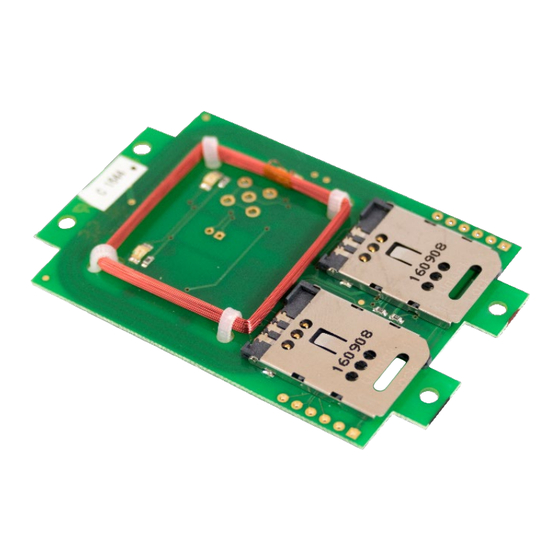
Elatec TWN4 MultiTech M Integration Manual
Hide thumbs
Also See for TWN4 MultiTech M:
- User manual (60 pages) ,
- Manual (30 pages) ,
- Technical handbook (21 pages)
Table of Contents
Advertisement
Quick Links
Advertisement
Table of Contents

Summary of Contents for Elatec TWN4 MultiTech M
- Page 1 TWN4 MultiTech M INTEGRATION MANUAL...
- Page 2 ABOUT THIS MANUAL ................................3 SAFETY NOTES ..................................3 TERMS AND DEFINITIONS................................3 RELEVANT DOCUMENTATION ..............................3 REVISION HISTORY .................... FEHLER! TEXTMARKE NICHT DEFINIERT. ABOUT TWN4 MULTITECH M................................. 4 INTEGRATION IN OTHER DEVICES .............................. 4 TECHNICAL REQUIREMENTS ..............................4 MECHANICAL INSTALLATION ..............................5 ELECTRICAL CONNECTION ..............................5...
-
Page 3: Safety Notes
- The integrator should not touch the antennas (if not shielded), printed circuit boards, connectors or other sensitive components on the TWN4 MultiTech M. - Before installing the TWN4 MultiTech M in a host device, the integrator should also make sure that he/she has read and understood the technical documentation of the host manufacturer related to the host device. -
Page 4: Technical Requirements
TECHNICAL REQUIREMENTS In order to start operating a TWN4 MultiTech M transponder reader, it simply has to be connected to a host. Once the transponder reader is connected to the host, it detects the type of communications cable (USB or RS232), with which it is connected to the host. -
Page 5: Mechanical Installation
Using a permanently affixed label, the TWN4 MultiTech M must be labeled with an own FCC identification number. In case this label is not visible anymore after integration of the TWN4 MultiTech M in the host device, it is necessary to bring a label on the host device (on a visible and accessible place) stating the FCC identification number of the integrated TWN4 MultiTech M. - Page 6 Internet contact information, of the responsible party, as defined in §2.909. The responsible party for Supplier’s Declaration of Conformity must be located within the United States. © 2020 ELATEC GmbH – IM TWN4 MultiTech M – 12/2020 Page 6 of 8...
- Page 7 Appropriate measurements (e.g. 15B compliance) and if applicable additional equipment authorization of the host device to be addressed by the integrator/ manufacturer The end device must be labeled with: Contains FCC ID: WP5TWN4F17 Contains IC: 7948A-TWN4F17 HVIN: EL20208 © 2020 ELATEC GmbH – IM TWN4 MultiTech M – 12/2020 Page 7 of 8...
- Page 8 Elatec reserves the right to change any information or data in this document without prior notice. Elatec declines all responsibility for the use of this product with any other specification but the one mentioned above. Any additional requirement for a specific customer application has to be validated by the customer himself at his own responsibility. Where application information is given, it is only advisory and does not form part of the specification.















Need help?
Do you have a question about the TWN4 MultiTech M and is the answer not in the manual?
Questions and answers