Table of Contents
Advertisement
Available languages
Available languages
Quick Links
RLV3150
ELECTRONIC THERMOSTAT
APPLICATION
This thermostat is designed to control
an electric heating system such as a
baseboard heater, a convector or a fan-
forced heater.
The thermostat cannot be used with the
following:
• a resistive load under 2 A
CONTROLS AND DISPLAY
Appears when the
setpoint is displayed
Heating intensity
indicator (the image
disappears when
heating is off)
• a resistive load over 12.5 A
• systems driven by a contactor or a
relay (inductive load)
• central heating systems
Supplied Parts
• One (1) thermostat
• Two (2) 6-32 mounting screws
• Two (2) solderless connectors
Backlit Screen
Up button
Down button
The settings are locked
Fig. 1.
USER GUIDE
Temperature
Appears when the
thermostat is configured
for a fan-forced heater
(see page 3)
33-00209ES-05
Advertisement
Table of Contents

Summary of Contents for Honeywell Home RLV3150
- Page 1 RLV3150 ELECTRONIC THERMOSTAT USER GUIDE APPLICATION • a resistive load over 12.5 A • systems driven by a contactor or a relay (inductive load) This thermostat is designed to control • central heating systems an electric heating system such as a...
-
Page 2: Mount The Thermostat
RLV3150 INSTALLATION MOUNT THE GUIDELINES THERMOSTAT 1. Loosen the screw underneath the thermostat and separate the face- WARNING plate from the wallplate. TURN OFF POWER TO THE HEATING SYSTEM AT THE NOTE: The screw remains captive and MAIN POWER PANEL TO cannot be completely removed. - Page 3 RLV3150 NOTE: If there is a protective film or can be turned On by raising the sticker on the thermostat’s setpoint using the Up button or screen, peel it off. turned Off by lowering the set- point using the Down button.
-
Page 4: Configuration Settings
RLV3150 CONFIGURATION SETTINGS Fig. 5. Configuration switches are on the back of the faceplate. Factory settings are inside gray cells. Parameter Down Lock Unlock Settings lock Fan Yes Fan-forced heater Unit °F °C 1. The thermostat buttons are dis- TEMPERATURE... -
Page 5: Setup Menu
RLV3150 SETUP MENU 4. When the last parameter is dis- played, press the Up and Down buttons for three seconds to save 1. Press the Up and Down buttons any changes and exit the menu. simultaneously for three seconds to enter the setup menu. -
Page 6: Specifications
RLV3150 SPECIFICATIONS Supply: 240 VAC, 60 Hz Minimum load: 2 A (resistive only) 500 W @ 240 VAC 273699 Maximum load: 12.5 A (resistive only) 3000 W @ 240 VAC Display range: 0°C to 50.0°C (32°F to 122°F) Setpoint range: 5.0°C to 30.0°C (41°F to 86°F) -
Page 7: Customer Assistance
RLV3150 CUSTOMER ASSISTANCE If you have any questions about the product installation or operation, or concerning the warranty, contact us at: Resideo 1985 Douglas Drive North Golden Valley, MN 55422 1-800-468-1502 For more information on our products, go to: honeywellhome.com CAUTION: ELECTRONIC WASTE NOTICE The product should not be disposed of with other household waste. - Page 8 The Honeywell Home trademark is used under license from Honeywell International, Inc. This product is manufactured by Resideo Technologies, Inc. and its affiliates. Todos los derechos reservados. La marca comercial Honeywell Home se utiliza bajo licencia de Honeywell International, Inc. Este producto es fabricado por Resideo Technologies, Inc. y sus afiliados.
-
Page 9: Controles Y Pantalla
RLV3150 TERMOSTATO ELECTRÓNICO GUÍA DEL USUARIO APLICACIÓN • una carga resistiva superior a 12.5 A • sistemas accionados por un contactor o un relé (carga inductiva) Este termostato está diseñado para • sistemas de calefacción central controlar un sistema eléctrico de calefacción tal como un calentador de... - Page 10 RLV3150 PAUTAS DE • Mantenga limpios y sin obstrucciones los conductos de INSTALACIÓN ventilación de la parte superior e inferior del termostato. MONTE EL ADVERTENCIA CORTE EL SUMINISTRO DE TERMOSTATO ENERGÍA AL SISTEMA DE CALEFACCIÓN DESDE EL TABLERO PRINCIPAL DE 1.
- Page 11 RLV3150 4. Ajuste los interruptores de config- 6. Conecte la energía al sistema de uración (Consulte "Ajustes de calefacción. Verifique la insta- configuración" en la página 12). lación comprobando que el 5. Vuelva a instalar la placa frontal sistema de calefacción se puede...
-
Page 12: Ajustes De Configuración
RLV3150 AJUSTES DE CONFIGURACIÓN Fig. 10. Los interruptores de configuración están en la parte posterior de la placa frontal. Las configuraciones de fábrica están dentro de las celdas grises. Parámetro Hacia arriba Hacia abajo Bloqueo Desbloqueo Configuraciones bloqueadas Calefactor de aire forzado por Ventilador Sí... -
Page 13: Menú De Configuración
RLV3150 • Para cambiar la temperatura 3. Presione los botones con flecha preconfigurada, presione el botón hacia arriba o hacia abajo flecha hacia arriba o hacia abajo simultáneamente y brevemente repetidamente hasta que se muestre para avanzar hacia el siguiente la temperatura deseada. -
Page 14: En Caso De Inconvenientes
RLV3150 EN CASO DE INCONVENIENTES PROBLEMA SOLUCIONES El termostato está Esto es normal a menos que el termostato esté demasiado caliente al tacto. caliente. Cerciórese de que la capacidad del sistema de calefacción no exceda la carga máxima del termostato. -
Page 15: Garantía Limitada De 1 Año
RLV3150 GARANTÍA LIMITADA DE 1 AÑO Resideo garantiza que este producto, excluyendo la batería, no tiene defectos en la mano de obra ni en los materiales en condiciones de uso y servicio normales durante un período de un (1) año desde la fecha de compra por parte del comprador original. -
Page 16: Asistencia Al Cliente
The Honeywell Home trademark is used under license from Honeywell International, Inc. This product is manufactured by Resideo Technologies, Inc. and its affiliates. Todos los derechos reservados. La marca comercial Honeywell Home se utiliza bajo licencia de Honeywell International, Inc. Este producto es fabricado por Resideo Technologies, Inc. y sus afiliados.
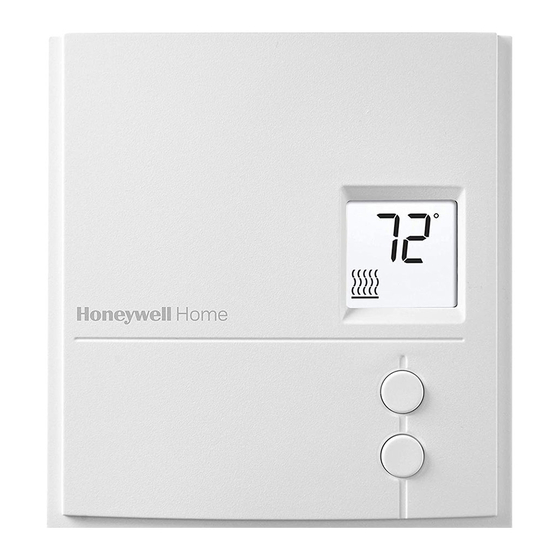















Need help?
Do you have a question about the RLV3150 and is the answer not in the manual?
Questions and answers