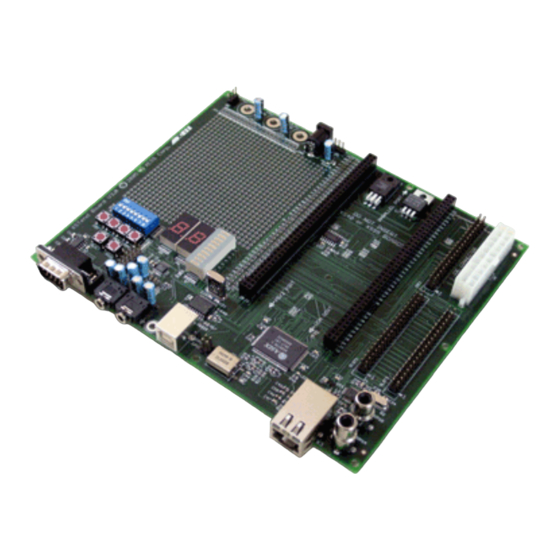
Table of Contents
Advertisement
Quick Links
Copyright ©1998 by X Engineering Software Systems Corporation.
All XS-prefix product designations are trademarks of X Engineering Software Systems.
All XC-prefix product designations are trademarks of Xilinx
ABEL is a trademark of DATA I/O Corporation.
All rights reserved. No part of this publication may be reproduced, stored in a retrieval system, or transmitted, in
any form or by any means, electronic, mechanical, photocopying, recording, or otherwise, without the prior
written permission of the publisher. Printed in the United States of America.
Limited Warranty
X Engineering Software Systems Corp. (XESS) warrants that the Product, in the course of its normal use, will be
free from defects in material and workmanship for a period of one (1) year and will conform to XESS's
specification therefor. This limited warranty shall commence on the date appearing on your purchase receipt.
XESS shall have no liability for any Product returned if XESS determines that the asserted defect a) is not present,
b) cannot reasonably be rectified because of damage occurring before XESS receives the Product, or c) is
attributable to misuse, improper installation, alteration, accident or mishandling while in your possession. Subject
to the limitations specified above, your sole and exclusive warranty shall be, during the period of warranty
specified above and at XESS's option, the repair or replacement of the product. The foregoing warranty of XESS
shall extend to repaired or replaced Products for the balance of the applicable period of the original warranty or
thirty (30) days from the date of shipment of a repaired or replaced Product, whichever is longer.
THE FOREGOING LIMITED WARRANTY IS XESS'S SOLE WARRANTY AND IS APPLICABLE ONLY TO
PRODUCTS SOLD AS NEW. THE REMEDIES PROVIDED HEREIN ARE IN LIEU OF a) ANY AND ALL
OTHER REMEDIES AND WARRANTIES, WHETHER EXPRESSED OR IMPLIED OR STATUTORY,
INCLUDING BUT NOT LIMITED TO, ANY IMPLIED WARRANTY OF MERCHANTABILITY OR FITNESS
FOR A PARTICULAR PURPOSE, AND b) ANY AND ALL OBLIGATIONS AND LIABILITIES OF XESS
FOR DAMAGES INCLUDING, BUT NOT LIMITED TO ACCIDENTAL, CONSEQUENTIAL, OR SPECIAL
DAMAGES, OR ANY FINANCIAL LOSS, LOST PROFITS OR EXPENSES, OR LOST DATA ARISING OUT
OF OR IN CONNECTION WITH THE PURCHASE, USE OR PERFORMANCE OF THE PRODUCT, EVEN IF
XESS HAS BEEN ADVISED OF THE POSSIBILITY OF SUCH DAMAGES.
In the United States, some statutes do not allow exclusion or limitations of incidental or consequential damages,
so the limitations above may not apply to you. This warranty gives you specific legal rights, and you may also
have other rights which vary from state to state.
Table of Contents
1
XStend Overview ......................................................... 3
2
XStend Board Features ................................................... 3
2.1
XS40/XS95 Board Mounting Area ........................................ 4
2.2
LEDs ................................................................. 4
2.3
Switches ............................................................. 6
2.4
VGA Interface ........................................................ 7
XStend Board Manual
XESS Corporation
Advertisement
Table of Contents

Summary of Contents for XESS XStend
-
Page 1: Table Of Contents
This limited warranty shall commence on the date appearing on your purchase receipt. XESS shall have no liability for any Product returned if XESS determines that the asserted defect a) is not present, b) cannot reasonably be rectified because of damage occurring before XESS receives the Product, or c) is attributable to misuse, improper installation, alteration, accident or mishandling while in your possession. - Page 2 Stereo Codec ............10 Prototyping Area ............ 11 Daughterboard Connector ..........12 Example Designs for the XStend Board ........12 Using the LEDs and Switches ......... 12 Using the VGA Interface ..........16 Using the PS/2 Keyboard Interface ........21 Using the RAMs ............
-
Page 3: Xstend Overview
The XStend Board removes this limitation by providing additional support circuitry that the XS40 and XS95 Boards can access through their breadboard interfaces. The XStend Board contains resources that extend the range of applications of the XS Boards into three areas: •... -
Page 4: Xs40/Xs95 Board Mounting Area
An XS40 or XS95 Board is mounted on the XStend Board using mounting receptacle J1 or J2, respectively. These receptacles mate with the breadboard interface of the XS Boards to give them access to all the resources of the XStend Board. The XS Boards also provide power to the XStend Board through these receptacles. - Page 5 Removing the shunt on this jumper disconnects the power to the right LED display U2. Here are the connections from the XS40 and XS95 Boards to the LEDs on the XStend Board (expressed as UCF constraints): Listing 1: Connections between the XStend LEDs and the XS40.
-
Page 6: Switches
10 KW resistor. Here are the connections from the XS40 and XS95 Boards to the switches on the XStend Board expressed as UCF constraints (for the UCF syntax and usage tips, check out... -
Page 7: Vga Interface
×2 =64 different colors. Here are the connections from the XS40 and XS95 Boards to the VGA interface of the XStend Board (expressed as UCF constraints): Listing 5: Connections between the XStend VGA interface and the XS40. # VGA CONNECTIONS NET VSYNC_ LOC=P67;... -
Page 8: Ps/2 Keyboard Interface
LOC=P26; 2.6 RAMs The XStend Board adds an additional 64 KBytes of RAM to the 32 KBytes already on the XS Board. The XStend RAM connects to the same pins as the XS Board RAM for the address bus, data bus, write-enable, and output-enable. The chip-selects of the XStend Board RAMs are connected to different pins so all the RAMs can be individually selected. - Page 9 RAM U6 by pulling its chip-select pin high. Here are the connections from the XS40 and XS95 Boards to their own RAMs and the RAMs of the XStend Board (expressed as UCF constraints): Listing 9: Connections between the XStend RAMs and the XS40. NET AD0 LOC=P41;...
-
Page 10: Stereo Codec
# ACTIVE-LOW CHIP-ENABLE FOR RIGHT XSTEND RAM 2.7 Stereo Codec The XStend Board has a stereo codec that accepts two analog input channels from jack J9, digitizes the analog values, and sends the digital values to the XS Board as a serial bit stream. -
Page 11: Prototyping Area
Figure 1: Jumper settings for codec sampling rate de-emphasis Here are the connections from the XS40 Board to the codec interface on the XStend Board (expressed as UCF constraints): Listing 11: Connections between the XStend stereo codec and the XS40. -
Page 12: Daughterboard Connector
The XS95 Board has a completely different pin arrangement than the XS40. Therefore each pin on J3 is explicitly labelled with the corresponding pin number on the XS95 Board. For example, the pin at the bottom-left of J3 on the XStend Board is connected to pin 68 near the top-left of the XS95 Board. - Page 13 XS95 to the PC parallel port. Apply 9VDC though jack J9 of the XS95. Place shunts on jumpers J4, J7, and J8 of the XStend Board to enable the LED displays. Place a shunt on jumper J11 to keep the XStend codec disabled.
- Page 14 D_ = ^B11111111; 042- 043- // When only the RESET pushbutton is pressed, the DIP switch settings 044- // are shown on the left LED display on the XStend Board. 045- ELSE WHEN ((PUSH_SPARE_==1) & (PUSH_RESET_==0)) THEN { 046- S = ^B0000000;...
- Page 15 059- NET D_6 LOC=P81; 060- NET D_7 LOC=P80; 061- NET D_8 LOC=P10; Listing 15: UCF file for LED/switch XStend example with XS95. 001- # XS95 BOARD LED CONNECTIONS (ACTIVE_HIGH) 002- NET S0 LOC=P21; 003- NET S1 LOC=P23; 004- NET S2 LOC=P19;...
-
Page 16: Using The Vga Interface
This example creates a circuit that displays the contents of the XS Board RAM on a monitor through the VGA interface of the XStend Board. The ABEL code for this example is shown in Listing 16; Listing 17 and Listing 18 show the UCF files for using the XS40 and XS95 Boards... - Page 17 The design files for this example should be found in C:\XST-PROJ\EXP2. The steps for compiling and testing the design using an XS40 combined with an XStend Board are as follows: • Synthesize the ABEL code in the VGACORE.ABL for an XC4005XL FPGA.
- Page 18 010- clk PIN; "VGA dot clk 011- hsync_ PIN ISTYPE 'REG'; "horizontal sync 012- vsync_ PIN ISTYPE 'REG'; "vertical (frame) sync 013- red1..red0 PIN ISTYPE 'REG'; "red component 014- green1..green0 PIN ISTYPE 'REG'; "green component 015- blue1..blue0 PIN ISTYPE 'REG'; "blue component 016- a14..a0 PIN;...
- Page 19 ,^b1111 ] :> ^b010101; "dark-gray 112- ] :> ^b000000; "black during blanking 113- 114- END VGACORE Listing 17: UCF file for VGA XStend example with XS40. 001- # CLOCK FROM XS40 OSCILLATOR 002- NET CLK LOC=P13; 003- # 004- # MICROCONTROLLER PINS 005- NET RST LOC=P36;...
- Page 20 046- NET BLUE0 LOC=P25; 047- # 048- # PUSHBUTTON SWITCH CONNECTIONS (ACTIVE-LOW) 049- NET PUSH_RESET_ LOC=P37; Listing 18: UCF file for VGA XStend example with XS95. 001- # CLOCK FROM XS95 OSCILLATOR 002- NET CLK LOC=P9; 003- # 004- # MICROCONTROLLER PINS 005- NET RST LOC=P45;...
-
Page 21: Using The Ps/2 Keyboard Interface
This example creates a circuit that accepts scan codes from a keyboard attached to the PS/2 interface of the XStend Board and displays it on the LEDs. In addition, if a scan code for one of the keys '0'—'9' arrives, then the numeral will be displayed on the right LED display of the XStend Board. - Page 22 XS95 to the PC parallel port. Apply 9VDC though jack J9 of the XS95. Place shunts on jumpers J4, J7, and J8 to enable the LEDs. Place a shunt on jumper J11 to keep the XStend codec disabled. Attach a keyboard to the PS/2 connector of the XStend Board.
- Page 23 051- ^H45 -> ^B0001000; 052- 053- END EXP3 Listing 20: UCF file for PS/2 XStend example with XS40. 001- # MICROCONTROLLER PINS 002- NET RST LOC=P36; # ACTIVE-HIGH RESET 003- # 004- # XS40 BOARD RAM CONTROL PINS 005- NET OE_ LOC=P61;...
-
Page 24: Using The Rams
030- NET D_7 LOC=P80; 031- NET D_8 LOC=P10; Listing 21: UCF file for PS/2 XStend example with XS95. 001- # MICROCONTROLLER PINS 002- NET RST LOC=P45; # ACTIVE-HIGH RESET 003- # 004- # XS95 BOARD RAM CONTROL PINS 005- NET OE_ LOC=P62;... - Page 25 Table 4 and Table 5 show the connections between the XS40 Board and XS95 Board and the resources on the XStend Board, respectively. Both tables contain the same information but are sorted according to the ordering of the XS40 or XS95 Board pins.
- Page 26 Table 4: Connections between the XS40 Board and XStend Board resources. Function Uncommitted XS95 I/O pin 78 +5V +5V power source LS_0 LED segment; address line LS_1 LED segment; address line LS_2 LED segment; address line DIPSW4 LRCK DIP switch; codec control; uC I/O...
- Page 27 Table 5: Connections between the XS95 Board and XStend Board resources. Function LS_0 LED segment; address line LS_1 LED segment; address line LS_2 LED segment; address line Uncommitted XS95 I/O pin DIPSW4 LRCK DIP switch; codec control; uC I/O DIPSW1 LCE_ DIP switch;...
- Page 28 Table 6: Jumpers for the XStend Board. Jumper Setting Removing the shunt on this jumper disconnects the power from LEDs D1—D8. Removing the shunt on this jumper disconnects the power to the left LED display U1. Removing the shunt on this jumper disconnects the power to the right LED display U2.
- Page 29 XStend Bus Connections...
- Page 30 XStend RAMs...
- Page 31 XStend Analog I/O...
- Page 32 XStend Stereo Codec...
- Page 33 XStend Switches, LEDs, VGA Interface, and PS/2 Interface...
- Page 34 XStend Board Layout...


Need help?
Do you have a question about the XStend and is the answer not in the manual?
Questions and answers