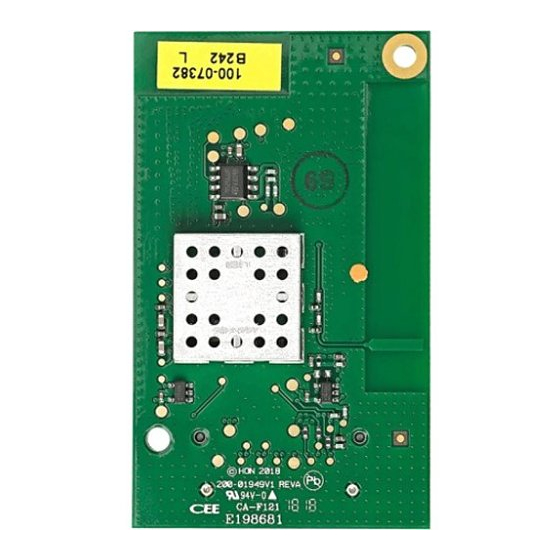
Table of Contents
Advertisement
Quick Links
1
GENERAL INFORMATION
The PROWIFI Wireless Communication Module provides PRO Series Control Panels with a Wi-Fi connection and permits them to
communicate with the Central Station and PRO Series Wireless Touchscreens via Wi-Fi. The module connects directly to the Control
Panel and is powered via the Control Panel's connection. Refer to the applicable Control Panel's Installation and Setup Guide for
additional information.
INSTALLING THE MODULE
Ensure that all electrical power is removed from the control before installing the module. Unplug the
power supply and disconnect the backup battery.
1.
Affix the provided FCC/IC label (P/N R800-
26437A for the PROWIFI) on the control's
case back (refer to Figure 1).
2.
If the Control Panel is not powered up
proceed to step 7. If the Control Panel is
powered up, disarm the system and wait 30-
60 seconds:
3.
Unplug the power supply.
4.
Remove the screw securing the control to the
wall or desk mount.
5.
Remove the control from the wall or desk
mount.
6.
Disconnect the battery.
7.
Remove the left side cover from the control.
8.
Insert the PROWIFI module into the slot on
the left side of the control as shown in Figure
2 and ensure the receptacle is securely
seated on the control's edge connector.
9.
Secure with the screw.
10. Install the left side cover.
11. Connect the battery.
12. Install the control on the wall or desk mount.
13. Plug the power supply into a 24-hour,
110VAC unswitched outlet.
Programming
Note: The PROWIFI requires a router and internet service for Wi-Fi connection.
1.
Programming associated with the PROWIFI module is conducted through the AlarmNet 360™ Programming Tool. On a laptop, PC or
Smart Device, go to www.alarmnet360.com.
2.
When programming is complete, perform a Communications Test.
Installation and Setup Guide
COVER
SCREW
PROWIFI
MODULE
Figure 2. Installing the PROWIFI Module
Wireless Communication Module
Figure 1. FCC/IC Label Location
PROWIFI
QS-162-V0
Advertisement
Table of Contents

Subscribe to Our Youtube Channel
Summary of Contents for Honeywell Home PROWIFI
- Page 1 Programming Note: The PROWIFI requires a router and internet service for Wi-Fi connection. Programming associated with the PROWIFI module is conducted through the AlarmNet 360™ Programming Tool. On a laptop, PC or Smart Device, go to www.alarmnet360.com. When programming is complete, perform a Communications Test.
- Page 2 For the latest warranty information, please go to: www.security.honeywellhome.com/warranty The Honeywell Home Trademark is used under license from Honeywell International Inc. This product manufactured by Resideo Technologies, Inc. and its affiliates 2 Corporate Center Drive, Suite 100 P.O. Box 9040, Melville, NY 11747 ...












Need help?
Do you have a question about the PROWIFI and is the answer not in the manual?
Questions and answers