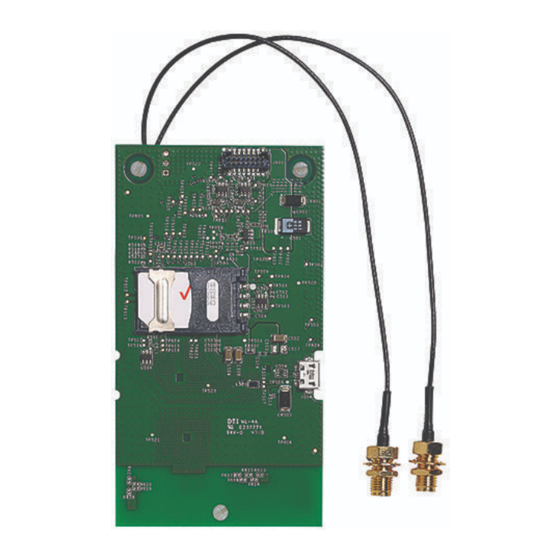
Table of Contents
Advertisement
Quick Links
LTE-21V Module Kit – Installation Instructions
General Information
The LTE-21V is an optional communication module intended
for use with the VISTA-21iPLTE and V21SIALTE controls,
and provide cellular radio communication with the AlarmNet
network for delivery of alarm and other messages to the
monitoring central station.
This kit contains the following components:
ESD SENSITIVE DEVICE - To discharge any static buildup, briefly touch a chassis ground point before
installing this module. Avoid performing this installation while standing on a carpeted floor.
NOTE: The module is supplied with the antenna adapter cables pre-connected to the module.
Installing the module
1. Mount the Module Board.
Disconnect power from the control, includ-
ing the battery, BEFORE installing the
module.
a. Carefully align the module board over the standoff holes
and the mating connector on the VISTA-21IPLTE or
V21SIALTE control. Then, gently push down on the
board near each standoff until it snaps into place and
the connector is fully seated.
b. After installation, affix the "Contains Transmitter
Module" FCC label to the outside surface of the control
panel cabinet so it is visible.
IMPORTANT!
Use of this module requires an AlarmNet-I account. If an
account for the control does not yet exist, please obtain
the account information from the central station prior to
programming this module.
Installing the module on the
VISTA-21iPLTE/V21SIALTE PCB
– 1 –
Advertisement
Table of Contents

Summary of Contents for Honeywell Home LTE-21V
-
Page 1: General Information
LTE-21V Module Kit – Installation Instructions General Information IMPORTANT! The LTE-21V is an optional communication module intended for use with the VISTA-21iPLTE and V21SIALTE controls, Use of this module requires an AlarmNet-I account. If an and provide cellular radio communication with the AlarmNet... - Page 2 (clockwise) until it is finger tight. Do not over tighten. * LTE-21V Initial Power Up: Upon initial power up, the communicator LEDs blink in repeated sequence from top to bottom indicating network initialization.
- Page 3 Programming the Module The module’s parameters are programmed using the control’s To program the module, press ∗29 while in *29 Menu mode. The programming procedure can be found Programming mode, then follow the prompts. in the control’s Programming Guide. Monitoring Status & Network Status LEDs Status LEDs Network Status LEDs There are three Status LEDs on the VISTA-21iPLTE/...
- Page 4 Patents The product should not be disposed of with other household waste. Check for the nearest This product is manufactured by Resideo Technologies, Inc. The Honeywell Home authorized collection centers or authorized recyclers. The correct disposal of end-of-life Trademark is used under license from Honeywell International Inc.












Need help?
Do you have a question about the LTE-21V and is the answer not in the manual?
Questions and answers