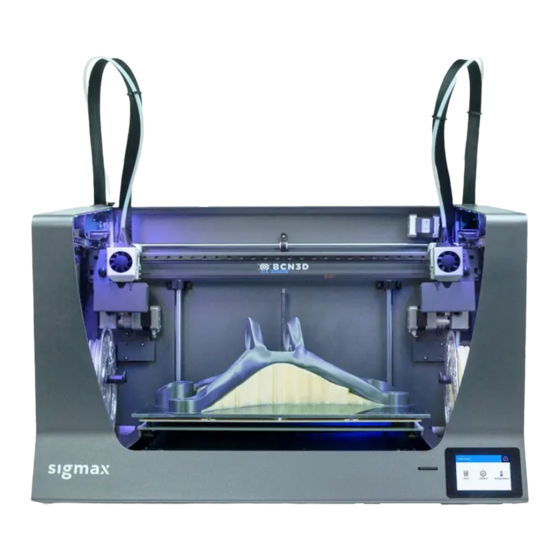
Table of Contents
Advertisement
Quick Links
Advertisement
Table of Contents

Summary of Contents for BCN3D Sigmax
- Page 1 Guía Rápida Quick Start Guide...
- Page 4 Primera impresión Duplicación/Espejo 28-29 First Mirror/Duplication print We would like to thank all users for trusting BCN3D, Queremos dar las gracias a todos los usuarios por su confianza en BCN3D, por ayudarnos a llevar a for helping us to reach our dreams and working a cabo nuestros sueños y hacer un producto mejor...
-
Page 5: Guía Rápida
Guía rápida Quick Start Guide... - Page 6 Glosario Glossary 1 Tubo de teflón Teflon tube 10 Entrada de filamento Filament entry 2 Extrusor 11 Bobina de plástico Extruder Spool 3 Cable hotend 12 Interruptor Hotend cable Switch 4 Soporte bobina Spool holder 13 Plataforma Platform 5 Hotend de 0.6mm 0.6mm Hotend 14 Enchufe de alimentación Power plug...
- Page 7 Glosario Glossary Guía Rápida Quick Start Guide...
-
Page 8: Qué Hay En La Caja
¿Qué hay en la caja? What is in the box? Sigmax: con hotends de 0.6mm Guía de inicio rápido 2 Tubos de teflón 4 Clips de cable plano with 0.6mm hotends Quick start guide 2 teflon tubes 4 Flat cable clips... - Page 9 Desembalaje Unpacking Sacar la máquina con ayuda de los flejes Take out the printer using the strap Guía Rápida Quick Start Guide...
-
Page 10: Puesta A Punto
Puesta a punto Set up Colocar la superficie de impresión de cristal sobre la plataforma, haciendo coincidir las ranuras. Place the printing surface glass on the platform. The slots must match. Manipular la superficie de impresión de cristal con cuidado. En caso de rotura puede causar heridas. - Page 11 Puesta a punto Set up Colocar los soportes en las bobinas. Place the spools holders on the spools. Encajar las bobinas y los soportes en los huecos indicados. Fit them into the indicated holes. Guía Rápida Quick Start Guide - 11...
- Page 12 Puesta a punto Set up Mover manualmente el eje Y hacia adelante para trabajar más cómodamente. Move Y axis manually towards the front in order to work more comfortably. Insertar el tubo de teflón hasta que haga tope. Insert the Teflon tube until it stops.
- Page 13 Puesta a punto Set up Fijar los tubos de teflón con las anillas. Attach the teflon tubes with the clips. Guía Rápida Quick Start Guide - 13...
- Page 14 Puesta a punto Set up Unir el tubo de teflón al cable del hotend con los clips de cable plano. Put together the Teflon tube with the hotend cable using the flat cable clips. 14 - Guía Rápida Quick Start Guide...
- Page 15 Puesta a punto Set up Conectar el cable de alimentación por la parte trasera de la Sigmax. Connect the power supply cable. The plug is located at the rear of the machine. Introducir la tarjeta SD en el lector. Insert the SD card into the reader.
- Page 16 The STL file for the external spool support can be 300mm de diámetro. El archivo STL del soporte de la bobina se encuentra found both in the SD card attached and in the BCN3D en la tarjeta SD adjuntada y en la página web de website: BCN3D: Support ->...
- Page 17 Seguridad Safety Prestar atención a las indicaciones de seguridad Take care about the indications of security spread out repartidas por la máquina y a las que aparecen por on the printer and those which appear in the screen. pantalla. Do not put any object neither any part of the body No situar ningún objeto ni ninguna parte del cuerpo between the mobile parts of the printer, when it is entre las partes móviles de la máquina cuando...
-
Page 18: Puesta En Marcha
1. Welcome 2. Setup Assistant 3. Load filament Pulsar Accept. Pulsar Next. Press Accept. Press Next. Welcome to BCN3D SigmaX experience! 4. Select material 5. Seguir las instrucciones. 6. Repetir el proceso para el Elegir PLA. Follow screen’s instructions. otro extrusor. - Page 19 Puesta en marcha Getting started 10. Z Axis calibration 11. La máquina imprimirá un test Busque la línea transparente. Sigue las instrucciones de la Hoja para validar el proceso anterior. Luego, cuente 2 a la derecha. de Calibrado. Podrás encontrar The printer will print a test to Repetir si fuera necesario.
-
Page 20: Mirror And Duplication Modes
Modos Espejo y Duplicación Mirror and Duplication modes La Sigmax dispone de 2 nuevos modos de impresión: Espejo y Duplicación. En estos modos ambos cabezales trabajan de manera simultánea. The Sigmax features two new printing modes: Mirror and Duplication. In these modes both toolheads work simoultaniously. - Page 21 Modos Espejo y Duplicación Mirror and Duplication modes Para evitar dicha distorsión hay 2 To avoid such distortion there are different opciones: options: 1. Enable raft in Cura. 1. Habilitar la opción Raft en Cura. The offset will be corrected in the first layers of La diferencia de alturas se corrige en las primeras capas del raft, evitando así...
-
Page 22: Installing Shims
During the Full Calibration process or before printing a antes de imprimir un archivo en modo Espejo job with Duplication or Mirror mode, the Sigmax may o Duplicación, la Sigmax puede recomendar la suggest you to install shims to correct the Z offset instalación de galgas para corregir la diferencia de... - Page 23 Instalación de Cura BCN3D BCN3D Cura installation Guía Rápida Quick Start Guide - 23...
- Page 24 Una vez descargado, proceder a la instalación siguiendo el asistente. Visit https:/ /www.bcn3dtechnologies.com/en/3d- printer/bcn3d-cura/ and download the suitable version of BCN3D Cura for your Operative System. Once downloaded, follow the installation wizard. 24 - Guía Rápida Quick Start Guide...
-
Page 25: Your First Dual Print
Your first dual print 1. Abrir BCN3D Cura previamente descargado e instalado. Open BCN3D Cura that previously downloaded and installed. 2. Seleccionar BCN3D Sigmax dentro del menú Select your machine. Select BCN3D Sigmax in the main menu Select your machine. Guía Rápida... - Page 26 Haz tu primera impresión dual Your first dual print 3. Clicar sobre el botón Open File. 4. Seleccionar los archivos a imprimir. Click Open File. Select files to print. 5. Asignar el extrusor con el que imprimir cada modelo. Assign the extruder to print with for each model. 26 - Guía Rápida Quick Start Guide...
- Page 27 Haz tu primera impresión dual Your first dual print 6. Seleccionar los modelos pulsando 7. Seleccionar perfil de impresión. El proceso SHIFT+Clic izquierdo. Los modelos de preparación del archivo de impresión seleccionados estarán resaltados con un empezará automáticamente. contorno azul. Select profile.
-
Page 28: First Mirror/Duplication Print
Select Print in the main menu of Sigmax’s display. ¡Enhorabuena! Ha empezado a imprimir su primera pieza 3D con BCN3D Sigmax. Congratulations! You have started printing your first 3D part with the BCN3D Sigmax. Primera impresión Espejo/Duplicación First Mirror/Duplication print 1. - Page 29 Primera impresión Espejo/Duplicación First Mirror/Duplication print 3. Seleccionar el modo de impresión deseado en la lista desplegable. Select the desired printing mode in the drop-down list. 4. El volumen de impresión disponible se reduce y los modelos cargados se desplazan a la izquierda, donde aún pueden modificarse.
- Page 32 MX-2018-1 32 - Guía Rápida Quick Start Guide...
















Need help?
Do you have a question about the Sigmax and is the answer not in the manual?
Questions and answers