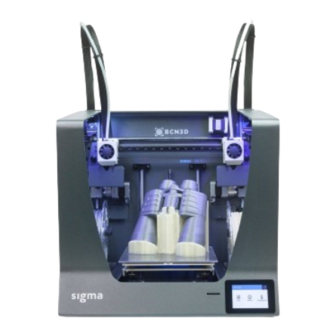
Advertisement
Change LCD's micro SD card
To change the micro SD card, check the LCD version installed on your printer.
R16 version
R17 version
The R16 LCD has a white frame, and the micro SD card can be easily accessed.
Turn off and disconnect your printer from the power outlet.
Remove the small cover over the LCD and press on the micro SD. (You don't have to
disassemble the screen from the printer)
Press the micro SD
In the next link you can find the files to install in the folder:
Sigma:
https://github.com/BCN3D/BCN3DSigma-Firmware/releases/tag/01-1.2.2
(folder SD.files.v122-LCD-R16.rar. These files are only valid for firmware versions 1.2.2 or
higher)
SigmaX:
https://github.com/BCN3D/BCN3DSigmax-Firmware/releases/tag/02-1.2.8
(Folder SD.files.v128.SIGMAX.rar)
Advertisement
Table of Contents

Summary of Contents for BCN3D Sigma R16
- Page 1 Press the micro SD In the next link you can find the files to install in the folder: Sigma: https://github.com/BCN3D/BCN3DSigma-Firmware/releases/tag/01-1.2.2 (folder SD.files.v122-LCD-R16.rar. These files are only valid for firmware versions 1.2.2 or higher) SigmaX: https://github.com/BCN3D/BCN3DSigmax-Firmware/releases/tag/02-1.2.8...
- Page 2 The R17 LCD has a black frame. To remove the micro SD rise your printer’s bed, turn it off and disconnect it from the power outlet. Remove the central and right side cover to have full access to the LCD’s micro SD slot.
- Page 3 To remove the micro SD, drag the socket up as shown in the pictures. (It’s not necessary to detach the screen from the printer’s frame). *be careful when dragging the socket to avoid causing any damage to the mechanism. In the next link you can find the files to install in the folder: https://github.com/BCN3D/BCN3DSigma-Firmware/releases/tag/01-1.2.2 (folder SD.files.v122-LCD-R17.zip)
- Page 4 To format the micro SD card, you have to connect the card to the computer and follow these steps: The micro SD card has to be formated in FAT format. If this option doesn’t appear, follow the steps on this link: https://github.com/BCN3D/BCN3D-Cura-Windows/wiki/Updating-the-SD-Files-from-the-LCD- Display...














Need help?
Do you have a question about the Sigma R16 and is the answer not in the manual?
Questions and answers