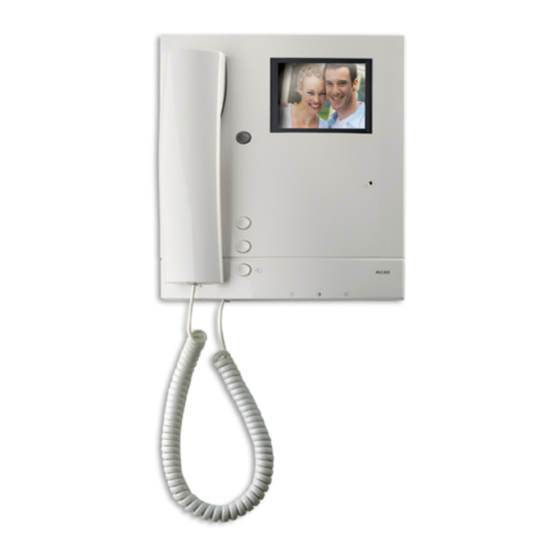
Alcad 963 Series User Manual
Videodoor entry system monitor with intercommunication
Hide thumbs
Also See for 963 Series:
- User manual (64 pages) ,
- Manual (29 pages) ,
- User manual (45 pages)
Summary of Contents for Alcad 963 Series
- Page 1 VIDEODOOR ENTRY SYSTEM VIDEODOOR ENTRY SYSTEM MONITOR WITH INTERCOMMUNICATION USER'S MANUAL ENGLISH .......5 .....
- Page 5 VIDEODOOR ENTRY MONITOR WITH INTERCOMMUNICATION VIDEODOOR ENTRY SYSTEM MONITOR DESCRIPTION 6- Auxiliary button (P1) 1- Monitor handset Allows additional functions (opening a 2- Button to open the street door second door...). Consult your installer. 3- Keypad for intercommunication 7- Auxiliary button (P2) Same characteristics as P1.
-
Page 6: Internal Call
VIDEODOOR ENTRY MONITOR WITH INTERCOMMUNICATION INTERNAL CALL THE CALL HAS BEEN MADE IF YOU HEAR CONFIRMATION TONES DIAL THE NUMBER OF LINE EXTENSION AND PRESS ENGAGED IF YOU HEAR INTERMITTENT TONES (*) ONLY 2 TELEPHONES / MONITORS CAN INTERCOMMUNICATE AT ANY GIVEN MOMENT IF YOU MAKE A MISTAKE WHEN DIALLING THE... -
Page 7: Adjustment Options
VIDEODOOR ENTRY MONITOR WITH INTERCOMMUNICATION RECEIVING AN EXTERNAL CALL FROM THE ENTRANCE PANEL Time limit to answer the call 30 seconds OPENING THE DOOR Time limit for conversation 60 seconds IF CALL IS RECEIVED ACTIVATING AUXILIARY FUNCTION BUTTON IF YOU RECEIVE THE CALL WHILE YOU ARE COMMUNICATING PRESS AND RELEASE THE HANG-UP BUTTON WITH ANOTHER TELEPHONE,...

















Need help?
Do you have a question about the 963 Series and is the answer not in the manual?
Questions and answers