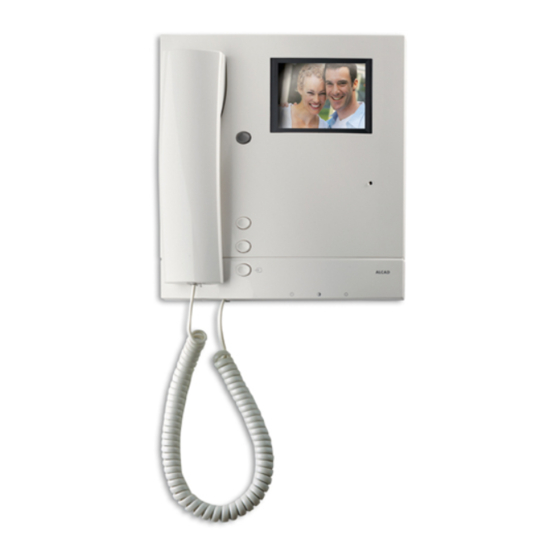
Alcad 963 Series Manual
Connection brackets
Hide thumbs
Also See for 963 Series:
- User manual (64 pages) ,
- Manual (29 pages) ,
- User manual (12 pages)
Advertisement
Quick Links
VIDEOPORTERO
SOPORTES CONEXIONES
CONNECTION BRACKETS
SUPPORTS DE CONNEXIONS
9630052
SCM-052 SOPORTE CONEXIONES MONITOR 2 HILOS
Soporte para instalación mural del monitor de videoportero en sistemas de videoportero
2 hilos. Elemento en el que se realizan todas las conexiones del sistema de videoportero
en la vivienda, permitiendo conectar el monitor de videoportero al resto de la instalación.
Fijación directa a pared o a caja de mecanismos.
Para el funcionamiento del conjunto monitor+soporte de conexiones es necesario asignar
a cada soporte de conexiones un código que permita identifi carlo dentro de la instalación
(programación del soporte de conexiones). Este código queda almacenado en la memoria
no volátil del soporte de conexiones.
9630052
SCM-052 2-WIRE MONITOR CONNECTION BRACKET
Support for wall fi xing of the video door entry system monitor, for 2-wire video door entry
systems. Element in which all the connections of the video door entry system of the dwelling
are made, enabling the monitor to be connected to the rest of the installation. It can be fi xed
to a wall or to a standard electrical box.
For the monitor and connection bracket to operate properly together, a code must be
assigned to each connection bracket so that it can be identifi ed within the installation (this is
referred to as programming the connection bracket). The code is stored in the non-volatile
memory of the connection bracket.
9630052
SCM-052 SUPPORT DE CONNEXIONS MONITEUR 2 FILS
Support pour l'installation mural du moniteur du vidéoportier, pour systèmes de vidéoportier
à 2 fi ls. Dans ce support sont réalisées toutes les connexions du système du vidéoportier du
logement, permettant la connexion du moniteur du vidéoportier au reste de l'installation.
Fixation directe au mur ou à un boîtier d'appareillage.
Pour que le moniteur et le support de connexions fonctionnent correctement ensemble, il
faut assigner un code à chaque support de connexions afi n de l'identifi er à l'intérieur de
l'installation (programmation du support de connexions). Ce code est sauvegardé dans la
mémoire non volatile du support de connexions.
RECOMENDACIONES - RECOMMENDATIONS - RECOMMANDATIONS
A la hora de elegir el lugar para colocar el soporte, busque una zona de pared plana, uniforme y dura. Tenga en cuenta las
dimensiones del monitor que posteriormente conectará al soporte de conexiones y asegúrese de dejar sufi ciente espacio a la izquierda
del soporte de conexiones (
una caja de mecanismos, asegúrese de que ésta queda uniformemente alineada con la pared. De esta manera, conseguirá una óptima
sujeción del monitor.
Colóquelo alejado de fuentes de luz directa, evitando así efectos no deseados en la visualización de la imagen (refl ejos,...). Evite
también fuentes intensas de calor, humedad, vapor, que podrían limitar la vida útil del equipo.
When deciding where to position the connection support, choose an area of wall which is smooth, even and hard. Bear in mind the
dimensions of the monitor which will later be connected to the connection bracket, ensuring that you leave suffi cient space on the left-
hand side of the connection bracket (
standard electrical box, make sure that this is properly aligned with the wall. By doing so, you will ensure that the monitor is fi rmly held
in place.
Avoid places where there are sources of direct light, thereby preventing undesired refl ections on the screen of the monitor. Similarly,
avoid sources of strong heat, damp or steam, which could reduce the operational life of the equipment.
Pour positionner le support de connexions, choisissez une surface de mur plane, uniforme et dure. Tenez compte des dimensions du
moniteur qui sera ensuite connecté au support de connexions et assurez-vous que vous laissez suffi samment de place du côté gauche
du support (
70 mm) pour pouvoir accéder au contrôle du volume d'appel du moniteur. Quand le support est fi xé à un boîtier
d'appareillage standard, assurez-vous que celui-ci est bien posé contre le mur pour obtenir une fi xation optimale du moniteur.
Choisissez un endroit éloigné des sources de lumière directe, évitant ainsi des problèmes de réfl exion sur l'écran. De même, évitez les
sources intensives de chaleur, d'humidité et de vapeur, qui sont susceptibles de réduire la vie du matériel.
2
HILOS
-
2-WIRE
70 mm) para poder acceder al control de volumen de llamada del monitor. En caso de fi jar el soporte a
70 mm) to be able to access the call volume control on the monitor. If the bracket is fi xed to a
70 mm
VIDEODOOR
ENTRY
SCM-052
SYSTEMS
-
VIDÉOPORTIER
Dimensiones del monitor y del soporte de conexiones
Monitor and connection bracket size
Dimensions du moniteur et du support de connexions
A
166 mm
A = 207mm
B = 25mm
2
FILS
15 mm
B
A = 197mm
B = 20mm
Advertisement

Summary of Contents for Alcad 963 Series
- Page 1 VIDEOPORTERO HILOS 2-WIRE VIDEODOOR ENTRY SYSTEMS VIDÉOPORTIER FILS SOPORTES CONEXIONES CONNECTION BRACKETS SUPPORTS DE CONNEXIONS SCM-052 9630052 SCM-052 SOPORTE CONEXIONES MONITOR 2 HILOS Dimensiones del monitor y del soporte de conexiones Soporte para instalación mural del monitor de videoportero en sistemas de videoportero Monitor and connection bracket size 2 hilos.
- Page 2 VIDEOPORTERO HILOS 2-WIRE VIDEODOOR ENTRY SYSTEMS VIDÉOPORTIER FILS INSTRUCCIONES DE INSTALACIÓN - INSTALLATION INSTRUCTIONS - CONSIGNES D’INSTALLATION Fije el soporte de conexiones a la También puede fi jar el soporte a 60mm pared con los tacos y tirafondos una caja de mecanismos. suministrados.
- Page 3 VIDEOPORTERO HILOS 2-WIRE VIDEODOOR ENTRY SYSTEMS VIDÉOPORTIER FILS INSTRUCCIONES DE CONEXIÓN - CONNECTION INSTRUCTIONS - CONSIGNES DE BRANCHEMENT Recepción de llamada rellano en el monitor Reception on monitor of call from landing Réception sur le moniteur d’un appel du palier C o n e x i ó...
- Page 4 VIDEOPORTERO HILOS 2-WIRE VIDEODOOR ENTRY SYSTEMS VIDÉOPORTIER FILS INSTALACIÓN DE VARIOS MONITORES EN LA MISMA VIVIENDA INSTALLATION OF SEVERAL MONITORS IN THE SAME DWELLING INSTALLATION DE PLUSIEURS MONITEURS DANS LE MÊME LOGEMENT VISUALIZACIÓN IMAGEN EN UN MONITOR - VIEWING THE IMAGE ON A MONITOR - VOIR L’IMAGE SUR UN MONITEUR Funcionamiento - Operation - Fonctionnement Es posible activar la función de autoencendido desde cualquier monitor siempre y cuando no haya otro monitor activado (sistema ocupado).
- Page 5 VIDEOPORTERO HILOS 2-WIRE VIDEODOOR ENTRY SYSTEMS VIDÉOPORTIER FILS VISUALIZACIÓN IMAGEN EN TODOS LOS MONITORES - VIEWING THE IMAGE ON ALL THE MONITORS - VOIR L’IMAGE SUR TOUS LES MONITEURS Funcionamiento - Operation - Fonctionnement Es posible activar la función de autoencendido desde cualquier monitor siempre y cuando no haya otro monitor activado (sistema ocupado).
- Page 6 VIDEOPORTERO HILOS 2-WIRE VIDEODOOR ENTRY SYSTEMS VIDÉOPORTIER FILS Máximo 10 monitores por edificio con 230 V B1B2 B2 B3 este tipo de conexión. Maximum of 10 monitors per building with this type of connection. 230 V B1B2 B2 B3 Avec ce type de connexion, un maximum de 10 moniteurs par bâtiment.
- Page 7 VIDEOPORTERO HILOS 2-WIRE VIDEODOOR ENTRY SYSTEMS VIDÉOPORTIER FILS PASOS PROGRAMACIÓN Conecte los latiguillos del monitor en el soporte de conexiones. Para su comodidad, puede apoyar el monitor en el soporte de conexiones. Para ello, encaje la pestaña superior derecha del soporte de conexiones en la ranura central de la base del monitor.
-
Page 8: Placa Principal
VIDEOPORTERO HILOS 2-WIRE VIDEODOOR ENTRY SYSTEMS VIDÉOPORTIER FILS PASOS DE PROGRAMACIÓN - PROGRAMMING STEPS - ÉTAPES DE PROGRAMMATION Tiempo máximo Maximum time limit Temps maximal Soporte programado Bracket programmed Support programme Tiempo máximo Maximum time limit Temps maximal Placa principal Main entrance panel Plaque de rue principale... - Page 9 VIDEOPORTERO HILOS 2-WIRE VIDEODOOR ENTRY SYSTEMS VIDÉOPORTIER FILS CARACTERÍSTICAS TÉCNICAS - TECHNICAL CHARACTERISTICS - CARACTÉRISTIQUES TECHNIQUES Nota: Valores de referencia suministrados para la comprobación del equipo. No utilizar las bornas del equipo para alimentar dispositivos adicionales sin consulta previa al fabricante. Note: Reference values are provided only to enable the checking of equipment.
- Page 10 VIDEOPORTERO HILOS 2-WIRE VIDEODOOR ENTRY SYSTEMS VIDÉOPORTIER FILS...
- Page 11 VIDEOPORTERO HILOS 2-WIRE VIDEODOOR ENTRY SYSTEMS VIDÉOPORTIER FILS...
-
Page 12: Declaration Of Conformity
HILOS 2-WIRE VIDEODOOR ENTRY SYSTEMS VIDÉOPORTIER FILS DECLARATION OF CONFORMITY according to EN ISO/IEC 17050-1:2004 Manufacturer's Name: ALCAD, S.L. Manufacturer's Address: Pol. Ind. Arreche-Ugalde, 1 Apdo. 455 20305 IRÚN (Guipúzcoa) SPAIN declares that the product SCM-052 Model Number(s): Product Description:...









Need help?
Do you have a question about the 963 Series and is the answer not in the manual?
Questions and answers