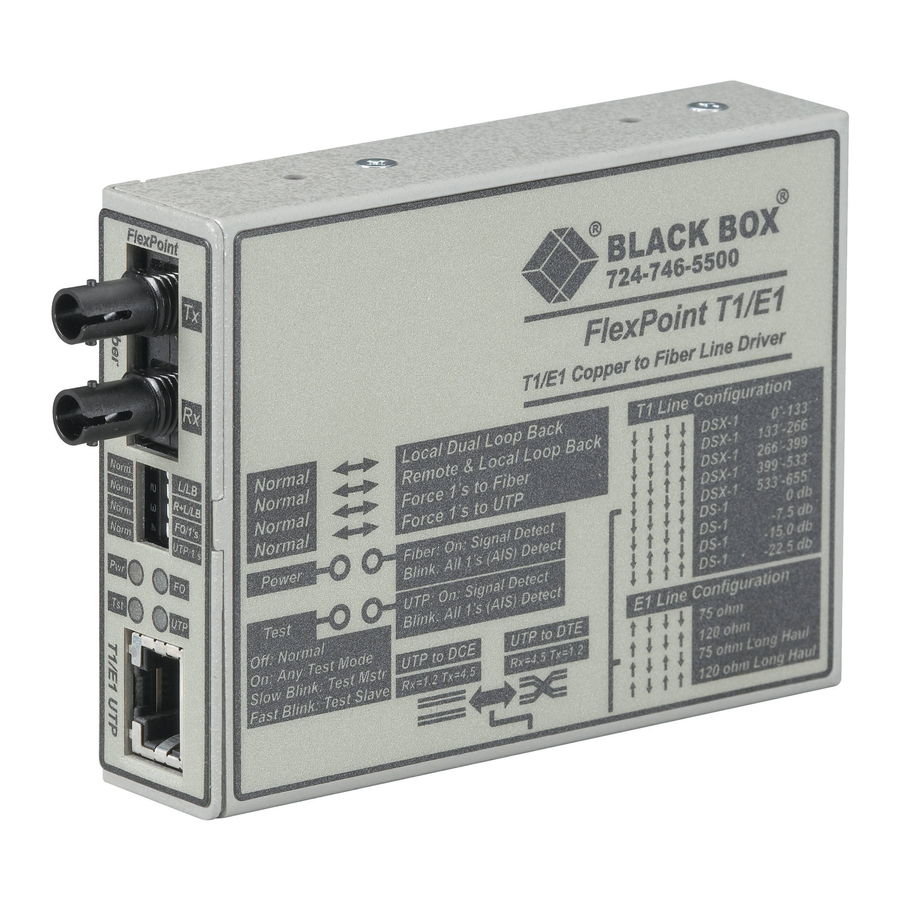
Advertisement
Quick Links
BLACK BOX
NETWORK SERVICES
FlexPoint™ T1/E1 Copper to Fiber
CUSTOMER
SUPPORT
INFORMATION
Line Driver
Order toll-free in the U.S.: Call 877-877-BBOX
(outside U.S. call 724-746-5500)
FREE technical support 24 hours a day, 7 days a week;
Call 724-746-5500 or fax 724-746-0746
Mailing address: Black Box Corporation,
1000 Park Drive, Lawrence, PA 15055-1018
Web site:
www.blackbox.com
E-mail:
info@blackbox.com
MT660A-MM
MT661A-SM
MT660A-MM-E
MT661A-SM-E
Advertisement

Summary of Contents for Black Box MT660A-MM
- Page 1 Order toll-free in the U.S.: Call 877-877-BBOX SUPPORT (outside U.S. call 724-746-5500) INFORMATION FREE technical support 24 hours a day, 7 days a week; Call 724-746-5500 or fax 724-746-0746 Mailing address: Black Box Corporation, 1000 Park Drive, Lawrence, PA 15055-1018 Web site: www.blackbox.com E-mail: info@blackbox.com...
- Page 2 Coax network distances over fiber, this converter provides protection from environmental noise and effectively increases high-speed network reliability. The following models are described here. Model #: Fiber Type: Max Distance: MT660A-MM MM,ST,1300nm 5km / 3.1mi MT661A-SM SM, ST, 1300nm 28km / 16.8mi...
- Page 3 Fiber Optic Cable Attachment: Connect the fiber cables between the Flex Point T1/E1 converters. The transmit (Tx) must attach to the receive (Rx) side and the receive (Rx) side must attach to the transmit (Tx) side. Note: Use fiber cables that are compliant with the specifications that are outlined in fiber cable specifications.
- Page 4 T1/E1 Copper Line Configuration Settings: The T1/E1 copper line codes and line lengths are configured using dip switches located on the side of the Flex Point T1/E1 media converter. Line Type Port Type Distances Switch Positions T1 DSX-1 RJ-45/48 0’ – 133’ T1 DSX-1 RJ-45/48 133’...
- Page 5 Local Loop-Back (L/LB) This switch will set the Flex Point T1/E1 converter in a loop-back mode on both the fiber and copper connections. By turning the switch to the normal position, the unit will resume to normal operation. CuRx FO-Tx CuTx FO-Rx Loopback Enabled...
- Page 6 Remote loop-back (R+L/LB) This switch will allow the entire fiber segment to be tested at either of the Flex Point T1/E1 converters without having to set switches on both units. When set in this mode of operation, the local unit is switched in a local loop-back mode. And in addition to the local loop-back mode of operation, the fiber Tx port will be further encoded to carry a remote loop-back protocol.
- Page 7 LED Indicators: Color Status Description Power: Yellow Power applied Fiber: Green No Signal Detect Signal Detect Blink All Ones received UTP/Coax: Green No Signal Detect Signal Detect Blink All Ones received Test: Green Normal Operation L/LB or All 1’s Test Mode Blink R+L/LB Received Master Fast Blink...
- Page 8 Copper Cable Specifications: Twisted-Pair cable for T1 Gauge: 22 to 24 AWG Impedance: 100 ohm +/- 10% Impedance characteristic: 2.6 dB / 100m @ 1.0 MHz Maximum Distance: 6,000 ft. Twisted-Pair cable for E1 Gauge: 22 to 24 AWG Impedance: 120 ohm +/- 10% Impedance characteristic: 2.6 dB / 100m @ 1.0 MHz...












Need help?
Do you have a question about the MT660A-MM and is the answer not in the manual?
Questions and answers