Advertisement
Operate the Alarm.com Smart Thermostat
The Alarm.com Smart Thermostat (ADC-T3000 and ADC-T2000) can be operated locally in addition to the remote
control features on the Customer Website and app.
To locally operate the ADC-T3000:
Waking the device
1. Press any button to wake the thermostat up.
Note: The ADC-T3000 display cannot stay on permanently, but it can be configured to wake when motion is
detected nearby. For more information about enabling motion-detected wake, see
detected wake on an Alarm.com Smart Thermostat
2. After waking, the display will show the current mode, room temperature, and setpoint.
https://answers.alarm.com/ADC/Partner/Installation_and_Troubleshooting/Thermostats/Alarm.com_Smart_Thermostat_(ADC-...
(ADC-T3000).
Enable or disable motion-
Updated: Mon, 20 Apr 2020 19:39:44 GMT
1
Advertisement
Table of Contents

Subscribe to Our Youtube Channel
Summary of Contents for Alarm.Com ADC-T3000
- Page 1 Waking the device 1. Press any button to wake the thermostat up. Note: The ADC-T3000 display cannot stay on permanently, but it can be configured to wake when motion is detected nearby. For more information about enabling motion-detected wake, see Enable or disable motion- detected wake on an Alarm.com Smart Thermostat...
- Page 2 To locally operate the ADC-T2000: 1. Press any button to wake the thermostat up. Note: To configure the thermostat display to always be on, see Can the Alarm.com Smart Thermostat display stay permanently?. https://answers.alarm.com/ADC/Partner/Installation_and_Troubleshooting/Thermostats/Alarm.com_Smart_Thermostat_(ADC-… Updated: Mon, 20 Apr 2020 19:39:44 GMT...
- Page 3 If powered by the “C” wire, the thermostat display will remain lit. If the thermostat is running on battery power only, the display will turn off after 5 seconds to conserve energy. The thermostat will continue to operate while the display is off. https://answers.alarm.com/ADC/Partner/Installation_and_Troubleshooting/Thermostats/Alarm.com_Smart_Thermostat_(ADC-… Updated: Mon, 20 Apr 2020 19:39:44 GMT...
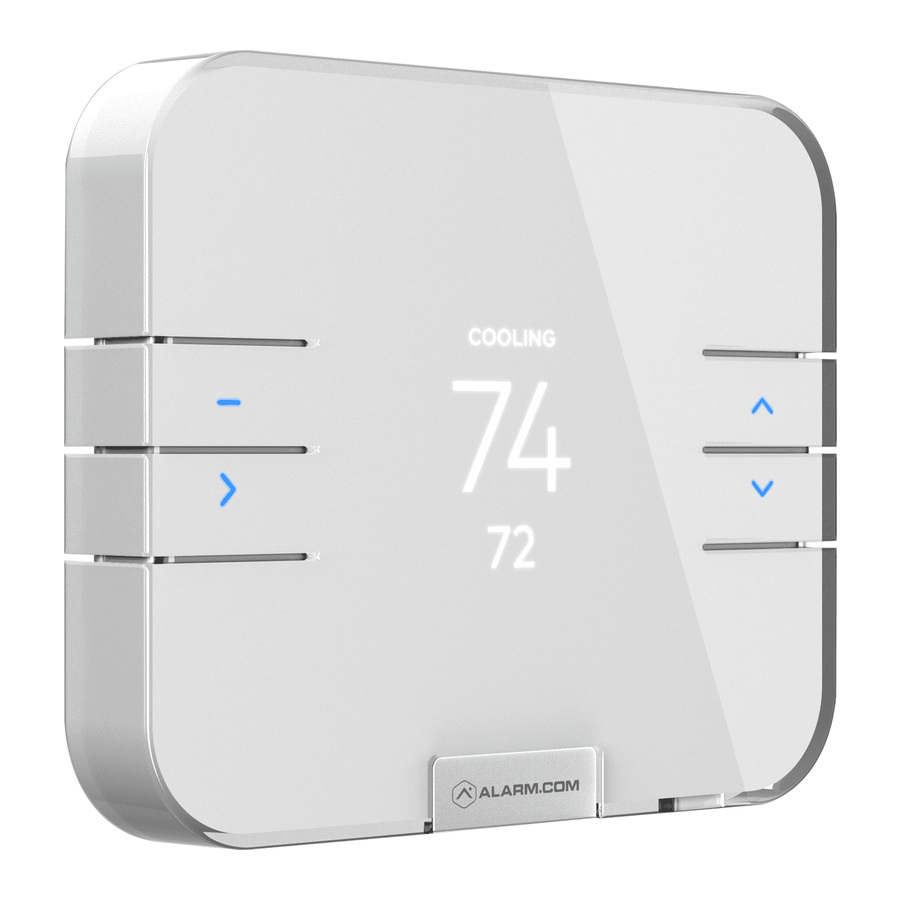









Need help?
Do you have a question about the ADC-T3000 and is the answer not in the manual?
Questions and answers