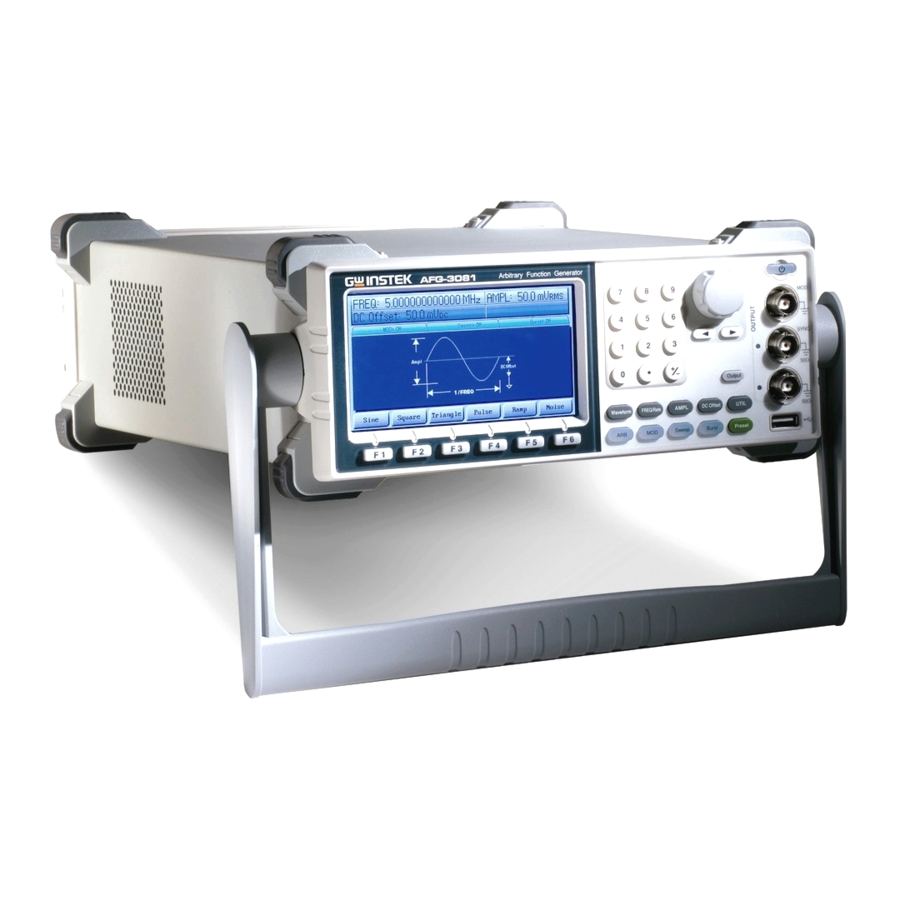
GW Instek AFG-3000 Series Quick Start Manual
Arbitrary function generator
Hide thumbs
Also See for AFG-3000 Series:
- Manual (299 pages) ,
- User manual and text book (124 pages) ,
- Programming manual (119 pages)
Summary of Contents for GW Instek AFG-3000 Series
- Page 1 99 Washington Street Melrose, MA 02176 Phone 781-665-1400 Toll Free 1-800-517-8431 Visit us at www.TestEquipmentDepot.com Arbitrary Function Generator AFG-3000 Series QUICK START GUIDE GW INSTEK PART NO. 82FG-30820MA1 ISO-9001 CERTIFIED MANUFACTURER...
- Page 2 October 2010 edition This manual contains proprietary information, which is protected by copyright. All rights are reserved. No part of this manual may be photocopied, reproduced or translated to another language without prior written consent of Good Will Corporation. The information in this manual was correct at the time of printing. However, Good Will continues to improve its products and therefore reserves the right to change the specifications, equipment, and maintenance procedures at any time without notice.
-
Page 3: Table Of Contents
Main Features ..............8 Panel Overview ..............10 Selecting a Waveform ............15 Modulation ................ 16 Sweep ................18 Burst ................. 18 ARB ................... 19 Utility Menu ..............22 AFG-3000 Series Specifications ......... 24 EC Declaration of Conformity ..........30... -
Page 4: Safety Instructions
AFG-3000 Quick Start Guide AFETY INSTRUCTIONS This chapter contains important safety instructions that should be followed when operating and storing the function generator. Read the following before any operation to ensure your safety and to keep the function generator in the best condition. Safety Symbols These safety symbols may appear in this manual or on the instrument. - Page 5 SAFETY INSTRUCTIONS Double Insulated Do not dispose electronic equipment as unsorted municipal waste. Please use a separate collection facility or contact the supplier from which this instrument was purchased. Safety Guidelines Do not place heavy objects on the instrument. General ...
- Page 6 AFG-3000 Quick Start Guide Fuse type: T0.63A/250V. Fuse Only qualified technicians should replace the WARNING fuse. To ensure fire protection, replace the fuse only with the specified type and rating. Disconnect the power cord and all test leads ...
- Page 7 SAFETY INSTRUCTIONS precipitation, and full wind pressure, but neither temperature nor humidity is controlled. Location: Indoor Storage environment Relative Humidity: < 70% Temperature: -10°C to 70°C Do not dispose this instrument as unsorted Disposal municipal waste. Please use a separate collection facility or contact the supplier from which this instrument was purchased.
-
Page 8: Getting Started
AFG-3000 Quick Start Guide ETTING STARTED The Getting started chapter introduces the function generator’s main features, appearance and introduces a quick instructional summary of some of the basic functions. For comprehensive operation instructions, please see the user manual. Main Features Model name Frequency bandwidth AFG-3081... - Page 9 GETTING STARTED Waveform editing capability sans PC N Cycle and Infinite output mode selectable -60dBc low distortion sine wave Sine, Square, Ramp, Pulse, Noise, Sinc standard Features waveforms Internal and external LIN/LOG sweep with marker output Int/Ext AM, FM, PWM, FSK modulation ...
-
Page 10: Panel Overview
AFG-3000 Quick Start Guide Panel Overview Front Panel TFT color LCD display, 480 x 272 resolution. LCD display Activates the functions which Function keys: appear in the bottom of the LCD F1~F6 display. Waveform is used to select a Operation keys waveform type. - Page 11 GETTING STARTED The UTIL key is used to access the save and recall options, set the remote interface (USB, GPIB, RS232), use DSO link, update and view the firmware version, access the calibration options, output impedance settings, set the language and access the help menu.
- Page 12 AFG-3000 Quick Start Guide The USB Host connector is used USB host connector to save and restore waveform data and images, as well as update the firmware. Modulation output terminal. Output terminals The SYNC output terminal. 50Ω output impedance. The primary output terminal. 50Ω output impedance.
- Page 13 GETTING STARTED Rear Panel External trigger input. Used to Trigger input receive external trigger signals. Mark output signal. Used for Sweep MARK output and ARB mode only. Power input: 100~240V AC Power Socket Input and fuse 50~60Hz. Fuse: T0.63A/250V Main power switch. Power Switch The Mini-B type USB connector is USB port...
- Page 14 AFG-3000 Quick Start Guide 24 pin female GPIB GPIB connector for PC remote control. Trigger output terminal. Trigger output Modulation input terminal. MOD input Display The Parameter display and edit window. Parameter Windows Status Tabs Shows the status of MOD, Sweep and Burst modes. Waveform Display The Waveform Display is used to output the waveform on the display.
-
Page 15: Selecting A Waveform
GETTING STARTED Selecting a Waveform Square Wave Example: Square Wave, 3Vpp, 75%Duty, 1 kHz 1. Press Waveform> Square (F2). Output 2. Press Duty(F1)>7>5>%(F5). 3. Press Freq/Rate>1>kHz (F5). 4. Press AMPL>3>VPP (F6). 5. Press Output. Input: N/A Triangle Wave Example: Triangle Wave, 5Vpp,10kHz 1. -
Page 16: Modulation
AFG-3000 Quick Start Guide Modulation Example: AM modulation. 100Hz modulating square wave. 1kHz Sine wave carrier. 80% modulation depth. 1. Press MOD>AM (F1). Output 2. Press Waveform>Sine (F1). 3. Press Freq/Rate>1>kHz (F5). 4. Press MOD>AM (F1)>Shape (F4)>Square (F2). Input: N/A 5. - Page 17 GETTING STARTED FSK Modulation Example: FSK modulation. 100Hz Hop frequency. 1kHz Carrier wave. Triangle wave. 10 Hz Rate. Internal Source. 1. Press MOD>FSK (F3). Output 2. Press Waveform>Triangle (F3). 3. Press Freq/Rate>1>kHz (F5). 4. Press MOD>FSK (F3)>FSK Rate (F3). 5. Press 1>0>Hz (F2). Input: N/A 6.
-
Page 18: Sweep
AFG-3000 Quick Start Guide Sweep Example: Frequency Sweep. Start Frequency 10mHz, Stop frequency 1MHz. Log sweep, 1 second sweep, Marker Frequency 550 Hz, Manual Trigger, Trigger out, rising edge. 1. Press Sweep>Start (F3). Output 2. Press 1>0>mHz (F2). 3. Press Sweep>Stop (F4). 4. -
Page 19: Arb
GETTING STARTED 8. Press Burst>N Cycle (F1)>TRIG Setup (F5)>INT (F1). 9. Press Burst>N Cycle (F1)>TRIG Setup (F5)>Delay (F4). 10. Press 1>0>uSEC (F2). 11. Press Burst>N Cycle (F1)>TRIG Setup (F5)>TRIG out (F5)>ON/OFF (F3)>Rise (F1). 12. Press Output. ARB – Add Built-In Waveform Example: ARB Mode, Exponential Rise. - Page 20 AFG-3000 Quick Start Guide ARB - Add Line Example: ARB Mode, Add line, Address:Data (10:30, 50:100) 1. Press ARB>Edit (F2)>Line (F2)>Start ADD Output (F1). 2. Press 1>0>Enter (F5)>Return (F6). 3. Press Start Data (F2)>3>0>Enter (F5)>Return (F6). 4. Press Stop ADD (F3)>5>0>Enter (F5)>Return (F6).
- Page 21 GETTING STARTED ARB – Output Infinite Example: ARB Mode, Output Infinite, Start 0, Length 100. 6. Press ARB>Output (F6). Output 7. Press Start (F1)>0>Enter (F5)>Return (F6). 8. Press Length (F2)>100>Enter (F5)>Return (F6). 9. Press Infinite (F5). ARB – Output Markers Example: ARB Mode, Output Markers, Start 0, Length 80.
-
Page 22: Utility Menu
AFG-3000 Quick Start Guide ARB – Load Example: ARB Mode, Load ARB waveform. 1. Press ARB>Load (F5). Output 2. Press either Memory(F1) or USB(F2). 3. Choose a file using the scroll wheel and press Select (F1). 4. Press To (F3)>0>Enter (F5)>Return (F6). 5. - Page 23 GETTING STARTED Interface GPIB Example: GPIB interface, Address 10. 1. Press UTIL>Interface (F2)>GPIB GPIB (F1)>Address (F1). 2. Press 10>Done (F5). Interface RS232 Example: RS232 interface, Baud 115200, Parity None, Bits 8. 1. Press UTIL>Interface (F2)>RS232 (F2). RS232 2. Press Baud Rate (F1)>115k (F5). 3.
-
Page 24: Afg-3000 Series Specifications
AFG-3000 Quick Start Guide AFG-3000 Series Specifications The specifications apply when the function generator is powered on for at least 30 minutes under +20°C~+30°C. Waveforms AFG-3051 AFG-3081 Sine, Square, Ramp, Pluse, Noise, DC, Sin(x)/x, Exponential Rise, Exponential Fall, Negative Ramp... - Page 25 GETTING STARTED Flatness ± 1% (0.1dB) <10 MHz ± 2% (0.2 dB) 10 MHz to 50 MHz ± 10% (0.9 dB) 50 MHz to 70 MHz ± 20% (1.9 dB) 70 MHz to 80 MHz (sine wave relative to 1 kHz) Units Vpp, Vrms, dBm, Offset...
- Page 26 AFG-3000 Quick Start Guide Pulse Width 8ns~ 1999.9s Minimum Pulse Width: 8nS when FREQ 50MHz 5% of setting period when FREQ 6.5MHz Resolution: 1nS when FREQ 50MHz 1% of setting period when FREQ 6.5MHz Overshoot <5% Jitter 100 ppm +50 ps AM Modulation Carrier Waveforms Sine, Square, Triangle, Ramp, Pulse, Arb Modulating...
- Page 27 GETTING STARTED Direction Up or Down 100 μHz to 50 MHz 100 μHz to 80 MHz Start/Stop Freq Sweep Time 1 ms to 500 s Trigger Single, External, Internal Marker Falling edge of Mark signal (Programmable frequency) Source Internal / External Burst Waveforms Sine, Square, Triangle, Ramp...
- Page 28 AFG-3000 Quick Start Guide Level TTL Compatible into 50Ω ≥4 TTL load Fan-out Impedance 50Ω Typical Store/Recall 10 Groups of Setting Memories Interface GPIB, RS232, USB Display 4.3 inch TFT LCD 480 × 3 (RGB) × 272 System Characteristics Configuration Function Change: Times (typical) Standard---->102ms...
- Page 29 GETTING STARTED Pollution Degree IEC 61010 Degree 2, Indoor Use -10~70˚C, Humidity: ≤70% Storage Temperature Dimensions Bench Top 265 (W) x 107 (H) x 374 (D) (WxHxD) Weight Approx. 4kg Safety Designed EN61010-1 EMC Tested to EN 55011, IEC-61326 Accessories Test cable(GTL-110×...
-
Page 30: Ec Declaration Of Conformity
AFG-3000 Quick Start Guide EC Declaration of Conformity GOOD WILL INSTRUMENT CO., LTD. No.7-1, Jhongsing Rd., Tucheng City, Taipei County 236, Taiwan GOOD WILL INSTRUMENT (SUZHOU) CO., LTD. No. 69, Lushan Road, Suzhou New District Jiangsu, China declares that the below mentioned product AFG-3081, AFG-3051 Are herewith confirmed to comply with the requirements set out in the Council Directive on the Approximation of the Law of Member States...














Need help?
Do you have a question about the AFG-3000 Series and is the answer not in the manual?
Questions and answers