Advertisement
INSTRUCTION TO CALIBRATE THE EZCT
1. Please upgrade the firmware of the EZCT to the latest version.
2. Using windows XP to create a Hyper Terminal connection for communication
between the computer and the EZCT.
Please see the picture from below to set the following conditions when creating
Hyper Terminal Connection:
3. Once the connection is established, please connect the EZCT to the computer
using the RS-232 cable.
4. Turn on the EZCT, and Press "4,8" on the keypad of the unit. At this point, the
Hyper Terminal Connection should display as shown below:
Advertisement
Table of Contents

Subscribe to Our Youtube Channel
Summary of Contents for Vanguard Instruments EZCT
- Page 1 3. Once the connection is established, please connect the EZCT to the computer using the RS-232 cable. 4. Turn on the EZCT, and Press “4,8” on the keypad of the unit. At this point, the Hyper Terminal Connection should display as shown below:...
- Page 2 EZCT and the Fluke Meter. Do not connect the H-cable. 8. Please turn the controlled knob on the front panel of the EZCT and set the voltage around 750VAC. Once the voltage is set around 750 VAC, please enter the voltage value within one decimal as seen in the volt meter.
- Page 3 9. Please note the “X RMS Scale” should be around “C80h” 10. The next step is to calibrate the “X-Ratio Sense” and “H-Ratio Sense”. Please follow the instruction on the screen for properly hook-up and then increase the voltage up to 10VAC. 11.
- Page 4 Notice “I RMS Scale” is around “220h” at 1A. 13. At this point, press any key to complete the calibration. 14. Press “ESC” to terminate the serial diagnostic menu.
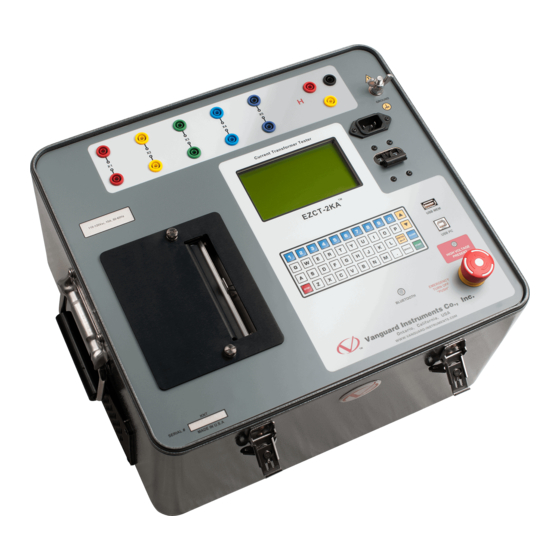












Need help?
Do you have a question about the EZCT and is the answer not in the manual?
Questions and answers