Summary of Contents for ResMed Elisee 150
- Page 1 Elisée™ 150 Patient Manual English ResMed Ventilation solutions Making quality of care easy...
- Page 2 ResMed Ventilation solutions Making quality of care easy...
-
Page 3: Table Of Contents
Contents 1 Introduction ........1 1.1 Definitions 1.2 User/owner responsibility 2 Medical Information . -
Page 5: Introduction
1 Introduction This manual is provided with your Elisée™ 150 ventilator (with software version 2.54 NIV+or higher). It is not a substitute for the clinical manual. 1.1 Definitions This manual contains special terms and icons that appear in the margins to draw your attention to specific and important information. -
Page 6: Medical Information
2 Medical Information 2.1 Purpose of the Elisée 150 The Elisée 150 is a ventilator designed to be used by both adults and children, in the home or clinical environment. The ventilator is used with either a single or a double patient circuit. -
Page 7: Description Of The Elisée 150
3 Description of the Elisée 150 3.1 Components of the Elisée 150 The picture below shows the set of components available from your clinical care provider: • Travel bag (1) • Elisée 150 ventilator (2) • Standard power cord (3) •... -
Page 8: Front Of The Elisée 150
3.2 Front of the Elisée 150 The front has: • a touch screen (1); • an LED panel and an Alarm Silence button (2); • a retractable handle (3). INT. EXT. Figure 2: Front view. 3.3 Touch screen You can use the buttons displayed on the device's touch screen to navigate through the menus of the Elisée 150. -
Page 9: Connecting The Circuit
3.4 Connecting the circuit Your ventilator will be fitted with a circuit support to connect a single or double circuit to, as prescribed by your physician. Air outlet Exhalation and proximal pressure line connections Figure 4: Single circuit support. Air outlet Exhalation circuit support with valve Figure 5: Double circuit support. -
Page 10: On/Off Button
3.5 On/Off button The On/Off button, along with several electrical connection ports, is on the right side of your Elisée 150. On/Off button Figure 6: Right side. 3.6 Rear view At the rear of the ventilator you will see: • The oxygen connection (if prescribed by your physician) •... -
Page 11: Connection Procedures
4 Connection Procedures 4.1 Connecting the circuit Your system may be configured for either a single circuit or double circuit. For connection instructions, refer to the appropriate section for your air tubing configuration. WARNING Only the circuit supplied by your HME provider may be used with your device. Using a different type of circuit may reduce the effectiveness of your treatment. -
Page 12: Electrical Connection
Connecting a double circuit 1. Connect one limb of your double circuit to the air outlet. 2. Secure the other limb of your circuit to the other connector. Note: Other components in your patient circuit may include a humidification system, an antibacterial filter, a mask or cannulae, and water traps. Contact your clinical care provider if you have any concerns about connecting your patient circuit or accessories. - Page 13 Standard electrical connection If you are using the standard electrical connection located under your Elisée 150 (See Figure 11): Standard Figure 10: power cord. 1. Insert one end of the cord into the connector underneath the ventilator. 2. Push down the fastening clip on the connector. 3.
-
Page 14: Connecting An Oxygen Supply
External electrical connection If you are using an external electrical connection as shown below: External Figure 12: electrical connection. 1. On the right side of the device, insert the cord into the connector in the socket marked “ .” 2. Insert the other end of the cord into a power outlet. External Figure 13: mains power cable connection. -
Page 15: Connecting The Mask
Oxygen supply: Max. pressure: 400 kPa Max. flow: 15 L/min Figure 14: Connection of oxygen supply. 4.4 Connecting the mask Refer to the instructions given by your physician or HME provider. CAUTION It is essential to use only the mask supplied by your physician or HME provider. 4.5 Example of a fully-assembled system Figure 15: Example of a fully-assembled system (single circuit with expiratory valve and proximal pressure line) -
Page 16: How To Use
5 How to use This ventilator and its accessories must be operated in a dust-free environment and kept away from direct sunlight. The ventilator is a medical device. To ensure smooth operation, keep the ventilator out of reach of pets, and ensure children do not have unsupervised access to it. -
Page 17: Stopping Ventilation
Selecting a ventilation program Your physician may configure two different ventilation programs on your Elisée 150. To switch from one ventilation program to the other, simply press and hold the appropriate button. The selected program will turn black. 33.6 Wednesd. February 11: 28: 31 Intern. -
Page 18: Shutting Down The Ventilator
5.4 Shutting down the ventilator 1. Press the On/Off button on the right-hand side of the ventilator. 2. Depending on whether or not your ventilator is delivering ventilation: • During ventilation, press to turn off the ventilator: 33.6 Back Pause (stop ventilation) <... -
Page 19: Viewing Ventilation Settings And Measurements
5.5 Viewing ventilation settings and measurements To view the ventilation measurements and the settings programmed by your clinical care provider, press the ventilation program button. The following screen will appear: Patient meter : 00000163H PEEP PEEP Flowshape Flowshape 1/2.0 ┘HP Trigger Trigger PEEP... -
Page 20: Alarms And Troubleshooting
6 Alarms and Troubleshooting The Elisée 150 is fitted with alarms to alert you to changes that will affect your treatment. Check that the patient circuit is correctly connected to your ventilator. Some alarms can be deactivated temporarily (for 2 minutes) by pressing button. -
Page 21: Cleaning And Maintenance
Alarm icon Cause Solution A component in your oxygen Check that the oxygen supply circuit may be wrongly equipment is securely connected. connected. Contact your clinical care provider if the alarm persists. Your breathing has changed Check that your patient circuit is set up correctly as demonstrated by A component in your patient your clinical care provider, or replace... -
Page 22: Maintenance Of The Dust Filter
CAUTION • For maintenance of the following accessories: mask, humidifier, antibacterial filter and water traps, refer to the manuals provided with these items. • Do not use bleach, chlorine, alcohol, aromatic-based solutions (including all scented oils), or moisturising or antibacterial soaps. These solutions may cause hardening and reduce the life of the product. -
Page 23: Appendices
8 Appendices 8.1 Technical specifications Dimensions (in mm) L x W x H = 290 x 250 x 130. Weight Weight of the ventilator: 3.7 kg (8.16 lbs). Weight of the ventilator with the mains power pack: 4.4 kg (9.7 lbs). Weight of the ventilator with an external battery pack: 4.5 kg (9.9 lbs). - Page 24 Button / symbol Function Manual test This button is used to carry out a manual test, so that the ventilation can record the configuration of your Last test the 18/06/08 TEST TEST patient circuit. Double circuit : PASS Date displayed as Day / Month / Year. CAUTION Press this button only on the recommendation of your clinical care provider, and only if you...
-
Page 25: Travelling With Your Ventilator
Button / symbol Function Pressure indicator This area shows the pressures being delivered by your Elisée 150 (inspiratory and expiratory pressure). 14.6 The figure at the top is the maximum pressure. < Ai < PE Back This button takes you back to the previous screen. Back For more information on the ventilation modes, parameters or measurements, contact your HME provider. - Page 26 1. On the start screen (See Section 5.2, “Starting ventilation” on page 12), press the button on the right-hand side of the device, then press the “Test” button for 3 s. If no other buttons are pressed for 8 s, the ventilator will return to the start screen.
- Page 27 5. Connect one end of the patient circuit, leaving the other end free, then press “Continue”. Cancel Attach your circuit to the machine. Leave the other end of the circuit loose. When done, press : CONTINUE CONTINUE 6. Block the free end of the circuit and press “Continue”. Cancel Obstruct the end of the patient circuit.
-
Page 29: Index
Index accessories patient circuit 3 manual test 21 double circuit 5, 7, 8 air inlet 6 maintenance 18 single circuit 5, 7 power cord bar graph 21 fastening clip 9 battery life 19 standard 3 battery type 20 power supply 19 button power supply type 20 Alarm Silence 20... - Page 31 ResMed Ventilation solutions Making quality of care easy...
- Page 32 JP 4689893, NZ 543179, NZ 566148, US 6164141, US 6722356, US 7905231. Others patents pending. Elisée is a trademark of ResMed Paris and is registered in the U.S. Patent and Trademark Office. The technical specifications may be changed without 0123 notice.
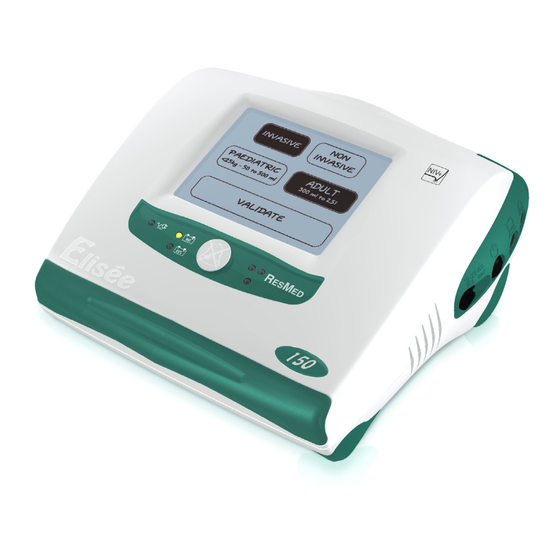

















Need help?
Do you have a question about the Elisee 150 and is the answer not in the manual?
Questions and answers