Advertisement
1 ABOUT THIS QUICK GUIDE
This Quick Guide is not meant to replace the operation manual. Reading the entire operation manual prior
to operating the device is mandatory!
Some of the following functions may vary by the individual settings made.
2 POWER ON AND OFF
✓ The MA28 is powered by a power supply connected within the cover of the unit.
✓ Briefly press the Power button on the front of the MA 28 to turn on the device.
✓ The device can be shut down by pressing and holding the Power button until the unit turns off.
3 DEVICE OPERATION
The audiometer is operated by the 12 buttons/dials on the front of the audiometer with device setup viewable from
the display screen.
1
Power
2
Microphone
Port
3
TF (Talk
Forward)
4
Store
NR (No
Response)
5
Hz (+/-)
6
Hearing
Level dB
7
Tone Switch
8
Masking
Level dB
9
Function Keys These keys (F1 to F4) are dependent upon the label displayed on the display screen. See next
8507409 Rev. 2
2
5
6
Turning the device on/off.
To use the talk forward function.
Press and release to activate talk forward function. Increase/decrease the volume by
rotating one of the level dials. To turn off talk forward, press and release TF.
Press and release to store result.
Press and hold to display a No Response result.
Press + to increase the frequency (Hz).
Press – to decrease the frequency (Hz).
Turns the volume of the tone to be presented up/down.
Presenter mode: Press to present the signal.
Interrupter mode: Press to stop the signal/interrupt the signal being presented.
A tone presentation signal (i.e.
Turns on the masking/noise signal by rotating the wheel to the right. Once on, turns the
masking/noise signal up/down. Turn off the noise by rotating the wheel to the left until the
right side no longer displays a number.
page for more details.
1
3
4
9
8
7
) will display when the signal is 'On' to the patient.
1 of 2
MA 28 – Quick Guide
11/05/2020
Advertisement
Table of Contents

Summary of Contents for Maico MA 28
- Page 1 ✓ The MA28 is powered by a power supply connected within the cover of the unit. ✓ Briefly press the Power button on the front of the MA 28 to turn on the device. ✓ The device can be shut down by pressing and holding the Power button until the unit turns off.
- Page 2 • Transfer result to the PC software (optional MAICO Sessions software required). For further information ask your local distributor or MAICO Diagnostics GmbH, Sickingenstr. 70-71, 10553 Berlin, Germany Tel.:+49 30 70 71 46-50 • Fax: +49 30 70 71 46-99 • E-mail: sales@maico.biz • Internet: www.maico.biz 11/05/2020 8507409 Rev.
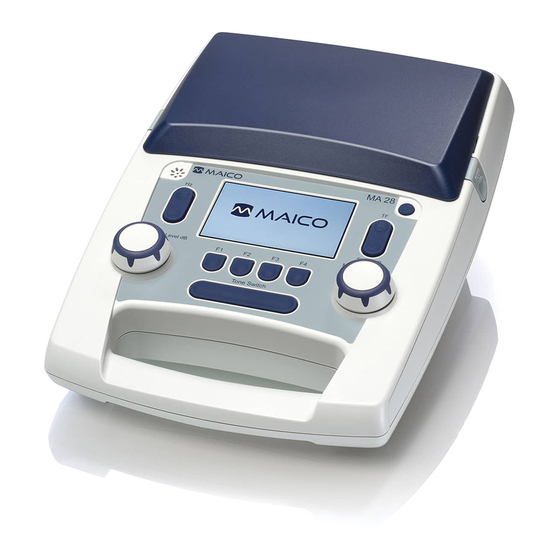












Need help?
Do you have a question about the MA 28 and is the answer not in the manual?
Questions and answers