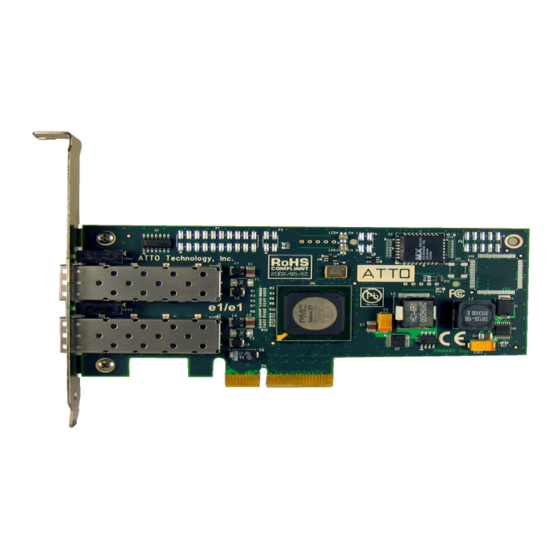
ATTO Technology Celerity FC-21PS Installation And Operation Manual
2/4-gb fc host adapters
Hide thumbs
Also See for Celerity FC-21PS:
- Specification sheet (2 pages) ,
- Installation and operation manual (42 pages) ,
- Installation and operation manual (36 pages)
Table of Contents
Advertisement
Quick Links
Installation and Operation Manual
2-Gb FC quad channel host adapter with IOPC architecture
© 2006 ATTO Technology, Inc. All rights reserved. All brand or product names are trademarks of their respective
holders. No part of this manual may be reproduced in any form or by any means without the express written
permission of ATTO Technology, Inc.
12/2006
Celerity FC host adapters
Celerity FC-41EN
4-Gb FC single channel host adapter
Celerity FC-42EN
4-Gb FC dual channel host adapter
Celerity FC-44ES
4-Gb FC quad channel host adapter
Celerity FC-42ES
4-Gb FC dual channel host adapter
Celerity FC-41ES
4-Gb FC single channel host adapter
Celerity FC-42XS
4-Gb FC dual channel host adapter
Celerity FC-41XS
4-Gb FC single channel host adapter
Celerity FC-21PS
2-Gb FC single channel host adapter
Celerity FC-24XL
Document Control Number: PRMA-0344-000
Advertisement
Table of Contents

Summary of Contents for ATTO Technology Celerity FC-21PS
- Page 1 2-Gb FC quad channel host adapter with IOPC architecture © 2006 ATTO Technology, Inc. All rights reserved. All brand or product names are trademarks of their respective holders. No part of this manual may be reproduced in any form or by any means without the express written permission of ATTO Technology, Inc.
-
Page 4: Table Of Contents
Usage restrictions The following applies to the Celerity FC-42XS host adapter only Appendix B Accessories ...iii Appendix C SCSI adapter selection guide ...iv Appendix D Contact ATTO Technology, Inc..v ATTO Technology Inc.Celerity FC Storage Adapters Installation and Operation Manual Contents... -
Page 6: Atto Provides Fibre Channel Solutions
• Conforms to PCI Express Base Spec 1.0a • Conforms to PCI Express CEM Spec 1.0a 1 ATTO Technology Inc. Celerity FC Host Adapters Installation and Operation Manual Environmental & physical specifications • Conforms to PCIe low profile form factor specifications •... -
Page 7: Celerity Fc-42En Adapter
Celerity FC-42EN Adapter The Celerity FC-42EN is a dual-channel host adapter, providing port density for Enterprise server and workstation applications. With 4-Gb FC speeds of up to 800 MB/sec.full-duplex per channel, the FC-42EN supports the most demanding application requirements. The FC-42EN takes advantage of the latest in host interconnect technology, PCI Express, a serial, high- speed connection that supports aggregate throughout up to 2 GB/sec. -
Page 8: Celerity Fc-44Es Adapter
4 GB/sec. (x8 PCIe) full-duplex. The 3 ATTO Technology Inc. Celerity FC Host Adapters Installation and Operation Manual • Conforms to PCI Express Base Spec 1.0a • Conforms to PCI Express CEM Spec 1.0a •... -
Page 9: Software Specifications
• 800 MB/sec. maximum full-duplex throughput per channel • Supports all FC topologies: direct fabric, arbitrated loop and point-to-point • ANSI Fibre Channel: FC-PH, FC-AL, FC-AL2, FC-FCP, FC-PLDA, FC-FLA • Flash ROM for easy field upgrades • FC Class 3 support •... -
Page 10: Celerity Fc-41Es Adapter
• Supports PCI Express Base Spec 1.0a and CEM Spec 1.0a • Supports PCI Express to PCI/PCI-X bridge spec 5 ATTO Technology Inc. Celerity FC Host Adapters Installation and Operation Manual Environmental & physical specifications • Conforms to PCIe low profile form factor specifications •... -
Page 11: Celerity Fc-42Xs Adapter
Celerity FC-42XS Adapter The dual-channel Celerity FC-42XS host adapter provides the highest available throughput for Fibre Channel applications while protecting technology investments via backward compatibility with existing infrastructure. With speeds of up to 800 MB/sec. per channel, the FC- 42XS is capable of supporting the most intensive data applications. -
Page 12: Celerity Fc-41Xs Adapter
• 64-bit, 133 MHz PCI-X • PCI-X 1.0a compliant • PCI 2.2 compliant • 3.3V PCI signaling only 7 ATTO Technology Inc. Celerity FC Host Adapters Installation and Operation Manual Environmental & physical specifications • Conforms to PCI low profile form factor standards •... -
Page 13: Celerity Fc-21Ps Adapter
The FC-21PS supports the leading operating systems, providing a single solution for all connectivity needs. As with all Celerity FC products, the FC-21PS is designed for high-quality data transmission, ensuring that critical information is delivered correctly the first time to reduce fabric traffic and improve overall fabric efficiency. -
Page 14: Celerity Fc-24Xl Adapter
• Supports Windows FDMI and WMI • Includes exclusive ATTO Advanced Data Streaming (ADS) Technology 9 ATTO Technology Inc. Celerity FC Host Adapters Installation and Operation Manual PCI Bus specifications • 64-bit, 133 MHz PCI-X • 64/32-bit, 100/66/33 MHz PCI compatible •... -
Page 15: Celerity Selection Guide
1 Performance ceiling is constrained by 133 MHz PCI-X bus transfer speed 2 Backward compatible to 32-bit and 33 MHz PCI; FC-21PS is 3.3V/5V Universal 3 ATTO ExpressStripe for OS X available; Express Power Center and other software RAID supported for Windows... -
Page 16: Fibre Channel Is A Key Technology For Storage
(PIO or programmed I/O) 11 ATTO Technology Inc. Celerity FC Host Adapters Installation and Operation Manual protocols are able to run over Fibre Channel hardware. - Page 17 Term fabric a Fibre Channel switch of two or more Fibre Channel switches interconnected to physically transmit data between any two N_Ports on the switch or switches Fibre Channel F_port a port in the Fibre Channel fabric where a N_port may attach FL_port a port in the Fibre Channel fabric where a NL_port may attach in an arbitrated loop frame...
-
Page 18: Hardware Installation
The WWN listed on your host adapter is assigned to the first channel (0). Sequential WWNs apply for additional channels. 13 ATTO Technology Inc. Celerity FC Host Adapters Installation and Operation Manual on page 11 for a list of related websites. WWN 0... -
Page 19: Bracket Details
Bracket details Exhibit 3-1 FC-41EN Adapter Exhibit 3-2 FC-42EN Adapter... - Page 20 Exhibit 3-3 FC-44ES Adapter Exhibit 3-4 FC-42ES Adapter 15 ATTO Technology Inc. Celerity FC Host Adapters Installation and Operation Manual Exhibit 3-5 FC-41ES Adapter Exhibit 3-6 FC-42XS Adapter...
- Page 21 Exhibit 3-7 FC-41XS Adapter Exhibit 3-8 FC-21PS Adapter Exhibit 3-9 FC-24XL Advanced Adapter...
-
Page 22: Adapter Board Details
Adapter board details Exhibit 3-10 FC-41EN Exhibit 3-11 FC-42EN 17 ATTO Technology Inc. Celerity FC Host Adapters Installation and Operation Manual... - Page 23 Exhibit 3-12 FC-44ES Exhibit 3-13 FC-42ES Non-RoHS...
- Page 24 Exhibit 3-14 FC-42ES RoHS Exhibit 3-15 FC-41ES 19 ATTO Technology Inc. Celerity FC Host Adapters Installation and Operation Manual...
- Page 25 Exhibit 3-16 FC-42XS Exhibit 3-17 FC-41XS Exhibit 3-18 FC-21PS...
- Page 26 Exhibit 3-19 FC-24XL 21 ATTO Technology Inc. Celerity FC Host Adapters Installation and Operation Manual...
-
Page 28: Installing And Updating Drivers
Celerity FC adapters installed in your system and you are installing additional adapter(s), you do not need to perform any of 23 ATTO Technology Inc. Celerity FC Host Adapters Installation and Operation Manual ATTO Celerity adapters ship with the latest firmware installed. -
Page 29: Existing Installation
Upgrading an existing Celerity FC driver Log on to Windows as the System Administrator. Insert your Celerity FC Installation Disk and run autorun.bat In Windows Drivers, select your operating system version. Click on Install Driver. Adding a Celerity FC adapter to an existing installation Note Complete this installation procedure before... -
Page 30: Mac Os X Driver Installation, Update
You must be logged in as root. At the command prompt type rmmod celerityfc 25 ATTO Technology Inc. Celerity FC Host Adapters Installation and Operation Manual Creating a floppy disk from a download Download the latest driver software from the www.attotech.com... -
Page 31: Updating Hardware Flash
CD-ROM drivers are not loaded at this point in the system boot process. Reboot the PC. During the reboot, an ATTO Technology banner displays that the host adapter was detected. Enter Control-F when prompted to begin the set-up utility within a few seconds after the banner appears. -
Page 32: Troubleshooting
• For Intel-based PCs, check the computer CMOS setup and verify that the PCI slots are configured correctly. 27 ATTO Technology Inc. Celerity FC Host Adapters Installation and Operation Manual 6 Troubleshooting • Check that Fibre Channel devices are plugged into an AC outlet and are turned on before you add power to your computer. - Page 33 Reload the driver (see drivers Reboot the system and repeat the installation process. If problems persist, contact your authorized ATTO Technology representative. Examine the contents of the file(s) /proc/scsi/celerityfc/X, where X is the adapter’s host number. This file contains details Installing and such as link status, connection speed and discovered devices.
-
Page 34: Declaration Of Conformity
Some ATTO Celerity cards comply with Directive 2002/95/EC on the Restriction of the Use of Hazardous Substances in Electrical and Electronic Equipment (RoHS). Contact your ATTO representative regarding RoHS compliant products. i ATTO Technology Inc. Celerity FC Host Adapters Installation and Operation Manual WARNING... -
Page 35: Usage Restrictions
Usage restrictions The use of optical instruments with this product will increase eye hazard. The multimode transceiver is a Class 1 laser product complying with IEC 825-1 and FDA-21 CFR 1040.11. To meet laser safety requirements, the transceiver shall be operated within the maximum ratings. -
Page 36: Appendix B Accessories
CBL-LCSC-010 10 m. 50/125 optical cable (LC to SC) A variety of iSCSI, Fibre Channel and SCSI products are also available from ATTO Technology. Please contact your ATTO sales representative for product descriptions and part number information. Fibre Channel and iSCSI solutions... -
Page 37: Appendix C Scsi Adapter Selection Guide
Appendix C SCSI adapter selection guide Ultra 320 Product Features UL5D UL4D UL4S Maximum Transfer Rate (MB/sec.) Low Voltage Differential Single-ended SCSI Number of SCSI channels Number of SCSI IDs supported 12.5 12.5 12.5 Cable distances (m) Large file transfers 32-bit PCI compatible 64-bit PCI compatible 33 MHz PCI... -
Page 38: Appendix D Contact Atto Technology, Inc
Amherst, New York 14068 (716) 691-1999 • voice (716) 691-9353 • fax http://www.attotech.com ATTO Technology can also be reached via e-mail at the following addresses: Sales Support: Technical Support: v ATTO Technology Inc. Celerity FC Host Adapters Installation and Operation Manual sls@attotech.com...












Need help?
Do you have a question about the Celerity FC-21PS and is the answer not in the manual?
Questions and answers