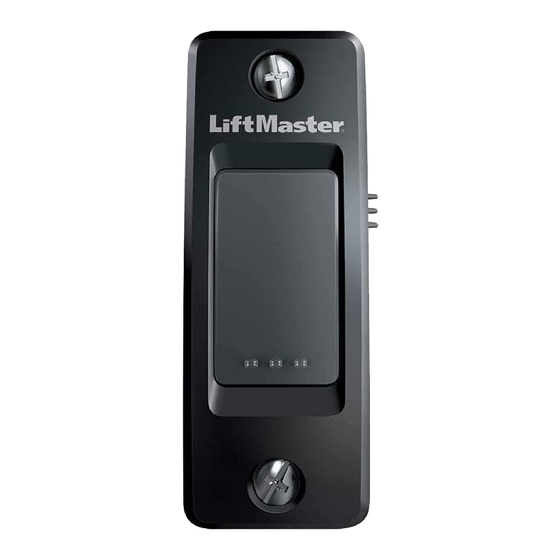
Advertisement
Available languages
Available languages
PUSH BUTTON DOOR CONTROL
Model 883LMW
For use with Security+ 2.0
Garage Door Openers. All Security+
®
2.0
Garage Door Openers have a yellow Learn button and a
®
yellow antenna wire.
To prevent possible SERIOUS INJURY or DEATH from
electrocution:
•
Be sure power is NOT connected BEFORE installing door
control.
•
Connect ONLY to 12 VOLT low voltage wires.
To prevent possible SERIOUS INJURY or DEATH from a
closing garage door:
•
Install door control within sight of garage door, out of
reach of small children at a minimum height of 5 feet
(1.5 m) above floors, landings, steps or any other adjacent
walking surface, and away from ALL moving parts of door.
•
NEVER permit children to operate or play with door control
push buttons or remote control transmitters.
•
Activate door ONLY when it can be seen clearly, is
properly adjusted, and there are no obstructions to door
travel.
•
ALWAYS keep garage door in sight until completely
closed. NEVER permit anyone to cross path of closing
garage door.
NOTICE: This device complies with part 15 of the FCC rules and Industry Canada's licence-
exempt RSSs. Operation is subject to the following two conditions: (1) this device may
not cause harmful interference, and (2) this device must accept any interference received,
including interference that may cause undesired operation. Any changes or modifications
not expressly approved by the party responsible for compliance could void the user's
authority to operate the equipment.
This device has been tested and found to comply with the limits for a Class B digital device,
pursuant to part 15 of the FCC rules and Industry Canada ICES standard. These limits are
designed to provide reasonable protection against harmful interference in a residential
installation. This equipment generates, uses and can radiate radio frequency energy and, if
not installed and used in accordance with the instructions, may cause harmful interference
to radio communications.
However, there is no guarantee that interference will not occur in a particular installation.
If this equipment does cause harmful interference to radio or television reception, which
can be determined by turning the equipment off and on, the user is encouraged to try to
correct the interference by one or more of the following measures:
- Reorient or relocate the receiving antenna.
- Increase the separation between the equipment and receiver.
- Connect the equipment into an outlet on a circuit different from that to which the receiver
is connected.
- Consult the dealer or an experienced radio/TV technician for help.
CAN ICES-3 (B)/NMB-3 (B)
WARNING: This product can expose you to chemicals
including lead, which are known to the State of
California to cause cancer or birth defects or other
reproductive harm. For more information go to
www.P65Warnings.ca.gov
Connect Your Garage Door Opener to Your Home Wi-Fi
1
Press and hold the light button (located on the right side of the door control button) for 6 seconds until the LED under the
front button begins to blink. You have 20 minutes to complete the connection process.
2
On your mobile device, go to Settings > Wi-Fi and select the network with the "MyQ-" prefix.
3
Launch the web browser on your smartphone or tablet. Enter setup.myqdevice.com into the browser address bar. Follow the
on screen prompts to connect the garage door opener to your Wi-Fi network. The MyQ serial number will display on screen.
Write the serial number in the space below.
4
Download the MyQ app from the App Store
®
To add a second Wi-Fi garage door opener, repeat steps 1-3. Add the second MyQ serial number to your account in the MyQ app.
If you are unsuccessful adding your device, try an alternate web browser or visit WiFiHelp.LiftMaster.com.
Installation
1
Unplug the garage door opener.
2
Strip 1/4" (6 mm) of insulation from one end of
the wire and separate the wires.
3
Connect one wire to each of the two screws on the
back of the door control. The wires can be
connected to either screw.
4
Mount the door control with the hardware
provided.
5
Run the white and red/white wire from the door
control to the garage door opener. Attach the wire
to the wall and ceiling with the staples (if
applicable).
7
To insert or release
wire, push in tab
with screwdriver tip.
1/4" (6 mm)
PRE-WIRED
INSTALLATIONS: Choose
any two wires to connect,
2
but make note of which wires
are used so that the correct wires are
connected to the garage door opener.
®
Network (for Wi-Fi garage door openers ONLY)
or Google Play
™
store. Sign up for your MyQ account and add the MyQ serial number to your account.
6
Strip 7/16" (11 mm) of insulation from the other
end of the wire near the garage door opener.
7
Connect the wire to the red and white terminals on
the garage door opener.
8
Reconnect power to the garage door opener. The
LED behind the Push button on the door control
will blink if installed correctly.
9
To synchronize the door control to the garage door
opener, press the push button until the garage door
opener activates (it may take up to 3 presses). Test
the door control by pressing the push button, each
press of the push button will activate the garage
door opener.
6
7/16" (11 mm)
5
3
Push Button
Light Button
Programming
TO ADD, REPROGRAM, OR CHANGE A REMOTE
CONTROL/KEYLESS ENTRY PIN USING THE
DOOR CONTROL
1
Press and hold the Light
button and the Push
button until the Push
button LED begins to
blink.
2a
Press the button on the
remote control that you
wish to operate your
garage door.
OR
2b
Enter a 4-digit
personal identification
number (PIN) of your
Do not
choice on the keyless
pierce the
entry keypad. Then press
wire with
the staple as
the ENTER button.
this may
The garage door opener lights
cause a
will flash (or two clicks will
short or an
open circuit.
be heard) when the code has
been programmed.
4
Push Button Door Control
883LMW
Push Button
Light Button
Push Button
Door Control
883LMW
?
?
?
?
PIN
Advertisement
Table of Contents

Summary of Contents for Chamberlain 883LMW
- Page 1 On your mobile device, go to Settings > Wi-Fi and select the network with the “MyQ-” prefix. Launch the web browser on your smartphone or tablet. Enter setup.myqdevice.com into the browser address bar. Follow the Model 883LMW Light Button on screen prompts to connect the garage door opener to your Wi-Fi network. The MyQ serial number will display on screen.
- Page 2 Lancer le navigateur Web sur votre téléphone intelligent ou votre tablette. Saisir setup.myqdevice.com dans la barre d’adresse Bouton d'éclairage Modèle 883LMW du navigateur. Suivre le menu à l’écran pour connecter l’ouvre-porte de garage au réseau Wi-Fi de votre domicile. Le numéro de série MyQ s’affichera à...
- Page 3 Abra el navegador web en el teléfono inteligente o en la tableta. Escriba setup.myqdevice.com en la barra de dirección del Botón de luz Modelo 883LMW navegador. Siga las indicaciones en la pantalla para conectar el abre-puertas de garaje a su red de Wi-Fi. En la pantalla, aparecerá...
- Page 4 © 2018, The Chamberlain Group, Inc. All Rights Reserved Tous droits réservés 114A5096 Todos los Derechos Reservados 1-800-528-9131...












Need help?
Do you have a question about the 883LMW and is the answer not in the manual?
Questions and answers