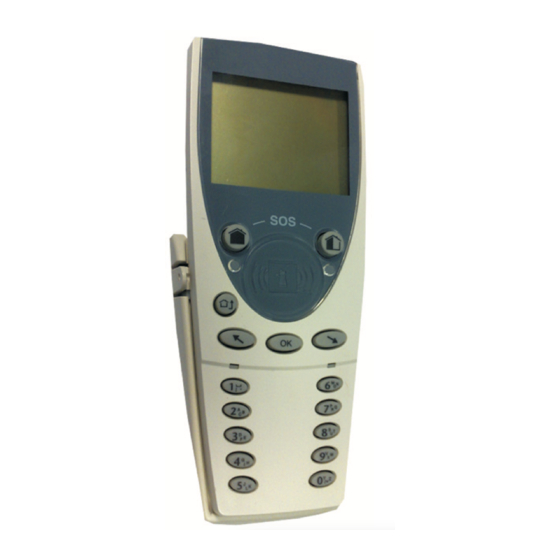
Advertisement
Quick Links
QUICK CONSUMER
REFERENCE GUIDE
YOUR SYSTEM: Honeywell Domonial
The Domonial control panel/communicator unit is the brain of your Security System.
It exchanges information with the associated wireless peripherals. The control
panel centralises the data sent by the detectors, records the arming and disarming
operations and communicates with your Alarm Company. The control panel also
includes a speaker for alarm signalling and audio verification.
Arming The System Using Your Code Or Tag
Before arming the Total Set, ensure that the Keypad is in its base
Step 1
Press
(Total Set arming) or
Step 3
Enter your user code (programmed during installation, present your Tag to the Tag
reader of the TCU.
If the System diagnoses a fault on arming, a message is displayed. Press
press the arming key again to bypass the faults and continue the arming process.
The screen counts down the exit time remaining and the Total or Partial set arming
light comes on to confirm arming.
To Arm
Present Tag or
Enter Code
(Partial Set arming)
1
or
Advertisement

Summary of Contents for ADT Honeywell Domonial
- Page 1 QUICK CONSUMER REFERENCE GUIDE YOUR SYSTEM: Honeywell Domonial The Domonial control panel/communicator unit is the brain of your Security System. It exchanges information with the associated wireless peripherals. The control panel centralises the data sent by the detectors, records the arming and disarming operations and communicates with your Alarm Company.
- Page 2 Arming The System Using Your Code Or Tag Continued To complete Total Set arming, close the final door. Partial Set arming is completed at the end of the arming delay. At the end of the arming delay, is displayed to confirm that the System is armed.
-
Page 3: Setting Silent Mode
Disarming using your code or Tag Note: The disarming process may vary, depending on your System configuration. Your installer may set an entry delay of several seconds. Step 1 Enter your 4 to 6-digit user code or present your Tag. Step 2 The disarming tone is emitted by the Keypad and by the panel siren (if set up). - Page 4 Incorrect Code Or Invalid Tag After five attempts to enter a 4- or 6-digit code, the Keypad locks out all users for five minutes. If an invalid Tag is touched to the Keypad, the screen displays: INDENTIFICATION ERROR After five attempts to use the Tag, the Keypad locks out all users for five minutes. Arming Of The Annex Set When faults are present or in the memory while you are trying to arm the System, they are indicated by an icon and a message on the Keypad screen:...
-
Page 5: System Lock
System Lock After a confirmed alarm, your System requires an operator reset. Step 1 Call ADT 0344 800 1999. The operator will provide the remote reset code, based on the code displayed on the Keypad. MEMO UNLOCK SYSTEM SYSTEM LOCKED... -
Page 6: The Users Menu
THE USERS MENU The USERS item is a very important, because all users must key in their code or present their Tag in order to make any settings or adjustments to the System or to access information about System status. Note that some menus are only available using the Master Code or Tag. - Page 7 Adding, Modifying Or Removing Tags This function allows you to allocate Tags to different users. Step 1 Select 2-Tags and press Step 2 Enter the Master Code or present the Master Tag. The list of users is displayed. CODES 1 - USER 1 3 - CHRISTOPHER 2 - VIRGINIA 4 - WILLIAMS...
- Page 8 To Disable A Tag Step 1 Select a user with and confirm your choice with Pressing will disable this user’s Tag. If you disable a Tag, the name of the owner is struck through. Manually Bypassing Detectors This function allows you to temporarily bypass one or more detectors. Bypassed detectors are returned to normal operation the next time the security System is disarmed.
- Page 9 How To Use The KeyTag The keyTag can be used to arm or disarm your Security System, to trigger an audible or silent alert, as well as to control electrical equipment from a distance. This KeyTag is optional, but 1 to 10 KeyTags of this type may be included with this System.
- Page 10 Disarming Step 1 To disarm the Total and/or the Partial Set, press the disarm button Step 2 The associated light blinks during the communication with the panel and then lights for 3 seconds to confirm the instruction. Step 3 The disarming tone is emitted by the panel siren. Disarming also stops the siren but does not interrupt the transmission to the alarm company.










Need help?
Do you have a question about the Honeywell Domonial and is the answer not in the manual?
Questions and answers