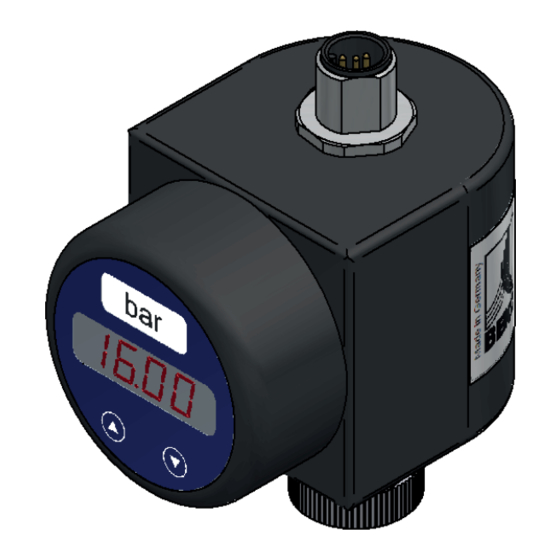
Subscribe to Our Youtube Channel
Summary of Contents for Beko METPOINT UD01
- Page 1 EN - English Installation and operating manual Plug-on display for METPOINT transducer ® METPOINT UD01 ®...
- Page 2 Installation and operating manual METPOINT UD01 ®...
-
Page 3: Table Of Contents
Installation and operating manual Contents 1. Safety instructions ............................4 1.1. Pictograms and symbols ........................... 4 1.2. Signal words .............................. 4 1.3. General safety instructions ........................5 2. Product information ............................6 2.1. Intended use .............................. 6 2.2. Type plate ..............................6 2.3. -
Page 4: Safety Instructions
Installation and operating manual 1. Safety instructions 1.1. Pictograms and symbols General instruction Observe installation and operating instructions Observe installation and operating instructions (on type plate) General hazard symbol (danger, warning, caution) 1.2. Signal words Imminent danger DANGER Consequences of non-compliance: serious or even fatal injury Potential danger WARNING Consequences of non-compliance: serious or even fatal injury... -
Page 5: General Safety Instructions
Installation and operating manual 1.3. General safety instructions NOTE Installation and operating manual Before reading this manual, make sure that it refers to your device model. This document contains important information and instructions for the safe operation of the device. Before carrying out any work with or on the device, all specialist technical personnel ¹... -
Page 6: Product Information
Installation and operating manual 2. Product information 2.1. Intended use The METPOINT UD01 plug-on display is compatible with all 4 ... 20 mA transducers equipped with a 2-wire ® analogue output. It is designed for installation between the transducer and the cable box and is instantly ready for use. -
Page 7: Technical Data
Installation and operating manual 2.3. Technical data Input and output signals Input and output signal: 4 ... 20 mA (2 conductors) Electrical protection: Short-circuit resistance: permanent Polarity reversal protection: No damage, no function Electromagnetic compatibility: Emitted interference and interference resistance ac- cording to EN 61326 Safety limits: = 28 V, ∑I... -
Page 8: Dimensions
Installation and operating manual 2.4. Dimensions Dimensions in mm 2.5. Scope of delivery Figure Description Plug-on display mbar Unit label sheet °C °Ctd °Ftd °F Installation and operating manual Connecting cable METPOINT UD01 ®... -
Page 9: Transport And Storage
Despite our best efforts regarding packaging, etc., the device is susceptible to damage during transport. Upon receipt, please remove all packaging material and inspect the device for visible damage. If you detect any such damage, immediately notify the carrier company and BEKO TECHNOLOGIES GMBH or one of its agents. CAUTION... -
Page 10: Control And Display Elements
Installation and operating manual 2.7. Control and display elements The measured value is displayed on a 4-digit, 7-segment display panel that is also used to configure the device. Area for unit label mbar °C °Ctd °Ftd °F 4-digit 7-segment display Miniature push buttons 2.8. -
Page 11: Password Protection
Installation and operating manual 2.9. Password protection The device menu is password-protected. Factory-set password: 0005 Enable/disable password protection: see >>Menu 1<< Change password: see >>Special menu 4<< see >>Special menu 3<< Reset password: 2.10. Menu layout Display mode (measured value is displayed) PA on - Password enabled... -
Page 12: Unit
Installation and operating manual 2.11. Unit The unit of the displayed value is factory-set and indicated on the area where the unit label can be placed. 2.12. Menu list Menu 1 – Password protection If password protection is enabled, "PAon" is shown on the display. To disable password protection: Simultaneously press >>▲<<... - Page 13 Installation and operating manual Menu 17 – Maximum value display Simultaneously press >>▲<< and >>▼<< to confirm menu option "HIPr". The highest value measuring during the current measuring series is displayed. Reset maximum value: Simultaneously press >>▲<< and >>▼<< within 1 second after confirmation of the menu option.
-
Page 14: Special Menus
Installation and operating manual 2.12.1. Special menus The special menus can be accessed through menu 1. All settings described below must be made in menu 1. Special menu 1 – Display correction for deviating span signal (span correction). To correct the display in the event of a deviating span, press >>▲<<... -
Page 15: Installation
Installation and operating manual 3. Installation NOTE Risk of damage to device • Before installing and connecting the device, ensure that the entire system is de-energized. • Never exceed the rotation and tightening limits of the components. 3.1. Installation 1. Screw the plug-on display (2) onto the compatible transducer (3). 2. -
Page 16: Electrical Installation
Installation and operating manual 4. Electrical installation For the electrical installation, refer to the table and wiring diagrams below. Electrical connections Diagram Pin assignment 1 – power supply (+) 24V DC 2 – not assigned 3 – power supply (-) 0V or GND 4 –... -
Page 17: Connection To Power Supply
Installation and operating manual 4.1. Connection to power supply The voltage drop caused by the electronics in the device is approx. 6 VDC. This must be taken into account when dimensioning the power supply. The limit values are calculated as follows: + 6 V Minimum operating voltage: B min... -
Page 18: Commissioning
The relevant templates can be downloaded from our homepage at www.beko-technologies.de. If your device arrives at our service workshop without a declaration of decontamination, and should our personnel be concerned about any media with which it might have come into contact, we will contact you. -
Page 19: Declaration Of Conformity
Installation and operating manual 10. Declaration of Conformity METPOINT UD01 ®... - Page 20 Installation and operating manual BEKO TECHNOLOGIES GMBH Im Taubental 7 41468 Neuss, GERMANY Phone: +49 2131 988-0 www.beko-technologies.com EU Declaration of Conformity We hereby declare that the products indicated hereafter comply with the stipulations of the relevant directives and technical standards. This declaration only refers to products in the condition in which they have been placed into circulation.
- Page 21 Installation and operating manual METPOINT UD01 ®...
- Page 22 Installation and operating manual METPOINT UD01 ®...
- Page 23 Installation and operating manual METPOINT UD01 ®...
- Page 24 Tel. +86 21 508 158 85 info.cn@beko-technologies.cn BEKO Tecnológica España S.L. BEKO TECHNOLOGIES LIMITED BEKO TECHNOLOGIES INDIA Pvt. Ltd. Torruella i Urpina 37-42, nave 6 Unit 1010 Miramar Tower Plot No.43/1 CIEEP Gandhi Nagar E - 08758 Cervelló 132 Nathan Rd.

Need help?
Do you have a question about the METPOINT UD01 and is the answer not in the manual?
Questions and answers