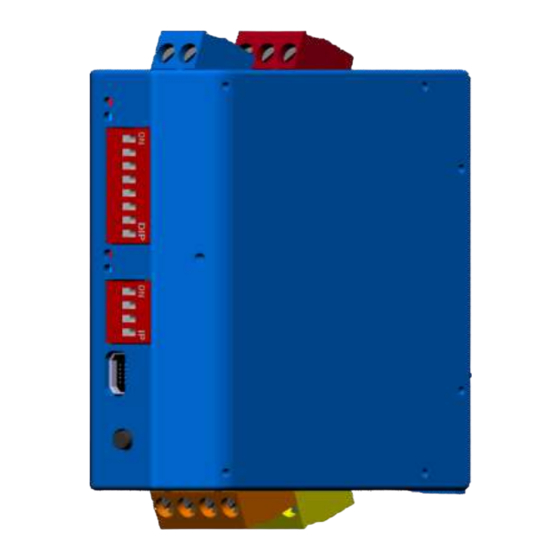
Nice LP21 Quick Start Manual
Hide thumbs
Also See for LP21:
- User, installation and safety instructions (2 pages) ,
- Manual (38 pages)
Table of Contents
Advertisement
Quick Links
LP21/LP22
EN - Quick start guide
NOTE
Read the operating instructions
You can find detailed instructions and comprehensive information in
the full user manual for the product. This document is available on the
www.niceforyou.com.
Read and keep instructions
Read this document before you use the product for the first time, and
keep it in a safe place for future reference.
Maintenance and repairs
No maintenance or servicing are required for this product.
In the event of malfunctions and faults, please contact the vendor or
the manufacturer.
WARNING
Improper use
The device is subject to the manufacturer's guarantee conditions valid
at the time of purchase. The manufacturer shall not accept any
responsibility for incorrect manual or automatic parameter settings
performed on a device or the inappropriate use of a device.
Improper repairs
Repairs may only be performed by the manufacturer. Failure to comply
results in endangering the safety of the device and renders the
warranty null and void.
Permitted power sources
The power supply must meet the requirements for safety extra-low
voltage (SELV).
Essential safety equipment
The device may not be used as a safety component as defined by the
Machinery Directive 2006/42/EG, the Construction Products
Regulation 305/2011/EU or other safety regulations. Systems posing a
threat of danger require additional safety equipment.
1 Product overview
Product components
LP22/LP21 Traffic Detector
Plug-in terminal blocks (1 x supply, 1 x loop, 2 x relays)
Quick guide
Tab. 1: Scope of delivery
Fig. 1: LP21/LP22 product image
LP21/LP22 Quick start guide 1.1 EN
Index Component
1
Terminal block output 1:
•
Relay 1 (yellow)
2
Terminal block loop channel input (orange)
3
Reset button
4
USB interface
5
DIP switch 2 (LP22)
6
LED's loop channel 1 (red + blue) LP21
LED's loop channel 2 (red + blue) LP22
7
DIP switch 1
8
LED's loop channel 1 (red + blue) LP22
9
Terminal block AC/DC (blue)
10
Terminal block output 2:
•
Relay 2 (red)
11
Mounting device for DIN rail
Tab. 2: LP21/LP22 component list
Technical data
Dimensions
Power supply (1x blue)
Protection type
permissible operating
temperature
relative humidity
Loop inputs (1x orange, 2-pole, 4-pole for double channel variants)
•
max. inductivity range
•
recommended
inductivity range
•
operating frequency
•
max. cable length
•
max. internal resistance
2 relays
(1x yellow + 1x red)
Configuration switch 1
(all variants)
Configuration switch 2
(2 channel variants)
LED (1x blue + 1x red per loop channel)
Reset
PC interface
Tab. 3: Technical data
1|4
22.5 x 79.0 x 81.0 mm (W x H x L
without terminals)
10 – 30 VDC / 10 – 26 VAC, max. 2
W (SELV)
IP20
-37 – +70°C
< 95 % (non-condensing)
20 - 700 µH (see note 1)
100 – 300 µH
30 - 130 kHz
200 m
20 Ω (including cable)
max. 48 V (AC/DC), 2 A, 60 W,
125 VA (SELV)
min. 1 mA / 5 V
8-pole DIP switch
4-pole DIP switch
Push button
USB port, type mini AB
Sensors
Advertisement
Table of Contents

Summary of Contents for Nice LP21
- Page 1 DIP switch 2 (LP22) Read and keep instructions LED‘s loop channel 1 (red + blue) LP21 Read this document before you use the product for the first time, and keep it in a safe place for future reference. LED‘s loop channel 2 (red + blue) LP22...
- Page 2 Areas of application may be facilities in the traffic engineering, door and POSITIVE barrier control, or parking and tunnel surveillance sectors. The LP21/LP22 Traffic Detector is intended for installation in a control NEGATIVE cabinet or a housing similar to a control cabinet.
- Page 3 5 Hz after the frequency readjustment, both LEDs indicate the set loop frequency simultaneously in a flashing code (see LED flashing code illustrated example) Tab. 5: LED signal colours Sensors LP21/LP22 Quick start guide 1.1 EN...
- Page 4 Sense b Frequency level Frequency high 5 min Hold time Hold time Infinite Continuous signal Output 2 signal mode Output 2 Pulse signal on entering Output 2 switching time Edge 2 on leaving Sensors LP21/LP22 Quick start guide 1.1 EN...













Need help?
Do you have a question about the LP21 and is the answer not in the manual?
Questions and answers