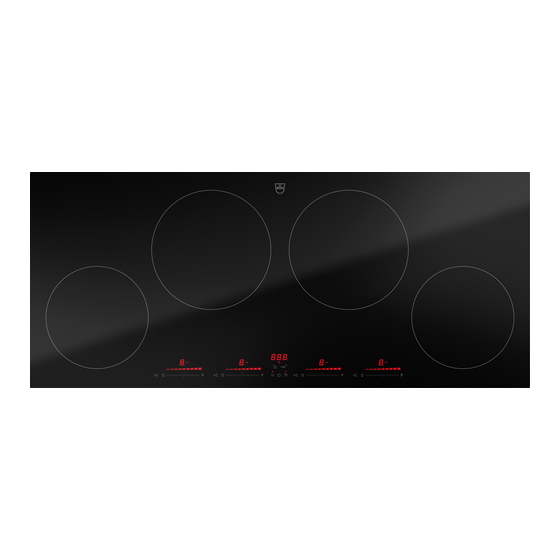
Table of Contents
Advertisement
Quick Links
Advertisement
Table of Contents

Subscribe to Our Youtube Channel
Summary of Contents for V-ZUG CookTop V6000 I904
- Page 1 Operating instructions CookTop V6000 I904 Induction hob...
- Page 2 Validity These operating instructions apply to: Model designation Type CookTop V4000 I904 CTI4T-31142 Variations depending on the model are noted in the text. © V-ZUG AG, CH-6302 Zug, 2021...
-
Page 3: Table Of Contents
Contents Safety precautions 4 Technical data 21 Symbols used............ 4 Product fiche ............ 21 General safety precautions........ 4 Disposal 21 Appliance-specific safety precautions .... 4 Index 23 Instructions for use.......... 5 Notes 25 Using for the first time 7 Service &... -
Page 4: Safety Precautions
Safety precautions Symbols used Cleaning and user mainten- ance shall not be undertaken Denotes important safety precau- tions. by children without supervi- Failure to observe said precautions sion. can result in injury or in damage to ▪ If an appliance is not the appliance or fittings! equipped with a mains cable Information and precautions that... -
Page 5: Instructions For Use
1 Safety precautions ▪ WARNING: The appliance Instructions for use and its accessible parts get Before using for the first time hot during use. Be careful not ▪ The appliance must be installed and to touch the heating ele- connected to the electricity supply in accordance with the separate installa- ments. - Page 6 1 Safety precautions ▪ Pots with pure copper or aluminium Note on use bases should not be used for cooking ▪ Tests have shown that under normal cir- as they can leave behind traces that cumstances there is no risk to cardiac can be difficult to clean.
-
Page 7: Using For The First Time
Using for the first time The appliance must be installed and connected to the electricity supply in accord- ance with the separate installation instructions. Have a qualified fitter/electrician carry out the necessary work. During the first few hours of use, a cooking zone can give off an unpleasant smell. This is normal for brand new appliances. -
Page 8: How Induction Hobs Function
3 Your appliance Display Cooking zone power level Special function activated Operating time activated Corresponding cooking zone for slider Activated operating time for the Pause activated / Restore available cooking zone Melting power level activated Timer activated Keep warm power level activated Operating time / timer Simmering power level activated Wipe protection activated... - Page 9 3 Your appliance Sandwich base Capsule base Multi-layer material Pressed base Cast iron Enamelled cast iron Enamelled steel Key: Heat distribution Steel Reaction speed Aluminium Noise level Enamel Care Good Weight Satisfactory Unfavourable General notes on cookware ▸ As far as possible ensure that the dia- meter of the base of the cookware is the same size as the upper diameter of the cookware.
-
Page 10: Operating The Appliance
4 Operating the appliance ▸ The adherence of the cookware to the hob surface is reduced during operation, and the cookware can therefore be moved more easily. ▸ Thick pan walls absorb the vibrations and reduce the noise level. Energy-efficient cooking For maximum energy efficiency and even heat distribution note the following: ▪... -
Page 11: Overview Of Power Levels
4 Operating the appliance Overview of power levels Power level Cooking method Melting Butter, chocolate, gelatine, sauces, approx. 40 °C Keep warm Keeps food warm, approx. 65 °C Simmering Water temperature stays below boiling point, approx. 94 °C Melting, gentle warming Butter, chocolate, gelatine, sauces Swelling Rice Continue cooking,... -
Page 12: Simmer Function
4 Operating the appliance Simmer function The precision of the simmer function depends on the cookware used. Water can start to boil. If this is the case, we recommend the pan lid be left off when using the simmer function. For locations over 1,500 meters above sea level, it is generally recommended the pan lid be left off when using the simmer function. -
Page 13: Automatic Boost
4 Operating the appliance If the power level is increased above these levels, PowerPlus switches off. 4.10 Automatic boost Do not leave the hob unattended when using the automatic boost. Risk of food boiling over, burning on and igniting! All the cooking zones are equipped with a selectable automatic boost. With this function, a cooking zone heats at power level «9»... -
Page 14: Timer
4 Operating the appliance Changing the operating time ▸ Touch the button. – flashes in the display. ▸ Touch the slider for the required cooking zone. – The remaining operating time for the cooking zone selected is displayed. – The indicator light for the cooking zone illuminates. ▸... -
Page 15: Childproof Lock
4 Operating the appliance ▸ Use the button to increase the duration of the timer or use the button to re- duce the duration of the timer. – The first time the button is touched, illuminates in the display. ▸ The first time the button is touched, illuminates in the display. -
Page 16: Restore Function
5 User settings 4.14 Restore function If the appliance has been inadvertently switched off with the button, the settings can be restored within 6 seconds. ▸ Switch the appliance on. – The indicator light for the button flashes. ▸ Touch the button. -
Page 17: Changing User Settings
5 User settings User setting Setting value Factory setting Automatic boost Automatic boost off Automatic boost on Default operating time / Default duration 0 minutes timer duration 1–9 Adjustable in steps from 10–90 minutes Acoustic signal when Acoustic signal off buttons are pressed Acoustic signal on Restore factory settings To restore factory settings: Hold the... -
Page 18: Care And Maintenance
6 Care and maintenance Care and maintenance Ideally, clean the appliance when it has completely cooled down. Burns hazard! Always clean the hob after use. This prevents food residue from burning on. Dried-on or burned-on food residue is harder to clean off. Use of improper cleaning techniques can result in damage to the markings or surface. -
Page 19: Cleaning Agent
7 Trouble-shooting ▸ Wipe off with a wet cloth and then polish with a dry cloth or the soft side of a suitable cleaning sponge. Cleaning agent Glass ceramic with standard glass ▸ Only use the cleaning agents and methods for glass ceramic that we recommend. - Page 20 7 Trouble-shooting Display Possible cause Solution flashes ▪ The excess temperature pro- ▸ Allow the cooking zone to tection of a cooking zone cool down. was triggered. ▸ Continue cooking on a dif- ferent cooking zone. ▸ Check cookware. flashes ▪...
-
Page 21: Other Possible Problems
8 Technical data Other possible problems Problem Possible cause Solution The appliance is not ▪ The fuse or circuit breaker for ▸ Change the fuse. working and all the dis- electrical installations in the ▸ Reset the circuit breaker. plays are dark. home is defective. - Page 22 9 Disposal Disposal The «crossed‐out wheeled bin» symbol requires the separate collection of waste ▪ electrical and electronic equipment (WEEE). Such equipment can contain hazardous, environmentally harmful materials. ▪ These appliances are to be handed over to a designated collection point for the recyc- ling of electrical and electronic equipment and must not be disposed of with unsorted household waste.
- Page 23 Index Appliance Operating and display elements...... 7 Buttons.............. 7 Switching on and off ........ 10 Display .............. 8 Appliance disposal .......... 22 Operating time..........13 Appliance overview ..........7 Appliance-specific safety precautions Changing............ 14 Finished ............ 14 ................ 4 Setting............ 13 Automatic boost ..........13 Several operating times......
- Page 24 Switching off before time ...... 17 Using for the first time........7 Validity..............2 Wipe protection ..........16...
- Page 25 Notes...
- Page 27 Your repair order Call the free service number 0800 850 850 to contact your nearest V-ZUG service centre. You can arrange an on-site visit by us by phone if you wish. General queries, accessories and service agreement V-ZUG will be happy to help you with any general administrative or technical queries, to accept your orders for accessories and spare parts and to inform you about our pro- gressive service agreements.
- Page 28 To switch cooking zone off ▸ Touch on the slider. To switch appliance off Touch the button. 1097763-01 V-ZUG Ltd, Industriestrasse 66, CH-6302 Zug Tel. +41 58 767 67 67, Fax +41 58 767 61 61 info@vzug.com, www.vzug.com Service Centre: Tel. 0800 850 850...
















Need help?
Do you have a question about the CookTop V6000 I904 and is the answer not in the manual?
Questions and answers