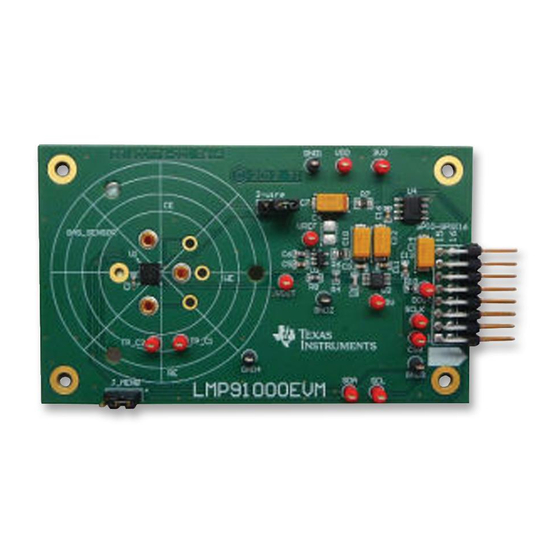
Table of Contents
Advertisement
Quick Links
CONTENTS
1
INTRODUCTION ....................................................................................................... 1
2
SETUP ....................................................................................................................... 1
3
BOARD LAYOUT ..................................................................................................... 5
4
SCHEMATIC ............................................................................................................. 7
Figure 1: Gas sensor's footprint .......................................................................................... 2
Figure 2: 2-WIRE Jumper Settings ..................................................................................... 2
Figure 3: J_MENB Jumper Settings ................................................................................... 3
Figure 4: Connection of the LMP91000EVM to SPIO4 board ............................................ 3
Figure 5: Top Layer Routing ............................................................................................... 5
Figure 6: Bottom Layer Routing .......................................................................................... 6
Figure 7: LMP91000EVM Schematic .................................................................................. 7
Table 1: Device and Package Configurations .................................................................... 1
Table 2: LMP91000EVM Bill of Materials ........................................................................... 8
1.
Introduction
The Texas Instruments LMP91000EVM evaluation module (EVM) helps designers evaluate the operation and
performance of the LMP91000 Sensor Analog Front End for Electrochemical sensor. The LMP91000EVM is
part of the Sensor AFE eval platform
The EVM contains one LMP91000, (See Table 1).
DEVICE
U1
The LMP91000EVM is provided with a 16 bit ADC (ADC161S626) in order to capture the output of the LMP91000.
The LMP91000EVM is not provided with any gas sensor. It supports 3-lead electrochemical cells and 2-lead
galvanic cell in potentiostat configuration.
2.
Setup
This section describes the jumpers and connectors on the EVM as well and how to properly connect, set up
and use the LMP91000EVM in the Sensor AFE eval platform.
SNAU121-April 2012
LIST OF FIGURES
LIST OF TABLES
Table 1: Device and Package Configurations
IC
LMP91000SD
LMP91000EVM User's Guide
PACKAGE
LLP-14
LMP91000EVM User's Guide
User's Guide
SNAU121- June 2012
1
Advertisement
Table of Contents

Summary of Contents for Texas Instruments LMP91000EVM
-
Page 1: Table Of Contents
LMP91000SD LLP-14 The LMP91000EVM is provided with a 16 bit ADC (ADC161S626) in order to capture the output of the LMP91000. The LMP91000EVM is not provided with any gas sensor. It supports 3-lead electrochemical cells and 2-lead galvanic cell in potentiostat configuration. -
Page 2: Figure 1: Gas Sensor's Footprint
J_MENB configures the Module Enable of the LMP91000 either manual or controlled by external microcontroller. In manual mode, the Module Enable of the LMP91000 is tied to GND. When the LMP91000EVM is connected to the SPIO4 board pin 1-2 need to be shorted. LMP91000EVM User’s Guide SNAU121-April 2012... -
Page 3: Figure 3: J_Menb Jumper Settings
The SPIO4 board is a data capture board required when the LMP91000 is used in the Sensor AFE eval platform. The LMP91000EVM is connected to the SPIO4 board through the SPIO-GPSI16 connector. The white arrows present on both LMP91000EVM and SPIO4 board need to be aligned in order to guaranty the right connection. - Page 4 Refer to LMP91000’s datasheet for further details on I2C commands and registers. The footprints of the pull-up resistors (R1, R2) are on the bottom side of the eval board. 2.5.5. Other Remove the resistor R8 in order to disconnect the ADC’s input from LMP91000’s output. LMP91000EVM User’s Guide SNAU121-April 2012...
-
Page 5: Board Layout
Board Layout Figure 5, Figure 6 and Figure 7 show the board layout for the LMP91000EVM. The EVM offers footprint for - External JFET (Q1) to short RE and WE pin, - Resistor (R3) and capacitor (C2) to apply external RTIA gain and filter... -
Page 6: Figure 6: Bottom Layer Routing
Bill of Materials Figure 6: Bottom Layer Routing LMP91000EVM User’s Guide SNAU121-April 2012... -
Page 7: Schematic
Schematic Figure 7: LMP91000EVM Schematic SNAU121-April 2012 LMP91000EVM User’s Guide... -
Page 8: Table 2: Lmp91000Evm Bill Of Materials
Bill of Materials Table 3: LMP91000EVM Bill of Materials COUNT REF DES DESCRIPTION SIZE PART NUMBER Header, TH, 100mil, 1x2, Gold 0.100 x 2-wire Samtec Inc. TSW-102-07-G-S plated, 230 mil above insulator 3V3, 5V, SCL, SDA, VDD, TP_C1, TP_C2, Keystone... - Page 9 SNAU121-April 2012 LMP91000EVM User’s Guide...
- Page 10 EVALUATION BOARD/KIT/MODULE (EVM) ADDITIONAL TERMS Texas Instruments (TI) provides the enclosed Evaluation Board/Kit/Module (EVM) under the following conditions: The user assumes all responsibility and liability for proper and safe handling of the goods. Further, the user indemnifies TI from all claims arising from the handling or use of the goods.
- Page 11 For EVMs annotated as FCC – FEDERAL COMMUNICATIONS COMMISSION Part 15 Compliant Caution This device complies with part 15 of the FCC Rules. Operation is subject to the following two conditions: (1) This device may not cause harmful interference, and (2) this device must accept any interference received, including interference that may cause undesired operation.
- Page 12 Also, please do not transfer this product, unless you give the same notice above to the transferee. Please note that if you could not follow the instructions above, you will be subject to penalties of Radio Law of Japan. Texas Instruments Japan Limited (address) 24-1, Nishi-Shinjuku 6 chome, Shinjukku-ku, Tokyo, Japan http://www.tij.co.jp...







Need help?
Do you have a question about the LMP91000EVM and is the answer not in the manual?
Questions and answers