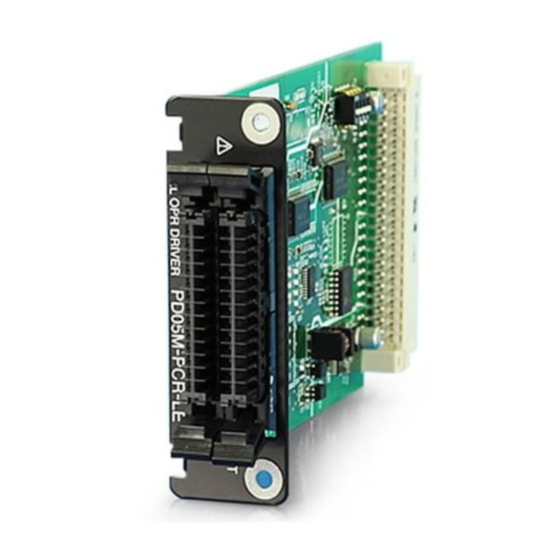
Table of Contents
Advertisement
Quick Links
Setup Guide
PCR-LE series Parallel Operation Driver
PD05M-PCR-LE
PD05S-PCR-LE
Thank you for purchasing the PCR-LE Series Parallel operation
driver.
This option is used to perform master-slave parallel operation on
the PCR-LE Series AC power supplies (excluding the PCR500LE
and PCR1000LE; up to 5 units (power is 27 kVA or less)). Parallel
operation is possible between different PCR-LE models as long as
the number of units is 5 or less (power is 27 kVA or less).
KIKUSUI ELECTRONICS CORP.
www.kikusui.co.jp
©2012 KIKUSUI Electronics Corp.
Check at Unpacking
Upon reception of the product, confirm that the package contains
the necessary accessories and that the device and accessories
have not been damaged during transportation. If the device is
damaged or any accessory is missing, notify Kikusui distributor/
agent.
Setup Guide
PD05M-PCR-LE or
(This sheet, 1pc.)
PD05S-PCR-LE (1pc.)
PD05M-PCR-LE only
PD05S-PCR-LE only
Protection sockets(2 pcs.)
[84-49-0110]
[91-88-0180]
Functional limitations during paral-
lel operation
You will not be able to use the following features when you install
this product.
Power-saving function (only when performing parallel operation
using different models)
High speed response setting (FAST)
PD05M-PCR-LE/PD05S-PCR-LE
PART NO. Z1-005-530, I0025001
Sep 2020
Connecting cable
Power signal cable
(70 cm, 1pc.)
(30 cm, 1pc.)
[91-88-0182]
The PD05M-PCR-LE is used on the master unit.
The PD05S-PCR-LE is used on slave units.
Number of PCR-LE
Number of PD05M-
operated in parallel
PCR-LE (for master)
2
3
4
5
Features
• Enabling PCR-LE AC Power Supplies to Generate Large-capaci-
ty, Multifunctional High-quality Output
Using this product in combination with 2P05-PCR-LE single-
phase, three-wire output drivers or 3P05-PCR-LE three-phase
output drivers creates a high capacity, multi-phase output AC
power supply.
• Expansion of Output Capacity in the Future or Temporarily (eco-
nomical equipment investment)
Use of the Parallel Operation Driver allows expansion of the output
capacity if a PCR-LE is small capacity and the capacity is to be
increased later. Alternatively, PCR-LE installed singly can be inte-
grated for use if they are generally used at small capacity, but a
large capacity is required due to provisional testing or the like.
Firmware version of PCR-LE
When using the PD05M-PCR-LE/ PD05S-PCR-LE, the PCR-LE must
be required with the firmware version of 3.00 or later. If the firmware
version of the PCR-LE is 2.99 or previous version, the PCR-LE is
required for the firmware update.
When using the PD05M-PCR-LE/ PD05S-PCR-LE, the firmware of
all the PCR-LE series that make up the system must be the same.
To check the firmware version of the PCR-LE, refer to the operation
manual of the PCR-LE series. In case, the PCR-LE needs update,
contact your Kikusui agent or distributor.
Handling Precautions
„ Handling of the boards
• Ground yourself by touching a grounded metal object before
touching the board.
• Avoid handling the interface board in an environment subject to
strong static electricity.
• For storage, provide electrostatic protection measures such as
the anti-static bag accompanying the interface board.
• Do not drop a board or subject it to other impact.
• Do not install or uninstall the interface board with the power ON
of the PCR-LE Series.
„ Handling of the cables
• Do not damage the cable.
• Do not pull, bend, or apply any other stress to the cable.
Number of PD05S-
PCR-LE (for slave)
1
1
1
2
1
3
1
4
1
Advertisement
Table of Contents

Summary of Contents for Kikusui PCR-LE Series
- Page 1 When using the PD05M-PCR-LE/ PD05S-PCR-LE, the firmware of all the PCR-LE series that make up the system must be the same. To check the firmware version of the PCR-LE, refer to the operation manual of the PCR-LE series. In case, the PCR-LE needs update, contact your Kikusui agent or distributor.
- Page 2 Setting the Addresses Connecting the Boards First, set the PD05M-PCR-LE and PD05S-PCR-LE addresses. Use Use the master unit to control all the slave units. It is convenient to the dip switches on the boards to set the addresses. place the master unit in an easy-to-operate location. Use the connecting cables to connect between boards and the Location of DIP switches Setting of the DIP switches...
- Page 3 Connect the PCR-LE output terminal to the relay ter- minal board with output cables. For detail of handling the terminal block tray, OUTPUT ter- minal block, and load wire, see the PCR-LE series setup guide. The PCR-LE Series OUTPUT terminal block is wired after you first pull out the terminal block tray.
- Page 4 Turning the Power On Operation Check Check the operation of the PCR-LE series before you connect the „ Power ON load. Check the following items with no load connected. For detail of settings, see the PCR-LE series operation manual. Turn on the POWER switches on the master unit and all slave units POWER switch ON within 10 seconds.
- Page 5 POWER switch off, and PCR-LE series. then remove the power plug from the outlet or turn off The screen captures used in the PCR-LE series operation manual the switchboard. are examples. They may differ from the screens that are displayed when you are setting parallel operation.
- Page 6 环境保护使用期限 Environment-friendly Use Period 该标记为适用于在中华人民共和国销售的电子信息产品的环境保护使用期 限。只要遵守有关该产品的安全及使用注意事项,从制造年月起计算,在 该年度内,就不会对环境污染、人身、财产产生重大的影响。 产品的废弃请遵守有关规定。产品的制造年月可以在以下网址中确认。 http://www.kikusui.co.jp/pi/ 毒有害物质或元素名称及含有标示 Name of hazardous materials and symbol of elemet in the equipment and quantity 有毒有害物质或元素 铅 汞 镉 六价铬 多溴联苯 多溴二苯醚 Cr(VI) PBDE × ○ ○ ○ ○ ○ 本表格依据 SJ/T 11364 的规定编制。...










Need help?
Do you have a question about the PCR-LE Series and is the answer not in the manual?
Questions and answers