Table of Contents
Advertisement
Advertisement
Table of Contents

Summary of Contents for Acer MP-330
- Page 1 Acer MP-330 User Manual Ver 1.0...
- Page 2 Copyright Copyright 2005 by Acer Inc., All rights reserved. No part of this publication may be reproduced, transmitted, transcribed, stored in a retrieval system, or translated into any language or computer language, in any form or by any means, electronic, mechanical,...
-
Page 3: Table Of Contents
Introduction Product overview Package contents The characters of Acer MP-330 The index parameter The system requirement of Acer MP-330 Installation guide of Acer MP-330 Windows 98 operation system Windows Me/2000/XP operation system Mac OS 9.X/10.X Operation System Uninstall Acer MP-330... -
Page 4: Introduction
Line-in Cable AC Power Adapter Carrying Case The Characters of Acer MP-330 Your Acer MP-330 is a multi-functional with high sound quality and low power consumption. Main feature contented: ◆ Built-in HDD (1.8 inch) ◆ 128x128 DOT LCM with backlight ◆... -
Page 5: The Index Parameter
LCM Display Operating Conditions Size Driver The system requirement of Acer MP-330 PC Hard disk Requirements: IBM PC, compatible PC, notebook, Apple Macintosh with USB interface Operator System Requirements Microsoft Windows XP/2000/ME/98, Mac OS 9.X/10.X above or other operator systems which support the protocol of USB Mass Storage. -
Page 6: Installation Guide Of Acer Mp-330
Wait for the pop up window as the follow. Click the button OK and the system will restart. After the system is rebooted, insert the player into the USB port and a “Removable disk” symbol will appear. That means you can use Acer MP-330 as a hard disk. -
Page 7: Windows Me/2000/Xp Operation System
USB interface. And the symbol of “Removable Disk” will disappear automatically. 2) Driver uninstall: If you want to uninstall the driver of Acer MP-330, insert the install CD into the CD-ROM and click the installation button, it will show the follow windows, Click Next button and follow the install wizard to finish your job. -
Page 8: Uninstall In Windows Me/2000/Xp Operation System
Click “Stop” button. Click “Close” when the system indicates “USB Mass Storage Device equipment can be removed safely from the system”, and then you can pull out the Acer MP-330 safely. Uninstall in Mac OS9.X / 10.X 1) Choose “Untitled” disk 2) Click the menu “others”... -
Page 9: Functions And Guide
Functions and guide Anytime press the key mode is for entering the menu mode, any time press ESC button it will cancel the current operation. Power ON / OFF Press “Power “to turn on the machine. It will show you the mode select interface for as this: Use Next or Previous key to select music mode or record mode, and then Press play button to confirm your selection. -
Page 10: Play Menu
– – – In play mode, press the A -B key to start an A –B replay mode, and you can replay the song or paragraph you select, see the right picture: As you enter the A-B replay mode, press A-B key to set the end point. - Page 11 “Speed” Mode, Select this item to change the play speed. “Language” Mode, Select this item to change the language of this machine. “Repeat” Mode, Select this item to change the repeat mode of music play. “Contrast” Mode, select this item to change the contrast of the LCM displaying.
-
Page 12: Record Mode
In mode select interface, select REC icon to enter voice recording mode. In record mode, you can press mode key to enter the voice recording menu. There are 3 items in the menu as the following description: Set the recording bit-rate and hits by press up/down key. To select the recording source, ether MIC-In or Line-In Contract adjust, the detail description is in the chapter 4.3. -
Page 13: Usb Host Operation
The detail operations are as the description in chapter 4.2. You can Copy/ Cut/ Paste/ delete between flash disk and Acer MP-330 directly. Select a source file or directory you want to copy on the flash disk and then press “A-B “ key, it will... - Page 14 Cut Files You can cut files from the flash disk to you Acer MP-330 directly. Or else you can cut files from HD MP3 player to flash disk. a. Select the copy file/directory b.
- Page 15 c. Press enter key to format the disk, and it will show you OK as this: Fdisk flash disk via USB Host a. Enter disk select interface and select flash disk then press “A-B “ key, it will enter the disk operation interface.
-
Page 16: Other Operation
c. Select HD card and then appoint the directory you want to paste in, then press A-B key to enter file operation menu, select paste item as the following: d. Press enter key to begin copy and then it will clew you as complete copying, as the following graphic: In music files list interface, press MODE key to enter menu mode, and then select the capacity item in the menu and it will show you... -
Page 17: Safety Precaution
See following precautions. Any violation of one or more of the following precautions may cause damage to the player and will void the warranty. - Conform that the lock switch is unlocked before you turn on the unit. - Avoid exposure to heat, moisture and static electricity. - Do not drop or place heavy objects on the player. -
Page 18: Faq
- Connect the DC supply and turn on the player. - Turn on your computer, connect the player to the USB port and turn on the player. - If the above step does not resolve the problem, Please contact our servers. - Press the Play/Pause button to turn on the player. - Page 19 Http://www.acer-euro.com...
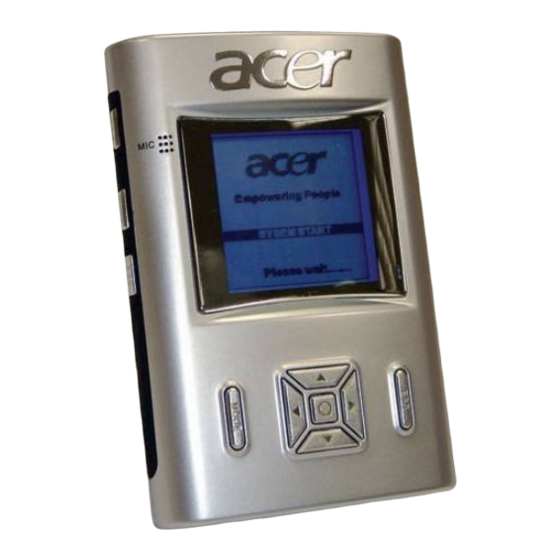










Need help?
Do you have a question about the MP-330 and is the answer not in the manual?
Questions and answers